The latest report says that Samsung will add a feature called AppLock, or App Lock, to One UI 7. AppLock will work differently from Secure Folder, a private space that the company previously implemented to block access to private apps.

Many exciting new features will be added by Samsung to One UI 7
SAMLOVER SCREENSHOT
So what's the difference? While Secure Folder creates a space to store copies of some apps, AppLock completely locks down the main app. This is a very important distinction and can be very useful in cases like banking apps or dating apps.
When a user configures Secure Folder on a Samsung Galaxy smartphone or tablet, the tool creates copies of the apps the user puts in this folder. For example, a user can have a private photo gallery in this folder and even a second Chrome… to access privately.
On the other hand, AppLock will completely block access to the apps that the user configures using this function. In this way, the user can block access to banking apps, dating apps, and other apps that contain confidential information, so even if the user lends the phone, no one will be able to access it.
The first details about AppLock were revealed by Android expert Tarun Vats in a post on X. According to Vats, the feature will be available on all Galaxy devices that receive the update to One UI 7 - a custom interface based on Android 15.
Source: https://thanhnien.vn/samsung-se-bao-ve-ung-dung-tot-hon-trong-one-ui-7-185240625214000695.htm



![[UPDATE] April 30th parade rehearsal on Le Duan street in front of Independence Palace](https://vstatic.vietnam.vn/vietnam/resource/IMAGE/2025/4/18/8f2604c6bc5648d4b918bd6867d08396)


![[Photo] Prime Minister Pham Minh Chinh receives Mr. Jefferey Perlman, CEO of Warburg Pincus Group (USA)](https://vstatic.vietnam.vn/vietnam/resource/IMAGE/2025/4/18/c37781eeb50342f09d8fe6841db2426c)



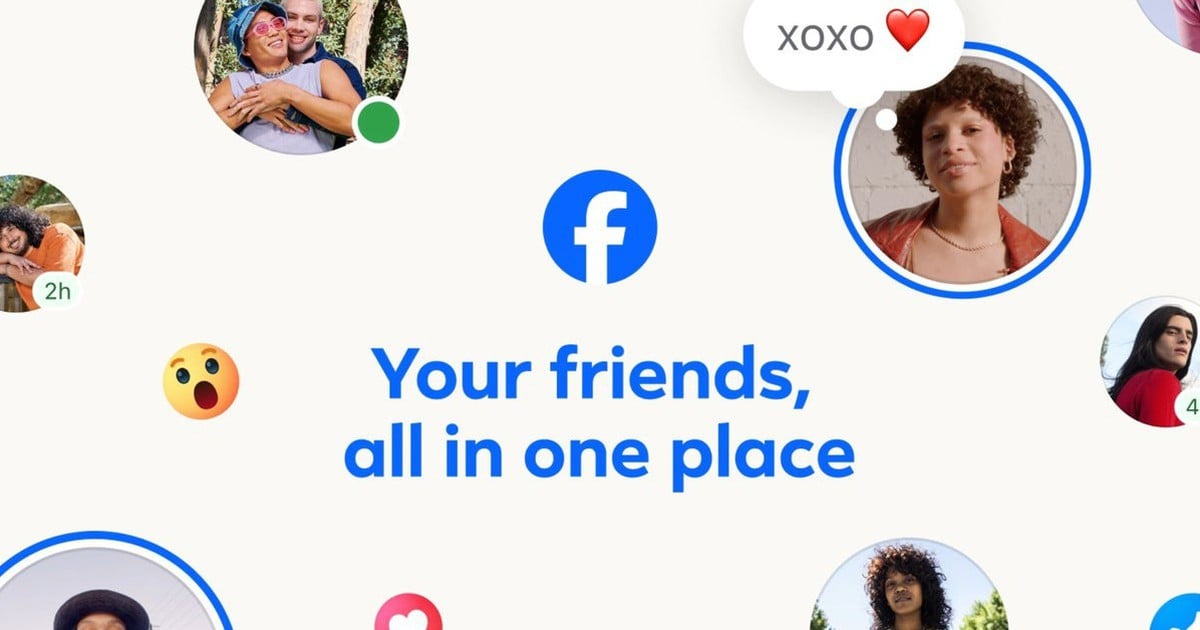







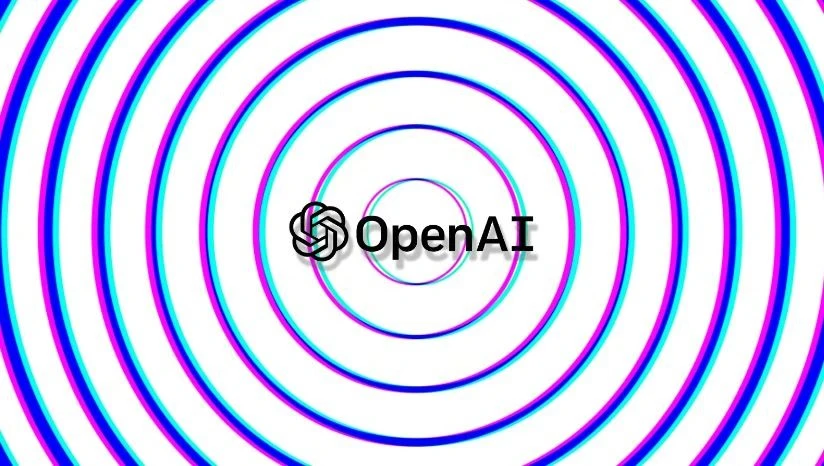










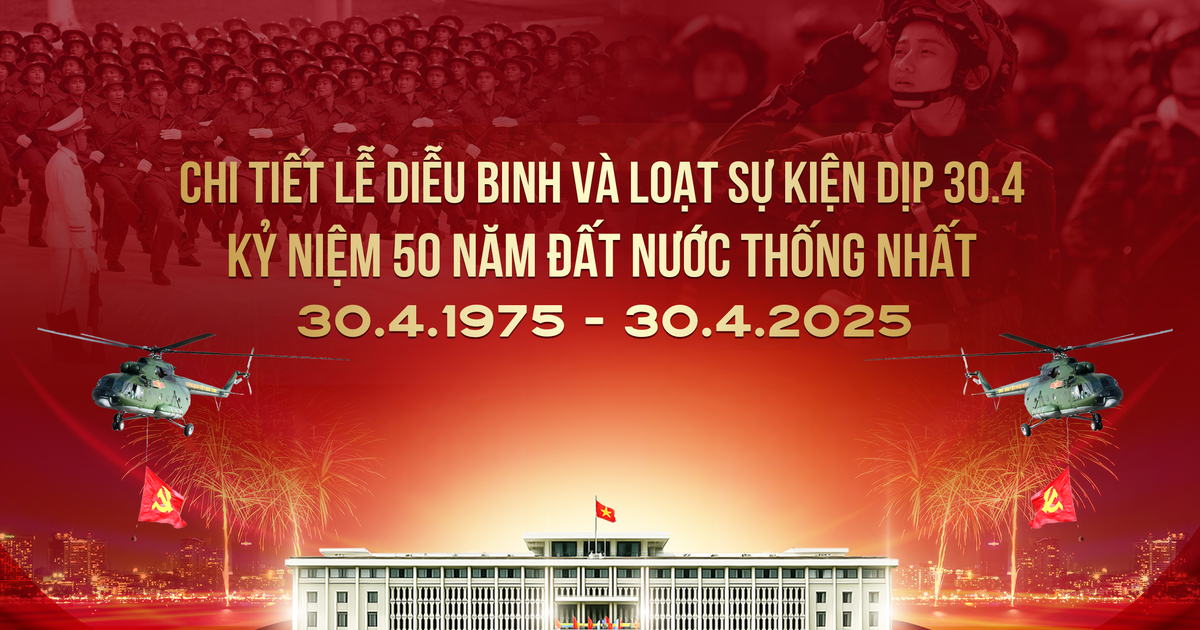


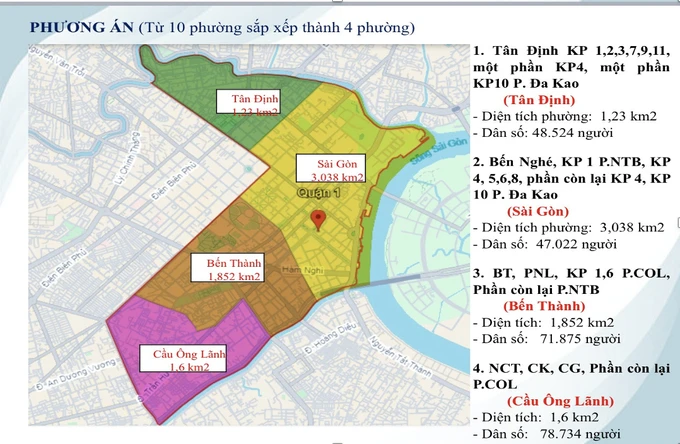


















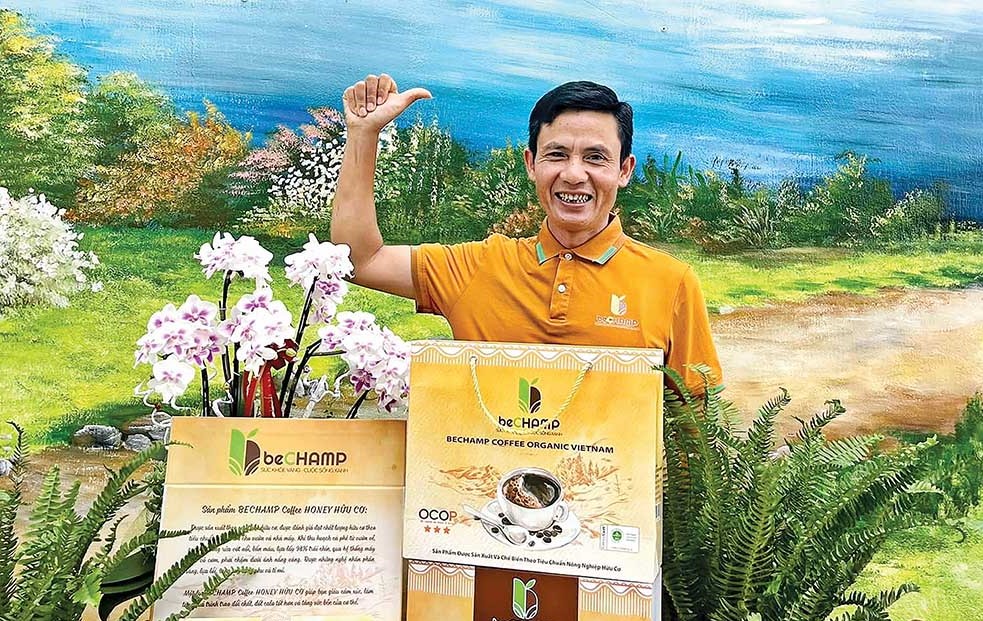









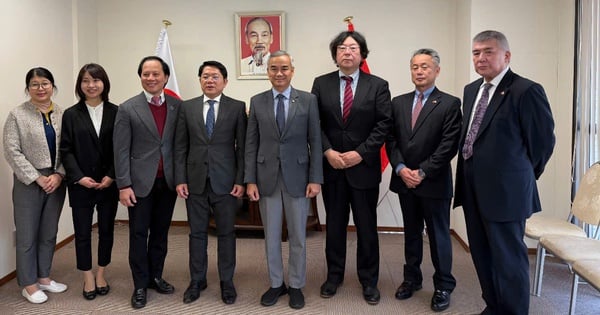










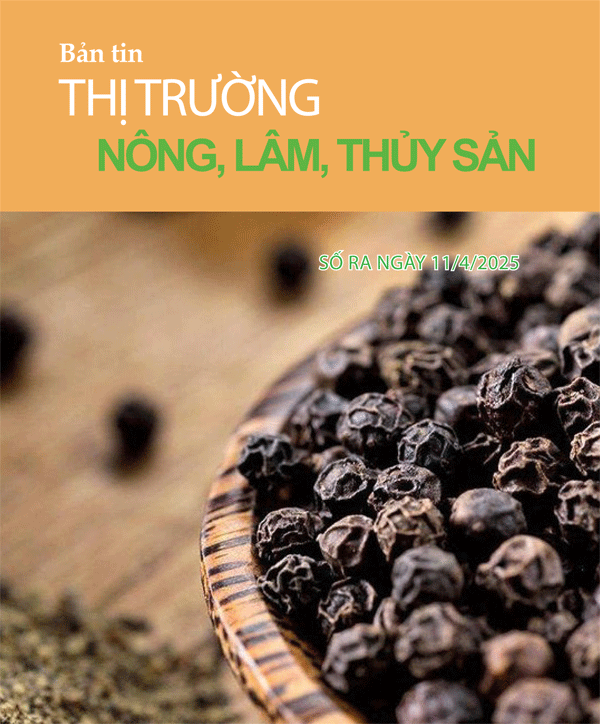
























Comment (0)