In the era of 4.0 technology, everywhere is equipped with convenient Wifi networks, but you do not always have a password to use it. If you are on the street or somewhere and need to connect to the network to work, surf the web but do not have mobile data, the following ways to access Wifi without a password will "save" you.
Using Wifi Master app
WiFi Master Key is currently a popular Wifi password sharing application, allowing you to access free Wifi networks around restaurants, hotels, cafes, etc. The downside is that the way to access Wifi without a password using the WiFi Master application can only be used with Wifi networks with simple passwords and you need mobile data to "prime" the application to work.
If you are using an iPhone you can follow these steps:
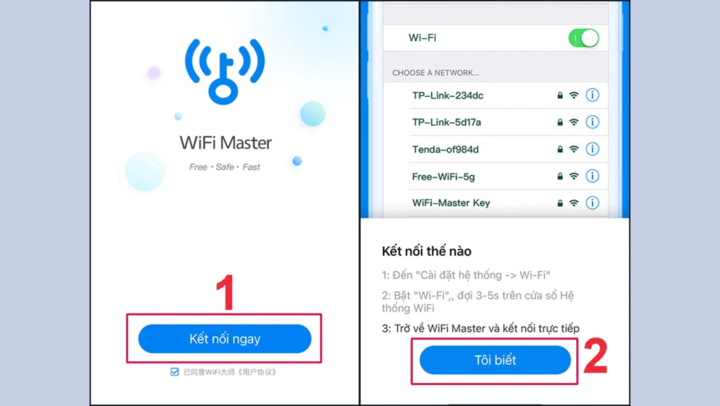
Step 1: After successfully downloading the application, open WiFi Master and select Connect Now. The application will display a notification instructing you to connect the application, select I know.
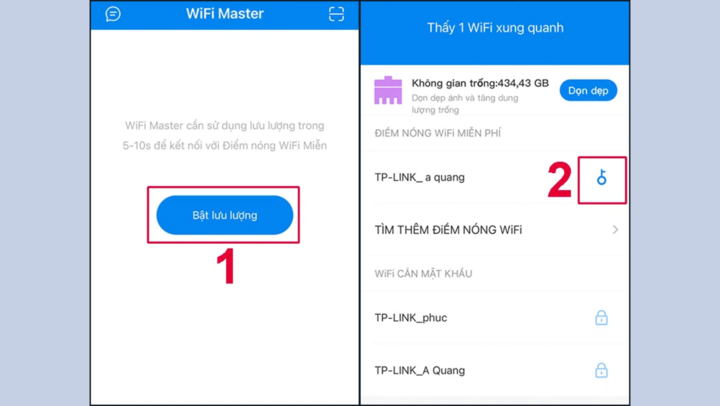
Step 2: To enable mobile data for the application to work, select Enable traffic. WiFi Master Key will automatically find nearby network sources, select the key icon at the Wifi point you want to connect to.
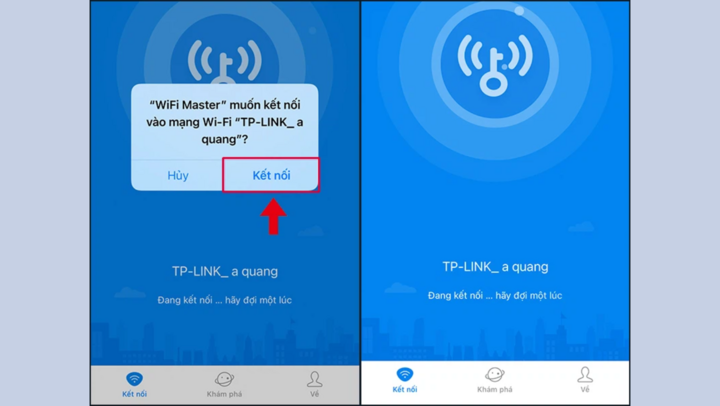
Step 3: Click Connect and wait a moment for the device to connect to the Wifi network you selected.
If you use an Android phone, you can also access Wifi without a password using the WiFi Master application, similar to the way it is used on iPhone.
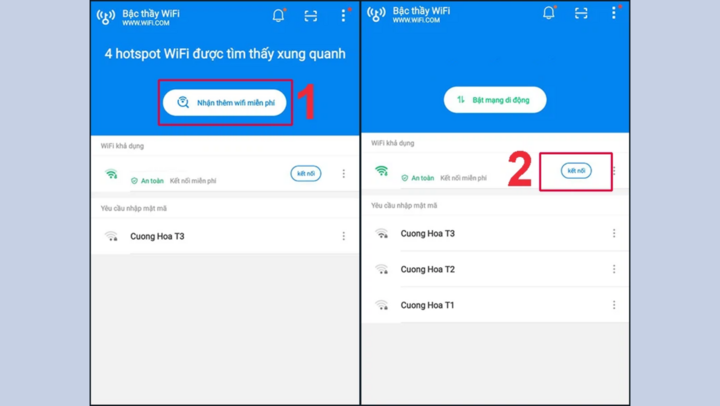
Turn on Mobile Data on your phone, then open the downloaded WiFi Master app, select Get more free wifi if you want more wifi networks. Select Connect to the Wifi you want to connect to.
Share Wifi password between 2 iPhones
Users of iPhone and Apple products will enjoy an extremely useful feature, which is sharing Wifi between 2 devices via Bluetooth, helping you access Wifi without a password. This Wifi sharing feature will work when both devices are using iOS 11 or higher and are logged into iCloud, the iPhone sharing the network must be able to connect to an available Wifi network.
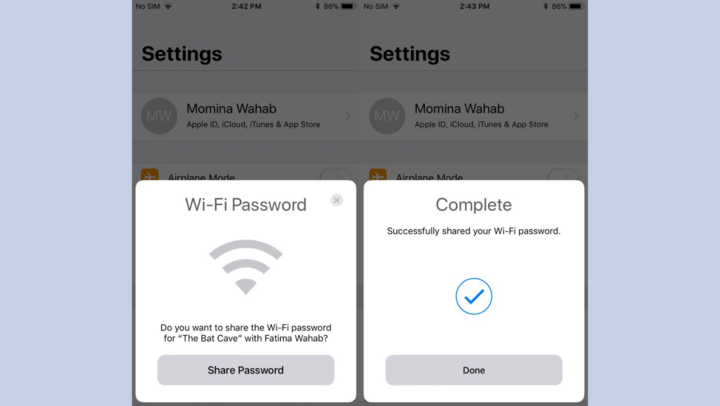
If you meet the above conditions, you just need to follow the steps below to share Wifi password between 2 iPhones.
Step 1: Go to Settings > General > Airplay&Handoff. Turn on Handoff to allow your iPhone to be eligible to share Wifi.
Step 2: Turn on iPhone's Bluetooth, make sure both iPhones are unlocked and within close proximity to each other.
Step 3: On the phone that has accessed Wifi, select Wifi. At this time, if it receives a Bluetooth signal, the device will display a notification to share the Wifi password. You just need to select Share Password > Done to successfully share.
Then the other device can access Wifi without entering the password.
On Android phone, access Wifi without password using QR code
Nowadays, many tourist attractions, hotels, and restaurants use QR codes to scan to connect to Wifi, instead of entering the usual manual password. However, not all mobile users know how to do it. If you want to access Wifi with QR codes, please follow these instructions:
Step 1: On your Android phone, go to Settings > Connections > Wi-Fi.
Step 2: Select the QR code icon in the upper right corner of the screen and hold the camera to the QR code to scan to connect to Wifi.
How to connect Wifi without password using WPS
Accessing Wifi without a password by connecting WPS is quite simple and has a high success rate, however you need to have the right to adjust and install the Wifi modem to turn on the WPS button.
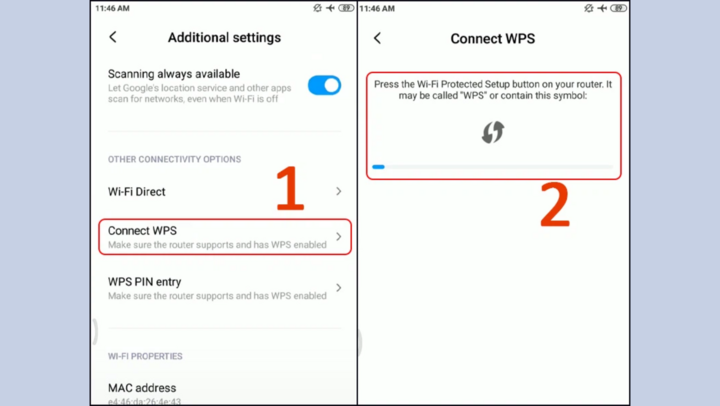
Go to Settings > Wifi > Additional Settings. Select Connect WPS, the phone screen will display a request to turn on the WPS mode button on the modem to be able to connect. On the Wifi modem, press and hold the WPS button for a few seconds and then release it, when the phone screen shows the connection is complete, press OK to successfully access Wifi.
Notes when using free public wifi
Although wifi is very helpful for you, when accessing free public wifi, you should pay attention to the security and safety level is not high. Many free wifi can create conditions for hackers to penetrate and steal information on your device. Besides, the access process can be interrupted and you cannot fix the slow wifi network. Therefore, you need to consider carefully when choosing this option.
Finding and using free Wi-Fi is no longer difficult if you know how to take advantage of available applications and services. However, always remember to protect your personal information and maintain security when connecting to public networks. Hopefully, the above suggestions will help you easily connect to the Internet anytime, anywhere without incurring any fees.
Source


![[Photo] Prime Minister Pham Minh Chinh receives Deputy Prime Minister of the Republic of Belarus Anatoly Sivak](https://vstatic.vietnam.vn/vietnam/resource/IMAGE/2025/4/2/79cdb685820a45868602e2fa576977a0)
![[Photo] Special relics at the Vietnam Military History Museum associated with the heroic April 30th](https://vstatic.vietnam.vn/vietnam/resource/IMAGE/2025/4/3/a49d65b17b804e398de42bc2caba8368)


![[Photo] Prime Minister Pham Minh Chinh receives CEO of Standard Chartered Group](https://vstatic.vietnam.vn/vietnam/resource/IMAGE/2025/4/2/125507ba412d4ebfb091fa7ddb936b3b)
![[Photo] Comrade Khamtay Siphandone - a leader who contributed to fostering Vietnam-Laos relations](https://vstatic.vietnam.vn/vietnam/resource/IMAGE/2025/4/3/3d83ed2d26e2426fabd41862661dfff2)











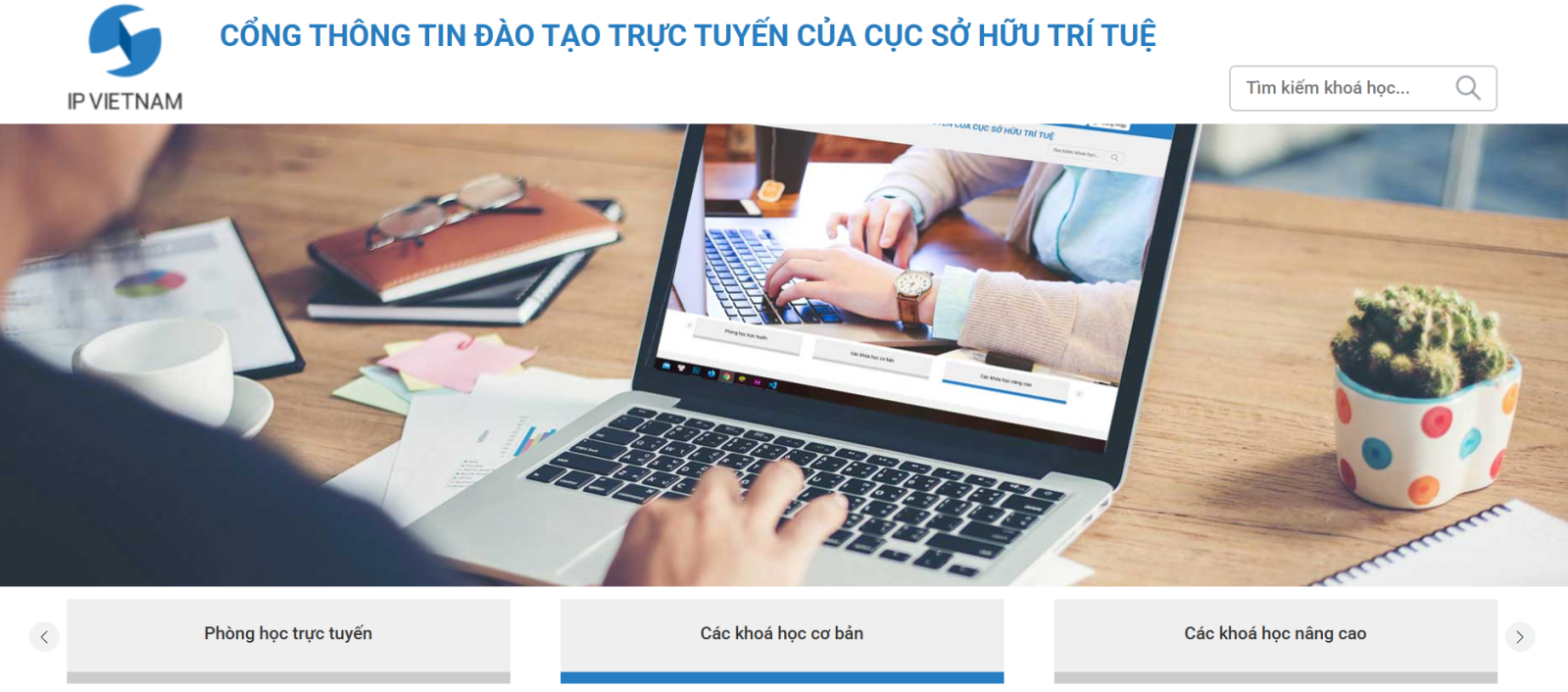



































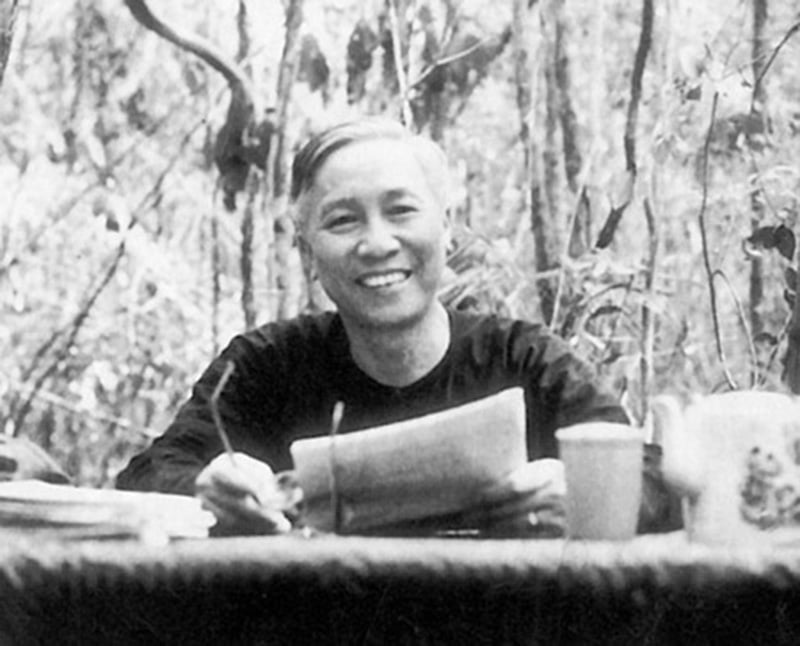











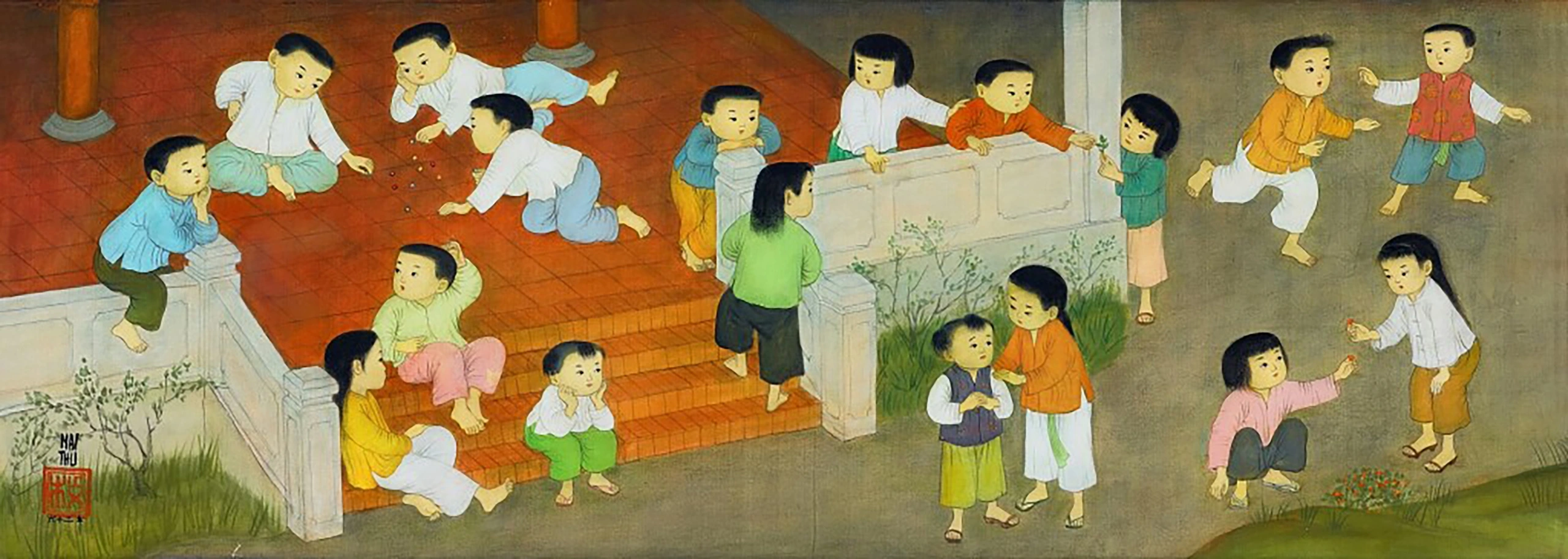
































Comment (0)