Registering residence online via Zalo will bring many benefits such as saving travel time, reducing costs, exploiting personal information data on the national population data system, promptly adjusting and supplementing to ensure accurate information for related transactions and monitoring the progress of state management agencies...
This article will guide you on how to register for permanent residence on Zalo, extremely simple and anyone can do it.
Step 1: Access the Zalo application and click on the search section, select "District/County Police..." then select "Interested".
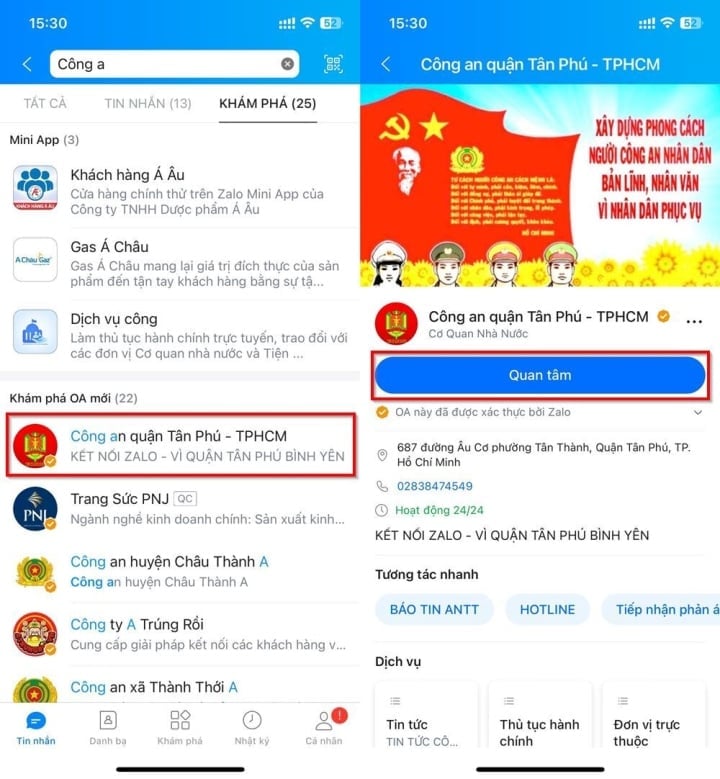
Step 2: Continue to click on "Ministry of Public Security Public Service Portal" to access the Ministry of Public Security public service portal, then click on "Register, Manage residence".
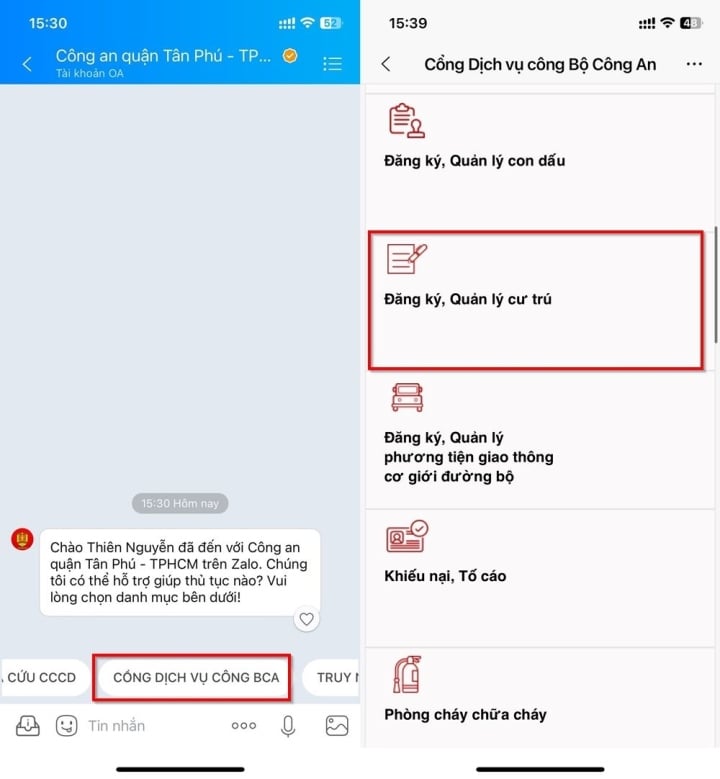
Step 3: Click on "Register for permanent residence" then select "Submit application".
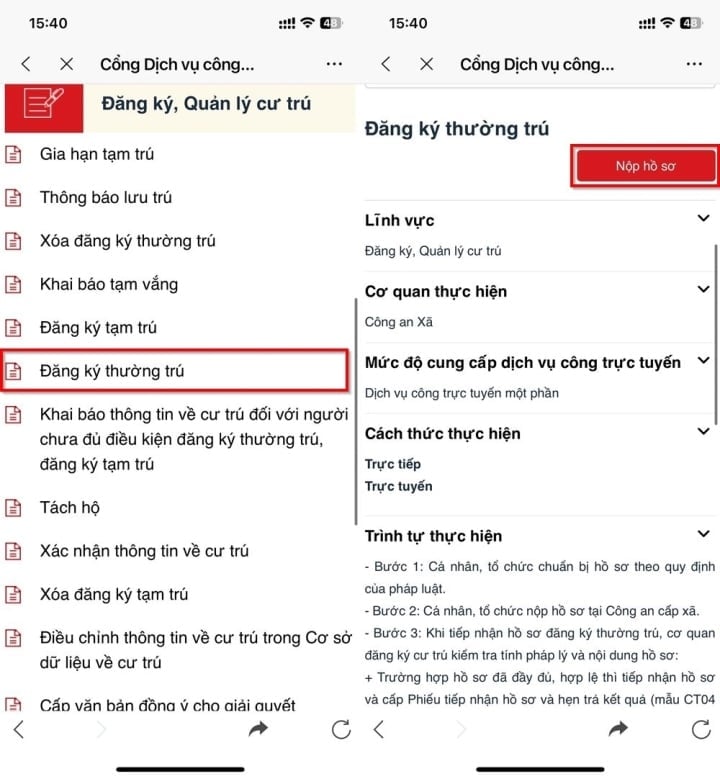
Step 4: Select "login to national public service account" then select "Account issued by national public service portal" and enter your information.
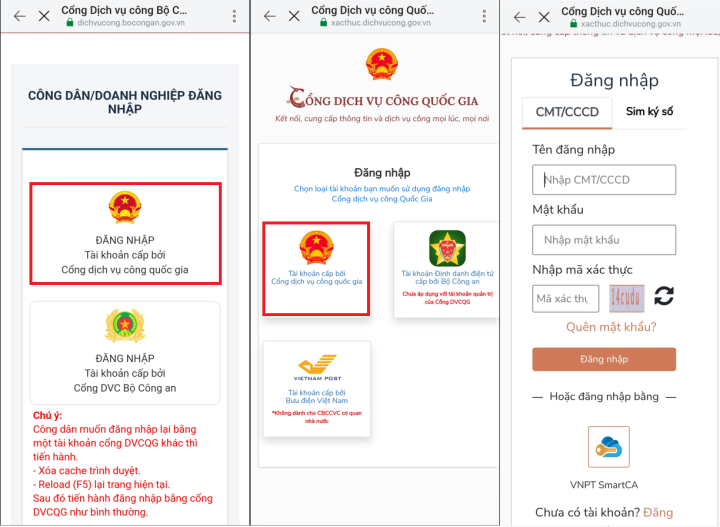
Step 5: Fill in all required information marked with (*) completely and accurately, then select "Result receiving method" by clicking the arrow next to it and then check the box "I am legally responsible for the above statement" then click "Record and send documents".
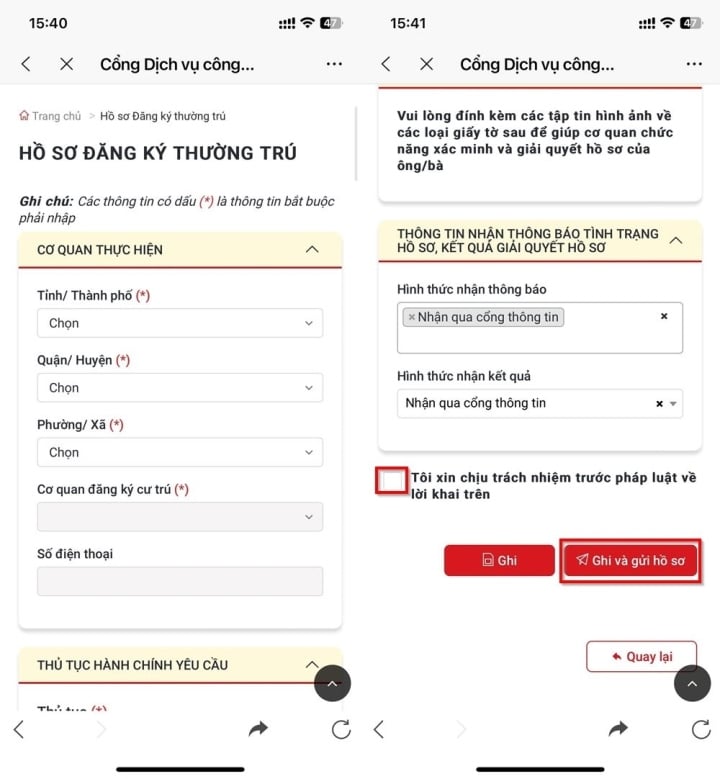
So with just a few simple steps, you can register for permanent or temporary residence on Zalo without having to waste time going to the authorities to register. Wish you success!
Khanh Son (Synthesis)
Source


![[Photo] Third meeting of the Organizing Subcommittee serving the 14th National Party Congress](https://vstatic.vietnam.vn/vietnam/resource/IMAGE/2025/4/2/3f342a185e714df58aad8c0fc08e4af2)


![[Photo] Relatives of victims of the earthquake in Myanmar were moved and grateful to the rescue team of the Vietnamese Ministry of National Defense.](https://vstatic.vietnam.vn/vietnam/resource/IMAGE/2025/4/2/aa6a37e9b59543dfb0ddc7f44162a7a7)







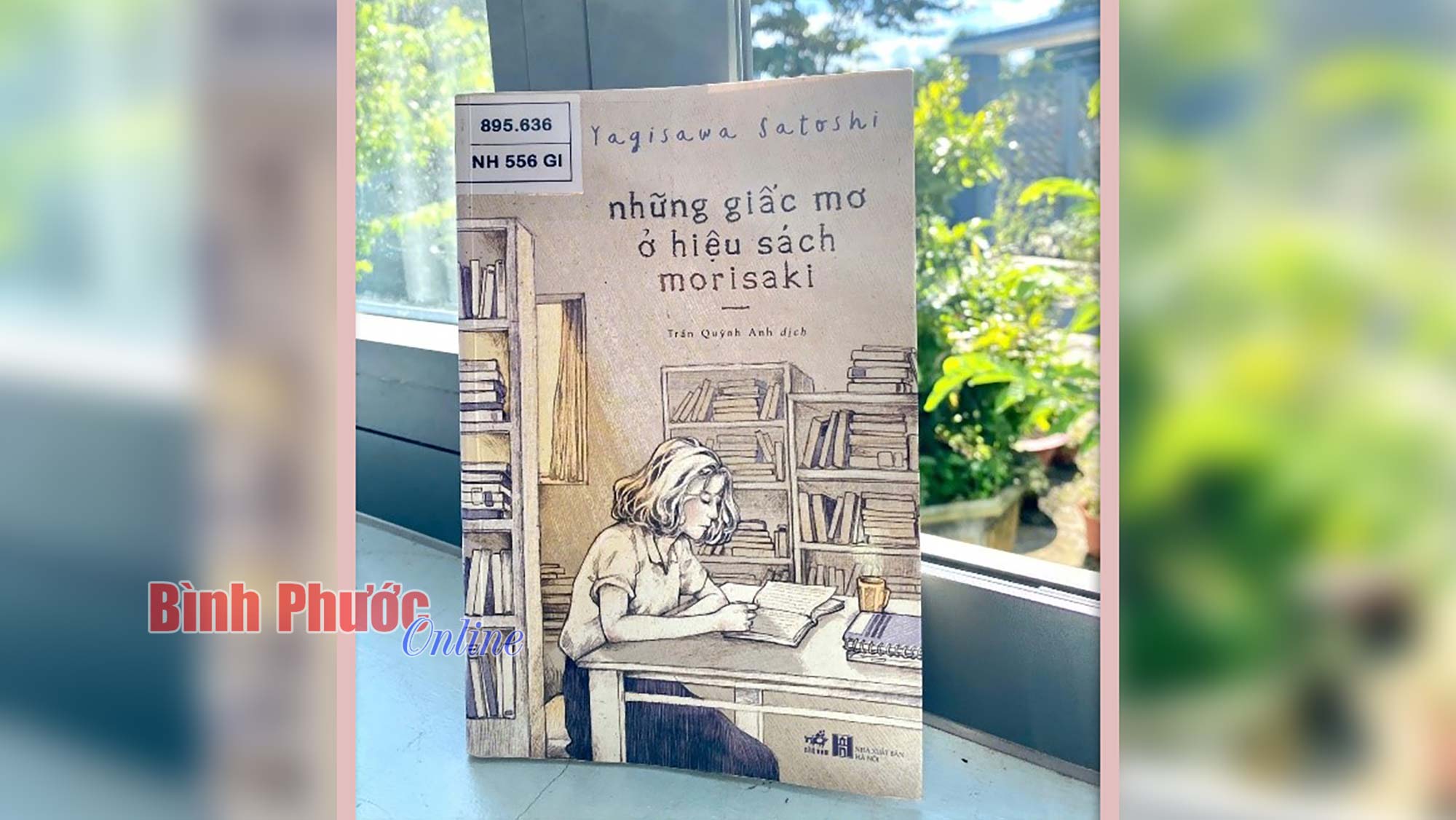


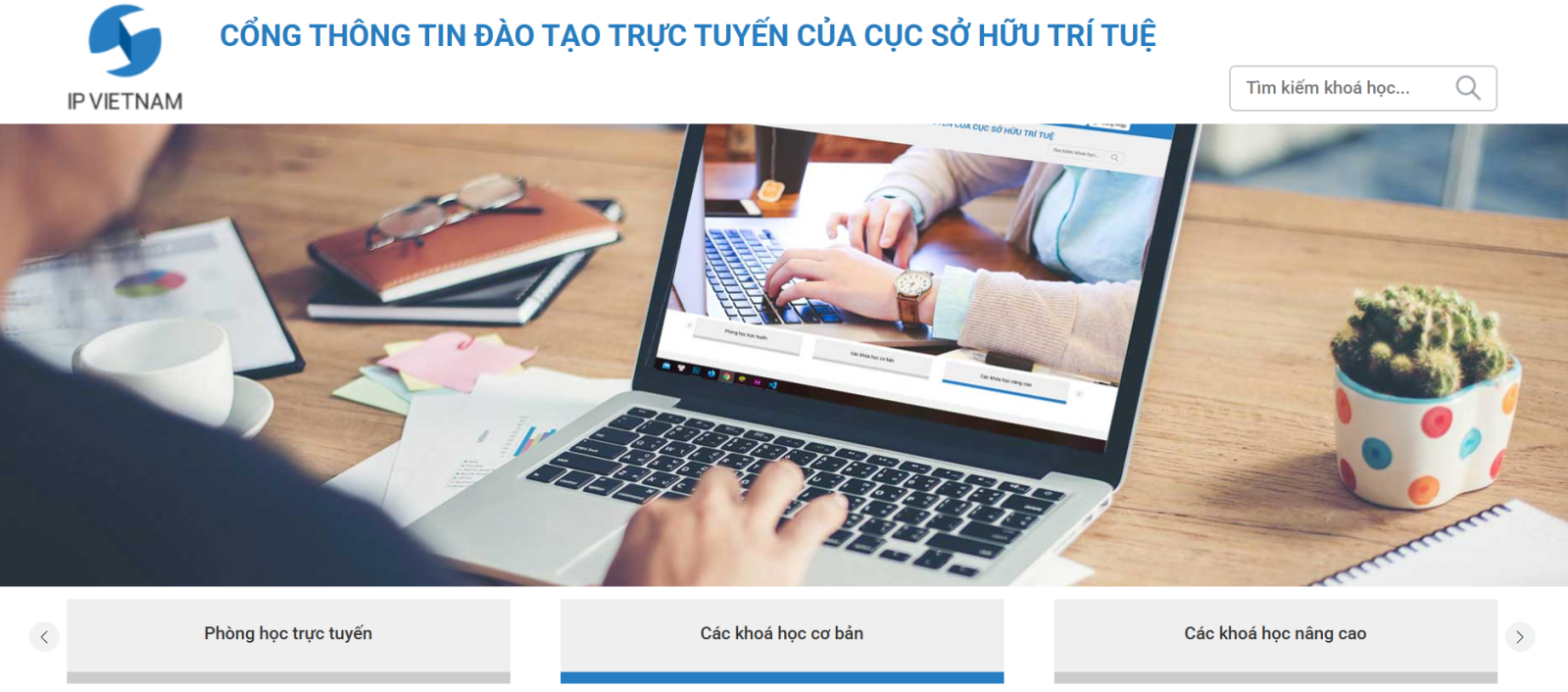





























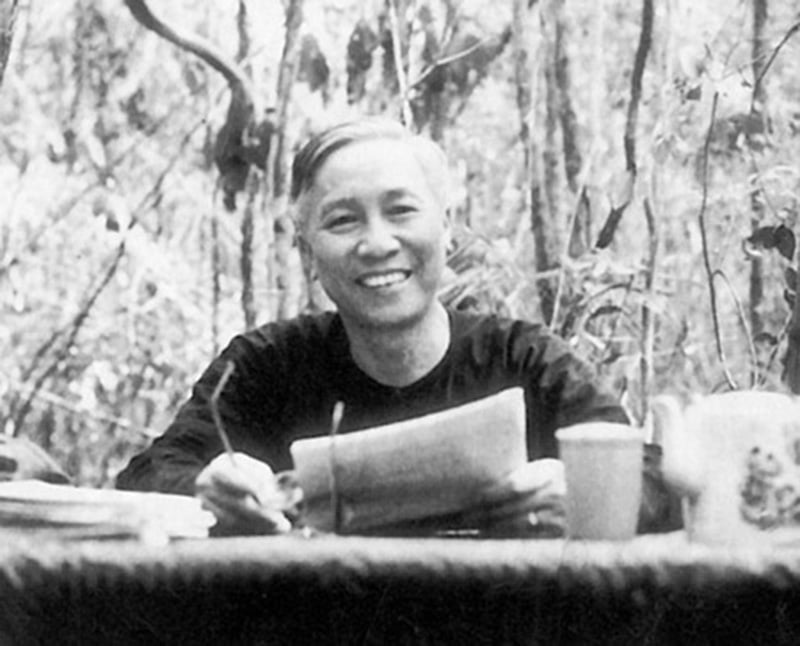




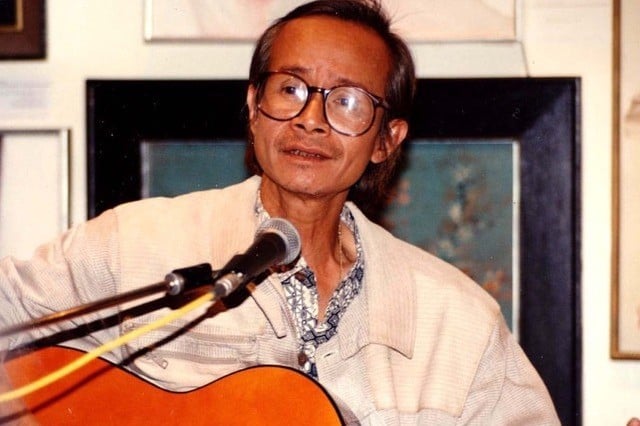












































Comment (0)