When buying a new iPhone, check the activation status to avoid buying a used product. This article will guide you how to check if your iPhone is activated and the activation date!
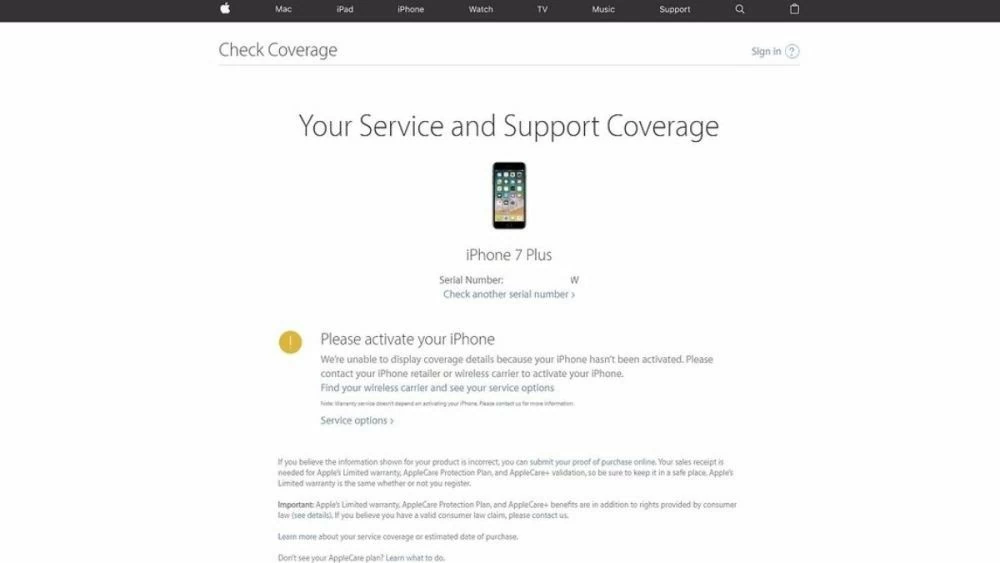 |
Active iPhones are devices that have been activated and are under Apple's official warranty. Activation usually occurs when buying a new device at a store or when buying a portable device. You can easily check the activation date of your iPhone.
Checking whether an iPhone is activated or not is very important before buying the device, to ensure its origin and avoid counterfeit or fake goods. Below are 3 ways to check the activation status of an iPhone quickly and accurately.
How to check iPhone active by update status
To check the latest iPhone activation date, you can follow these steps:
Step 1: Go to the link: https://support.apple.com/my-support and select “Sign in to My Support.”
 |
Step 2: Log in to the iCloud account of the iPhone you want to check the activation date.
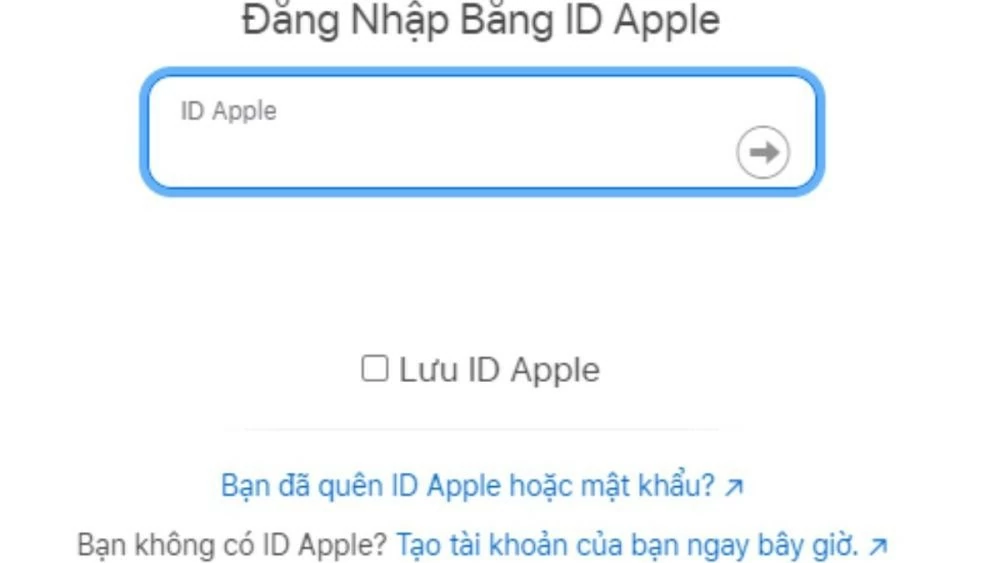 |
Step 3: Perform two-factor authentication according to iCloud settings on the device to continue checking the iPhone activation status.
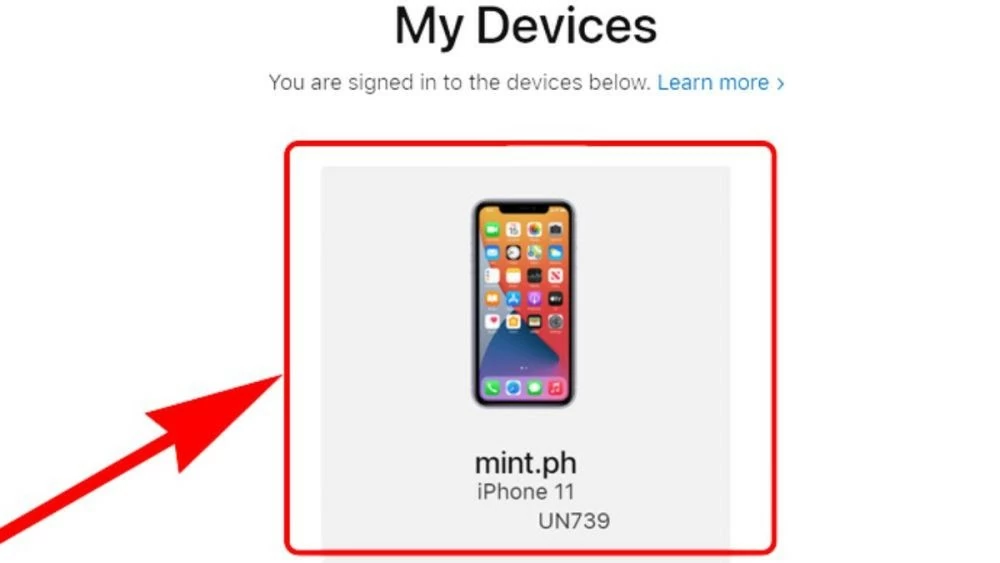 |
Step 4: After successfully logging into iCloud, you will see a list of devices using iCloud. To check the activation status and activation date of your iPhone, tap on each device in the list.
Instructions to check iPhone activation using Apple website
First, to use this method of checking iPhone activation status, you need to know the IMEI number of the device. Here are the simple steps to do it, which are:
Step 1: Enter the code *#06# and press call. The IMEI number will be displayed on the screen immediately.
 |
Step 2: Open "Settings", select "General", then select "About". Next, scroll down, you will see the device's IMEI number.
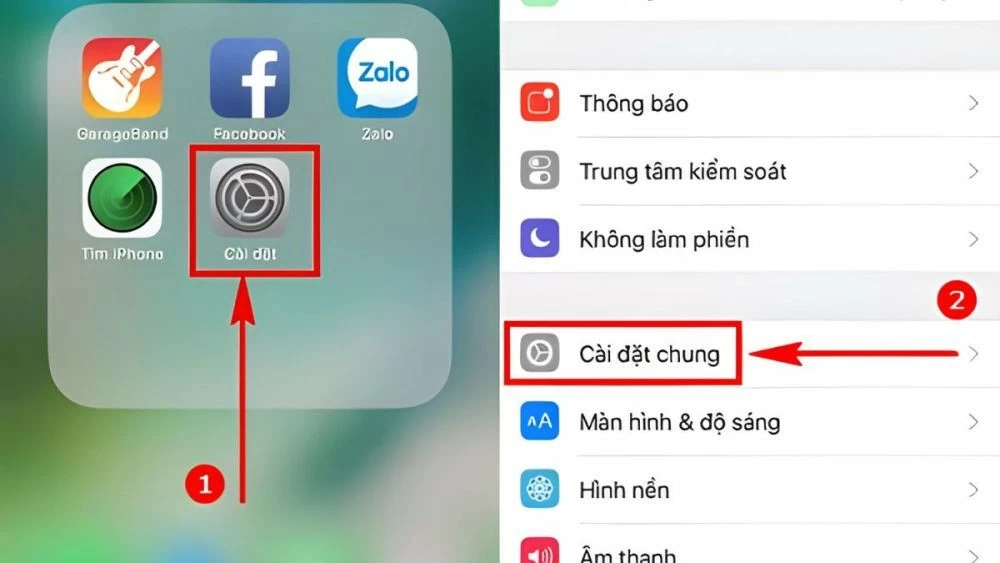 |
Step 3: After knowing the IMEI number, go to https://checkcoverage.apple.com/vn/en/ to check iPhone activation.
Step 4: Enter the device's IMEI number to check the activation date and warranty period. You will need to enter the confirmation code requested by the system. Next, click "Continue" to continue.
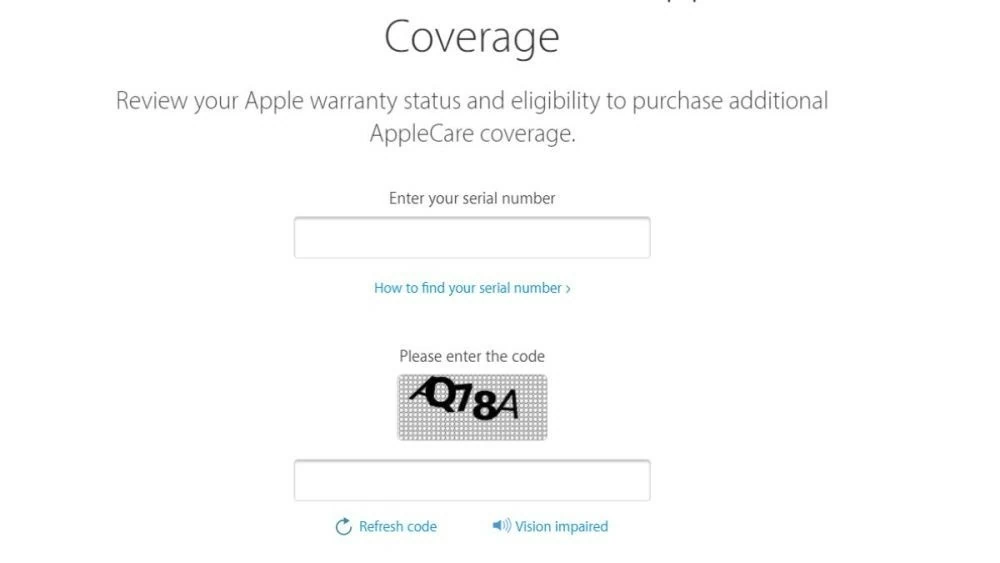 |
Step 5: The system will take a little time to check the information and display the details as follows:
- Device name and serial number.
- Valid activation date (when the device was activated by Apple).
- Technical support by phone: Expired (software warranty period has ended).
- Repair and service warranty: Expired (hardware warranty period has ended).
For devices from iPhone 7 and above, the warranty period may be longer. In the “Repairs and Service Coverage: Expired” section when checking the activation status, the system will display information about the device’s activation date and warranty period.
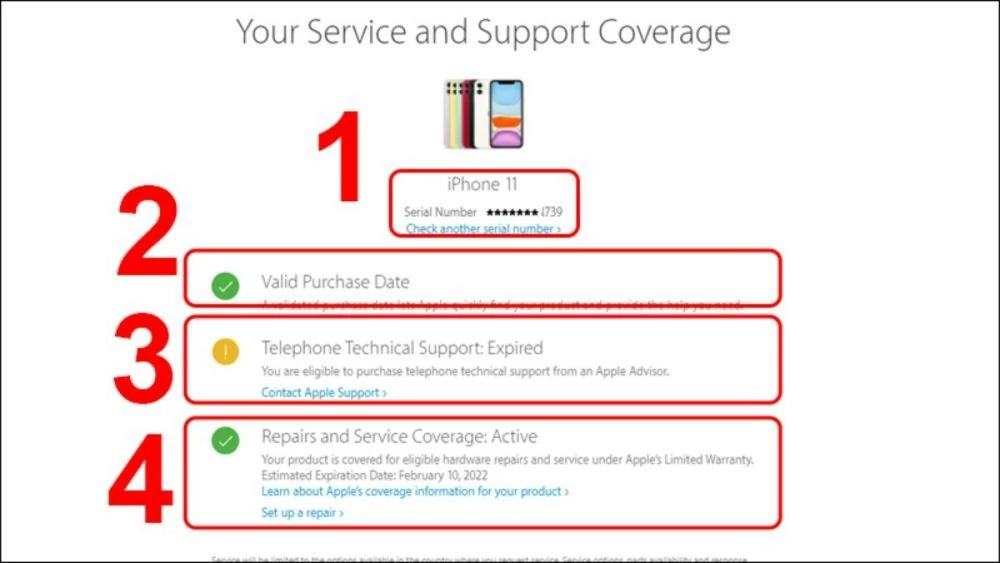 |
Instructions to check iPhone activation date using IMEI
In addition to the above methods, you can also check iPhone activation status by IMEI number by following these steps:
Step 1 : Visit the website: https://imeipro.info/. Enter the iPhone's IMEI number and press the "Check" button.
Step 2: Information about your iPhone will appear on the screen, including the activation date under "Estimated Purchase Date." This is a quick and easy way to check your iPhone's activation status.
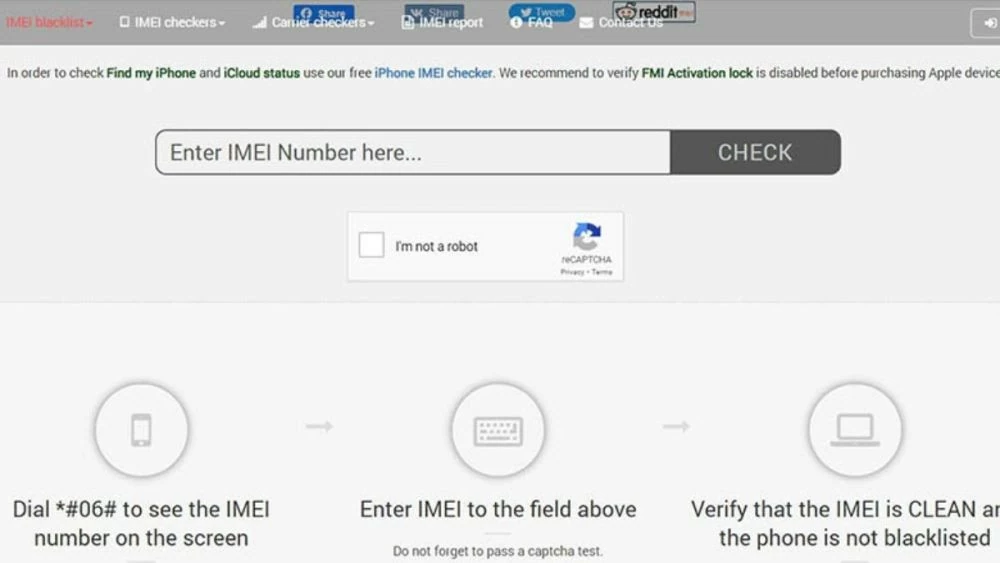 |
This article has guided you through simple and quick ways to check if your iPhone is activated or not, as well as the activation date. Checking the activation status of your iPhone helps you avoid risks when buying a device. Apply these methods to ensure that your device is new and unused.
Source: https://baoquocte.vn/check-iphone-active-vo-cung-don-gian-285052.html



![[Photo] Looking back at the impressive moments of the Vietnamese rescue team in Myanmar](https://vstatic.vietnam.vn/vietnam/resource/IMAGE/2025/4/11/5623ca902a934e19b604c718265249d0)


![[Photo] "Beauties" participate in the parade rehearsal at Bien Hoa airport](https://vstatic.vietnam.vn/vietnam/resource/IMAGE/2025/4/11/155502af3384431e918de0e2e585d13a)

















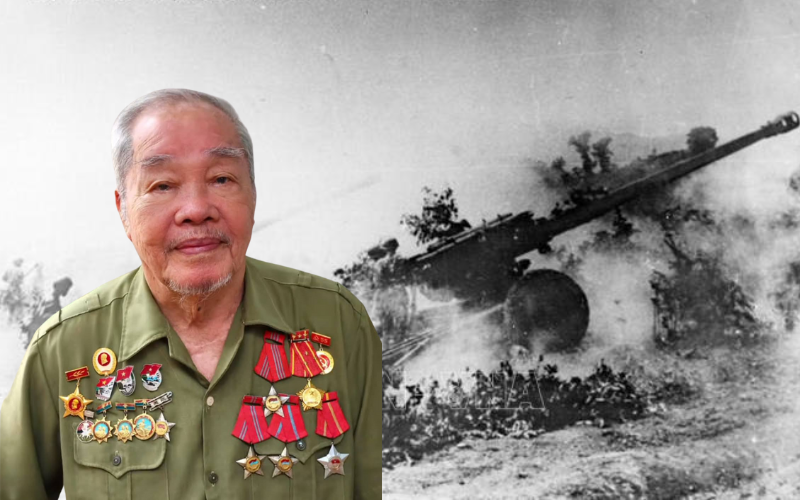



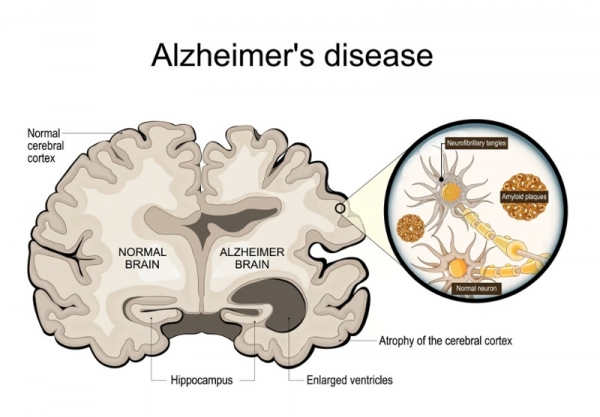



![[Photo] Summary of parade practice in preparation for the April 30th celebration](https://vstatic.vietnam.vn/vietnam/resource/IMAGE/2025/4/11/78cfee0f2cc045b387ff1a4362b5950f)















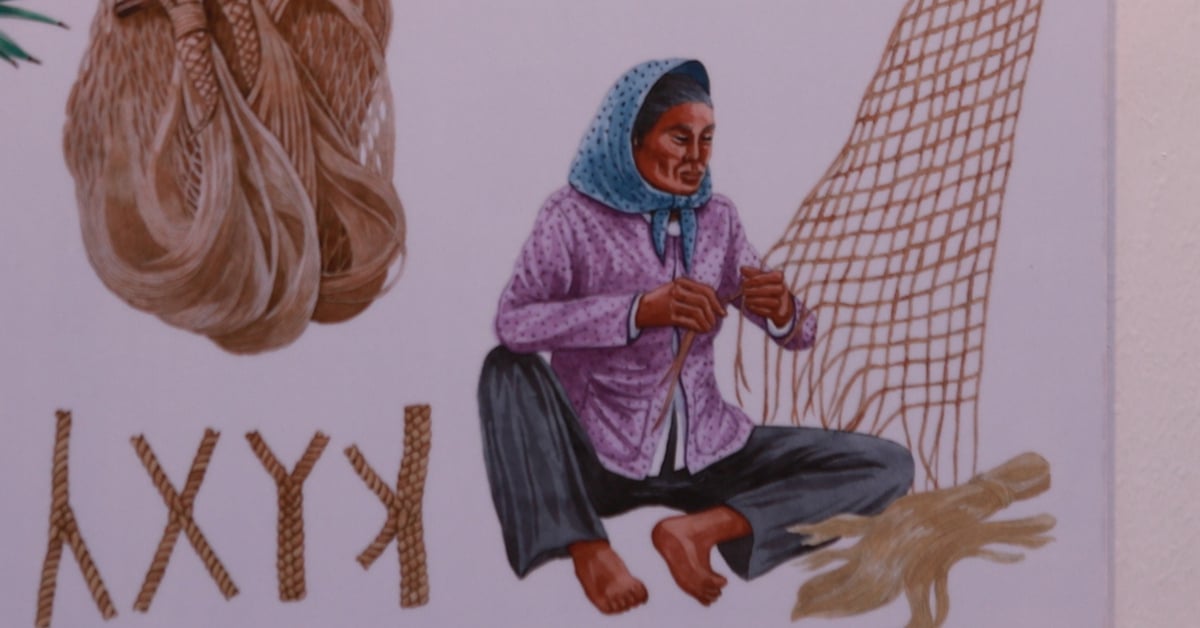















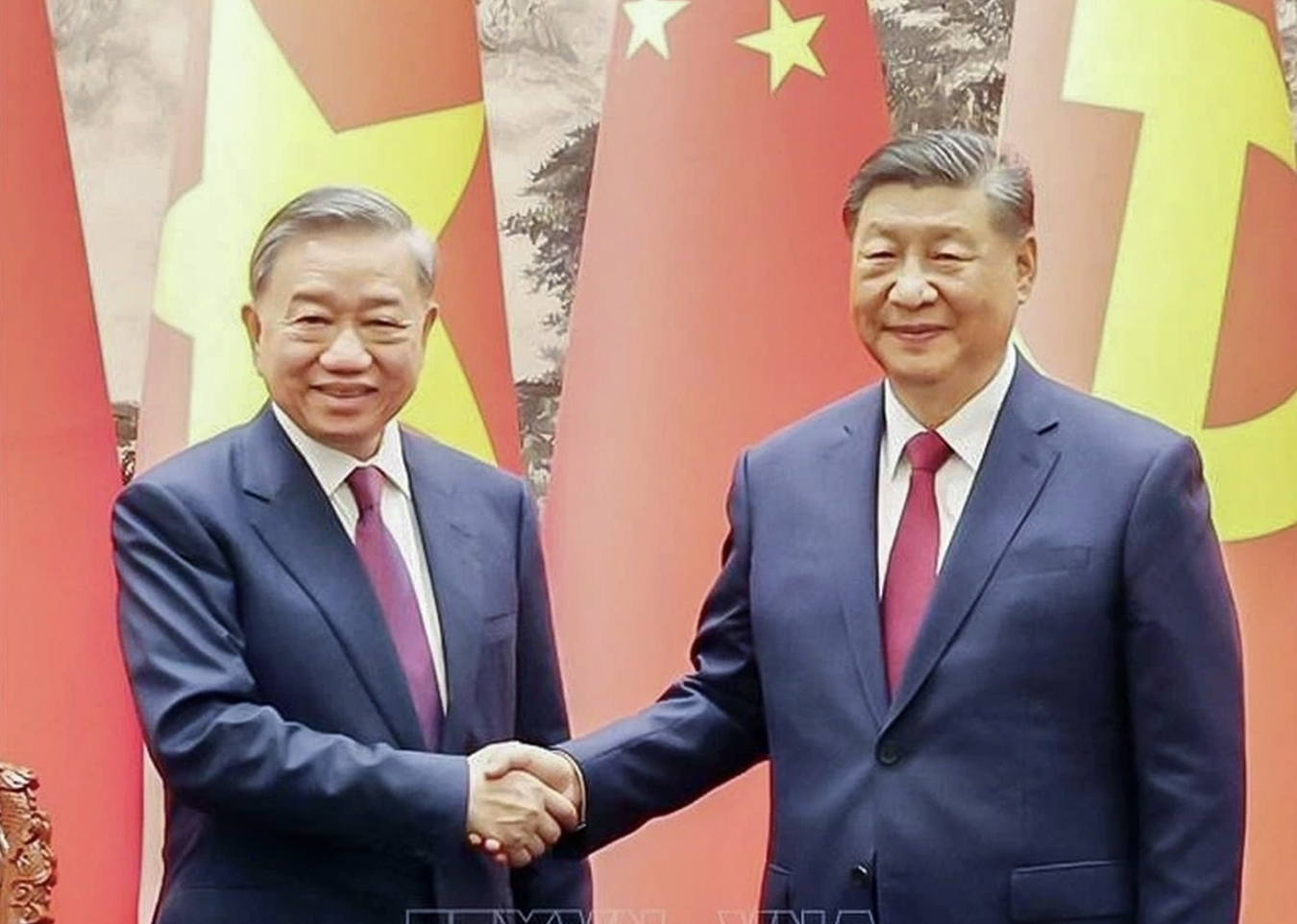





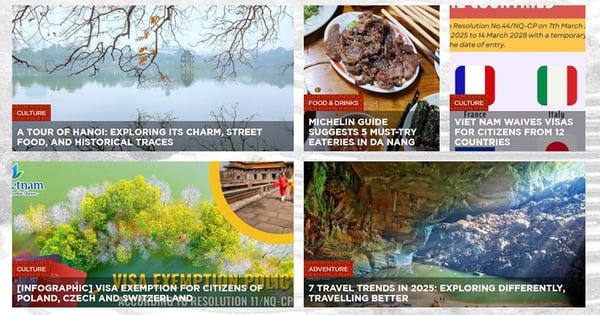























Comment (0)