To experience iPhone smoothly and accurately, increasing touch sensitivity is something that cannot be ignored. So, the article below will help you know how to do it!
 |
Do you want to know how to increase iPhone touch sensitivity simply, effectively and quickly? iPhone touch sensitivity directly affects the screen's ability to respond when you operate. For a smoother and more accurate experience, please refer to the detailed instructions below.
Applicable to phones from iPhone XS Max and below
For iPhone XS Max and other versions below, you can apply the following steps to improve your user experience: rewrite differently
Step 1: Open the “Settings” app from your iPhone’s home screen, select “Accessibility”. Then, select “Touch”.
 |
Step 2: Select "3D & Haptic Touch" and enable 3D Touch to increase touch sensitivity for iPhone XS Max.
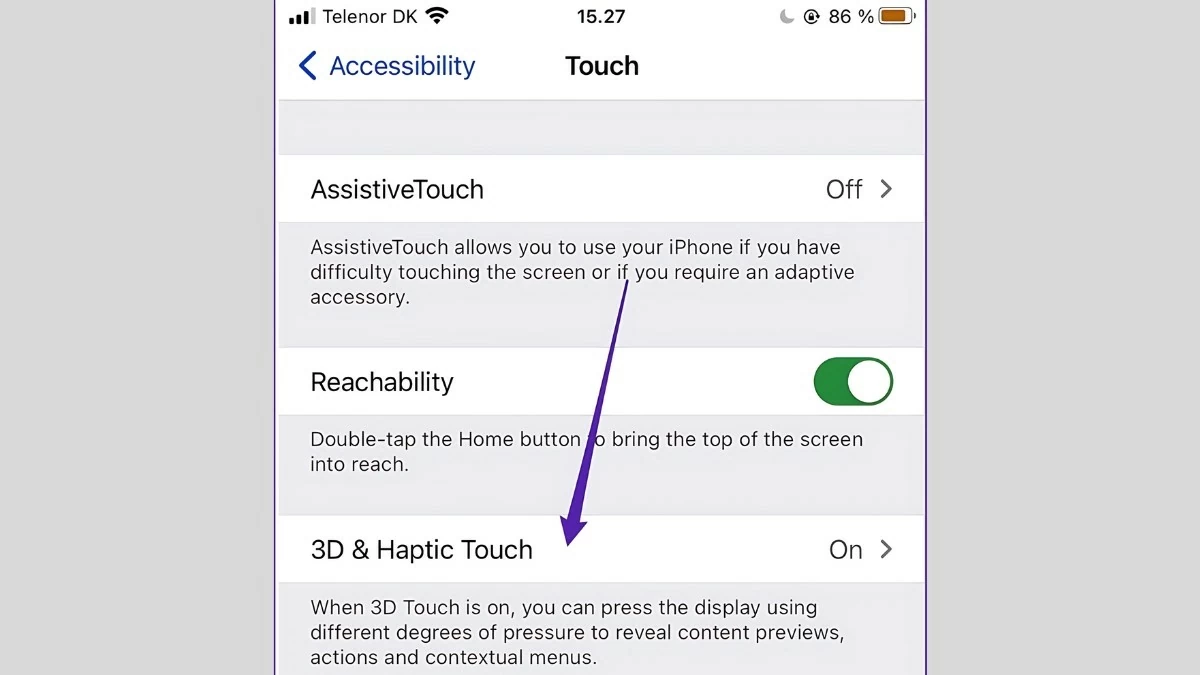 |
Step 3: After going to "3D Touch Sensitivity", you will see the following options:
- Light: Increase touch sensitivity, just press lightly to activate 3D Touch.
- Firm: Lower sensitivity, need to press harder for the device to receive the command.
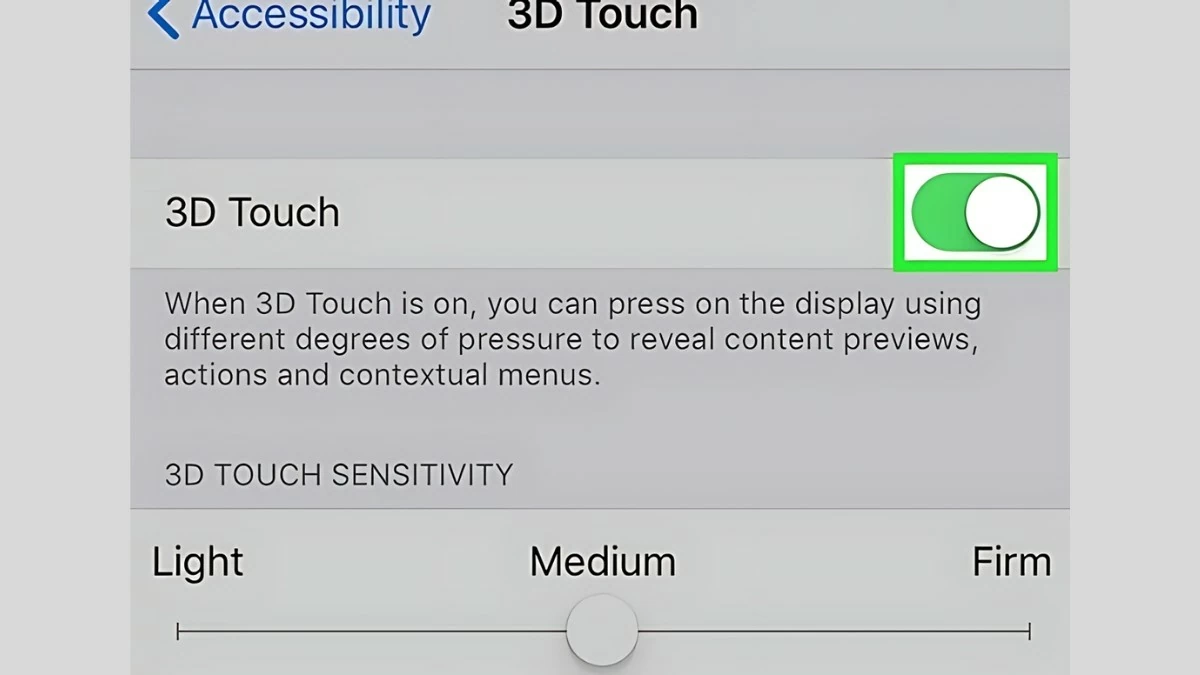 |
Applicable to phones from iPhone 11 and above
How to increase touch sensitivity on iPhone 11 and newer? The process is a little different than on the XS Max, but it's still very simple. Here's how:
Step 1: The first step is to open the "Settings" app on your phone's home screen.
 |
Step 2: Select "Accessibility". Then, select "Touch" to increase touch sensitivity on iPhone 11.
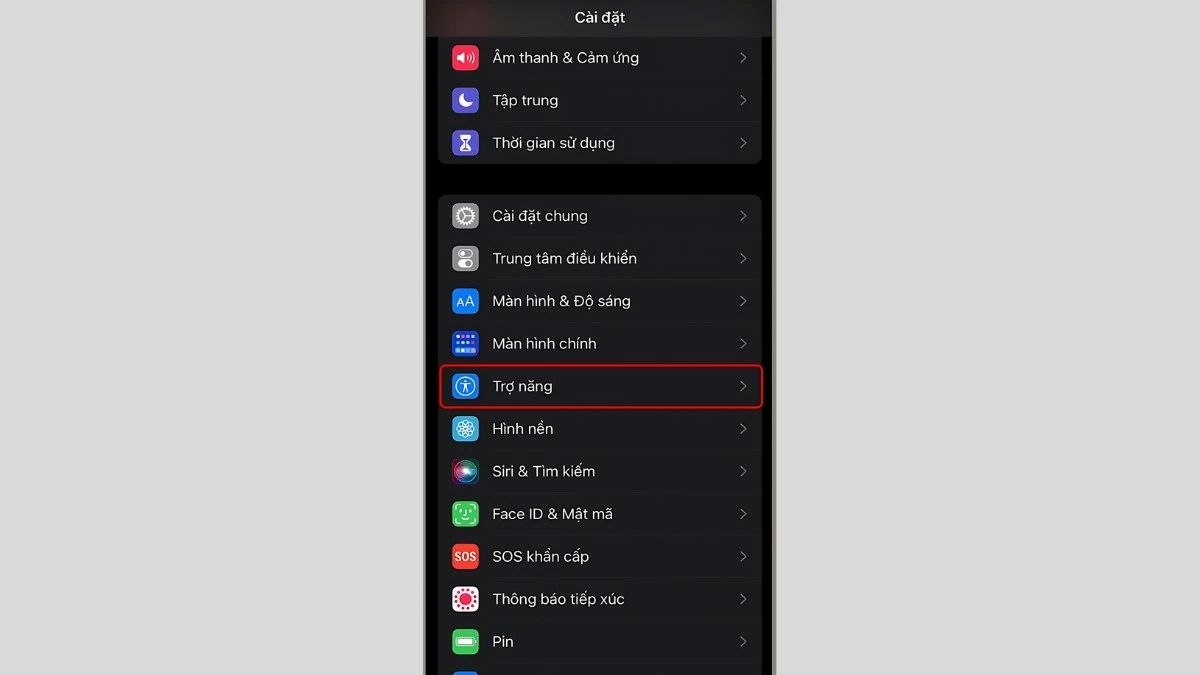 |
Step 3: Once in the settings, select "Haptic Touch" and adjust the touch time as desired (Fast or Slow) to suit how you use your device.
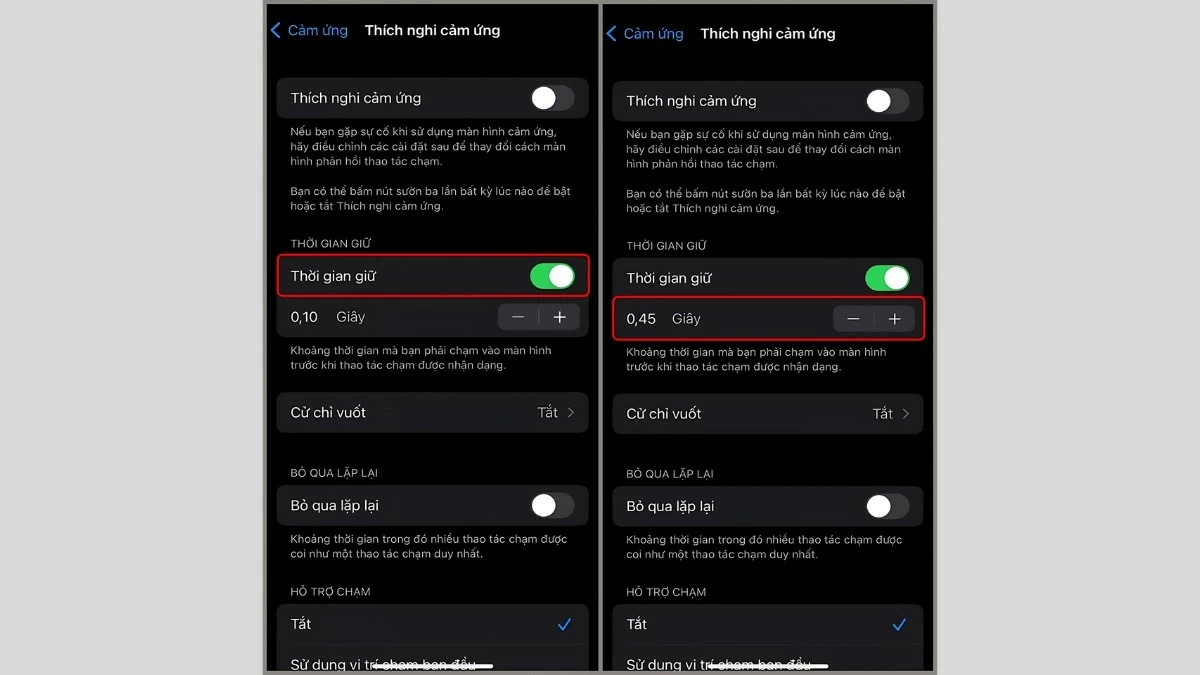 |
In short, with the instructions and tips to increase the touch sensitivity on iPhone XS Max and iPhone 11 quickly and effectively in the article above, you can easily adjust the touch sensitivity of your device as you like. Taking advantage of features like 3D Touch and Haptic Touch will help you have a smoother and more accurate experience using your device. Follow the instructions to enjoy the optimal features on your iPhone!
Source: https://baoquocte.vn/cach-tang-do-nhay-cam-ung-iphone-de-dang-va-nhanh-chong-nhat-280478.html




![[Photo] General Secretary To Lam receives Russian Ambassador to Vietnam](https://vstatic.vietnam.vn/vietnam/resource/IMAGE/2025/4/2/b486192404d54058b15165174ea36c4e)


![[Photo] Third meeting of the Organizing Subcommittee serving the 14th National Party Congress](https://vstatic.vietnam.vn/vietnam/resource/IMAGE/2025/4/2/3f342a185e714df58aad8c0fc08e4af2)














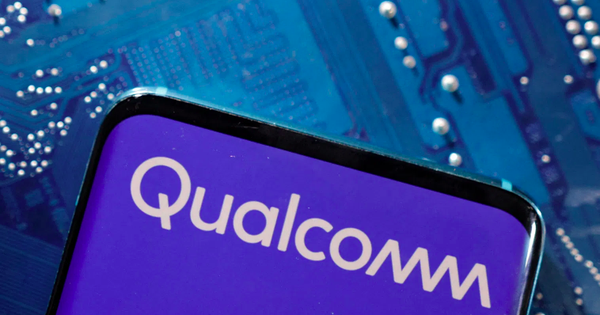






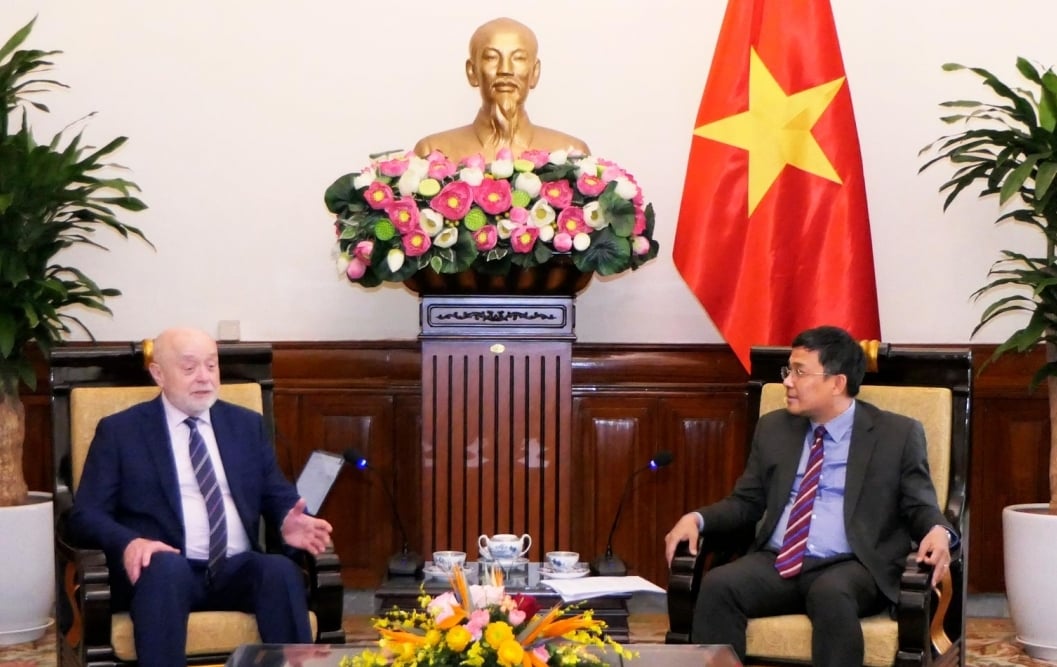



![[Photo] Relatives of victims of the earthquake in Myanmar were moved and grateful to the rescue team of the Vietnamese Ministry of National Defense.](https://vstatic.vietnam.vn/vietnam/resource/IMAGE/2025/4/2/aa6a37e9b59543dfb0ddc7f44162a7a7)















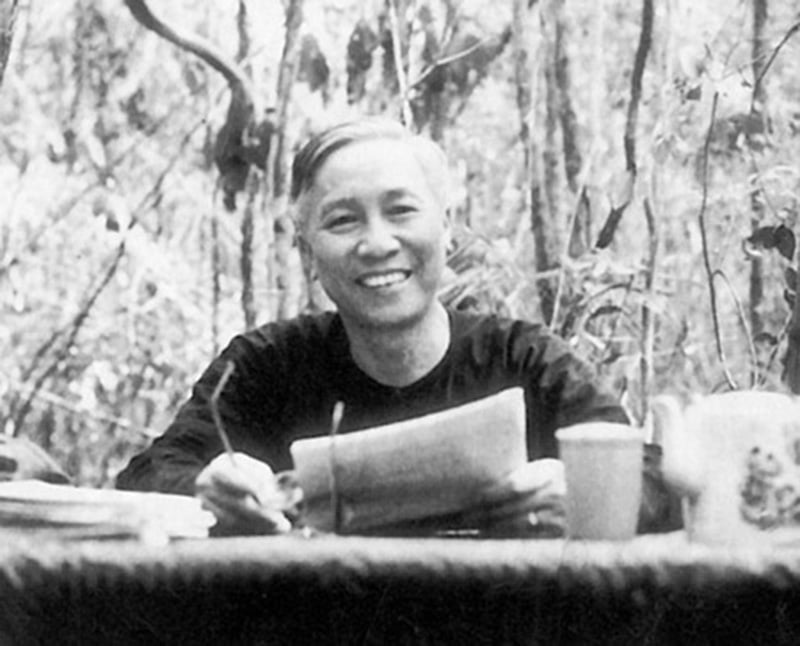

















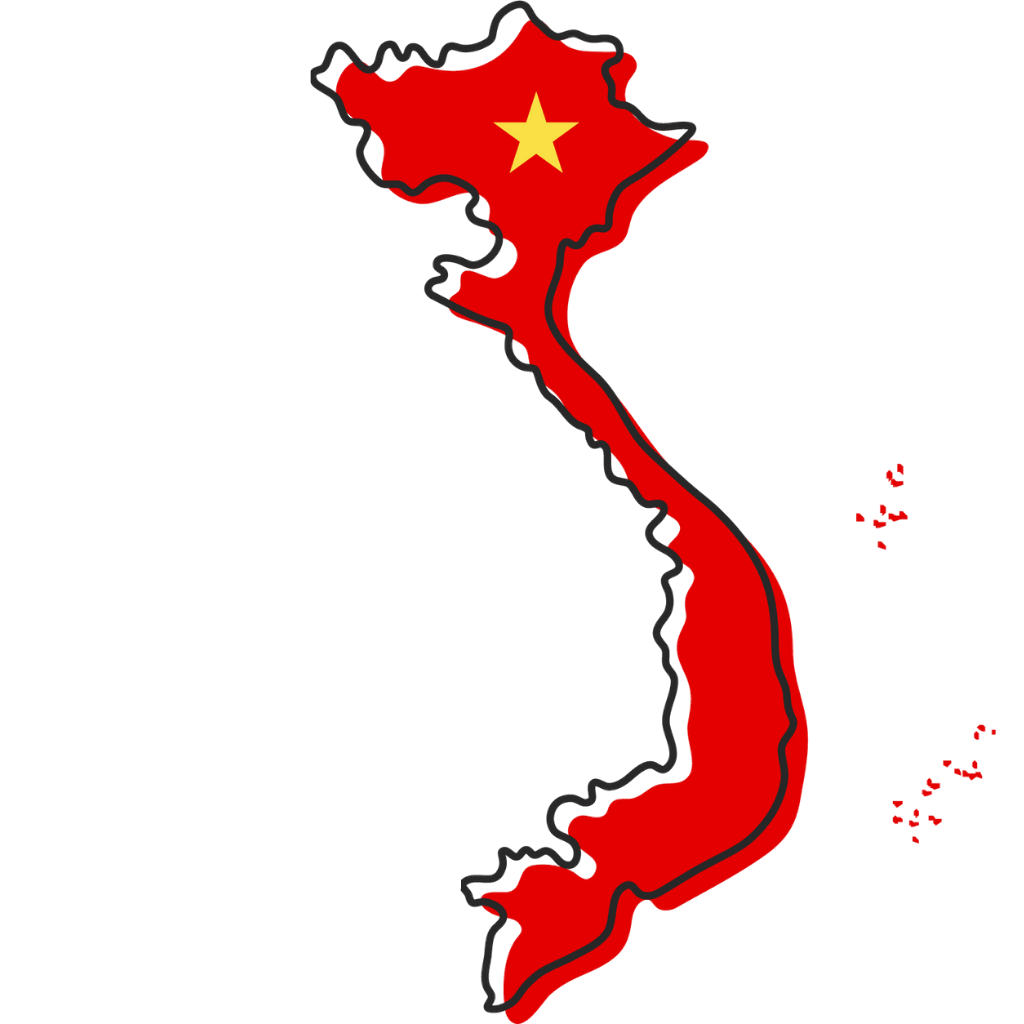






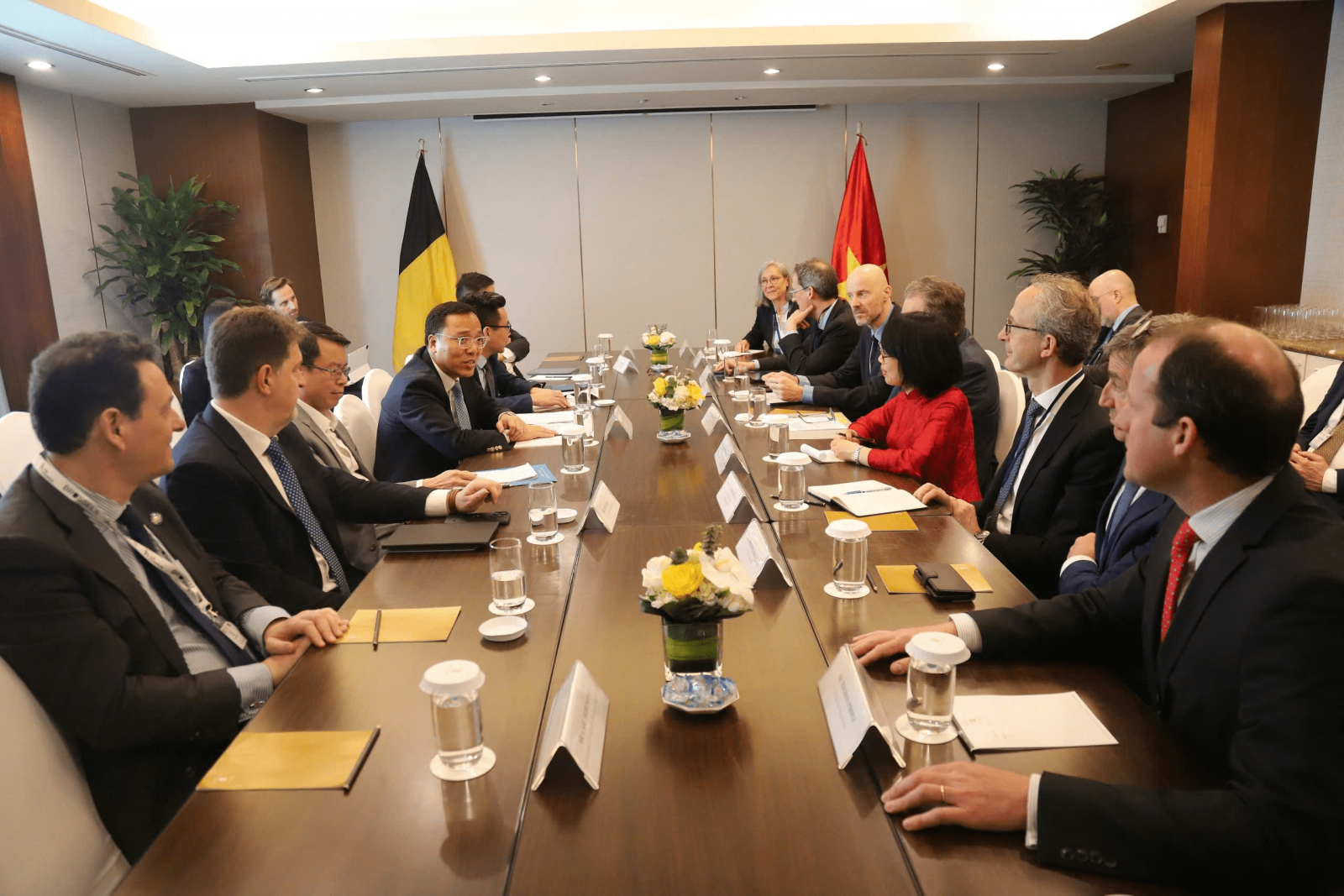

























Comment (0)