Galaxy smartphone users can't always take full advantage of the fast charging technology it offers. Therefore, the following article will guide users on how to ensure they can charge their Samsung products as quickly as possible.
How to turn on fast charging
Users need to find out what kind of charger they need to get the best possible charging speed for their Galaxy smartphone by enabling the correct settings to take advantage of the appropriate charger. Assuming they have a phone that supports fast charging, this is pretty straightforward, with the caveat that the process may vary slightly depending on the handset and software version.
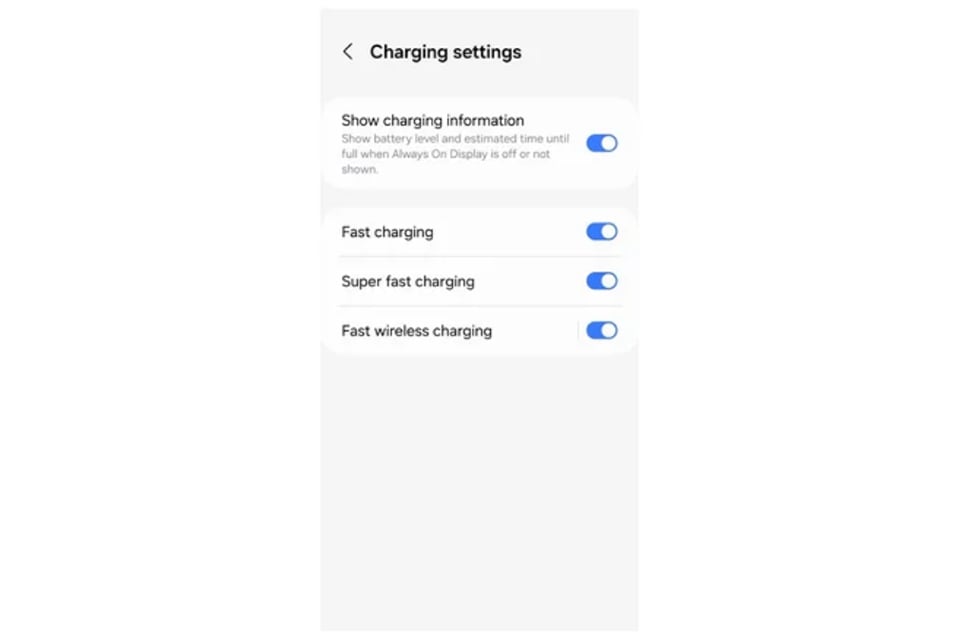
Enable fast charging support settings through Samsung phone software settings
To do this, if your phone is charging, unplug it or remove it from the wireless charger as Android does not allow you to change settings while your phone is charging. Open the Settings app, scroll down and tap on Battery. Here scroll down and tap on Charging settings.
Pay attention to the Fast charging, Super fast charging and Fast wireless charging toggle switches, make sure they are set to on. But that's the software side of things, if the problem is more hardware related than software, move on.
Find the right fast charger
Samsung has official guidelines listed on its website for the fast charging levels it supports when using a wired USB-C charger, but what users need to actually get the best speeds is more complicated than the official guidelines suggest. For Fast charging and Super fast charging capabilities, Samsung tells users that for the Galaxy S22 series and beyond, users will need the appropriate cable along with a 25W charger for the base Galaxy S2X model and a 45W charger for the Galaxy S2X+ or Galaxy S2X Ultra.

Third party chargers are better priced than Samsung chargers
But the reality is more complicated. If you own a modern MacBook or other laptop with a USB-C charger, chances are you already have a charger that adapts to the correct wattage. But that’s not enough for super-fast charging on the Galaxy S phones. Instead, they need a newer standard called USB-PD Programmable Power Supply (PPS) for super-fast charging. PPS adds technology that allows devices and chargers to communicate and adjust their voltage and current needs in real time.
It’s unclear why Samsung doesn’t say this on its website, but there’s generally no need to buy Samsung’s expensive charger. Trusted accessory brands like Anker or Belkin offer $10-$20 25W chargers or $20-$30 45W chargers with PPS support that work just fine.
Find the right wireless fast charger
Finding the right wireless charger for your Galaxy phone isn't as easy as it is with wired charging. Starting with the Galaxy S22 series, you'll need an official Samsung-branded or Samsung-certified charger to get the fastest 15W wireless charging speeds.

Finding the right wireless fast charger is more complicated
The phone theoretically uses the Qi wireless charging standard, but Qi chargers typically max out at 10W. Users can find this issue in the Samsung support community, but there’s no official word from the company. Meanwhile, these wireless chargers are much more expensive than regular Qi chargers. For example, the Spigen charger retails for $75, while Samsung’s pad costs $60.
Source: https://thanhnien.vn/cach-sac-pin-nhanh-nhat-cho-smartphone-galaxy-185240528055059884.htm



![[Photo] Ho Chi Minh City speeds up sidewalk repair work before April 30 holiday](https://vstatic.vietnam.vn/vietnam/resource/IMAGE/2025/4/3/17f78833a36f4ba5a9bae215703da710)
![[Photo] Prime Minister Pham Minh Chinh chairs the first meeting of the Steering Committee on Regional and International Financial Centers](https://vstatic.vietnam.vn/vietnam/resource/IMAGE/2025/4/3/47dc687989d4479d95a1dce4466edd32)
![[Photo] A brief moment of rest for the rescue force of the Vietnam People's Army](https://vstatic.vietnam.vn/vietnam/resource/IMAGE/2025/4/3/a2c91fa05dc04293a4b64cfd27ed4dbe)
![[Photo] Prime Minister Pham Minh Chinh chairs meeting after US announces reciprocal tariffs](https://vstatic.vietnam.vn/vietnam/resource/IMAGE/2025/4/3/ee90a2786c0a45d7868de039cef4a712)
![[Photo] General Secretary To Lam receives Japanese Ambassador to Vietnam Ito Naoki](https://vstatic.vietnam.vn/vietnam/resource/IMAGE/2025/4/3/3a5d233bc09d4928ac9bfed97674be98)


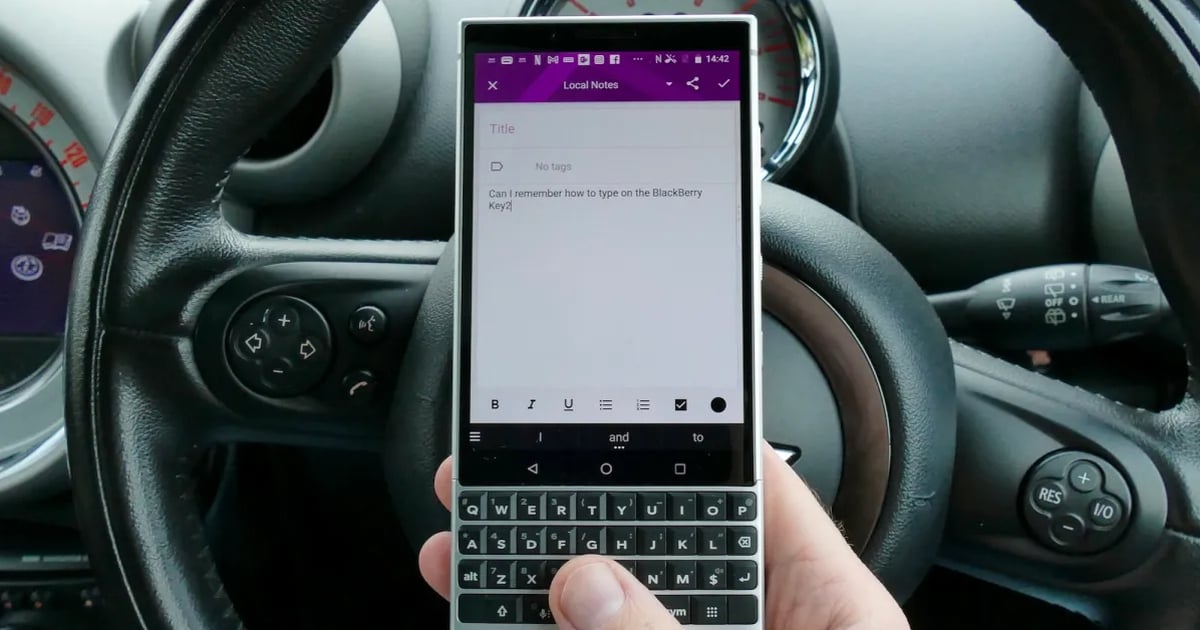









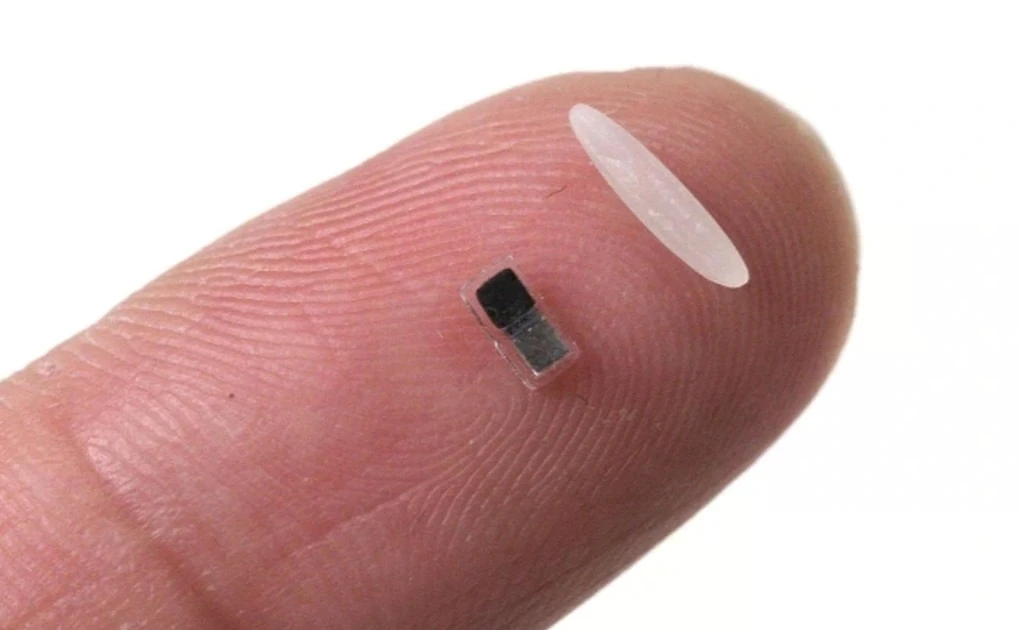
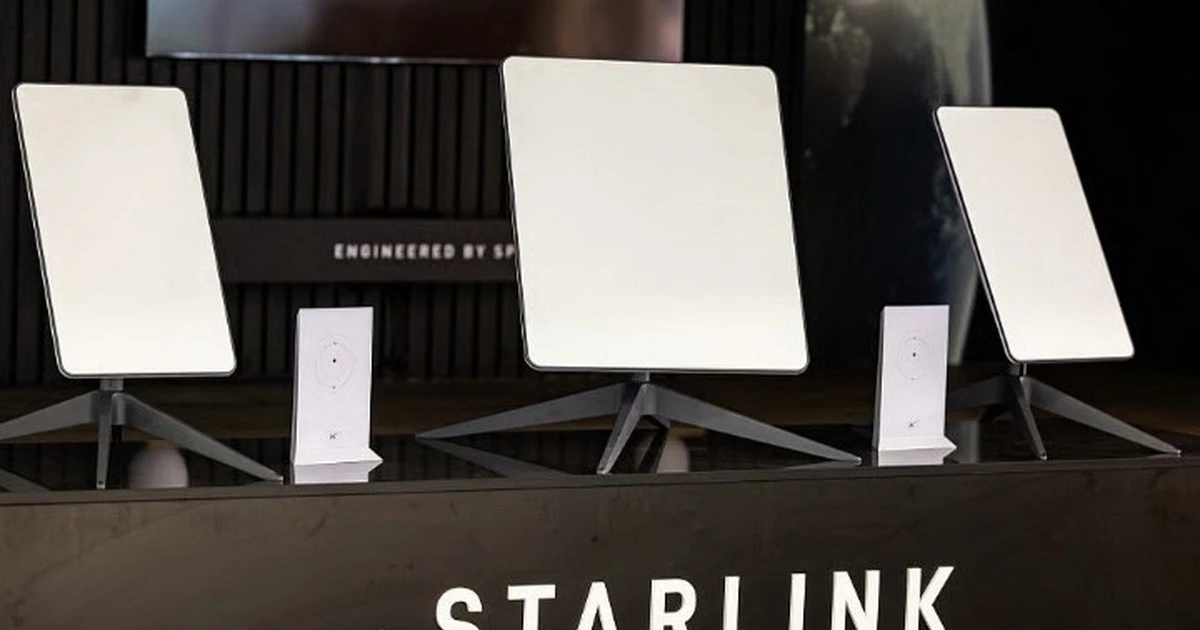
















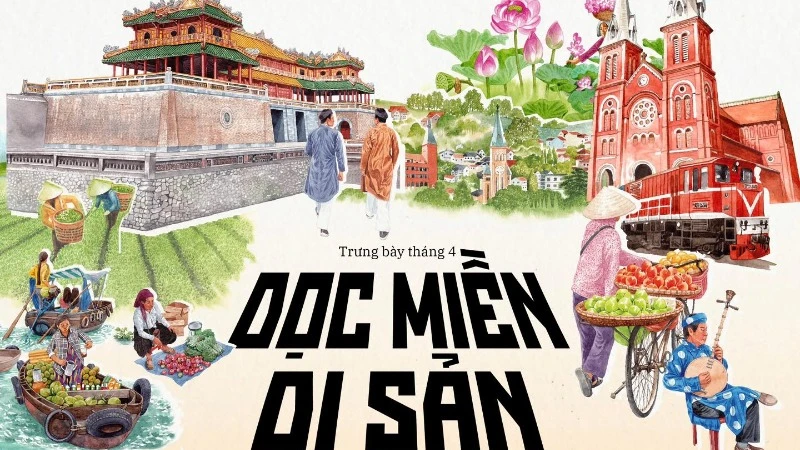
























































Comment (0)