In the digital age, the demand for Internet usage and installation in households is increasing. Managing Wi-Fi Modem devices and ensuring Internet security at home is a concern for many customers. Below are 7 ways to help readers manage their home connection and ensure the safety of family members in cyberspace.
Guide children to use the Internet instead of banning its use
Cyberspace contains a huge amount of knowledge, but if you do not know how to exploit and use the Internet properly, it will potentially pose many unpredictable dangers, especially for children. Therefore, parents should spend time providing knowledge to their children, guiding them with necessary knowledge such as: Do not disclose personal information, use strong passwords and do not share them with anyone or accept invitations to meet strangers through social networking platforms...

Manage network user access
This is one of the suitable solutions to ensure safety for families with children or many members using many different devices.
Parents can research and choose for themselves reputable and suitable software to manage members in cyberspace.

For example, parents who are using FPT Internet can use Hi FPT to manage information about their home Wi-Fi network and control their children's activities on the Internet: proactively block bad content or websites containing viruses and malware, set up time frames for Internet use on devices that you allow... In addition, this application also classifies many different types of content such as adult content, gambling, violence... so that parents can select, in order to create a suitable filter for family members.
Change Wi-Fi password and restart Modem periodically
Changing your Wi-Fi password regularly and restarting your Modem every week will help your device work better, remove dangerous malware (if any) and ensure safe online use.
In 2018, 500,000 routers in more than 50 countries were infected with a malware called VPNFilter. This software mainly targeted routers in small offices and homes.
To resolve the issue, the FBI advised users to turn off their routers, wait 30 seconds, and then turn them back on. This should remove the malware from the machine.

Regularly check the devices connected to Wi-Fi
The slowness of the Internet depends on the number of devices connected to the network and the amount of data being used. In addition to speeding up the connection, regularly checking the connected devices will help users manage the level of Internet activity in their family and secure their home Wi-Fi if they detect strange devices accessing it.
Read links before clicking
Another solution to ensure Internet safety for your family is to research the website addresses before deciding to visit. Phishing or malicious links will reveal personal information and documents, and even affect property.
Customers can also look up information about suspected fraudulent domain names through the website tracuutenmien.gov.vn before deciding to click.
Limit the installation of pirated software

When using pirated software, the possibility of viruses entering the computer is very high. It poses a threat to the security of personal information from social network accounts, emails, fingerprints to passwords on technology devices and especially customers' bank accounts.
Scan your device regularly for viruses
Antivirus software today has been equipped with the ability to prevent infected websites. Therefore, using additional software will be an optimal method when unfortunately encountering dangerous websites.

Hi FPT is an application developed by FPT Telecom Joint Stock Company (FPT Telecom), providing features to serve customers in managing telecommunications services, controlling Wi-Fi devices remotely, ensuring network connection security; customer requests for support regarding internet services, upgrading bandwidth, serving payments or changing online contract information... Currently, Hi FPT application has launched version 7.0 with many unique features provided.
Hi FPT app is now available on App Store and CH Play.
Doan Phong
Source



![[Photo] Looking back at the impressive moments of the Vietnamese rescue team in Myanmar](https://vstatic.vietnam.vn/vietnam/resource/IMAGE/2025/4/11/5623ca902a934e19b604c718265249d0)


![[Photo] "Beauties" participate in the parade rehearsal at Bien Hoa airport](https://vstatic.vietnam.vn/vietnam/resource/IMAGE/2025/4/11/155502af3384431e918de0e2e585d13a)


















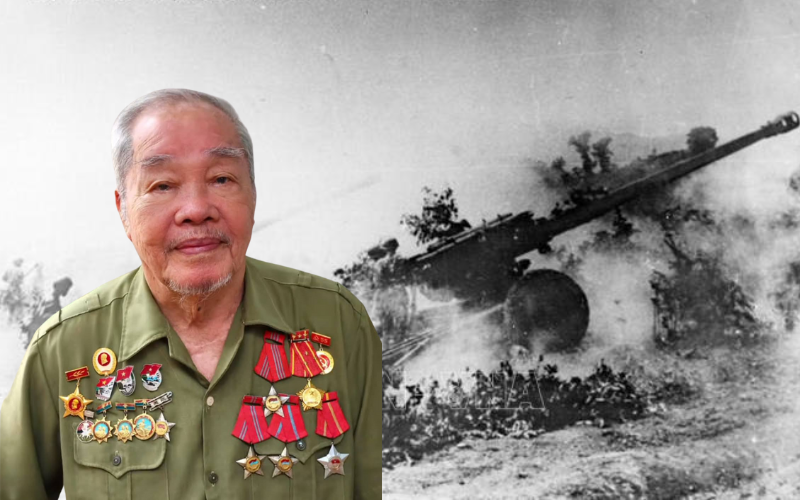



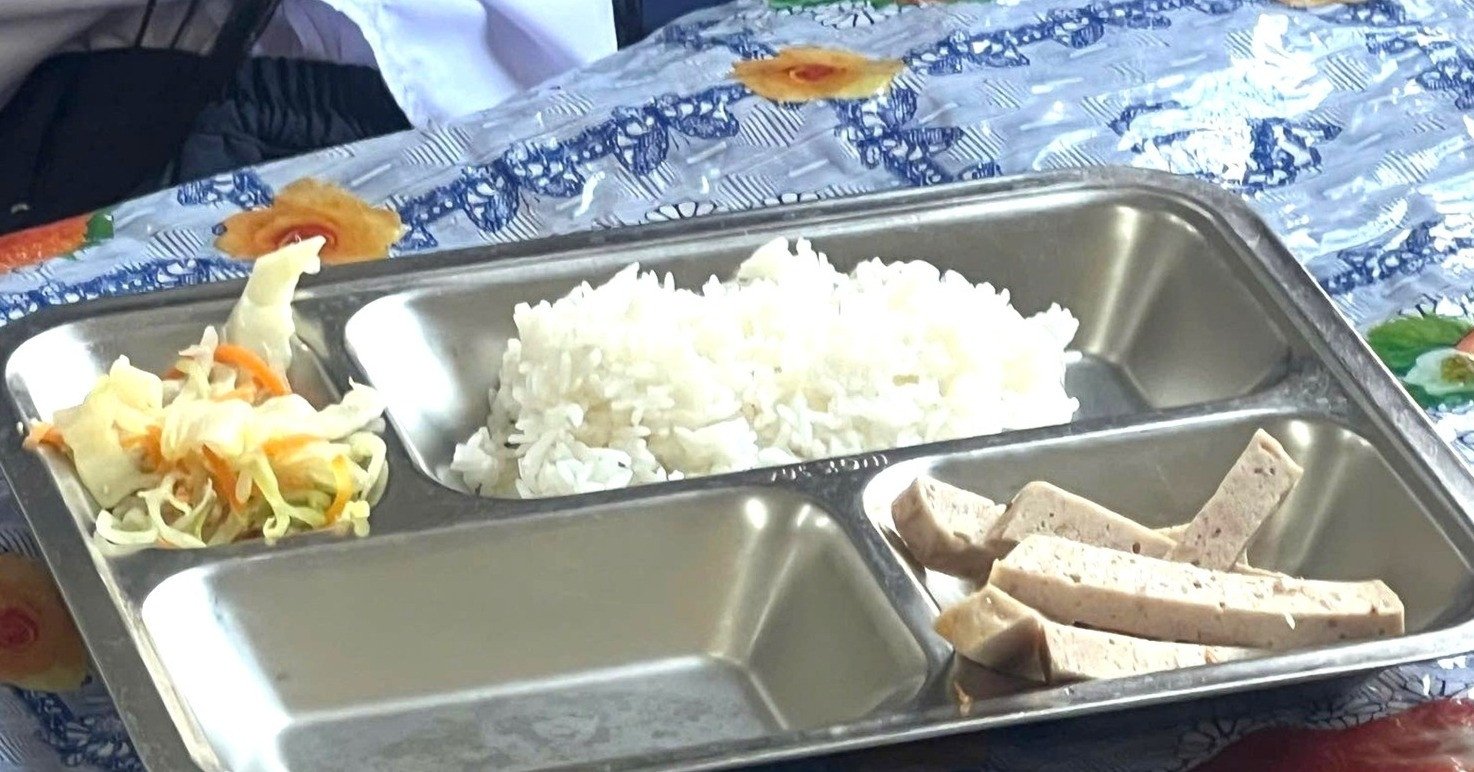




![[Photo] Summary of parade practice in preparation for the April 30th celebration](https://vstatic.vietnam.vn/vietnam/resource/IMAGE/2025/4/11/78cfee0f2cc045b387ff1a4362b5950f)













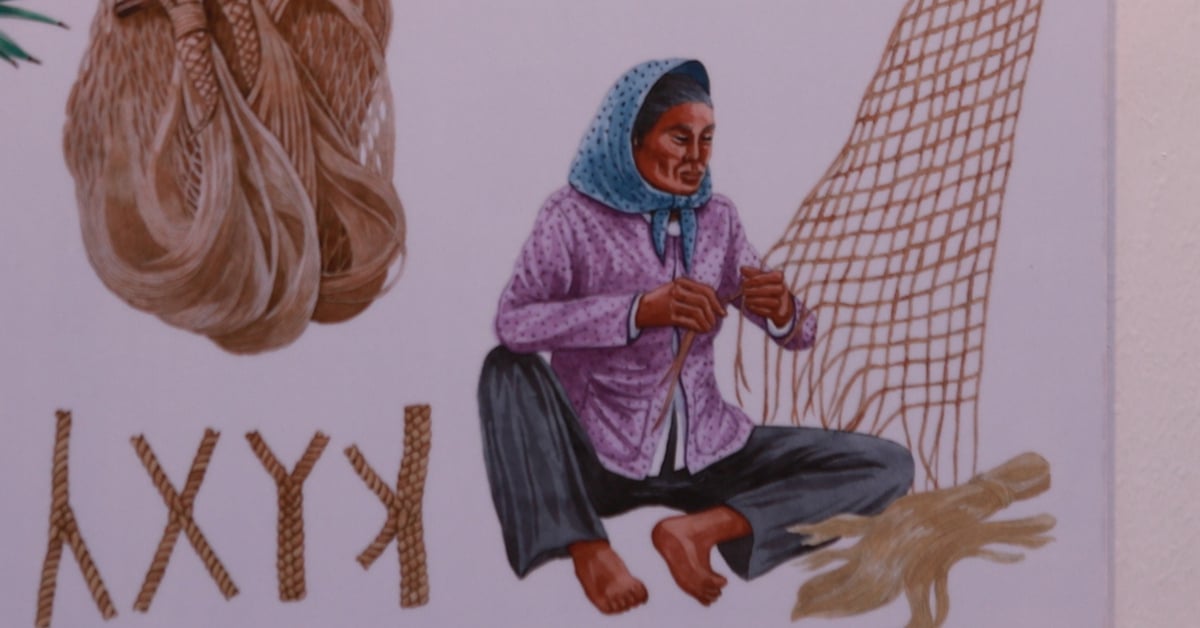












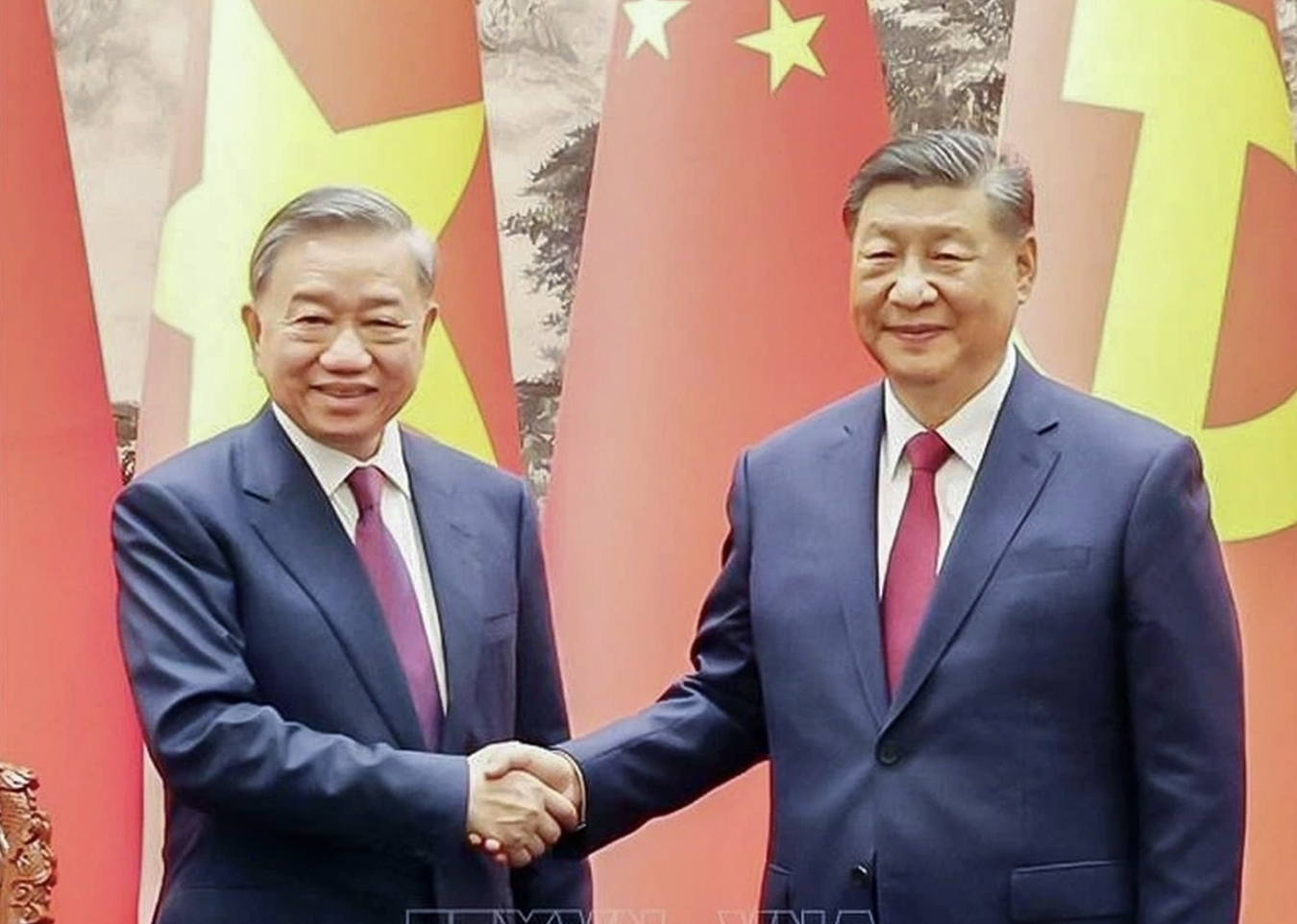
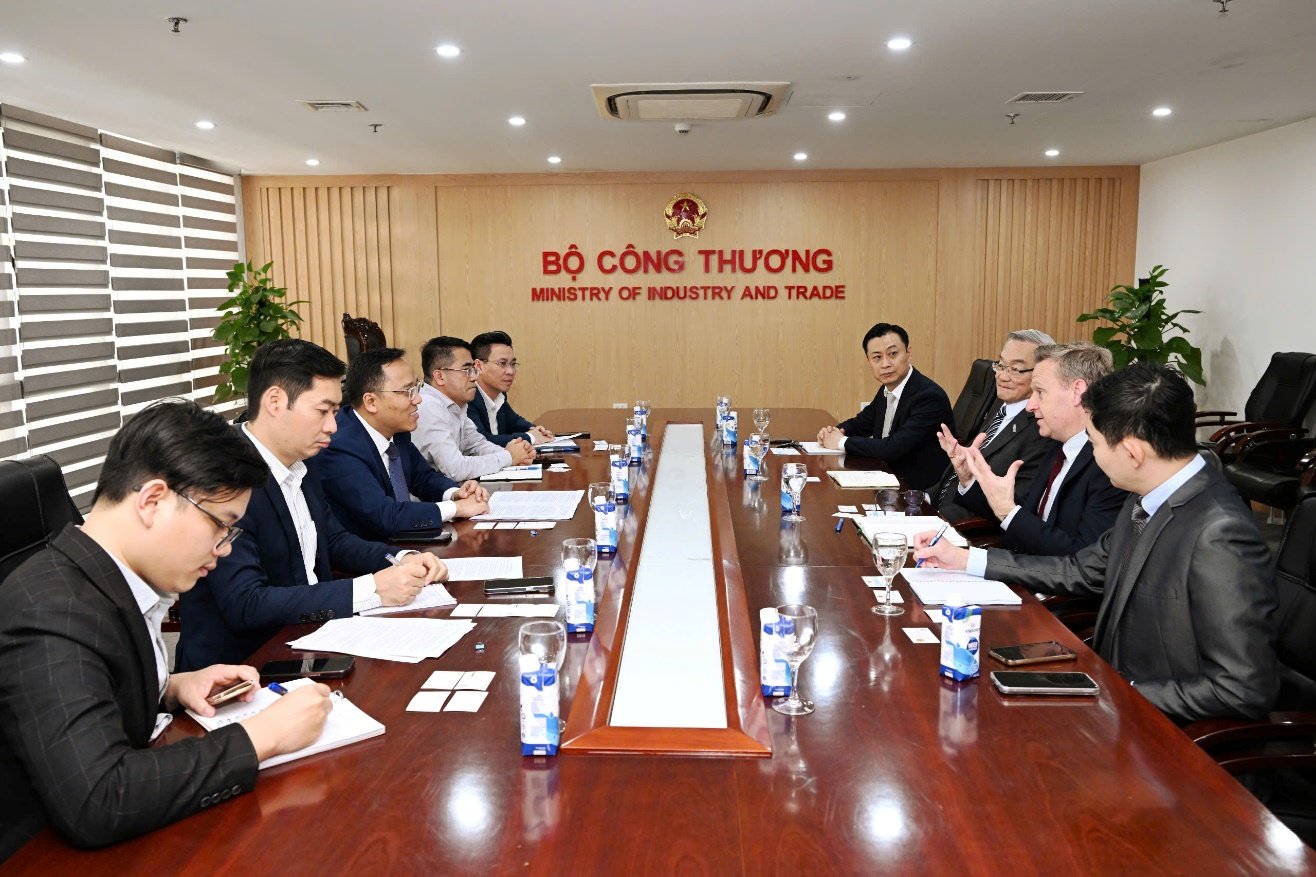

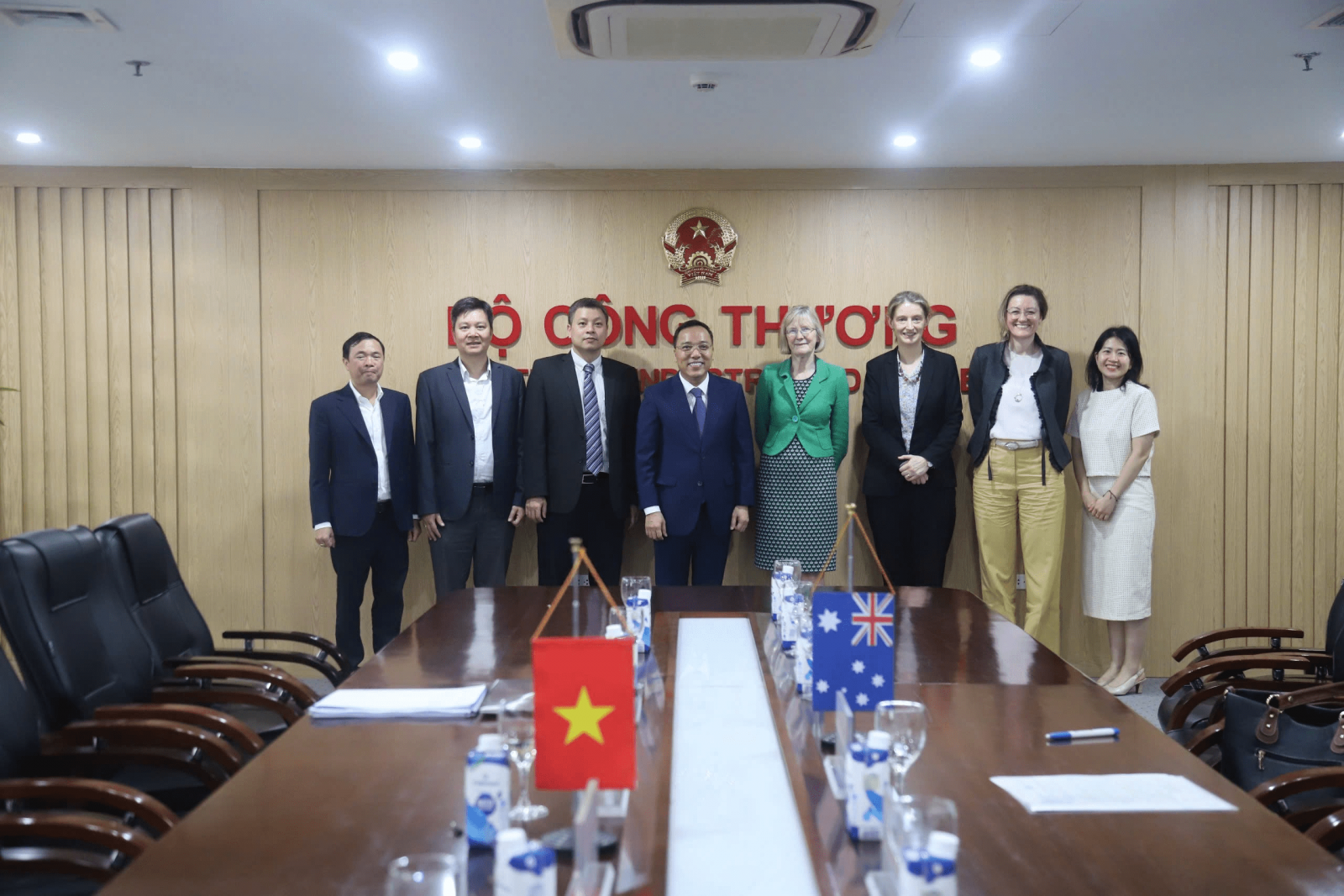



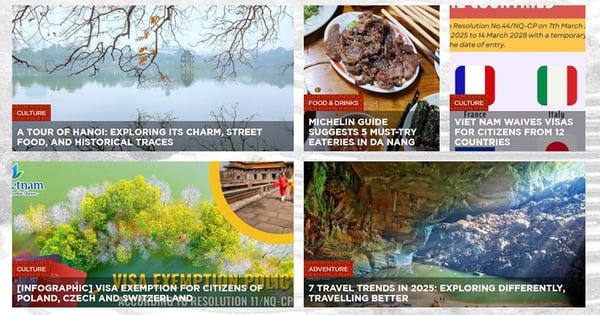























Comment (0)