 |
Instagram is a place for people to entertain and update online news every day. However, for some reasons, users have chosen to delete their Instagram accounts. You can choose to temporarily disable or permanently delete your Instagram account.
How to temporarily disable Instagram account on phone
Step 1: First, go to the Instagram app on your phone and select the person icon in the bottom right corner of the screen.
Step 2: When the new interface appears, click Edit profile. At this point, the system will switch to the new website interface.
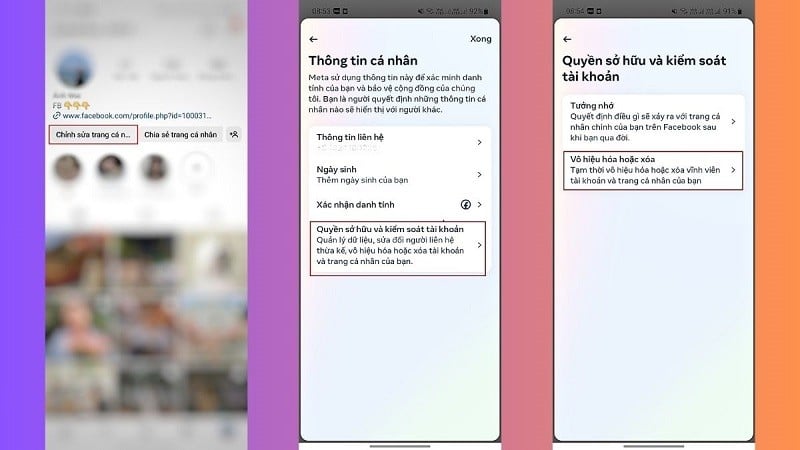 |
Step 3: Here, click Temporarily disable account. At this time, the system will notify you about the deactivation.
Step 4: Enter the reason for deactivation and password. Finally, click Temporarily disable account.
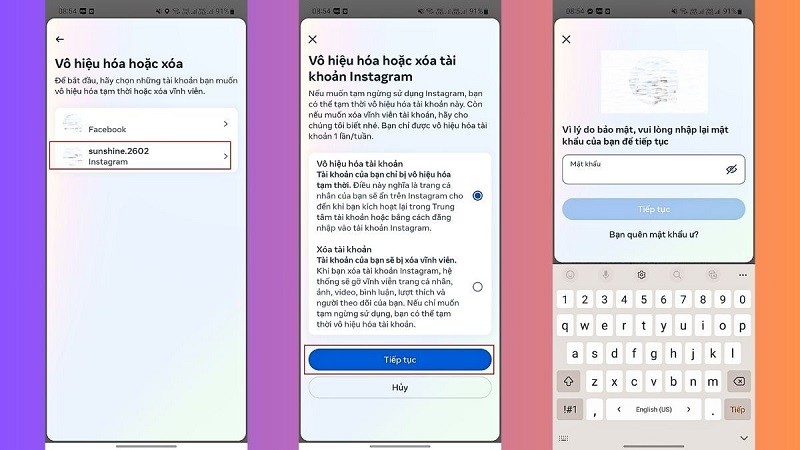 |
Instructions to permanently delete Instagram account on phone
Step 1: Log in to your Instagram account on your phone at the address below:
https://www.instagram.com/accounts/remove/request/permanent/
Step 2: After successfully logging in, the system will transfer you to the account deletion section. At this point, select the reason for wanting to delete the account according to the system's suggestions.
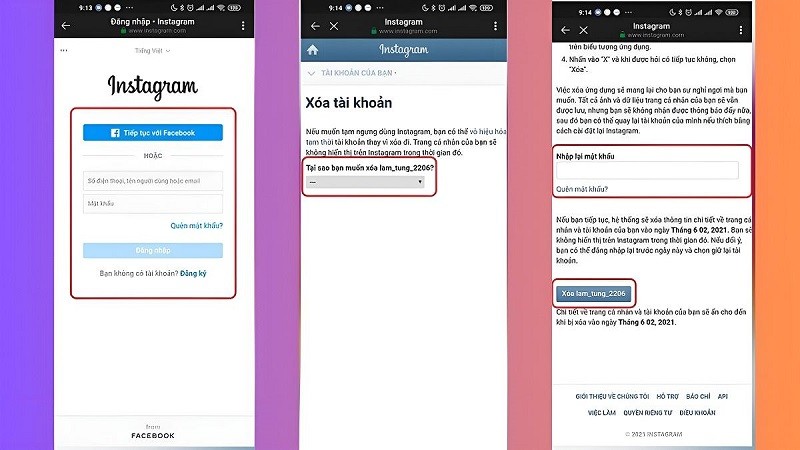 |
Step 3: Once selected, scroll down to the bottom of the screen and re-enter your password. Once done, click Delete Account.
Step 4: Confirm with the system about deleting the account.
Normally, the system will take a few days to confirm the deletion of the Instagram account. When deleting an account, all data will be completely lost and cannot be restored. However, if during the system processing time, you log in again, the system will automatically cancel your request to delete the account.
Source














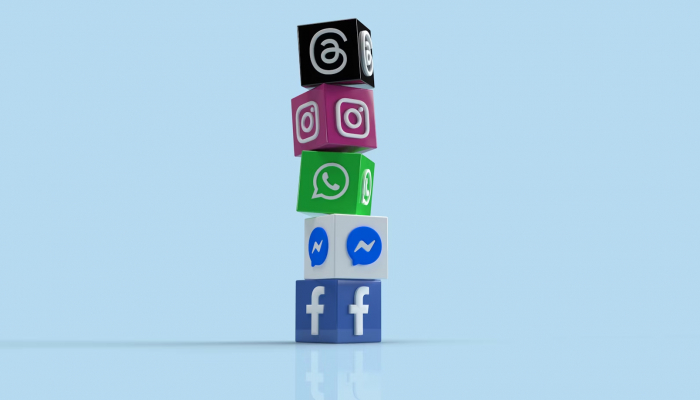








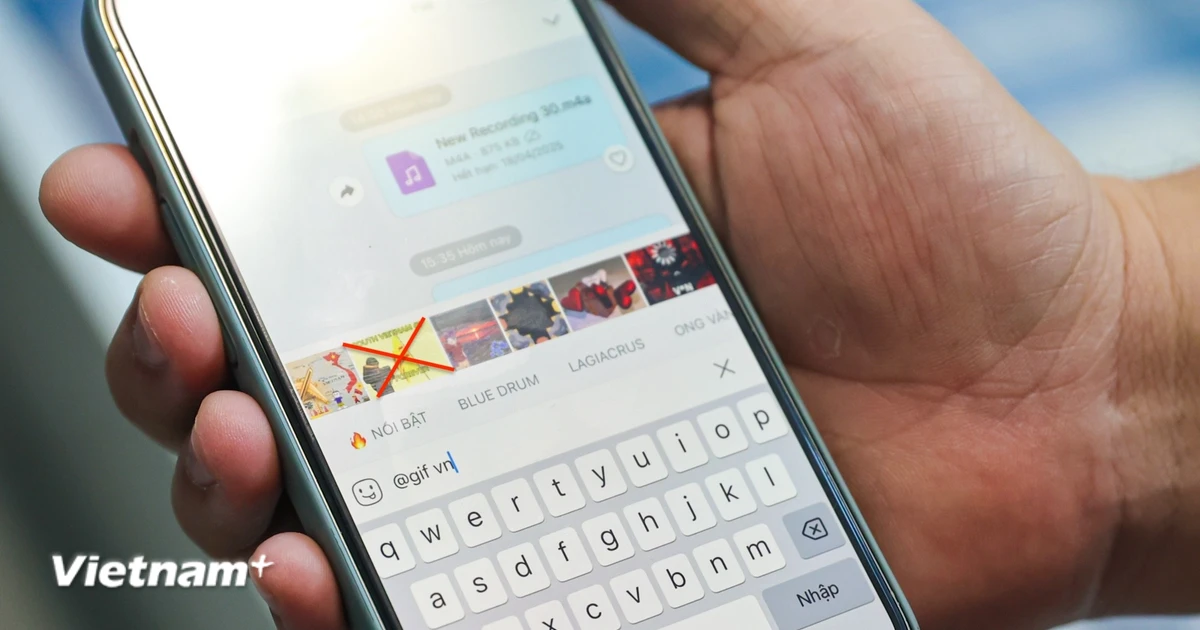










![[Photo] "Beauties" participate in the parade rehearsal at Bien Hoa airport](https://vstatic.vietnam.vn/vietnam/resource/IMAGE/2025/4/11/155502af3384431e918de0e2e585d13a)



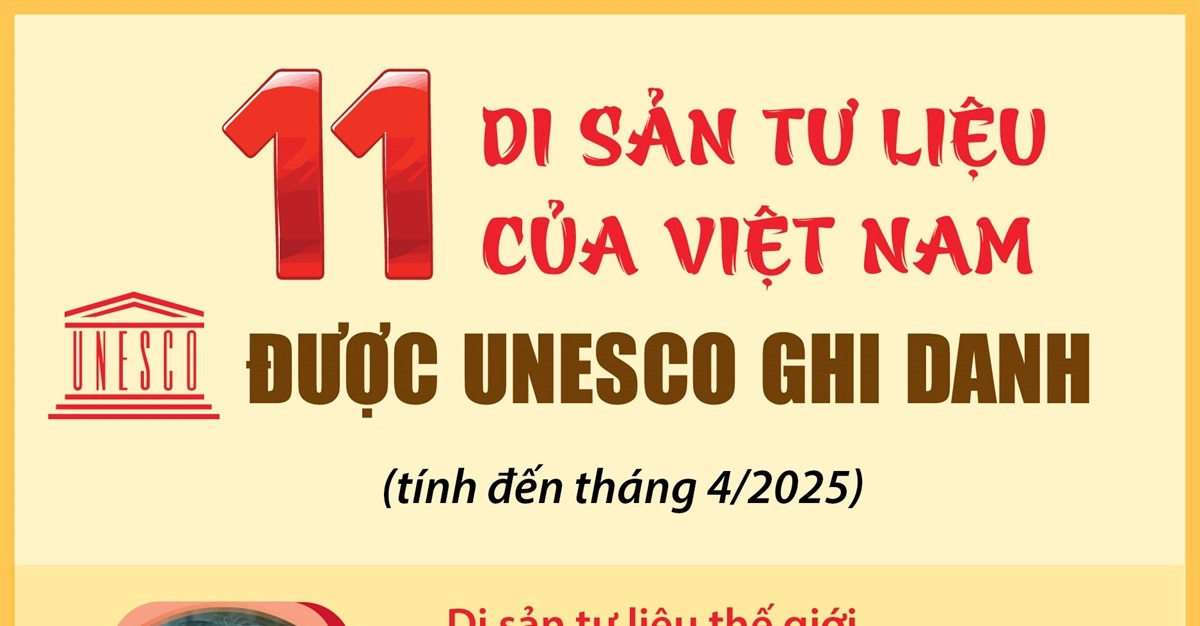













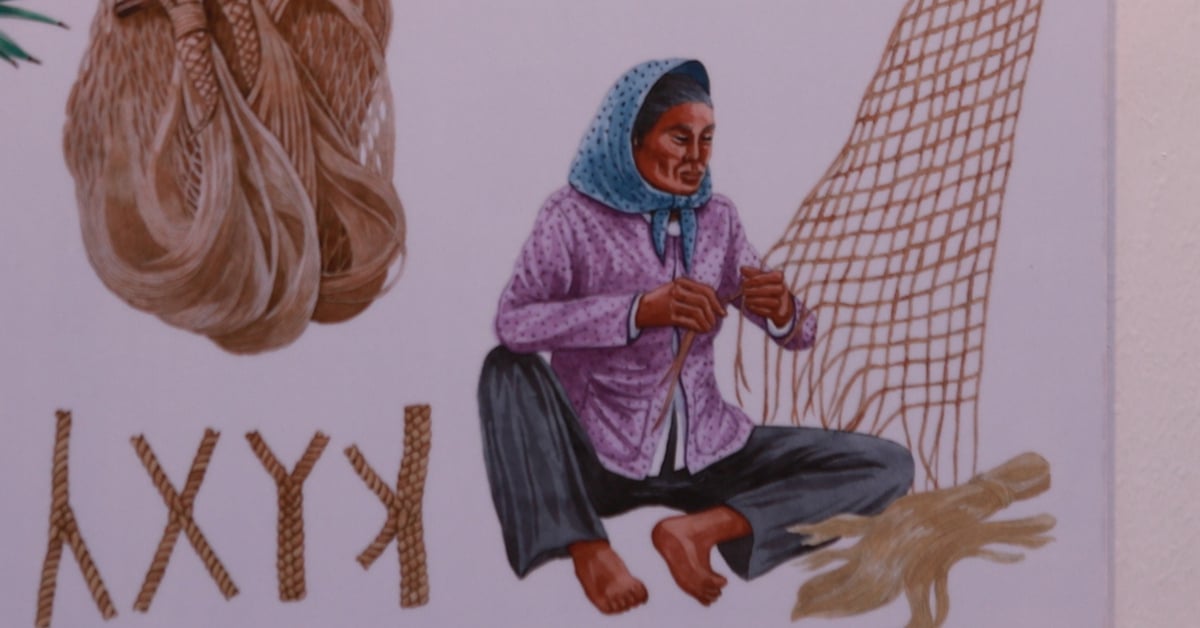











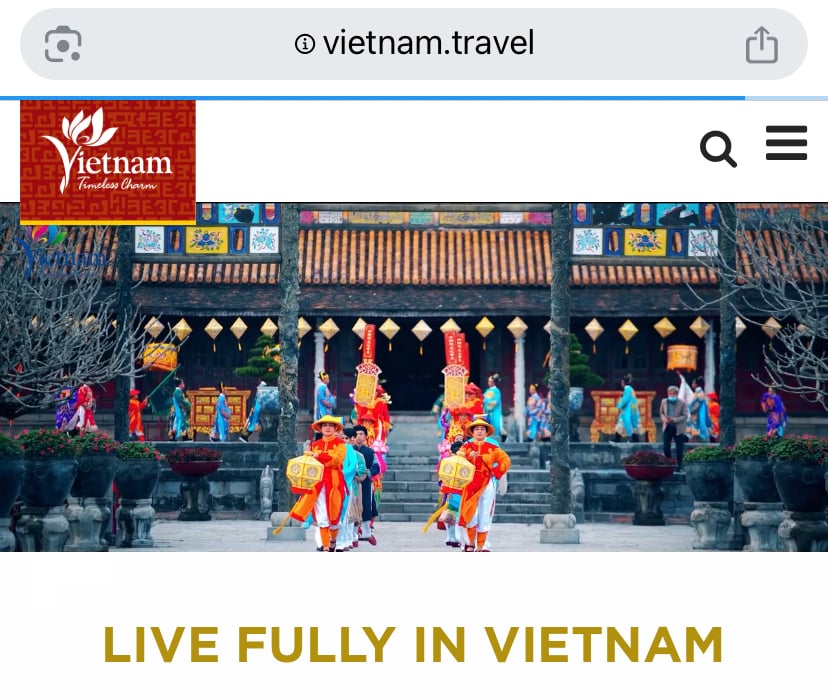
































Comment (0)