The iPhone 15 series freezing does not happen often but is annoying enough for users. According to a customer in Vietnam, he bought a new genuine iPhone 15 Pro Max when it was launched, after a period of use, he found that the device had a frozen screen and could not be operated when editing photos with the default editor on the device.
"The problem appears when selecting a color filter, especially with photos taken in portrait mode, sometimes animated photos (Live mode) also have it. But if you edit it with third-party software, it's fine," said Mr. Thanh Phong (HCMC) - the owner of an iPhone 15 Pro Max. This person also said that he had updated the software to the latest version, and tried restarting the device but the problem was not resolved.

Portrait photos taken with suggested color filters on iPhone can cause the device to freeze
9to5Mac Screenshot
He even asked the dealer to check and exchange his machine for another one because he thought it was faulty, but the problem persisted. "Even the machine they are using for customers to experience at the store is the same," Phong added.
There are currently very few reports of similar problems with the newly launched iPhone 15 series on technology forums and Apple's support page, so it will be difficult for users to find answers to their problems. However, according to a domestic technology expert, this phenomenon appears on previous generation iPhones, showing that this is not a hardware problem specific to the iPhone 15 series but is most likely a software error.
"At least since updating to iOS 17, my iPhone 14 Pro is experiencing the same issue," he shared. According to his observations, the freezing error appears when users take photos using the default software on the device in portrait mode, then edit (whether directly or open with the Photos app) and select the Vivid color filter.
"If you manually adjust the color normally, nothing will happen, but applying the Vivid color filter immediately causes the photo editor to crash (a hanging error that leads to the application crashing or forcing you to manually close it). I tried to find out on many sharing sites like Reddit or Apple's support page, many people have encountered similar errors on different devices, maybe on some iOS versions, but all of them do not have a specific solution for this problem," the expert added.
Currently, the number of complaints is not large and probably not enough for Apple to recognize this as an issue that requires intervention. Therefore, users should proactively avoid editing portrait photos and adding color filters from the default application on the device. Instead, a safer solution is to use third-party photo editing tools such as Adobe Photoshop (phone version, paid), Snapseed (free)... to avoid the risk of losing unsaved editing operations.
In case the device is frozen and cannot record touch operations on the screen, the user should exit the program by pressing and holding and gently pushing the finger on the interface from the bottom edge of the screen, bringing the device to the multitasking interface to close the faulty photo editing window. Note that this method does not solve the error of the photo editing application but only helps to exit the frozen screen, and will lose unsaved changes.
Source link


![[Photo] General Secretary To Lam meets with veteran revolutionary cadres, meritorious people, and exemplary policy families](https://vstatic.vietnam.vn/vietnam/resource/IMAGE/2025/4/15/7363ba75eb3c4a9e8241b65163176f63)
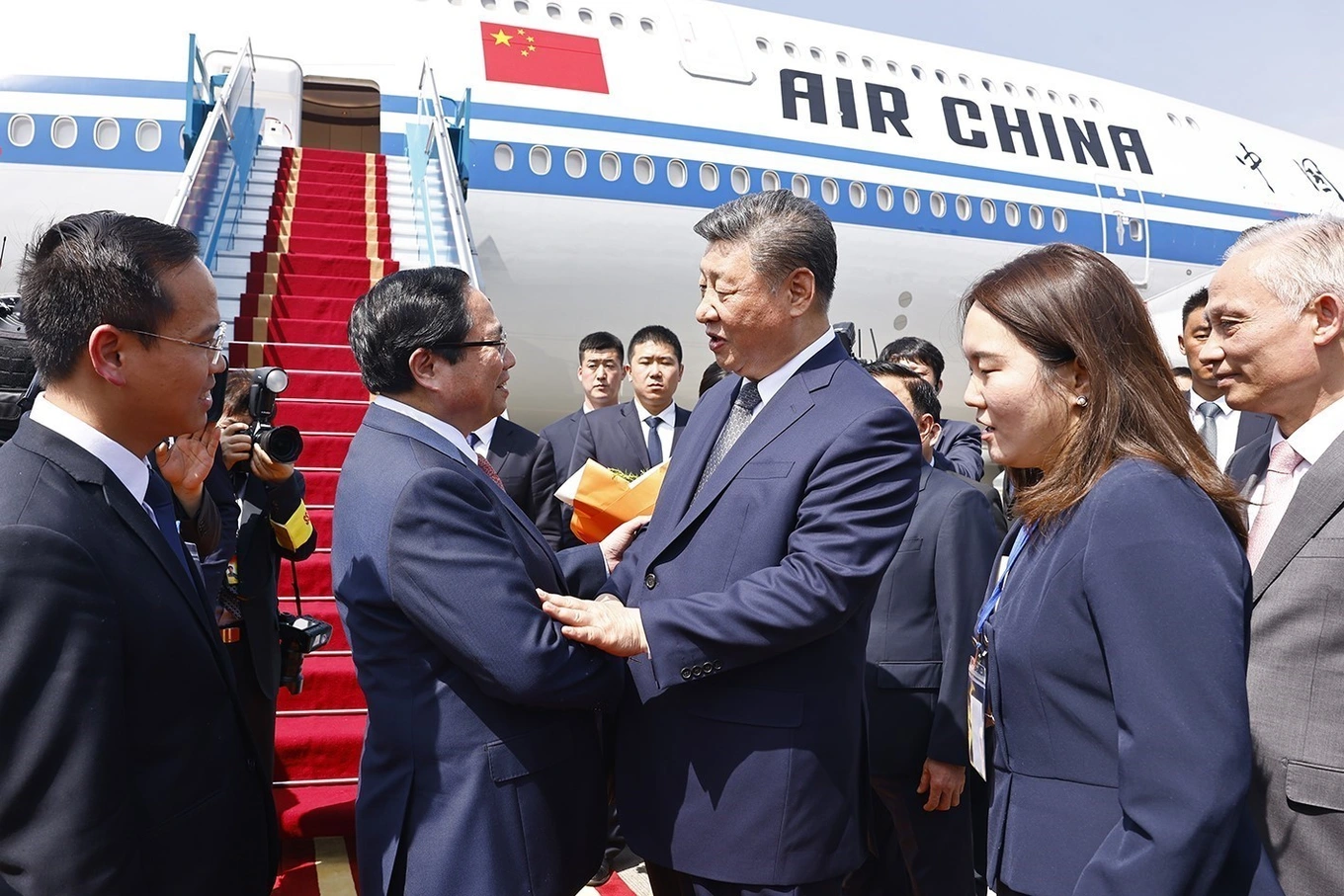
![[Photo] Air Force actively practices for the April 30th celebration](https://vstatic.vietnam.vn/vietnam/resource/IMAGE/2025/4/15/16fdec3e42734691954b853c00a7ce01)

![[Photo] Welcoming ceremony for Prime Minister of the Federal Democratic Republic of Ethiopia Abiy Ahmed Ali and his wife](https://vstatic.vietnam.vn/vietnam/resource/IMAGE/2025/4/15/77c08dcbe52c42e2ac01c322fe86e78b)
![[Photo] Ho Chi Minh City after 50 years of national reunification through buildings and symbols](https://vstatic.vietnam.vn/vietnam/resource/IMAGE/2025/4/15/a224d0b8e489457f889bdb1eee7fa7b4)





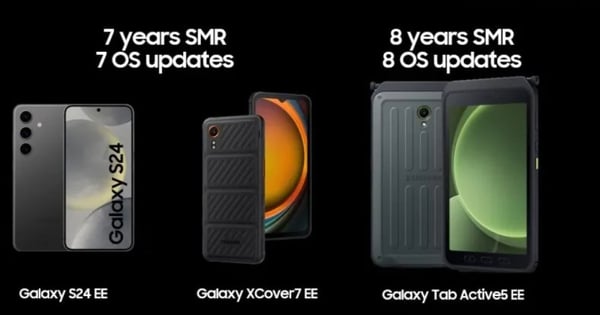



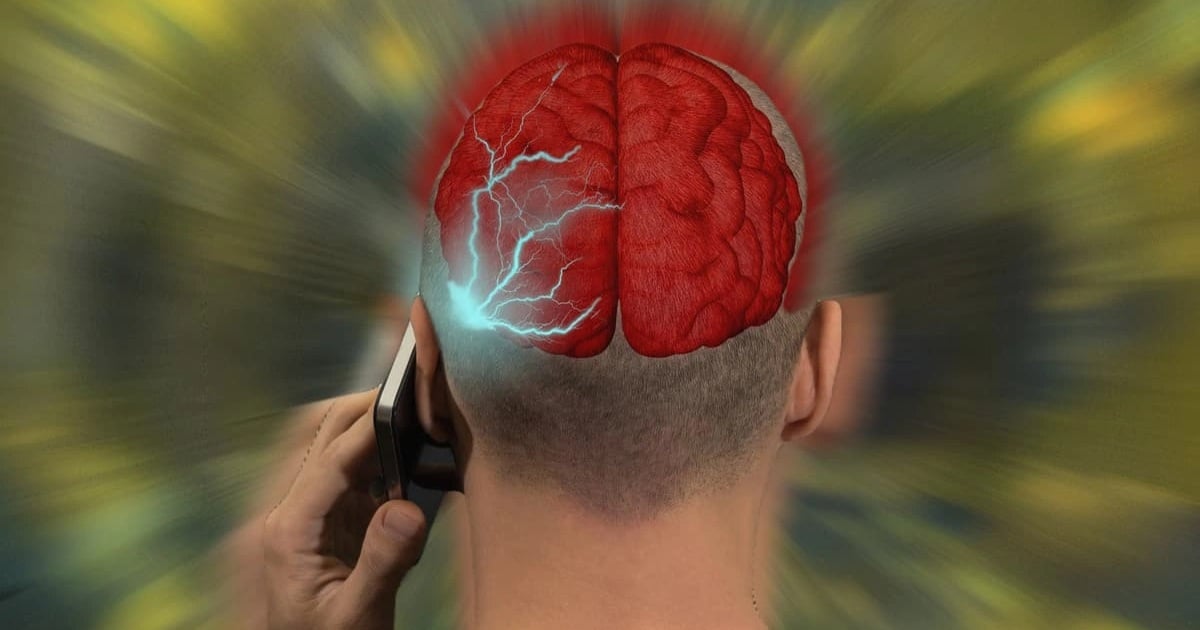
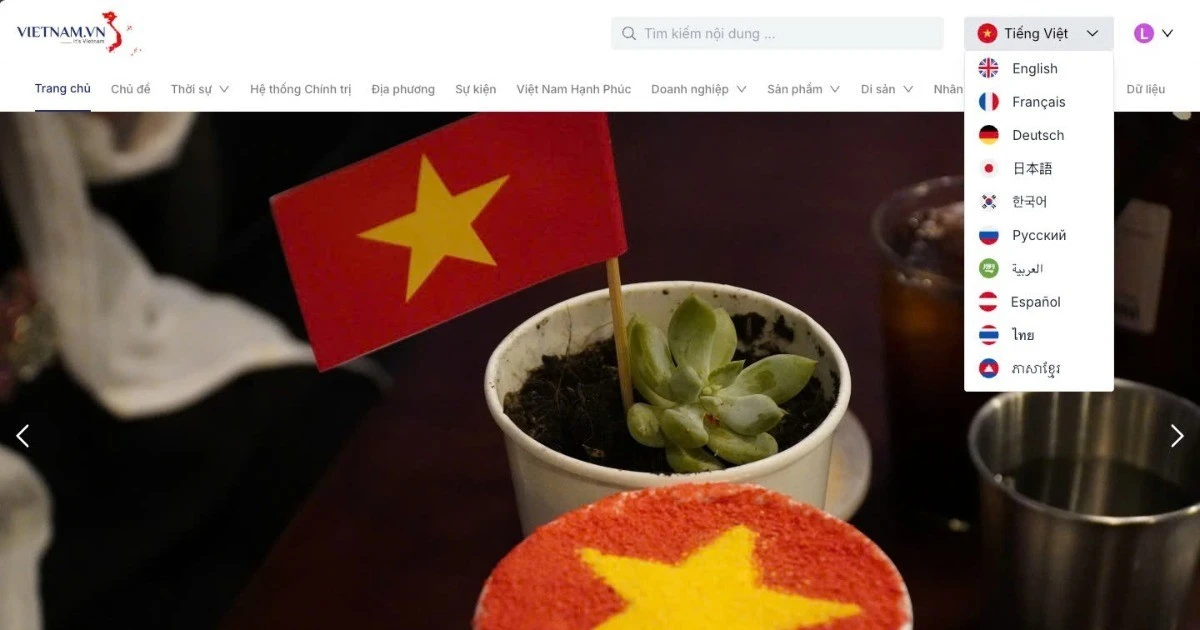






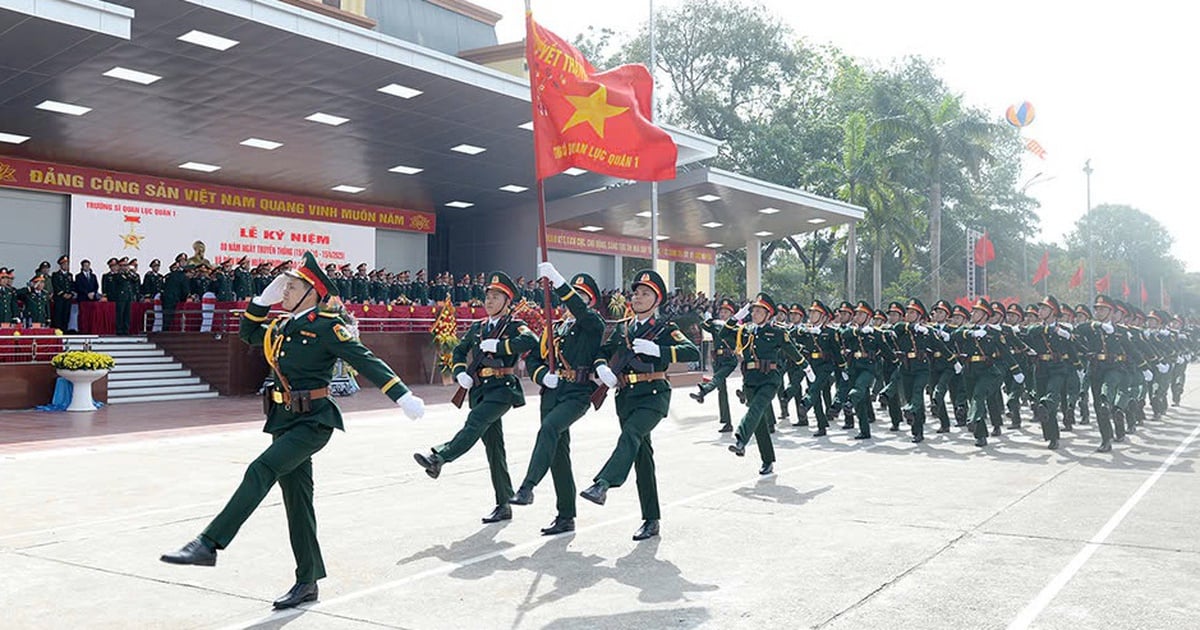



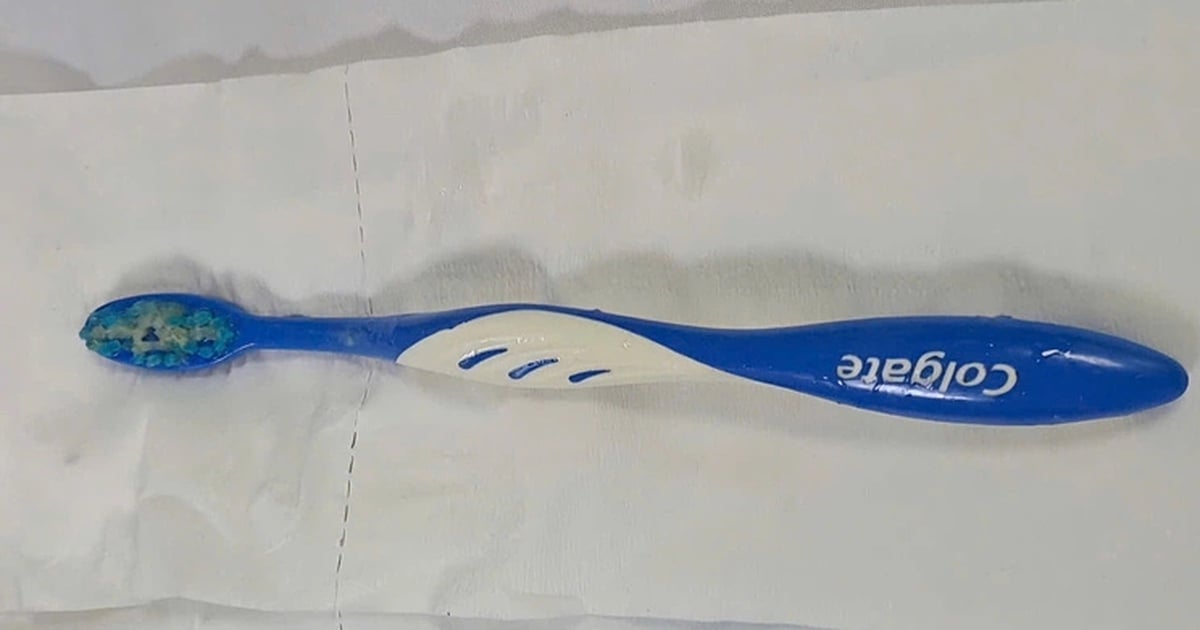










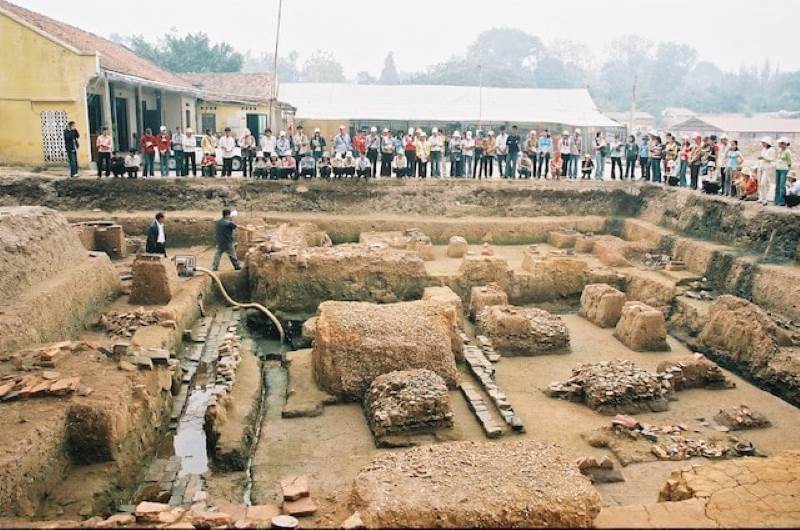







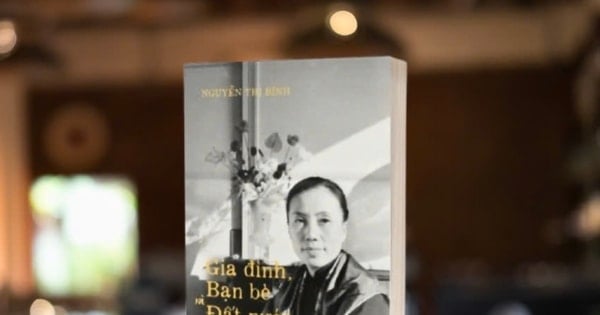

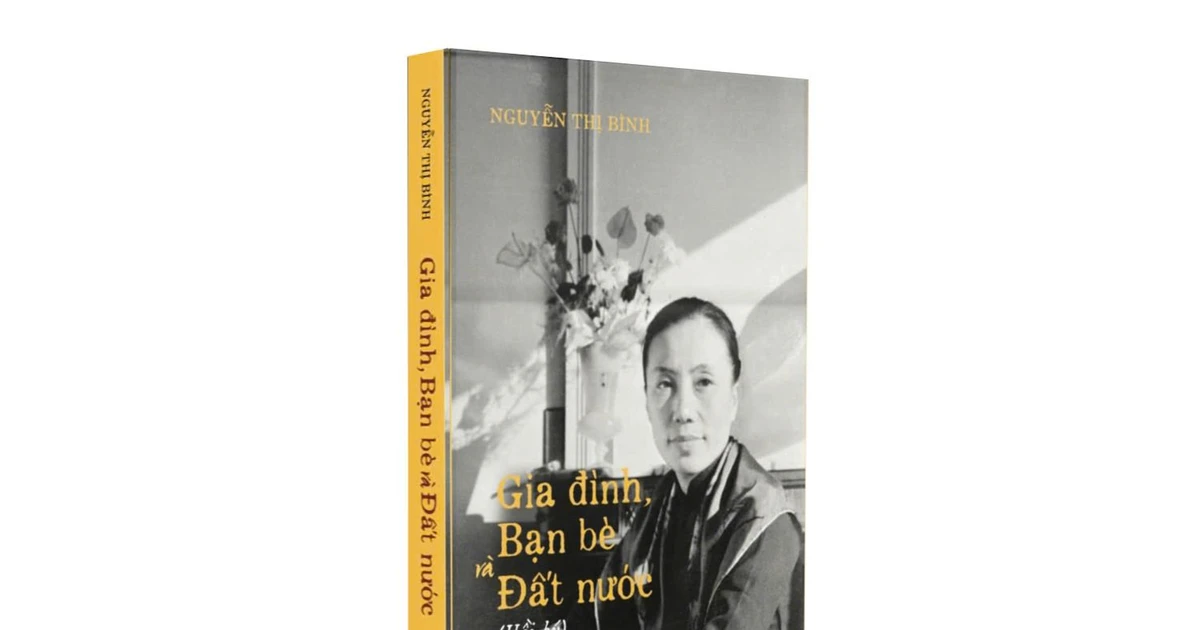




















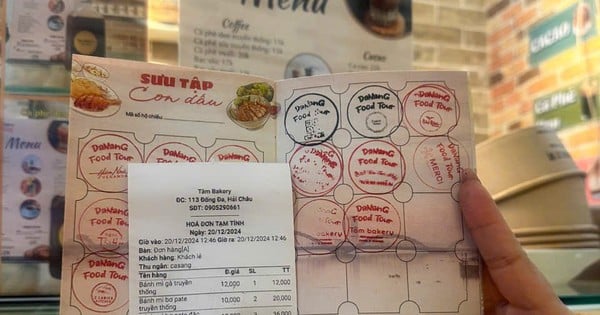




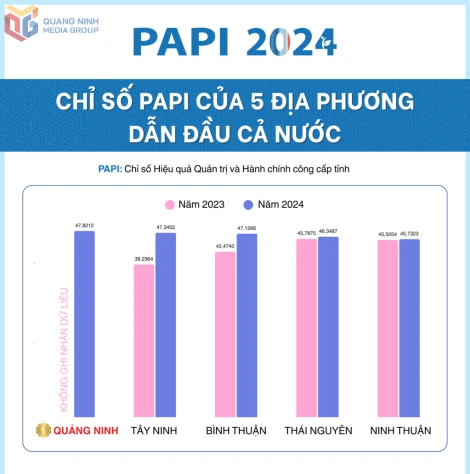
















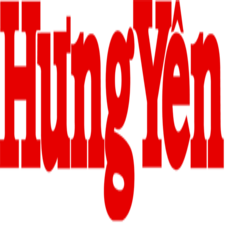

Comment (0)