In this article, we will guide you through the specific steps to verify and trust apps on iPhone.
Why is it necessary to verify application trust?
When you install apps from untrusted sources, you may encounter apps that have not been vetted by Apple. Verifying your trustworthiness gives you more confidence in using these apps. It also helps prevent security issues and protects your personal data.

Instructions for confirming trust in applications on iPhone. (Illustration)
Detailed instructions
First, you need to download the app you want to install from a source outside of the App Store. Make sure you download the app's installation file from a reputable source to avoid getting malware.
- Install the application
Once downloaded, open the app to install it. At this point, you may see a message that the app is not trusted. Don't worry, you just need to follow a few steps to confirm that you trust the app.
- Go to Settings
- Scroll down and select "General".
- In General Settings, find and select "VPN & Device Management".
Under "Enterprise App," you'll see the name of the developer of the app you downloaded. Select this developer.
Select "Trust [Developer Name]". Then, tap "Trust" again to confirm.
- Using the application
After performing the above steps, the app will be verified and you can use it normally like any other app on your iPhone.
Some notes when confirming application trust
Trusted download sources: Always download apps from reputable sources, avoid downloading from strange or unclear websites.
Check Reviews: Read reviews from previous users to know more about the app before installing it.
Update your operating system: Make sure your iPhone is always updated with the latest patches from Apple for better protection against security vulnerabilities.
When should you uninstall an app?
If you feel that an app is behaving abnormally or negatively affecting the performance of your iPhone, uninstall it immediately. For some unknown apps, this is important to protect your personal data as well as maintain the security of your device.
Source


















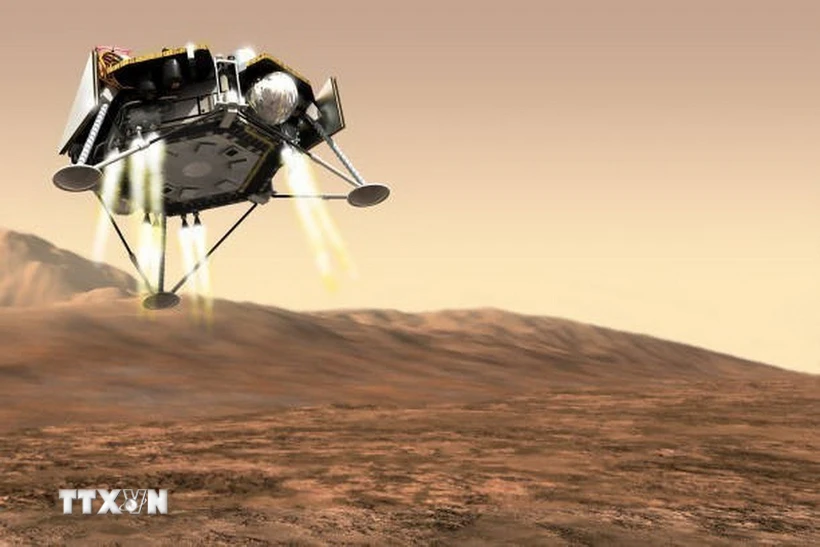



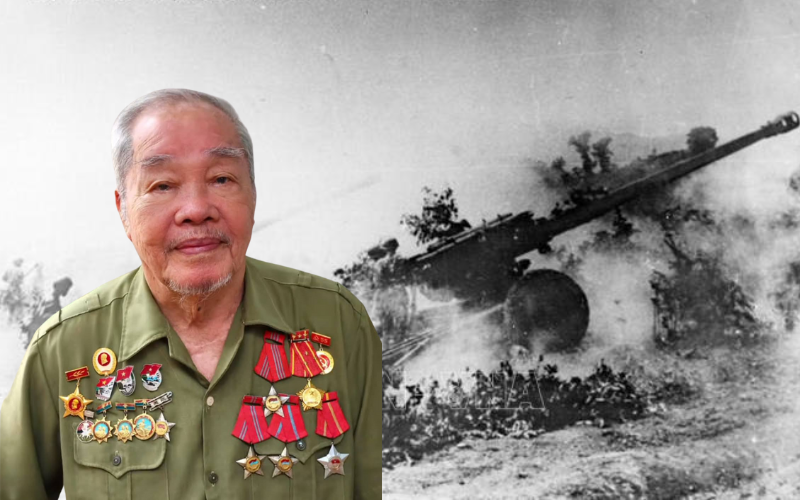




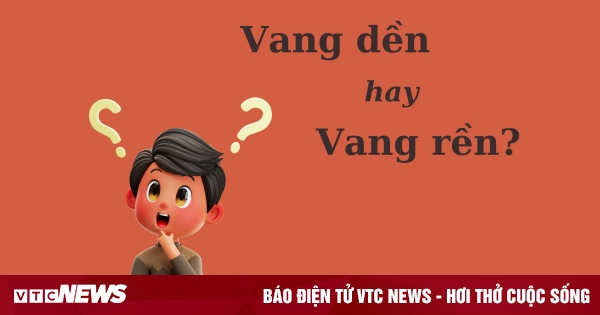



![[Photo] "Beauties" participate in the parade rehearsal at Bien Hoa airport](https://vstatic.vietnam.vn/vietnam/resource/IMAGE/2025/4/11/155502af3384431e918de0e2e585d13a)




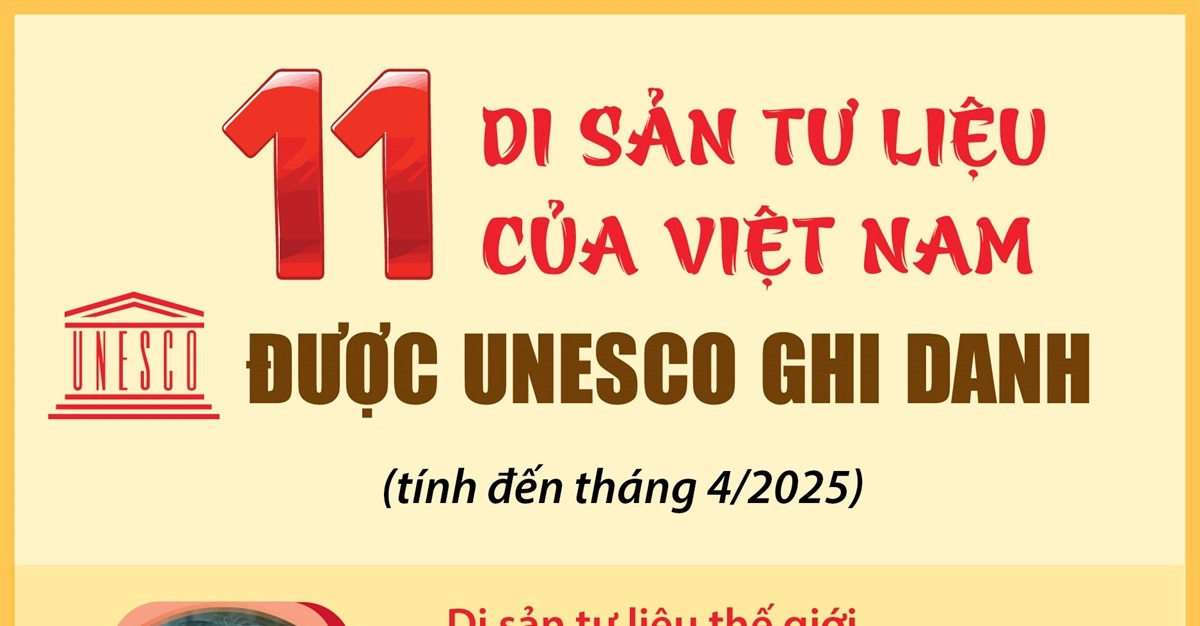













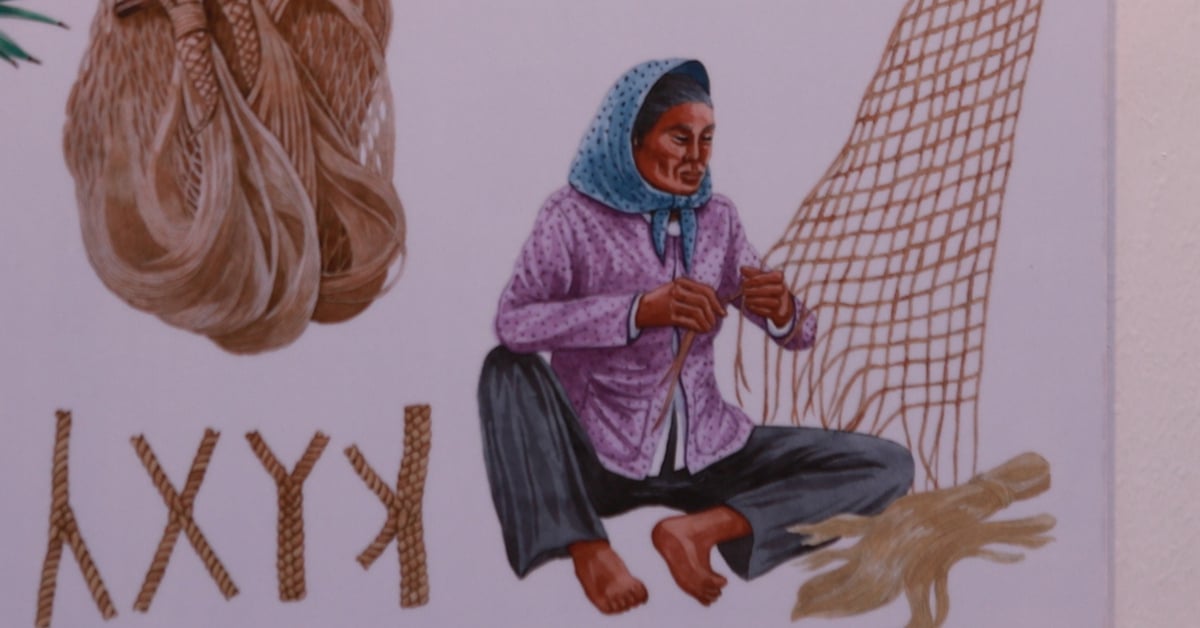













































Comment (0)