The smartphone app era has given users access to more learning and entertainment tools than ever before. Dictionary apps are one such tool.
Instructions for using English-Vietnamese dictionary on iPhone
1. Search and install English-Vietnamese dictionary application
First, you need to download an English-Vietnamese dictionary application from the App Store. Currently, there are many useful applications such as "Dictionary English Vietnamese", "Cambridge Dictionary" or "Lac Viet" that you can refer to. You just need to open the App Store, search for the keyword "English-Vietnamese dictionary", and choose the appropriate application to download to your device.
2. How to use the dictionary application
After successfully installing the English-Vietnamese dictionary application, open the application and follow the steps below to use it:
2.1 Search vocabulary
Open the app and enter the keyword you want to look up in the search bar.
Click the search icon or "Enter" key to search.
The results will be displayed with Vietnamese meaning and related information such as pronunciation, word part, and usage examples.

Instructions for using English-Vietnamese dictionary on iPhone.
2.2 Using text translation feature
Some dictionary apps have a text translation feature. You just need to copy the English text you want to translate, paste it into the translation box, and the app will automatically display the Vietnamese translation.
2.3 Integrating pronunciation technology
Some apps support pronunciation of vocabulary. You just need to tap on the speaker icon next to the word you want to learn to hear the correct pronunciation of that word. This feature is very useful for improving your English listening and pronunciation.
3. Use the dictionary feature on iPhone
If you don't need a complicated dictionary, you can also use the built-in dictionary feature on your iPhone.
- To enable the dictionary lookup feature on iPhone, follow these steps:
Go to Settings on your iPhone > Select General > Select Dictionary.
- Tick the Vietnamese - English section, then wait for the iPhone to download the dictionary data.
- After successfully activating the dictionary on your iPhone, you can look up any word on any website by: Press and hold on the word you want to look up > Select Lookup and immediately the dictionary results will appear for you.
4. Some tips for using the dictionary effectively
Practice daily: Spend time every day looking up and learning new words. This will help increase your vocabulary quickly.
Note down difficult words: Write down difficult words to review later. You can use the notes app on your iPhone to store these words.
Combine learning words through context: Don't just learn individual words, read the accompanying example sentences to gain a deeper understanding of how words are used in real-life contexts.
Source



![[Photo] Prime Minister Pham Minh Chinh receives Chairman of Commercial Aircraft Corporation of China (COMAC)](https://vstatic.vietnam.vn/vietnam/resource/IMAGE/2025/4/14/93ca0d1f537f48d3a8b2c9fe3c1e63ea)
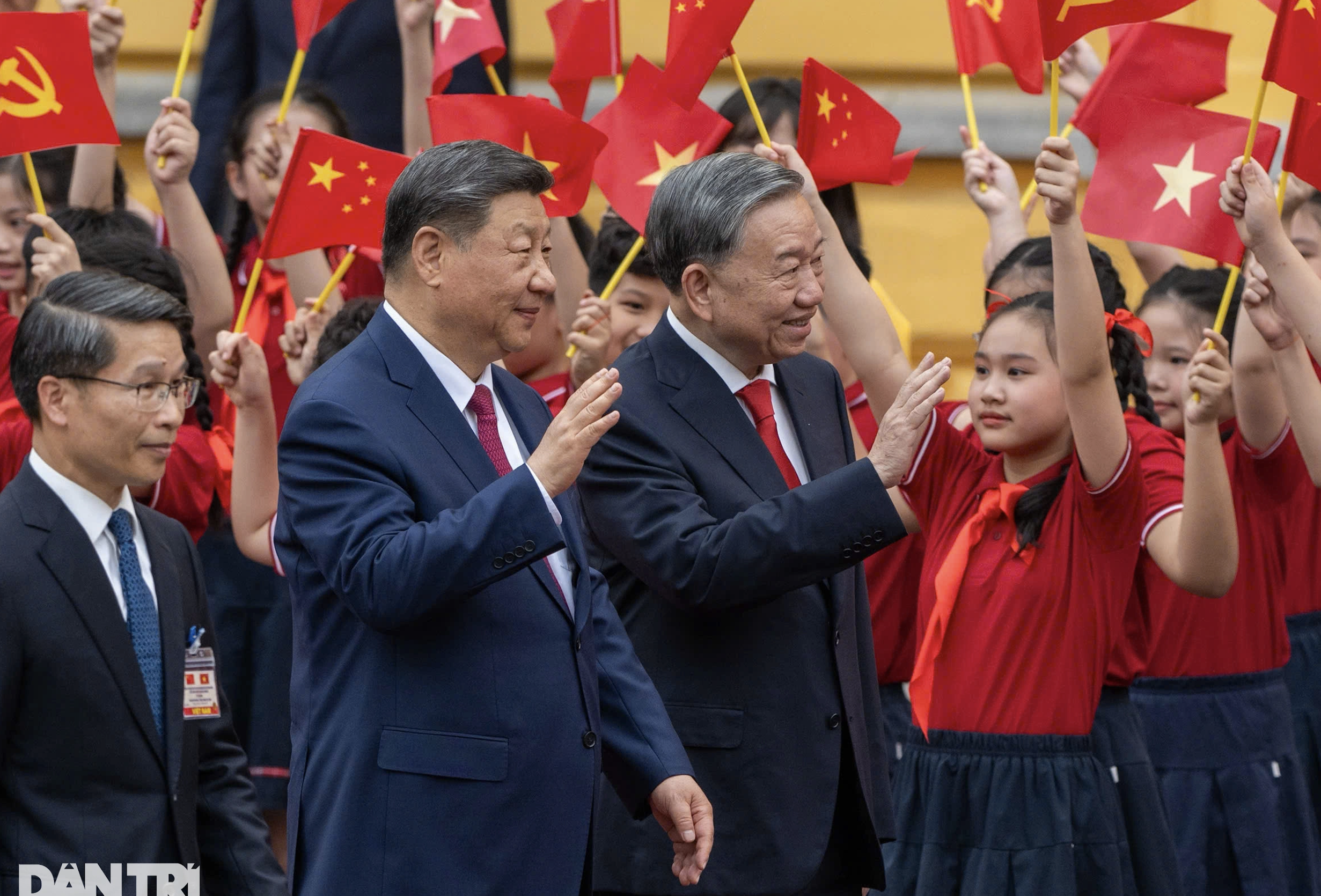


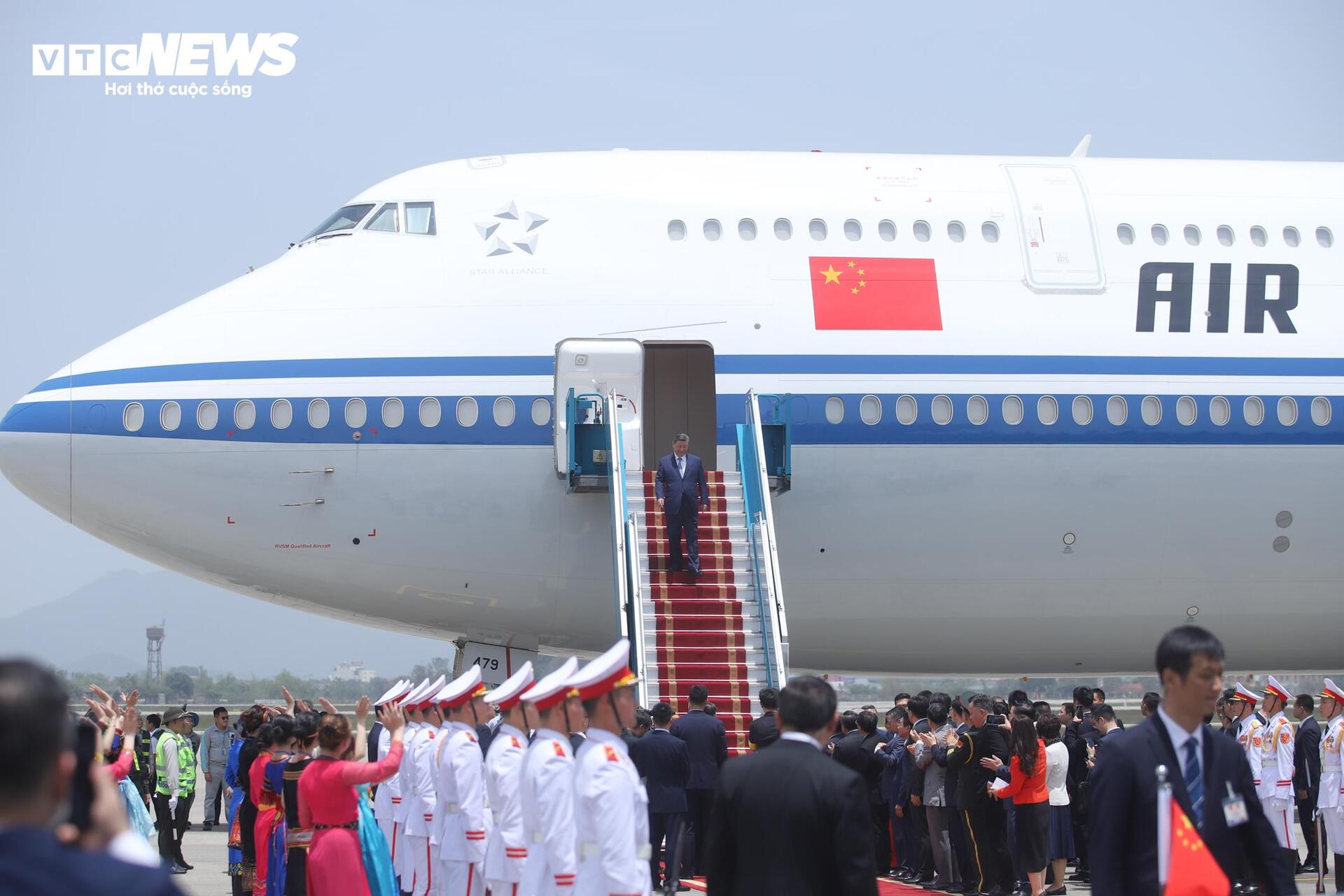


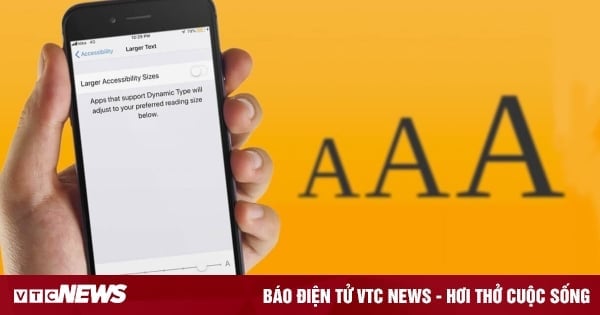
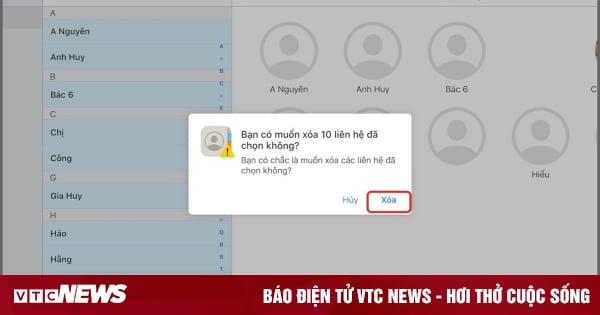








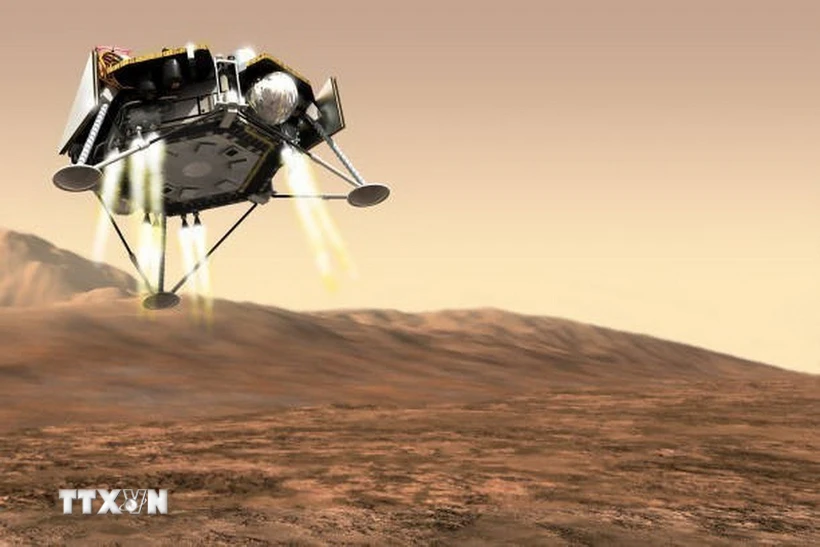










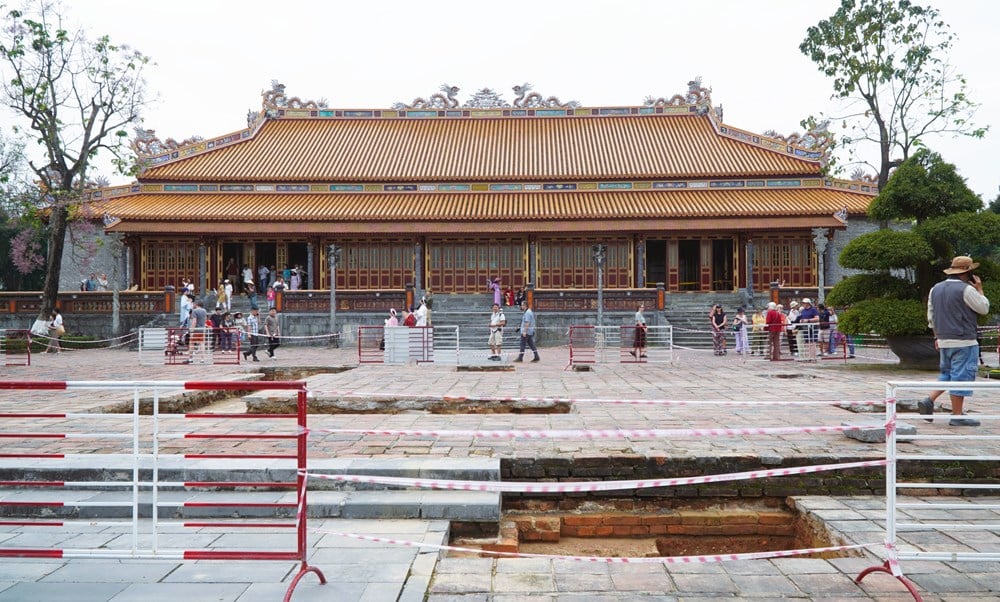

















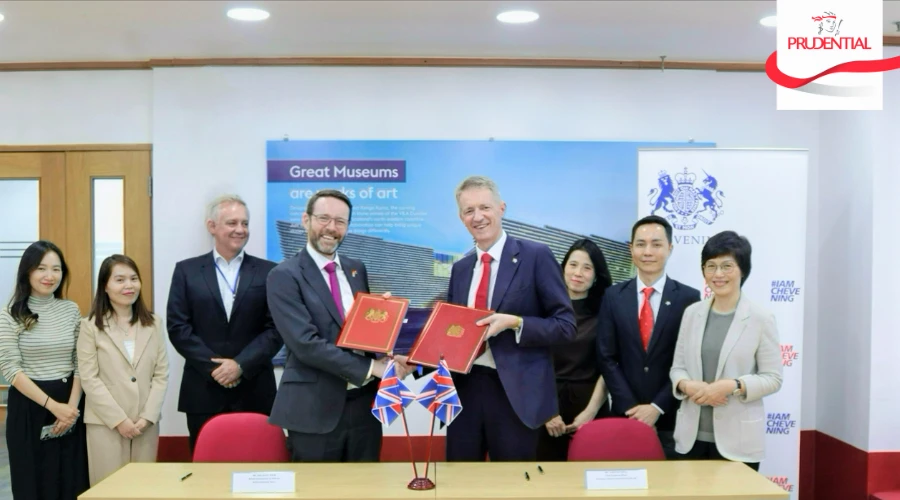












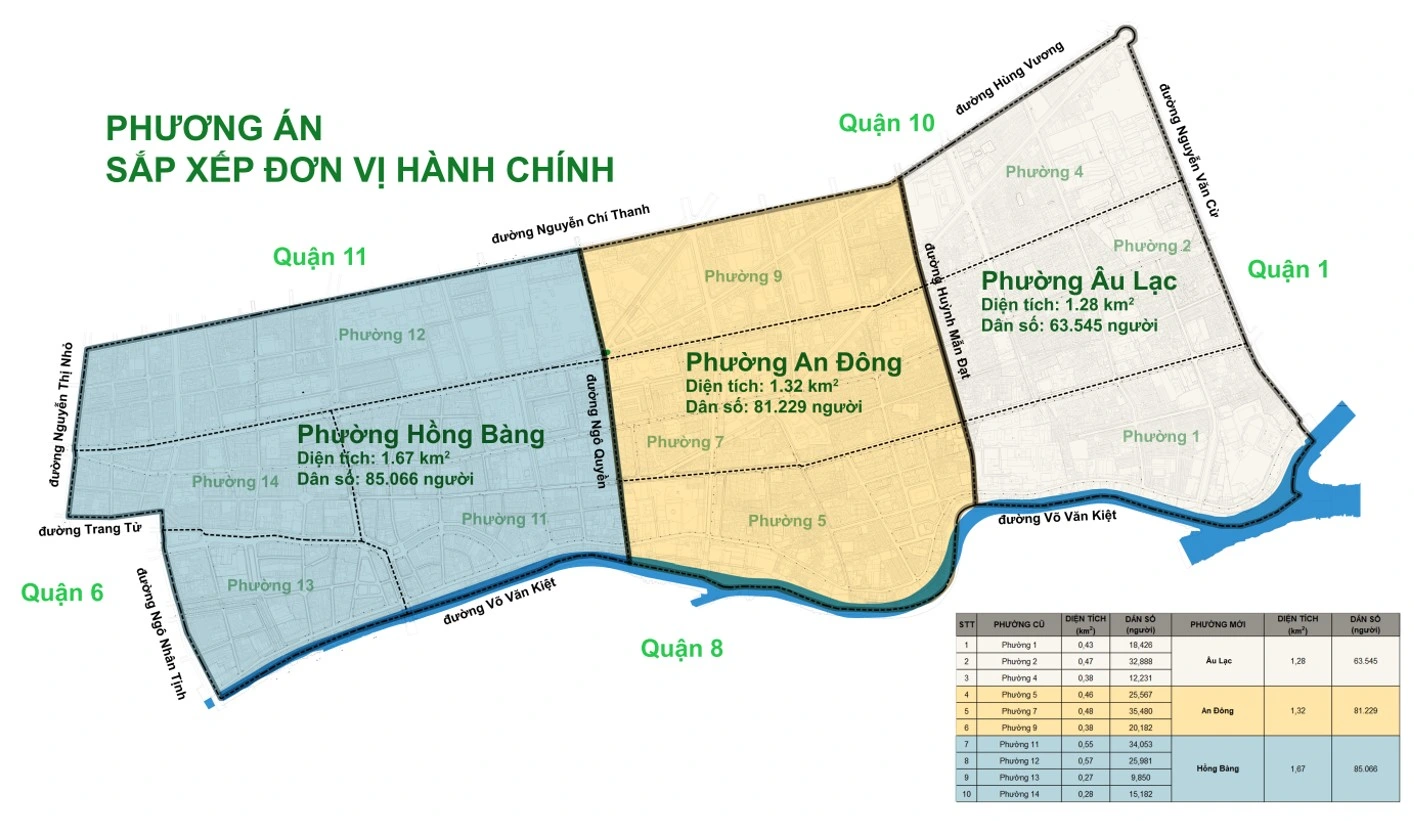





























Comment (0)