 |
Instructions for presenting documents using VNeID
Specifically, the steps to present documents using VNeID are as follows:
- Step 1 : Log in to VNeID.
- Step 2: Select “Document wallet”, then select “Show documents”.
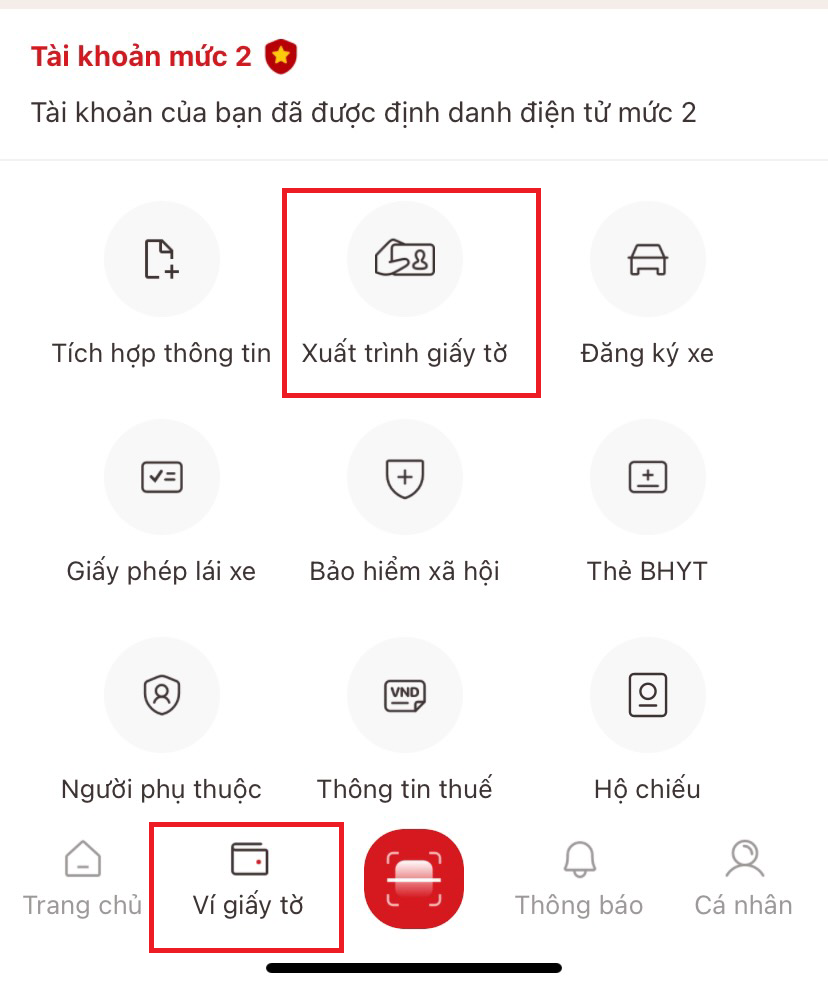 |
- Step 3: Enter passcode.
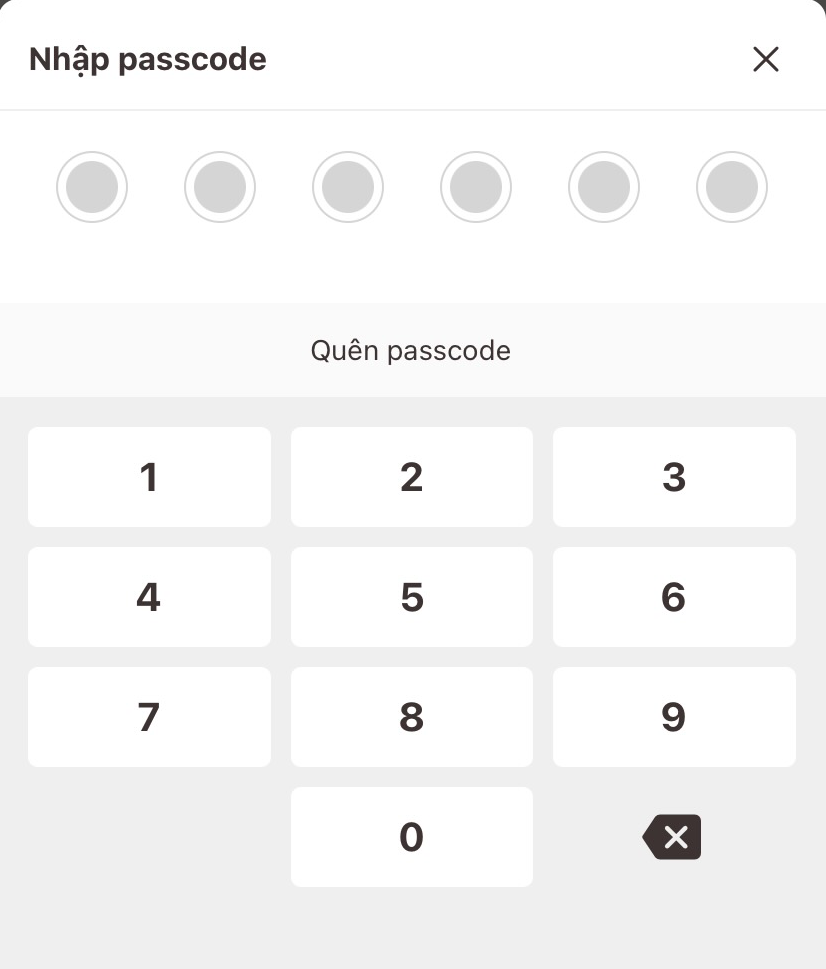 |
- Step 4: Select the type of document you want to present and click confirm.
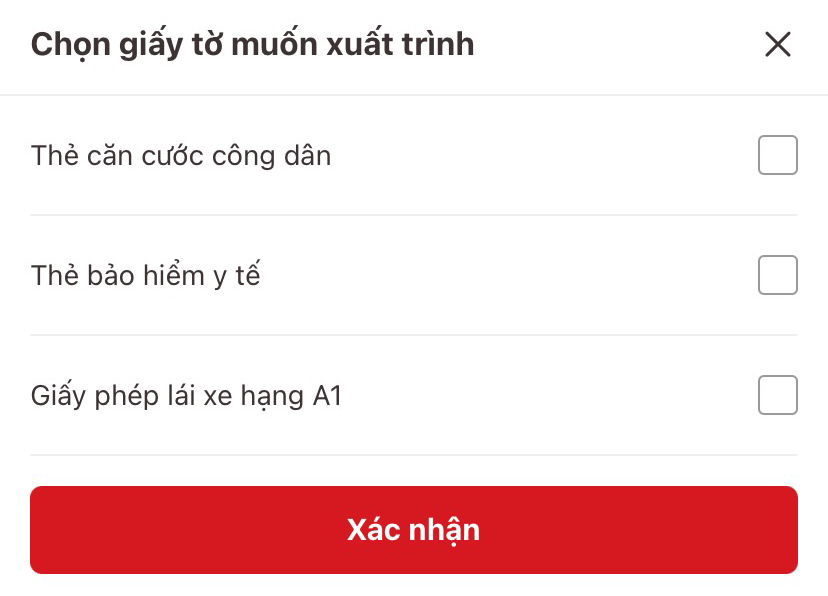 |
- Step 5: View results
+ If you select the CCCD card, the application will display the image of the CCCD card.
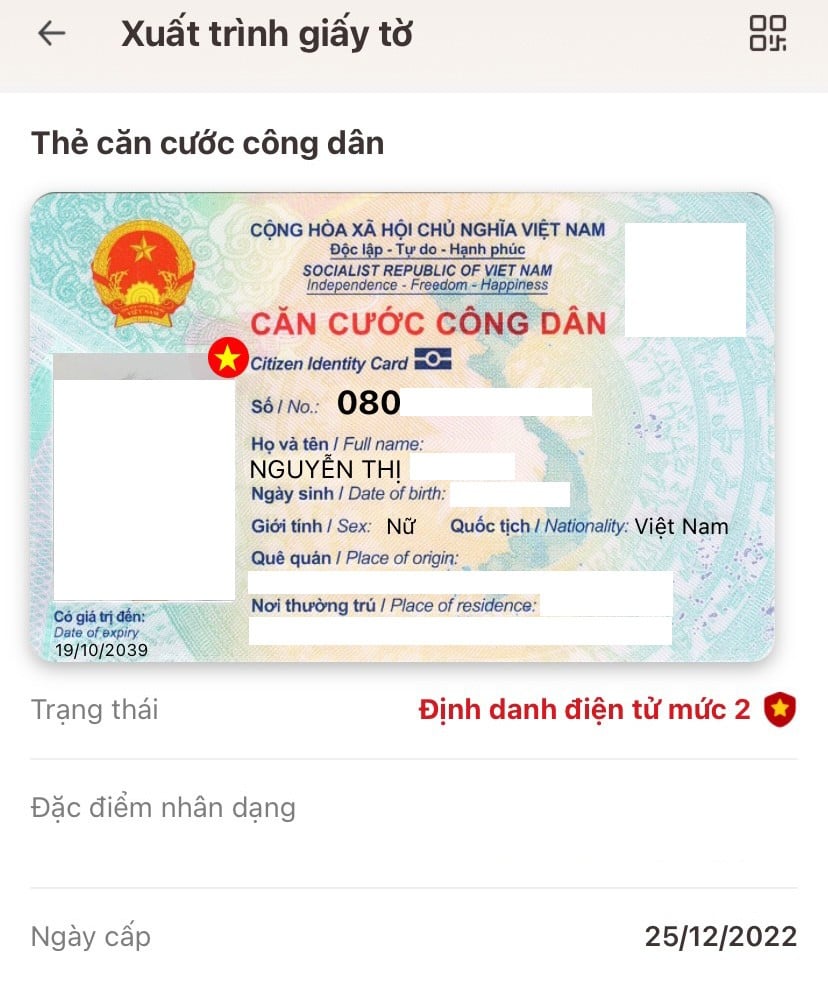 |
+ If you choose health insurance card, the application will display health insurance card information.
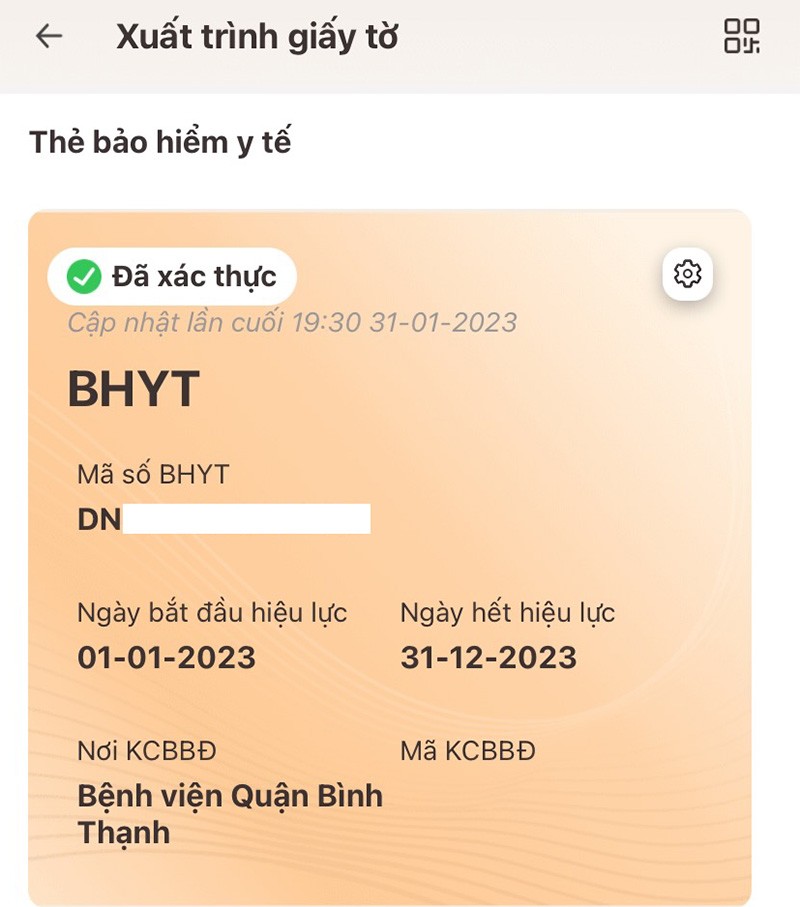 |
+ If you select Driver's License, the application will display Driver's License information.
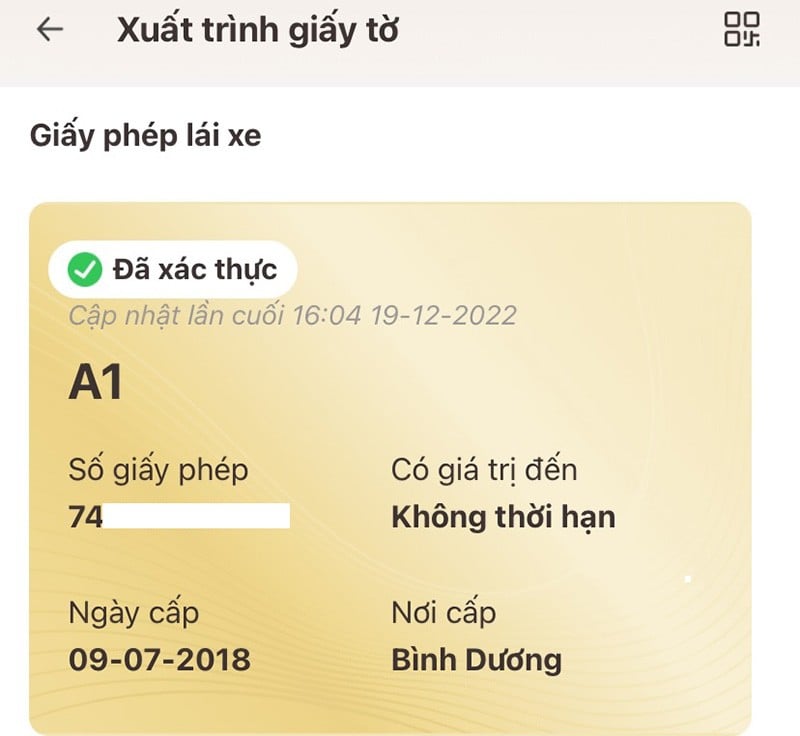 |
How to register for an electronic identification account
2.1. How to register an electronic identification account for Vietnamese citizens
- Register for a level 1 electronic identification account via the VNelD application for citizens who already have an electronic chip-embedded Citizen Identification Card:
+ Citizens using mobile devices download and install the VNelD application.
+ Citizens use the VNelD application to enter information about their personal identification number and phone number or email address; provide information according to the instructions on the VNelD application; collect portrait photos using mobile devices and send requests for electronic identification accounts to the electronic identification and authentication management agency via the VNelD application.
+ The electronic identification management agency notifies the account registration results via VNelD application or SMS message or email address.
- Register for level 2 electronic identification account:
+ For citizens who have been issued an electronic chip Citizen Identification Card:
Citizens go to the police station of the commune, ward, town or the place where procedures for issuing Citizen Identification Cards are carried out to carry out procedures for issuing electronic identification accounts. Citizens present their Citizen Identification Cards with electronic chips, provide information about their phone number or email address and request additional information to be integrated into the electronic identification account.
The receiving officer enters the citizen's information into the electronic identification and authentication system; takes a portrait photo and collects fingerprints of the citizen coming to complete the procedure to authenticate with the Citizen Identification Database and confirms consent to register to create an electronic identification account.
The electronic identification management agency notifies the account registration results via VNelD application or SMS message or email address.
+ The Public Security Agency shall issue a level 2 electronic identification account along with a Citizen Identification Card in cases where citizens have not been issued a Citizen Identification Card with an electronic chip.
(Article 14 of Decree 59/2022/ND-CP)
2.2. How to register an electronic identification account for foreigners
The order and procedures for registering an electronic identification account for foreigners are as follows:
- Register for level 1 electronic identification account:
+ Foreigners using mobile devices download and install the VNelD application.
+ Foreigners use the VNelD application to enter information about their passport number or international travel document and email address or phone number (if any); provide information according to the instructions on the VNelD application; collect portrait photos using mobile devices and send a request for an electronic identification account to the electronic identification and authentication management agency via the VNelD application.
+ The electronic identification management agency notifies the account registration results via VNelD application or SMS message or email address.
- Register for level 2 electronic identification account:
+ Foreigners go to the immigration management agency under the Ministry of Public Security or the provincial-level Public Security to register for an electronic identification account, present their passport or valid international travel document, provide email address or phone number (if any) and request additional information to be integrated into the electronic identification account.
+ The receiving officer enters the information provided by the foreigner into the electronic identification and authentication system; takes portrait photos and collects fingerprints of the foreigner coming to complete the procedures to authenticate with the National Database on Immigration and confirms the consent to register to create an electronic identification account.
+ The immigration authority sends a request for an electronic identification account to the electronic identification and authentication authority.
+ The electronic identification and authentication management agency notifies the account registration results via VNelD application or SMS message or email address.
(Article 15 of Decree 59/2022/ND-CP)
Source


![[Photo] General Secretary To Lam receives French Ambassador to Vietnam Olivier Brochet](https://vstatic.vietnam.vn/vietnam/resource/IMAGE/2025/4/17/49224f0f12e84b66a73b17eb251f7278)
![[Photo] Nhan Dan Newspaper announces the project "Love Vietnam so much"](https://vstatic.vietnam.vn/vietnam/resource/IMAGE/2025/4/17/362f882012d3432783fc92fab1b3e980)
![[Photo] Promoting friendship, solidarity and cooperation between the armies and people of the two countries](https://vstatic.vietnam.vn/vietnam/resource/IMAGE/2025/4/17/0c4d087864f14092aed77252590b6bae)
![[Photo] National Assembly Chairman Tran Thanh Man meets with outstanding workers in the oil and gas industry](https://vstatic.vietnam.vn/vietnam/resource/IMAGE/2025/4/17/1d0de4026b75434ab34279624db7ee4a)
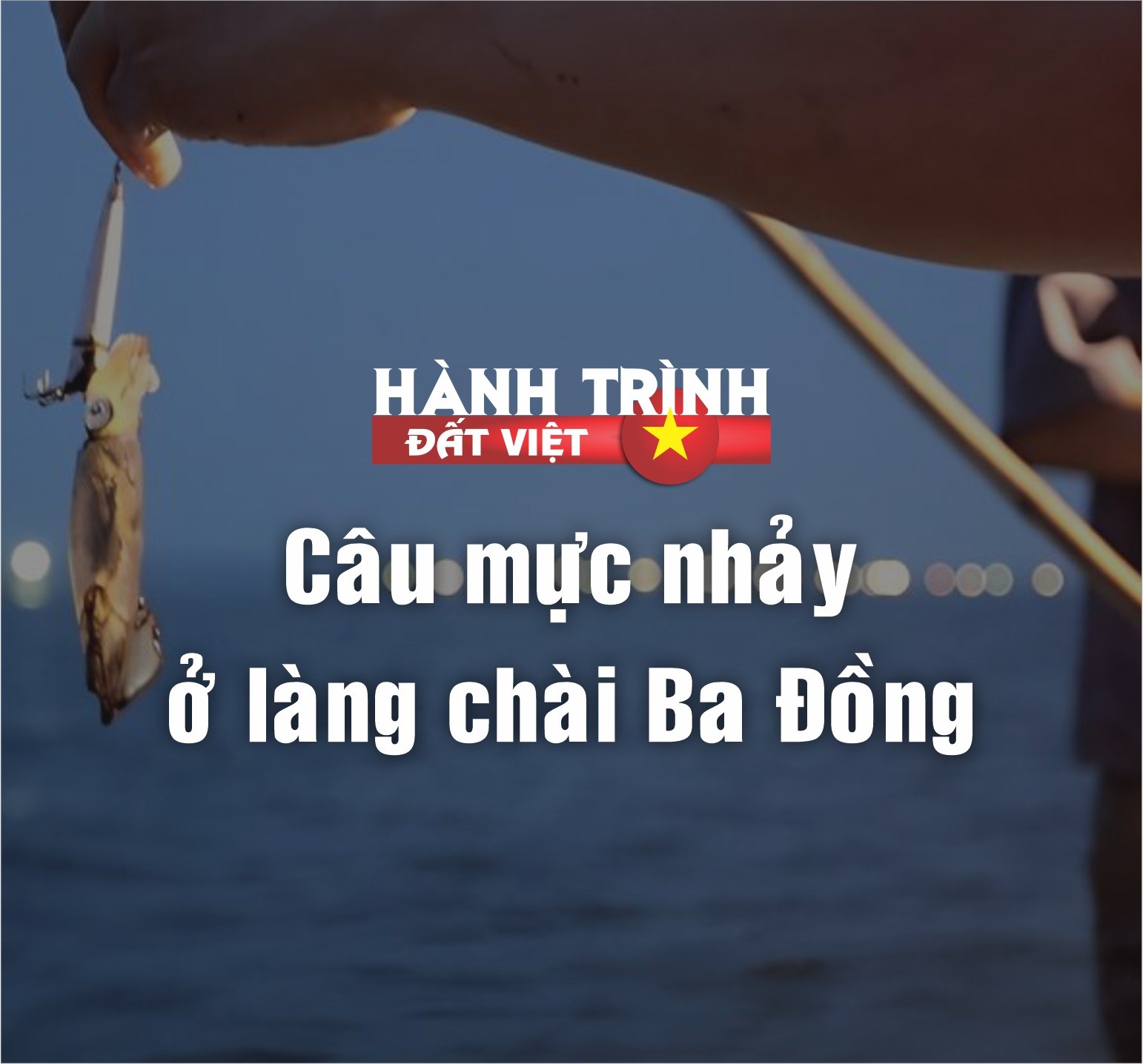
![[Photo] Closing of the 4th Summit of the Partnership for Green Growth and the Global Goals](https://vstatic.vietnam.vn/vietnam/resource/IMAGE/2025/4/17/c0a0df9852c84e58be0a8b939189c85a)








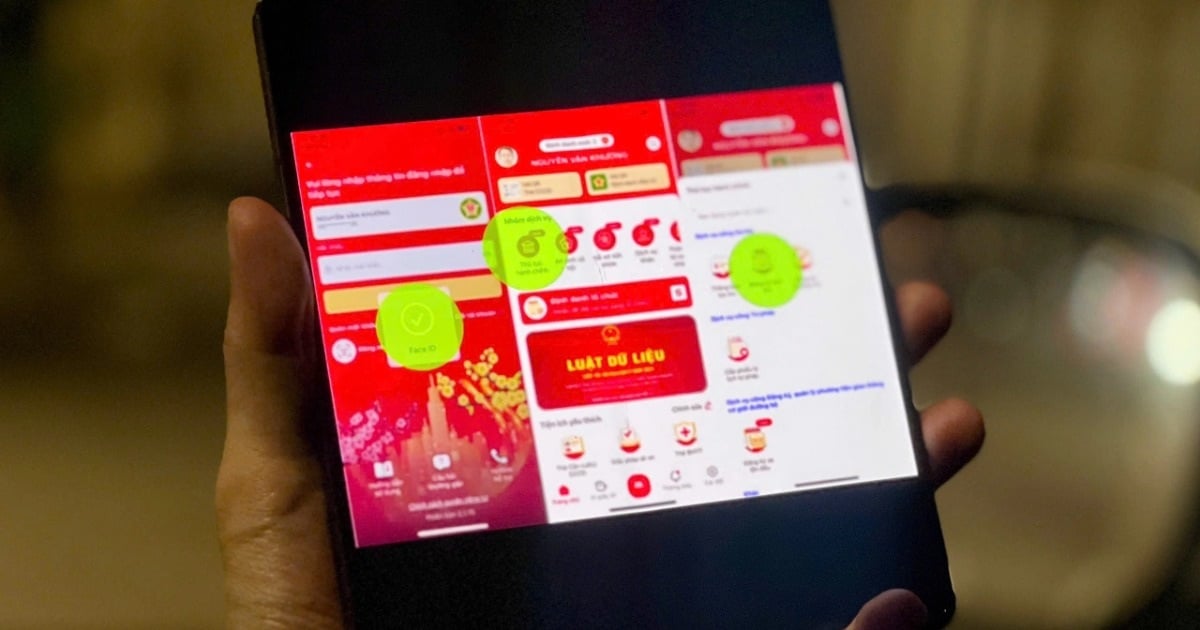













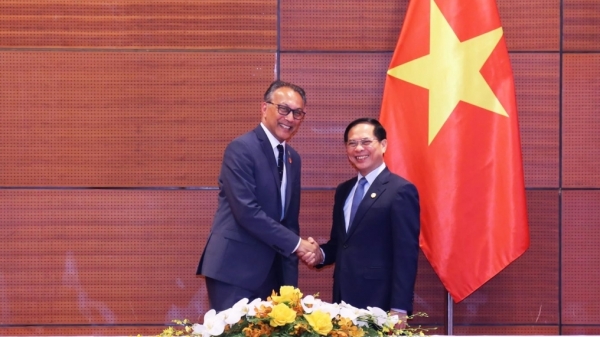




![[Photo] Welcoming ceremony for Chinese Defense Minister and delegation for friendship exchange](https://vstatic.vietnam.vn/vietnam/resource/IMAGE/2025/4/17/fadd533046594e5cacbb28de4c4d5655)


























![[Video] Viettel officially puts into operation the largest submarine optical cable line in Vietnam](https://vstatic.vietnam.vn/vietnam/resource/IMAGE/2025/4/17/f19008c6010c4a538cc422cb791ca0a1)







































Comment (0)