 |
iOS 17 along with macOS 14 Sonoma introduced a new configuration system for tabs and extensions, making it easy for users to flexibly manage privacy and optimize work performance.
If you are using a phone running iOS 17 and want to set up multiple Safari profiles, follow these simple steps
Step 1: Go to the Settings app and select Safari.
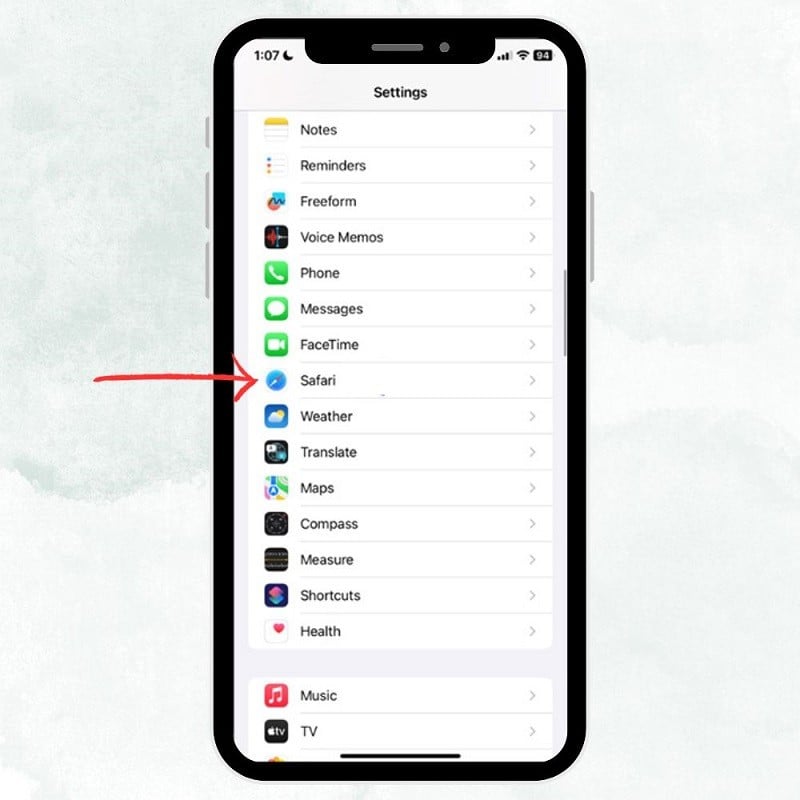 |
Step 2: Scroll down, find and tap on New Profile.
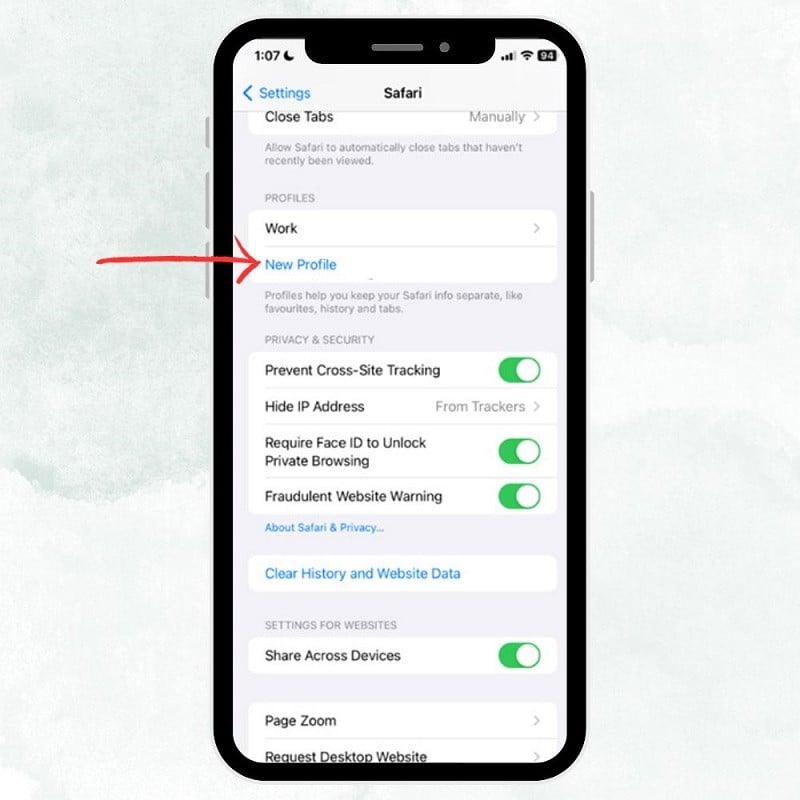 |
Step 3: In the New Profile interface, enter a Name, choose an icon and color for your new profile. When you're done, tap the Done button located in the top right corner of the screen.
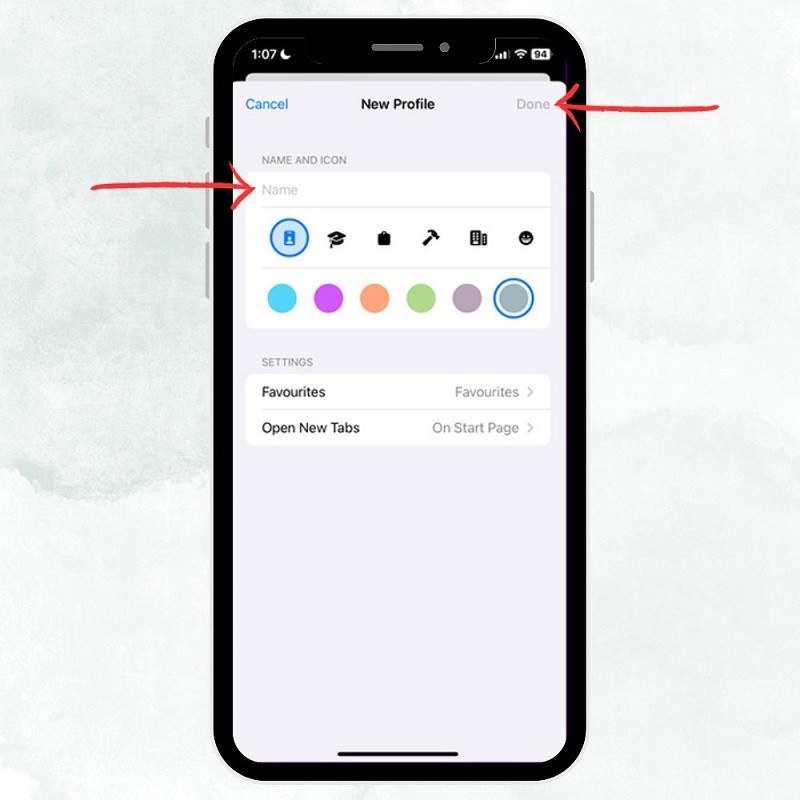 |
Step 4: Once you've created your profile, you can tap on it to edit it and choose the extensions (new tab space, open with blank page, ad blocker, etc.) you want to use for this profile in Safari.
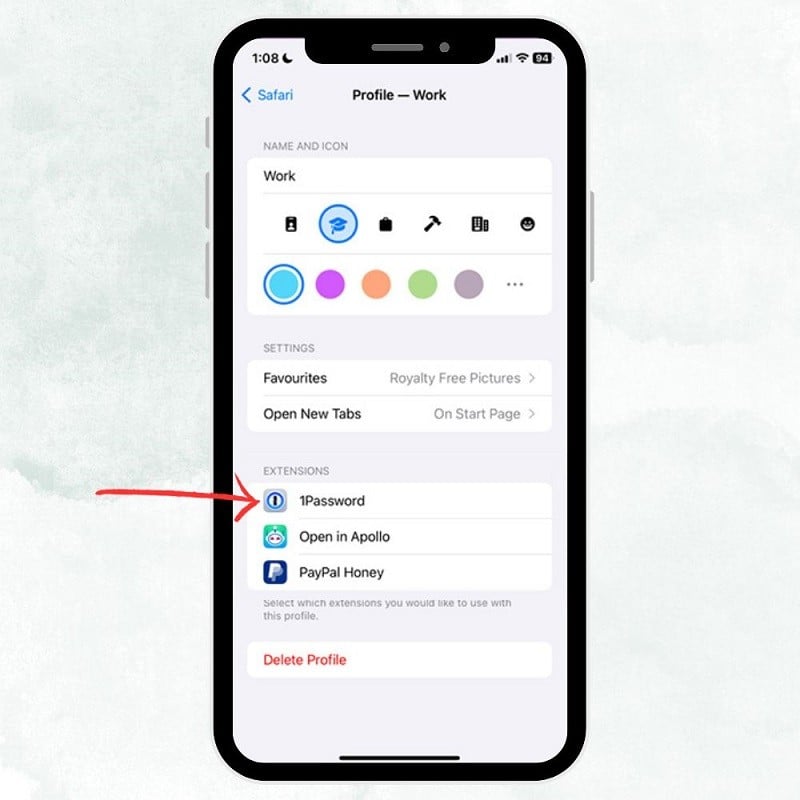 |
Once setup is complete, switching between profiles becomes easier. To do this, open Safari on your device, tap on the tabs icon located in the lower right corner of the screen. You will see the profile icon in the bottom corner, tap on it. Next, tap on Profiles and then select the profile you want to use.
Source






















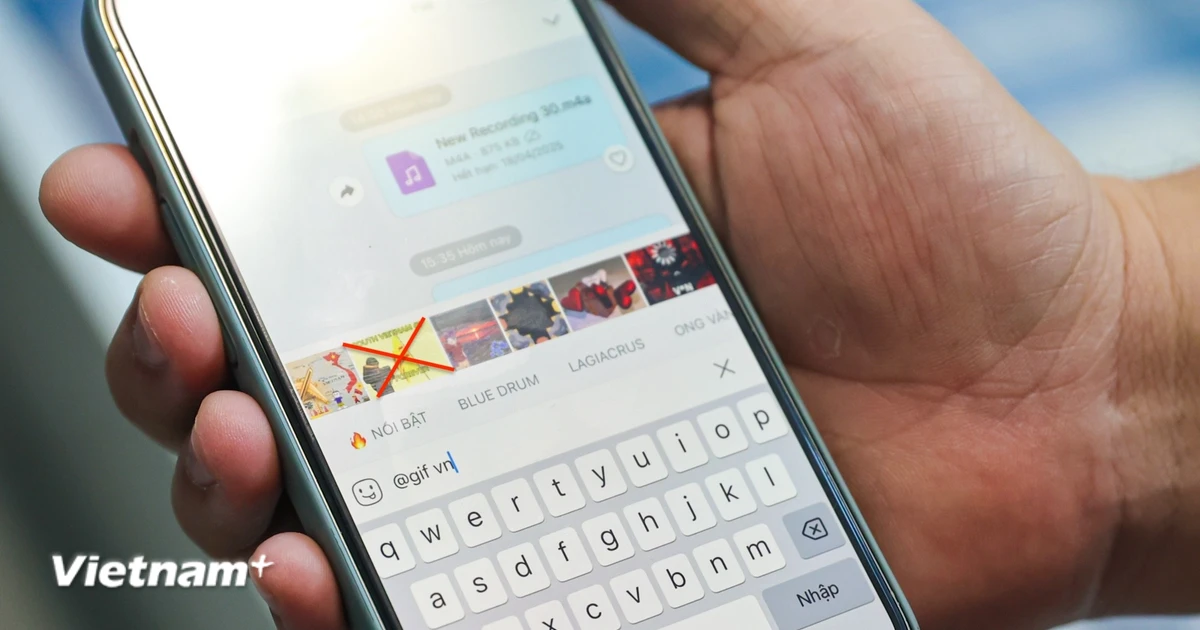










![[Photo] "Beauties" participate in the parade rehearsal at Bien Hoa airport](https://vstatic.vietnam.vn/vietnam/resource/IMAGE/2025/4/11/155502af3384431e918de0e2e585d13a)



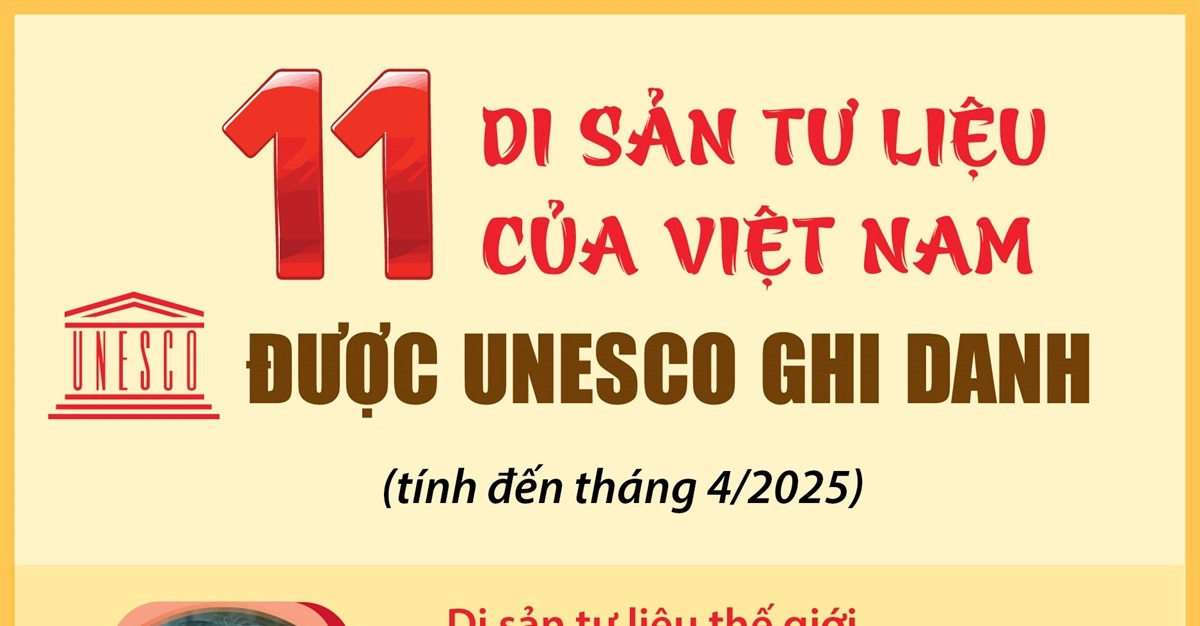














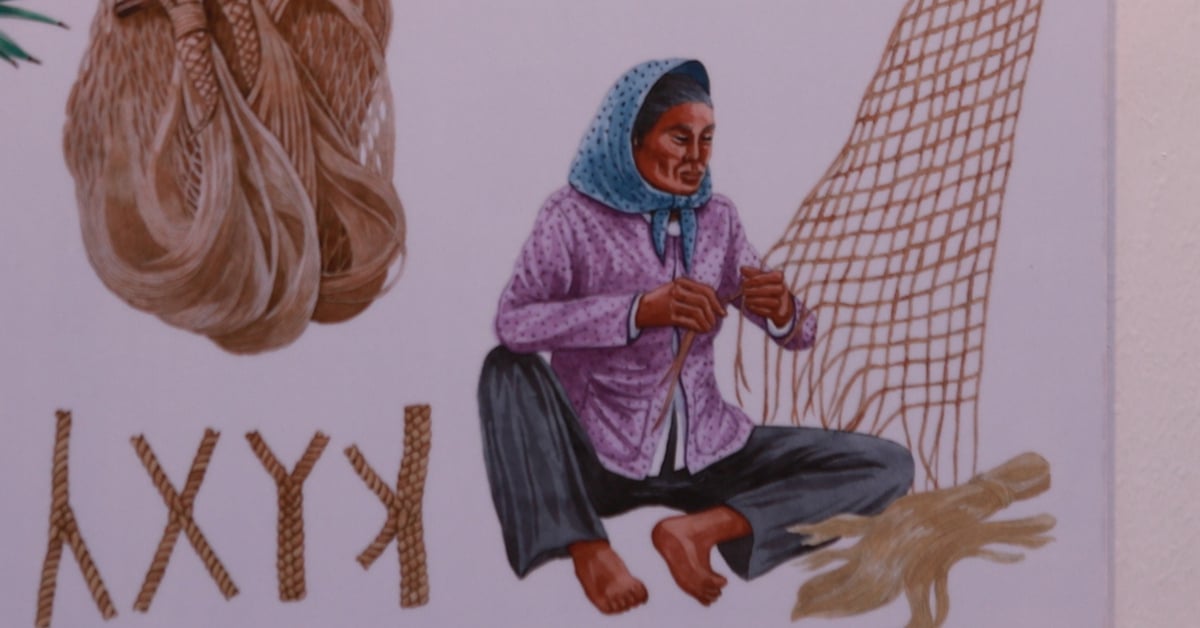











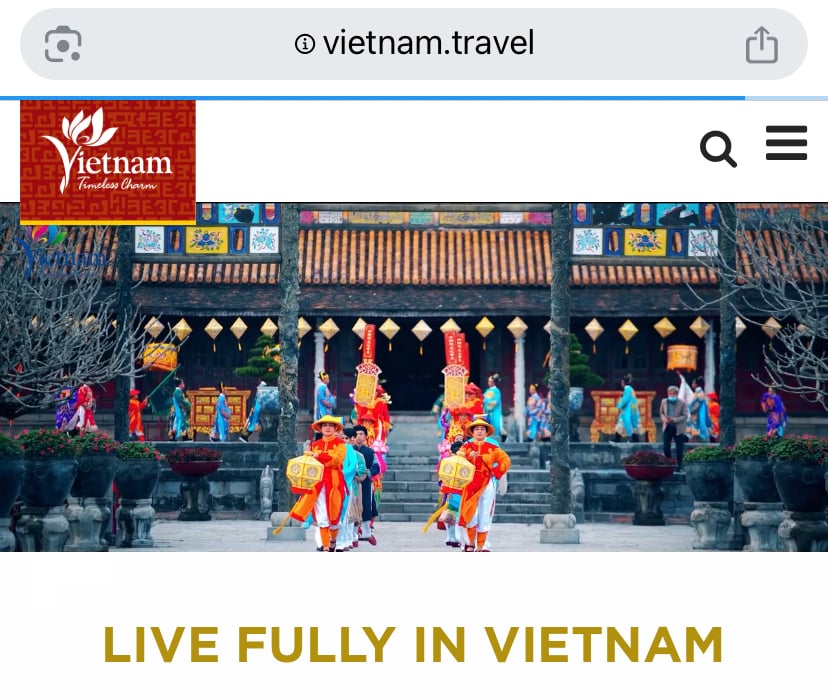
































Comment (0)