Watching YouTube on the phone screen allows you to watch and use other applications at the same time, which is extremely convenient. But after exiting the YouTube application or turning off the screen, the music will stop. This makes your experience interrupted.
Fortunately, there are many solutions, even when your phone screen is off, you can still listen to YouTube music.
Previously, this feature was only available to YouTube Premium accounts, but now, you can do it by following these simple steps.
Watch YouTube offline on iPhone
First, open the safari browser on your iPhone, go to YouTube. On the toolbar, click on the AA icon and select request desktop site.
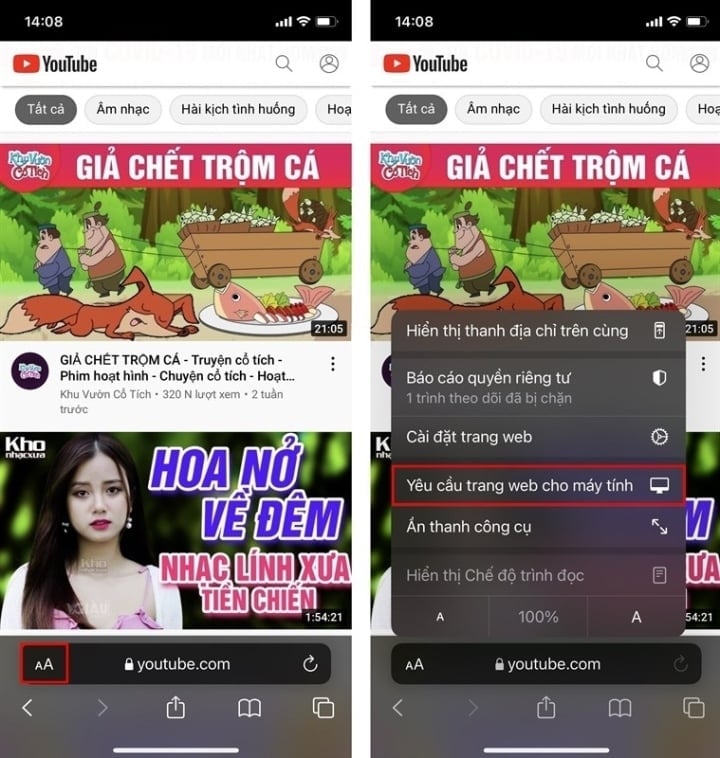
Then, select the video you want to watch and zoom in on the video screen. Next, tap the video zoom out (PiP) button to start watching YouTube picture-in-picture videos on your iPhone.
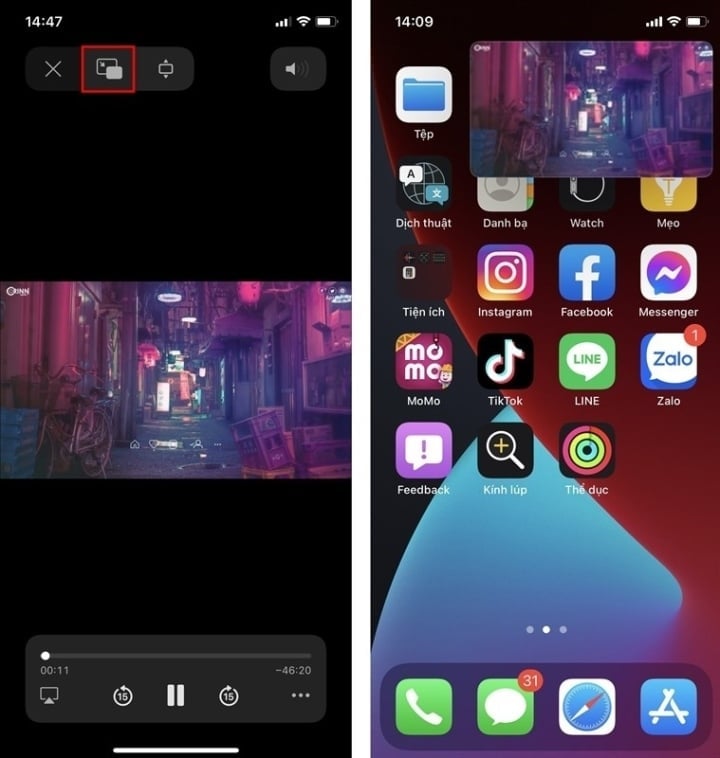
You can swipe to have the video appear next to it. YouTube PiP will also work even when your iPhone screen is off.
Watch YouTube offline on your computer using Coc Coc browser
Coc Coc is one of the browsers that helps users search for information easily, effectively blocks ads, and provides a better experience when surfing the web.
In addition, with this browser you can still watch YouTube videos outside the computer screen easily with just a few simple steps.
Go to Coc Coc browser and open YouTube and select the video you want to watch. Select the pin icon on the toolbar. Then customize the size to suit your viewing needs.
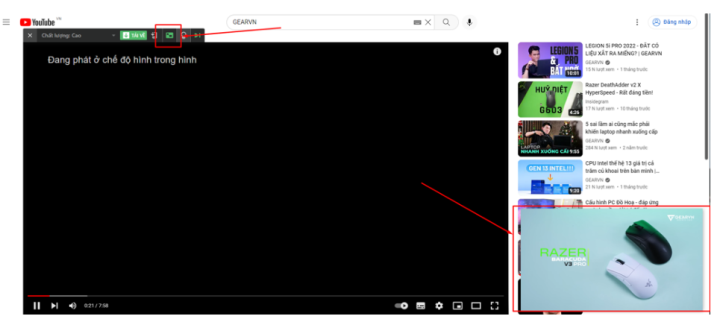
Above are the ways to play YouTube videos outside the phone and computer screen. Now you can easily watch YouTube while using other applications, right?
Khanh Son (Synthesis)
Source






![[Photo] Prime Minister Pham Minh Chinh receives Mr. Jefferey Perlman, CEO of Warburg Pincus Group (USA)](https://vstatic.vietnam.vn/vietnam/resource/IMAGE/2025/4/18/c37781eeb50342f09d8fe6841db2426c)
![[UPDATE] April 30th parade rehearsal on Le Duan street in front of Independence Palace](https://vstatic.vietnam.vn/vietnam/resource/IMAGE/2025/4/18/8f2604c6bc5648d4b918bd6867d08396)


























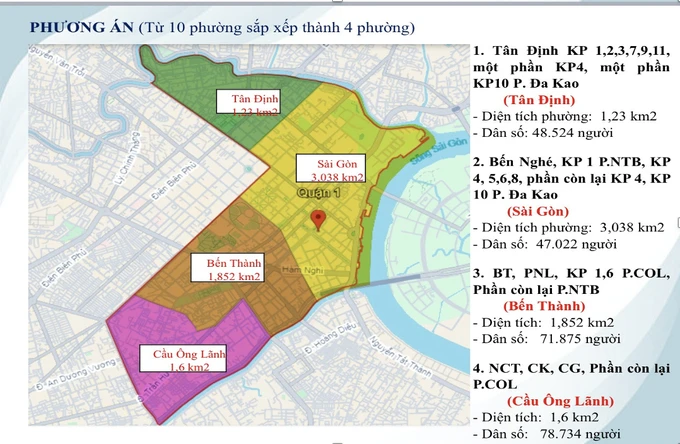

















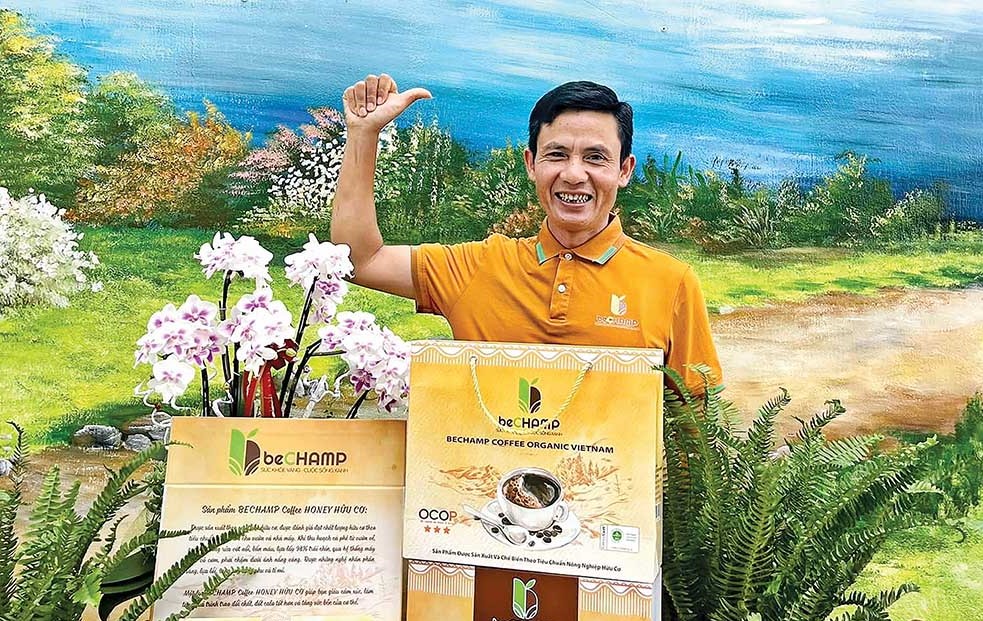









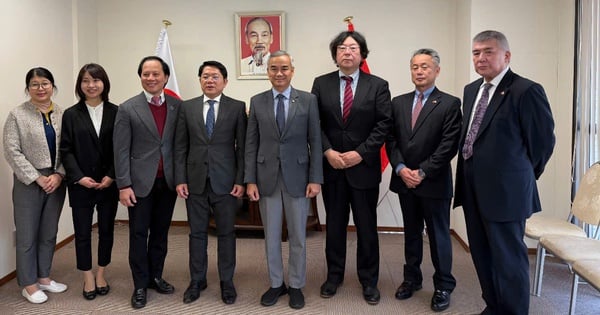









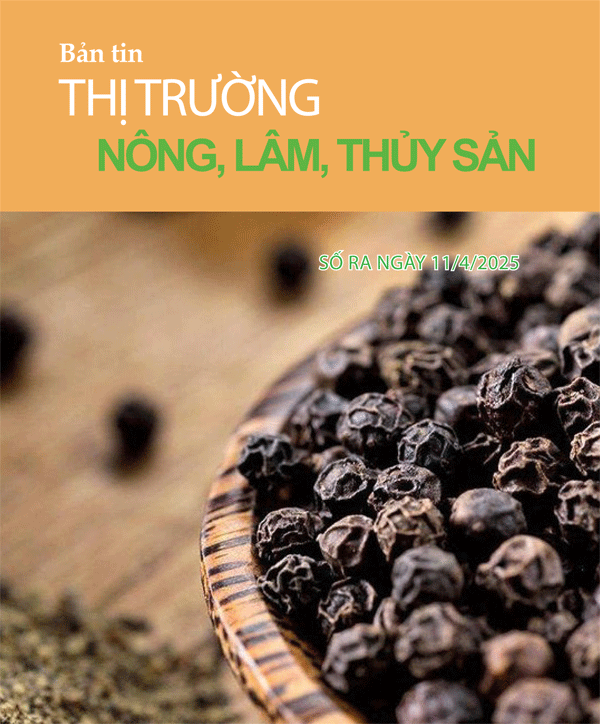


























Comment (0)