 |
Below are instructions on how to create a location on Google Maps on your phone. Please refer to and follow them to create the location you want.
Additional instructions, create locations on Google Maps using your phone
Creating a location on Google Maps using your phone is quite simple and doesn't take much of your time. Specifically as follows:
Step 1: First, access the Google Maps application on your phone.
Step 2: In the search bar on the screen, enter the exact address you want to create on Google Maps. Here, you will see a red pin button displayed on the screen.
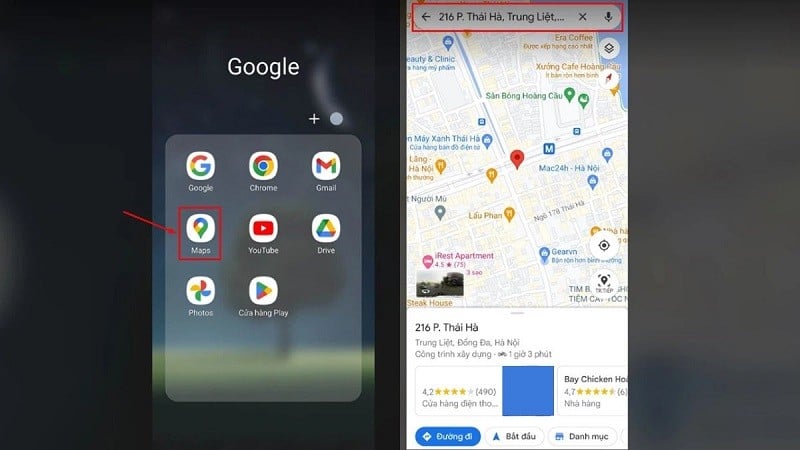 |
Step 3: Next, tap the red pin button or expand the options by swiping the menu below. Then, tap Add missing location.
Step 4: Add the necessary information of the location you want to create. Once completed, click submit and wait for Google to verify the information. If successful, the location will be displayed on Google Maps.
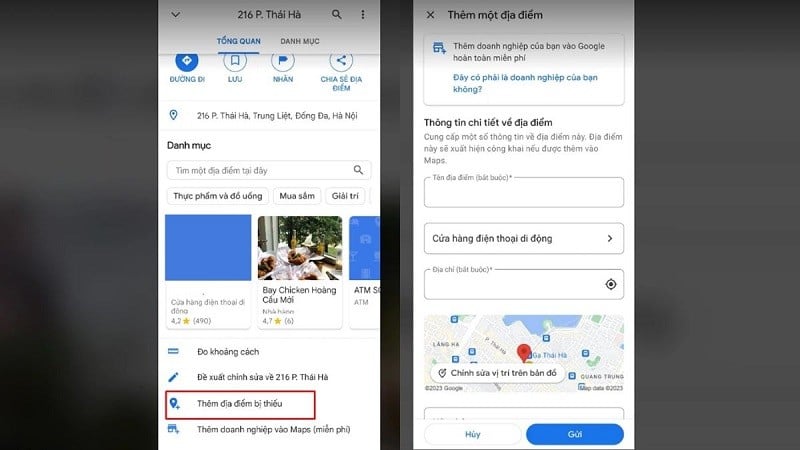 |
Instructions for editing or deleting an address created on Google Maps
If you want to edit or delete an address you created on Google Maps, please follow the steps below:
Step 1: Go to Google Maps and click on the created location.
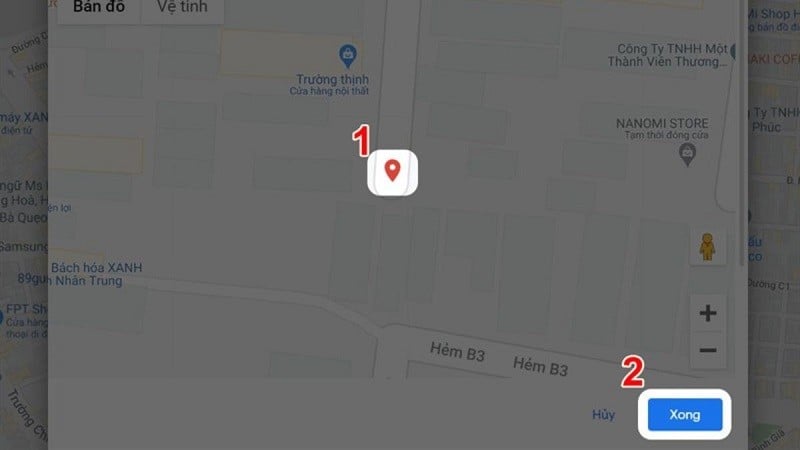 |
Step 2: Click on the Suggest edit pen icon.
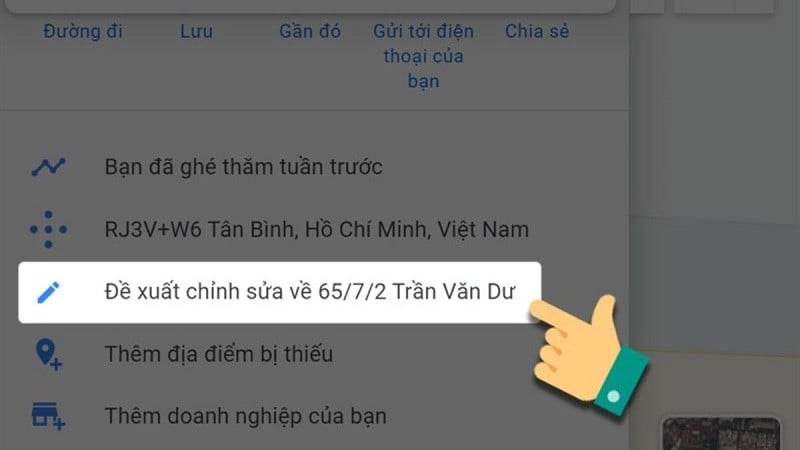 |
Step 3: Select the Incorrect Information item.
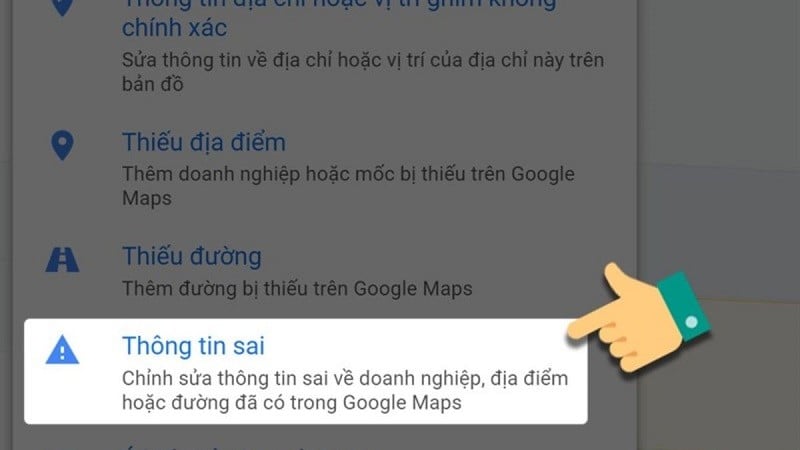 |
Step 4: Here, you can change, adjust or delete locations as you wish.
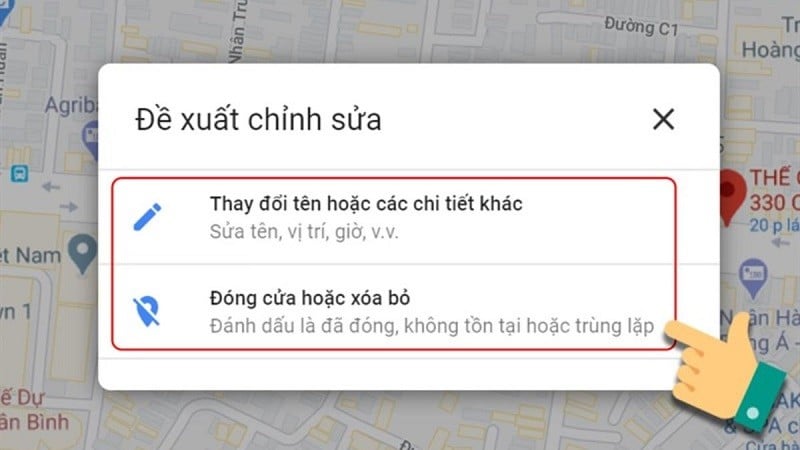 |
Above is a guide on how to create a location on Google Maps quickly using your phone. Hopefully you will be successful in creating a location on Google Maps.
Source


![[Photo] Warm meeting between the two First Ladies of the Prime Ministers of Vietnam and Ethiopia with visually impaired students of Nguyen Dinh Chieu School](https://vstatic.vietnam.vn/vietnam/resource/IMAGE/2025/4/17/b1a43ba73eb94fea89034e458154f7ae)
![[Photo] President Luong Cuong receives Kenyan Defense Minister Soipan Tuya](https://vstatic.vietnam.vn/vietnam/resource/IMAGE/2025/4/17/0e7a5185e8144d73af91e67e03567f41)
![[Photo] Promoting friendship, solidarity and cooperation between the armies and people of the two countries](https://vstatic.vietnam.vn/vietnam/resource/IMAGE/2025/4/17/0c4d087864f14092aed77252590b6bae)
![[Photo] Prime Minister Pham Minh Chinh and Ethiopian Prime Minister visit Tran Quoc Pagoda](https://vstatic.vietnam.vn/vietnam/resource/IMAGE/2025/4/17/18ba6e1e73f94a618f5b5e9c1bd364a8)
![[Photo] General Secretary To Lam receives French Ambassador to Vietnam Olivier Brochet](https://vstatic.vietnam.vn/vietnam/resource/IMAGE/2025/4/17/49224f0f12e84b66a73b17eb251f7278)
![[Photo] Welcoming ceremony for Chinese Defense Minister and delegation for friendship exchange](https://vstatic.vietnam.vn/vietnam/resource/IMAGE/2025/4/17/fadd533046594e5cacbb28de4c4d5655)


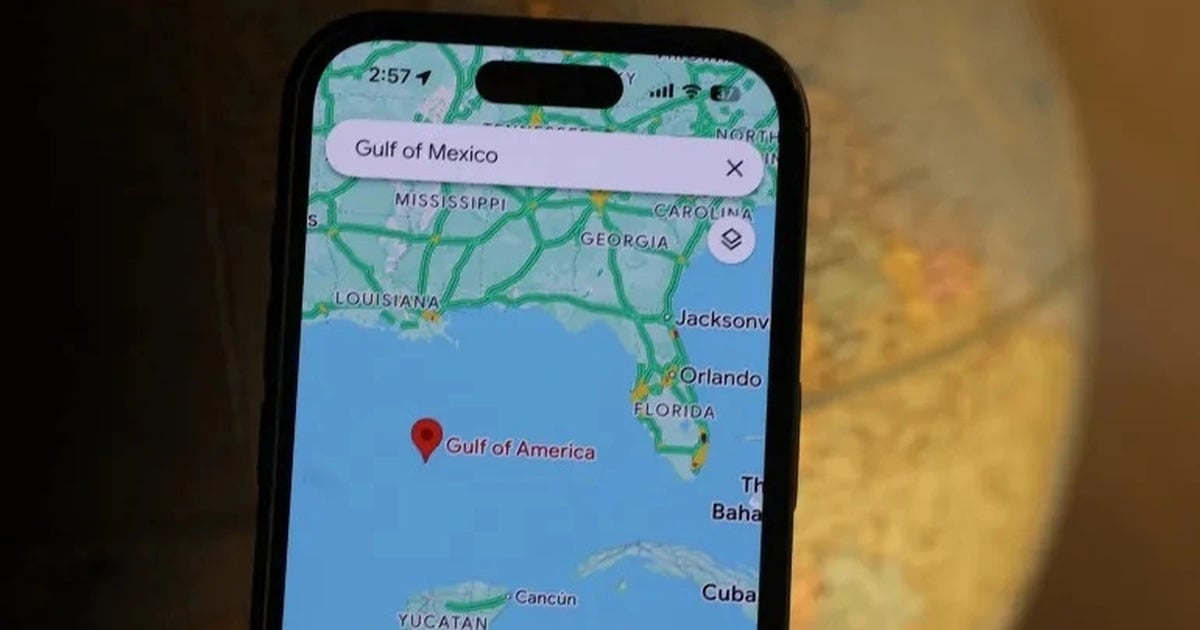










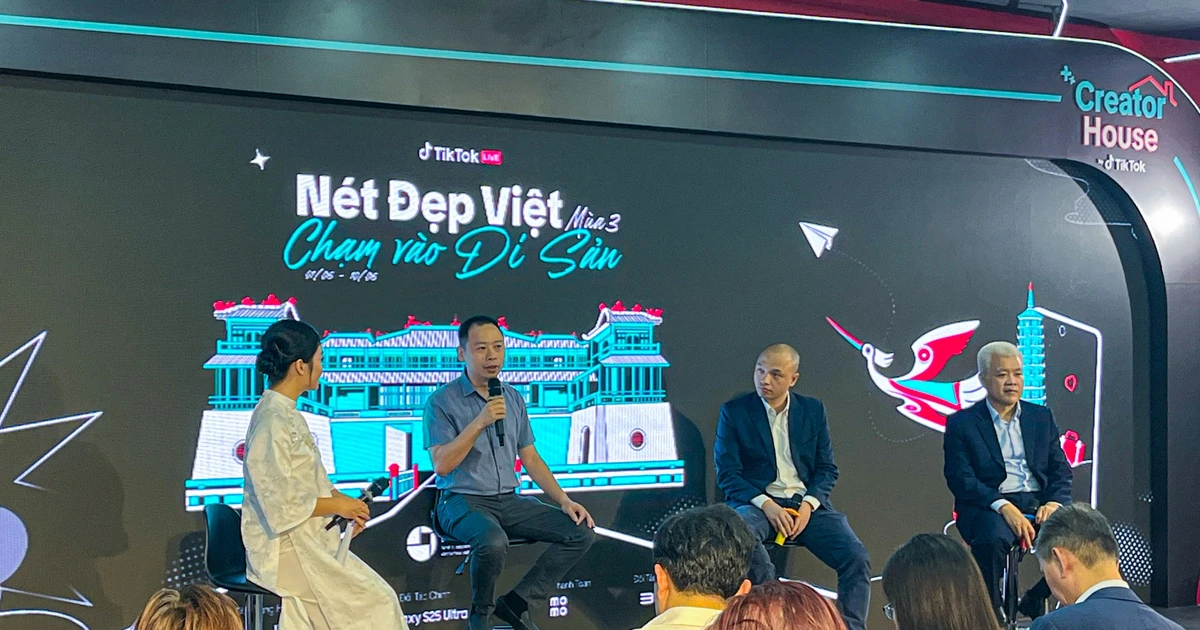
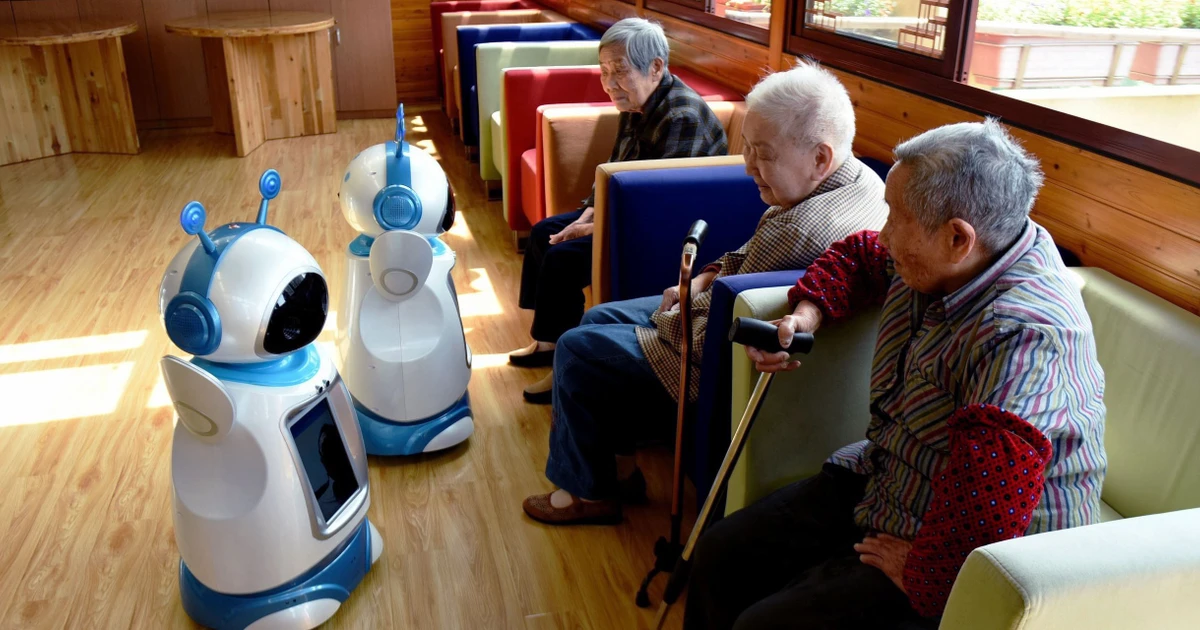









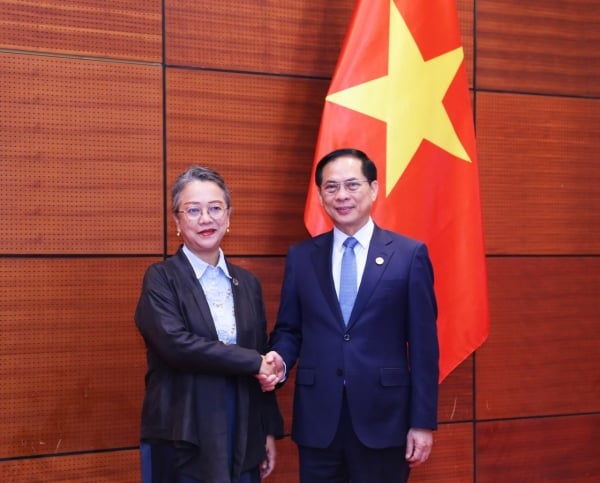



























![[Video] Viettel officially puts into operation the largest submarine optical cable line in Vietnam](https://vstatic.vietnam.vn/vietnam/resource/IMAGE/2025/4/17/f19008c6010c4a538cc422cb791ca0a1)





































Comment (0)