Facebook's Restricted List is a feature that allows you to limit who can see your posts without having to unfriend them. When you add friends to your restricted list, they can only see posts you share publicly or posts that you tag them in.
 |
| How to add friends to restricted list on Facebook |
If you want to limit the visibility of posts to certain people without unfriending them, the Restrict feature is a useful option. To learn how to restrict friends on Facebook from your phone, check out the steps below.
How to limit each person
If you want to add individual people to your restricted list on Facebook, follow the steps below.
Step 1: Open the Facebook app and access the personal page of the person you want to apply the restriction feature to.
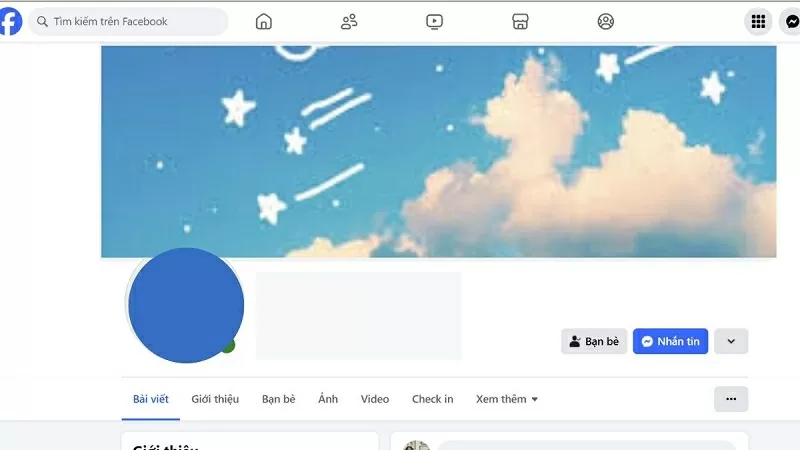 |
| Go to the personal page of the person you want to set up restrictions on |
Step 2: Next, click on the three dots icon right on that personal page, then select "Friends".
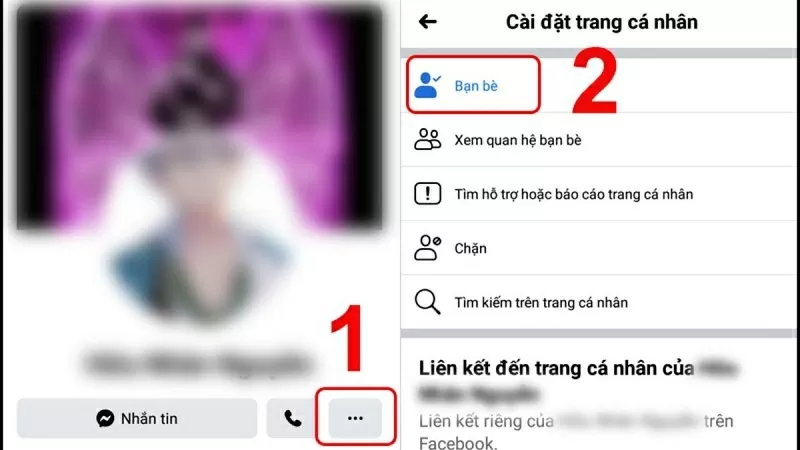 |
| Tap the three dots and select Friends |
Step 3: Tap on the “Edit Friends List” option and then tap on “Restricted” to limit their ability to view your posts.
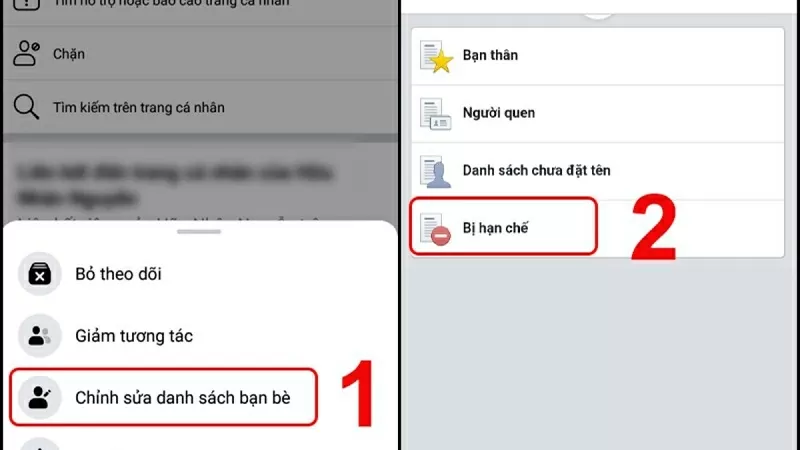 |
| Click Restricted |
How to limit multiple people at the same time
In addition to adding people to the restricted list one by one, you can also apply this feature to multiple people at the same time. Here is how to add a restricted list on Facebook, let's do it together.
Step 1: Access Facebook and go to your personal page. Then, select “Friends”.
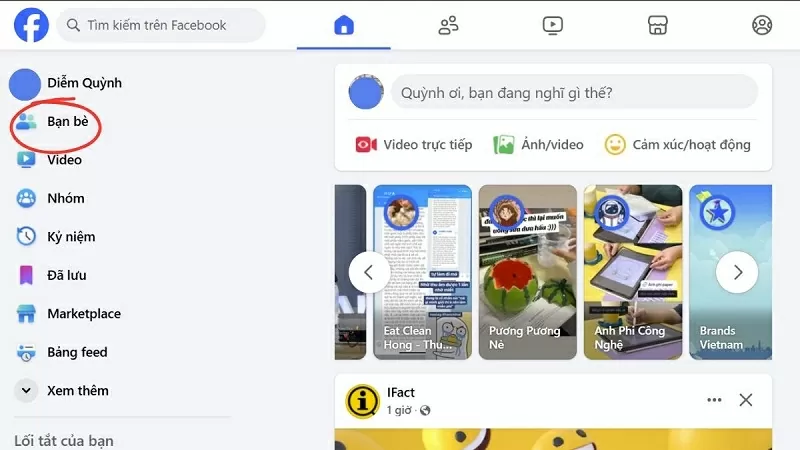 |
| Click on Restricted |
Step 2: Next, select “Custom List” and then select “Restricted”.
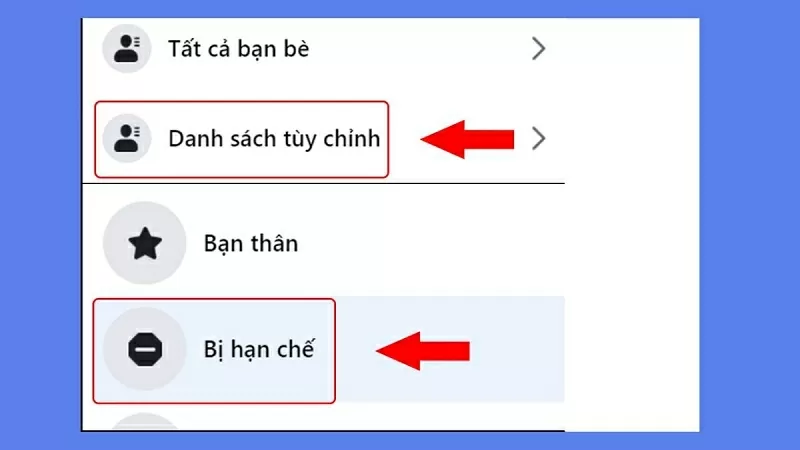 |
| Select Custom List and then select Restricted |
Step 3: Finally, click on “Add friends” and select the accounts you want to put on the restricted list on Facebook and you're done.
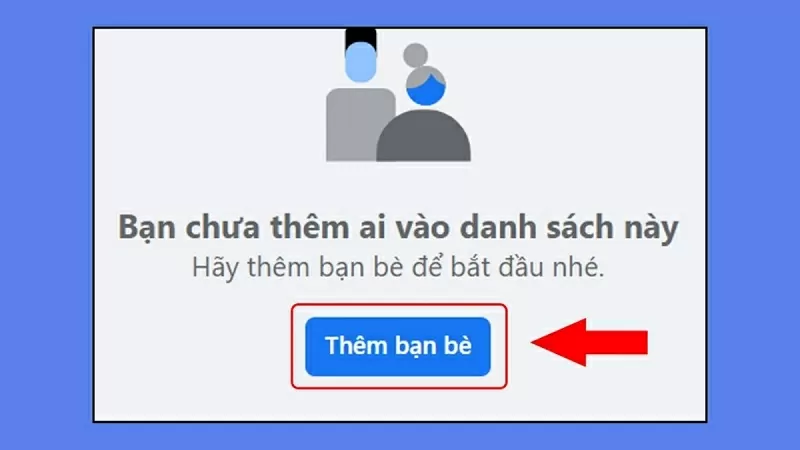 |
| Select the accounts you want to put on the restricted list |
How to remove restrictions on Facebook
If you want to remove restrictions on Facebook, follow the instructions below.
Step 1: Open the Facebook app and go to your personal page, then click on “Friends”.
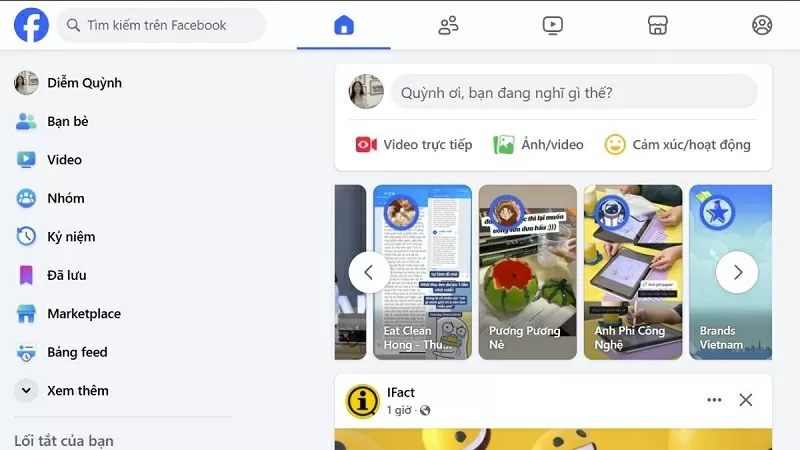 |
| Go to your profile page and select Friends |
Step 2: Click on “Custom List”, then select “Restricted” to check the accounts on the restricted list on Facebook.
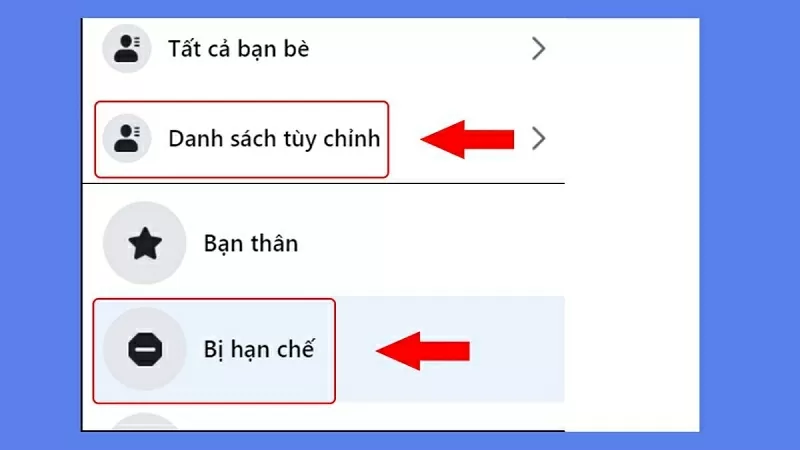 |
| Select Restricted to view the list |
Step 3: Finally, click “X” next to remove the restriction on Facebook.
 |
| Click X to remove restriction |
The above article has just shared with you how to add friends to the restricted list on Facebook. Thank you for following.
Source



![[Photo] Queen of the Kingdom of Belgium and the wife of President Luong Cuong visit Uncle Ho's Stilt House](https://vstatic.vietnam.vn/vietnam/resource/IMAGE/2025/4/1/9752eee556e54ac481c172c1130520cd)
![[Photo] President Luong Cuong and the King of Belgium witness the Vietnam-Belgium document exchange ceremony](https://vstatic.vietnam.vn/vietnam/resource/IMAGE/2025/4/1/df43237b0d2d4f1997892fe485bd05a2)
![[Photo] National Assembly Chairman Tran Thanh Man meets with King Philippe of Belgium](https://vstatic.vietnam.vn/vietnam/resource/IMAGE/2025/4/1/c6fb3ef1d4504726a738406fb7e6273f)
![[Photo] President Luong Cuong meets with King Philippe of Belgium](https://vstatic.vietnam.vn/vietnam/resource/IMAGE/2025/4/1/1ce6351a31734a1a833f595a89648faf)
![[Photo] Official welcoming ceremony for the King and Queen of the Kingdom of Belgium](https://vstatic.vietnam.vn/vietnam/resource/IMAGE/2025/4/1/9e1e23e54fad482aa7680fa5d11a1480)
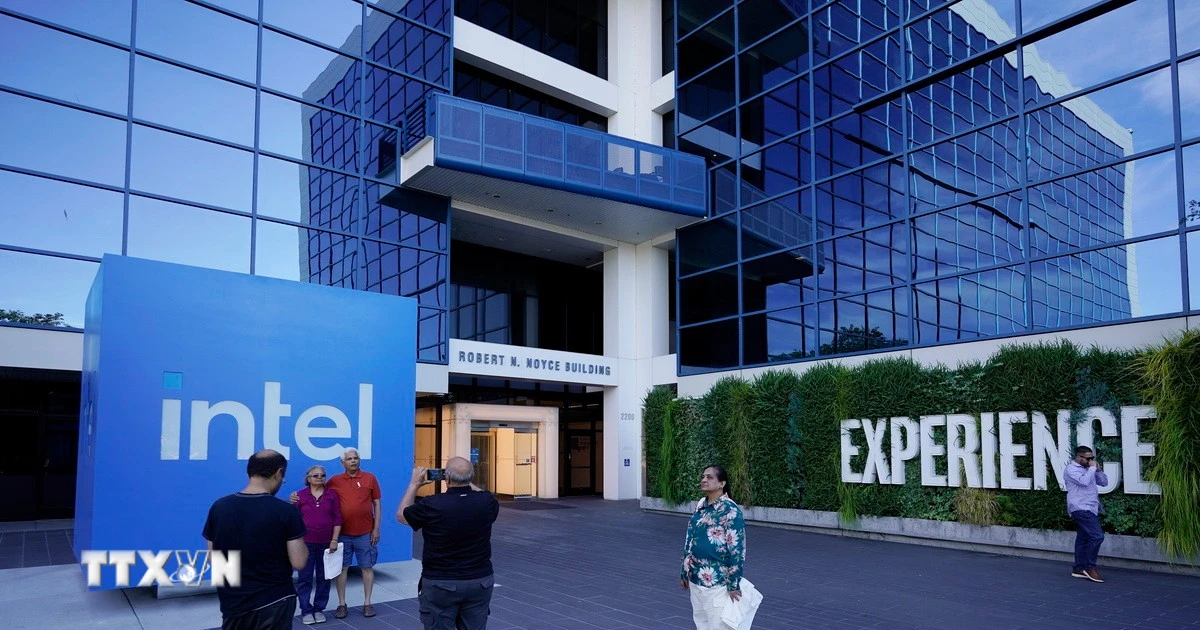

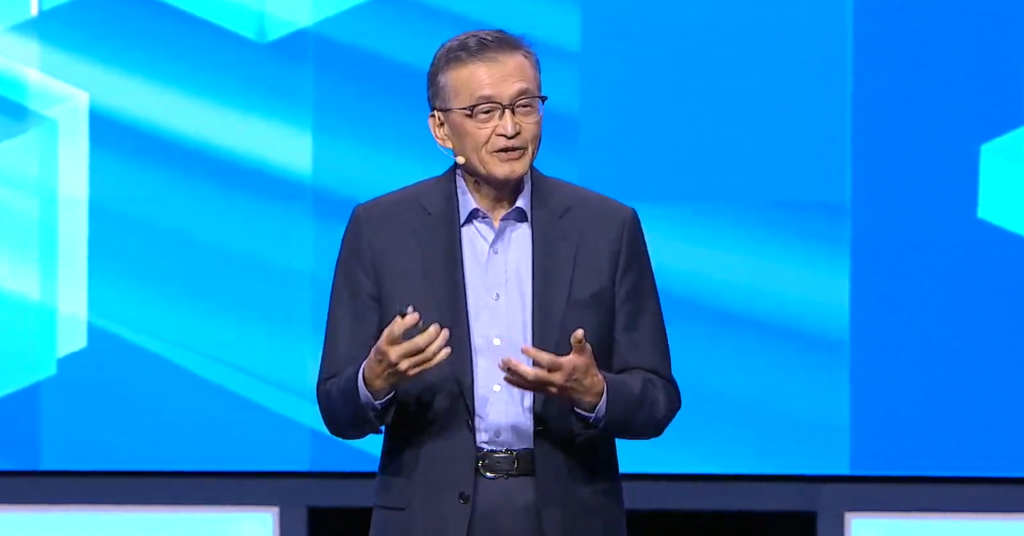

























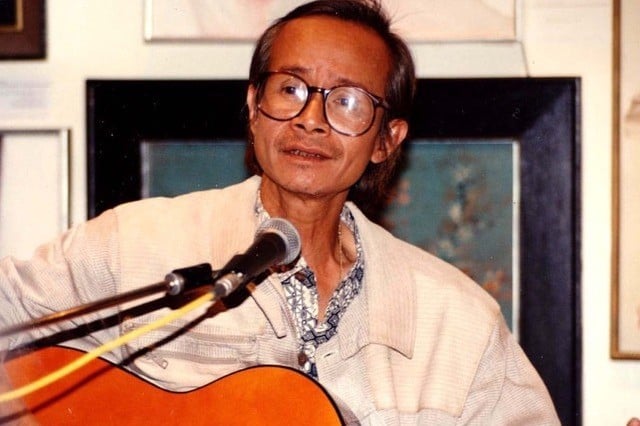





















































Comment (0)