According to SlashGear , Android phones are always at risk of being infected with some type of malware, if they have anti-virus utilities installed, the device will immediately warn. However, this sometimes does not happen, because some powerful malware not only infects the device but can do so in a very sophisticated way, until the user realizes, they have completely controlled the system.
Therefore, you should not rely too much on antivirus programs, but you need to be alert to the signs and symptoms of malware infection. Below are signs that your Android device is likely infected.
Antivirus program not working
Antivirus programs may be designed to detect and destroy viruses and malware, but that doesn't mean they're immune to attack. In fact, a common move by malware is to disable or delete a victim's antivirus program once they've taken control of the system, allowing them to continue spreading unhindered.

Antivirus program suddenly stopped working
SlashGear Screenshot
If you have an antivirus program installed on your Android device, make sure it has notifications turned on and permission to scan your system regularly. This is not only good for your device's security, but if the notifications and scans suddenly stop, it's a sign that something is wrong.
Storage space suddenly invaded
Malware-infected apps are often quite large in file size, as they contain both the app itself, the necessary files, and the executable files used to steal information and attack your Android device. Therefore, when an app is infected with malware, you may experience a sudden decrease in the available space on your device's internal storage.
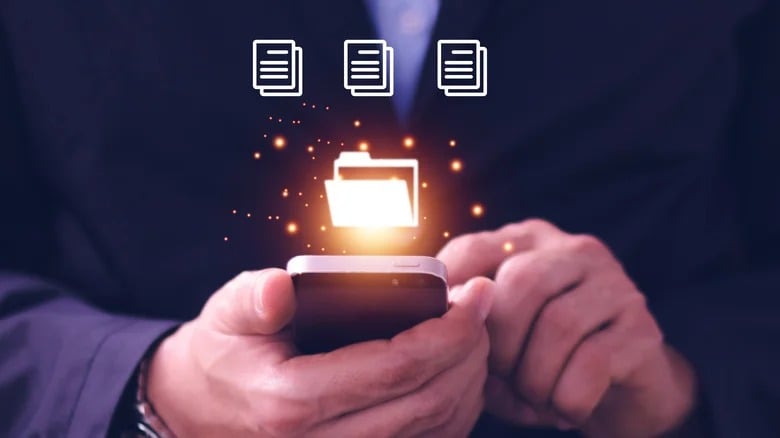
Malware causes storage to run out
SlashGear Screenshot
In addition to not installing suspicious or unknown apps, you should monitor your phone's application manager and file explorer for any sudden drops in storage space. If an app is taking up a large amount of your entire phone's storage, this could be a bad sign. Use your antivirus program to scan or remove it from your device.
Performance degradation
Similar to storage space, malware-infected apps need a lot of resources to carry out their nefarious deeds. In fact, that’s the one flaw with most malware: it never rests. Malware operations are always running at full speed, trying to fully take over the victim’s phone and exploit their personal information, even when the phone is asleep.
Because of the heavy exploitation of processing resources, malware often causes a noticeable decrease in the phone's operating speed, making every operation take longer.

Unusual slowness of Android phone is also a sign of malware
SlashGear Screenshot
If it suddenly takes several minutes to open an app or web browser, there may be a malware-infected app that's hogging your device's resources. Check your list of apps in your Android settings and if something is taking up a lot of RAM, force-quit it and investigate the app.
Web browser redirects abnormally
Once infected, in addition to collecting information and apps from your device, malware can also force your phone’s web browser to redirect to or display strange things. For example, you may be flooded with pop-ups that won’t close, or even have strange extensions installed, or your homepage and saved search engines may be completely changed.
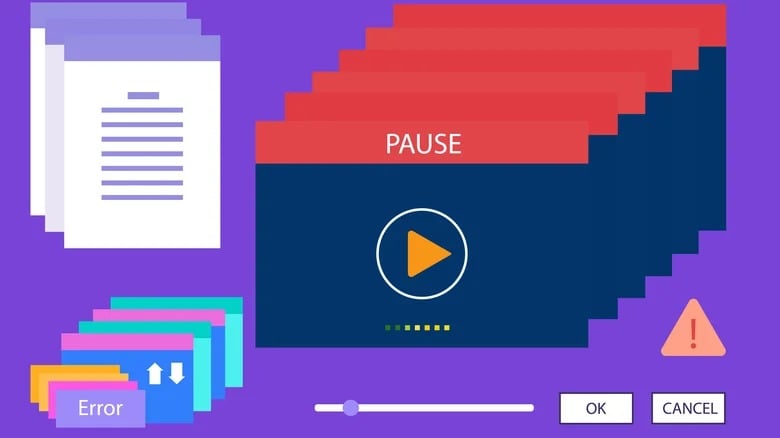
Web browsers are always the target of malware on Android
SlashGear Screenshot
If you are experiencing this, you should stop using the browser until the issue is resolved. Make sure your antivirus programs are running properly and visit the Google Play store to find helpful extensions like Google Play Protect.
Strange messages sent from your account
Once malware has taken firm control of your Android system and private accounts, it can spread itself through messaging services, such as email or social media apps. Your friends and family may receive strange messages, asking them to download apps or visit malicious websites.

Check your inbox, messages and messaging apps when warned by your loved ones
SlashGear Screenshot
If friends and family report receiving strange or worrying messages from your account, that’s a red flag. Check your email and social media apps to see what’s been sent recently, and consider changing the passwords on all affected accounts. Also warn people not to open any emails from your account in the future.
Source link


![[Photo] National Assembly Chairman Tran Thanh Man meets with outstanding workers in the oil and gas industry](https://vstatic.vietnam.vn/vietnam/resource/IMAGE/2025/4/17/1d0de4026b75434ab34279624db7ee4a)
![[Photo] Welcoming ceremony for Chinese Defense Minister and delegation for friendship exchange](https://vstatic.vietnam.vn/vietnam/resource/IMAGE/2025/4/17/fadd533046594e5cacbb28de4c4d5655)
![[Photo] General Secretary To Lam receives French Ambassador to Vietnam Olivier Brochet](https://vstatic.vietnam.vn/vietnam/resource/IMAGE/2025/4/17/49224f0f12e84b66a73b17eb251f7278)
![[Photo] Promoting friendship, solidarity and cooperation between the armies and people of the two countries](https://vstatic.vietnam.vn/vietnam/resource/IMAGE/2025/4/17/0c4d087864f14092aed77252590b6bae)
![[Photo] Nhan Dan Newspaper announces the project "Love Vietnam so much"](https://vstatic.vietnam.vn/vietnam/resource/IMAGE/2025/4/17/362f882012d3432783fc92fab1b3e980)
![[Photo] Closing of the 4th Summit of the Partnership for Green Growth and the Global Goals](https://vstatic.vietnam.vn/vietnam/resource/IMAGE/2025/4/17/c0a0df9852c84e58be0a8b939189c85a)



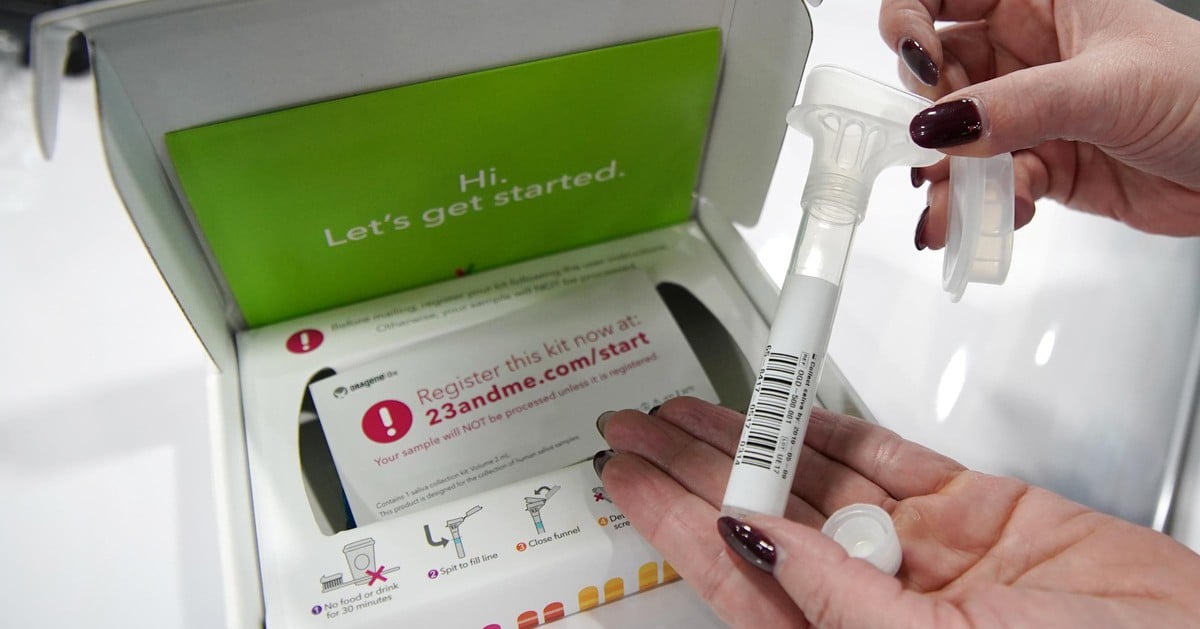






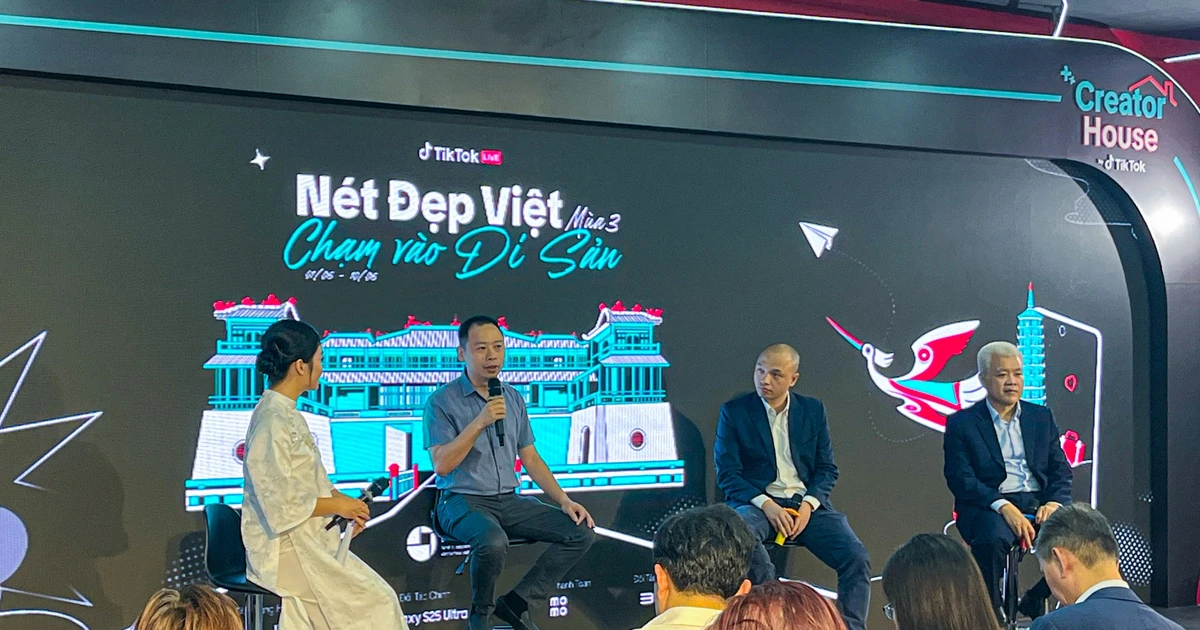
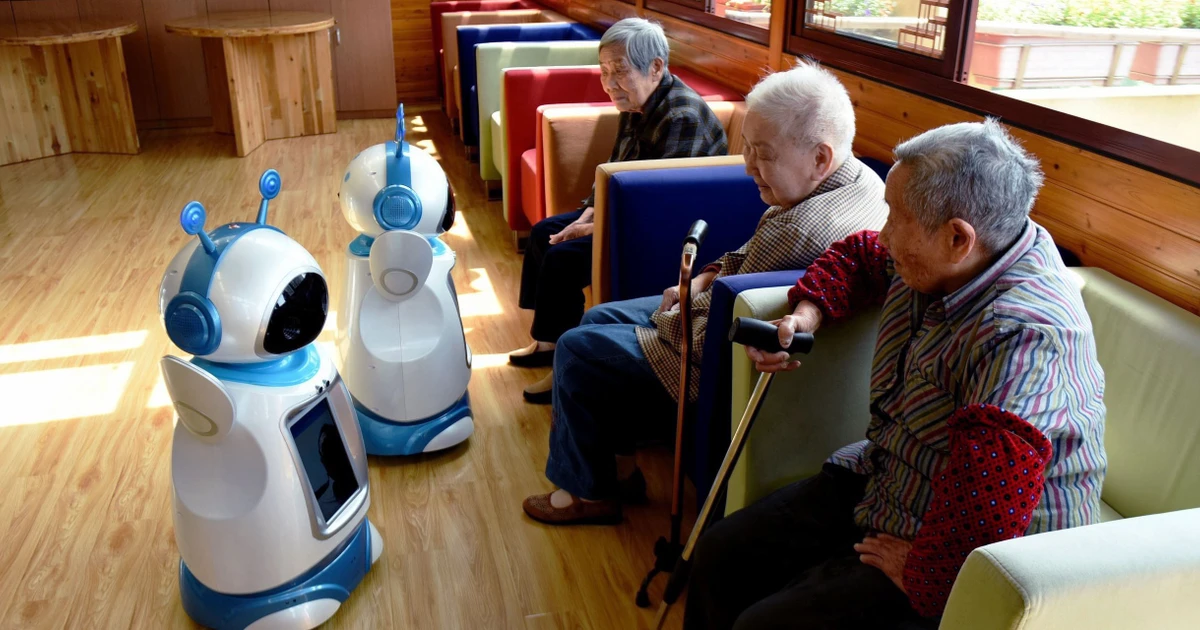







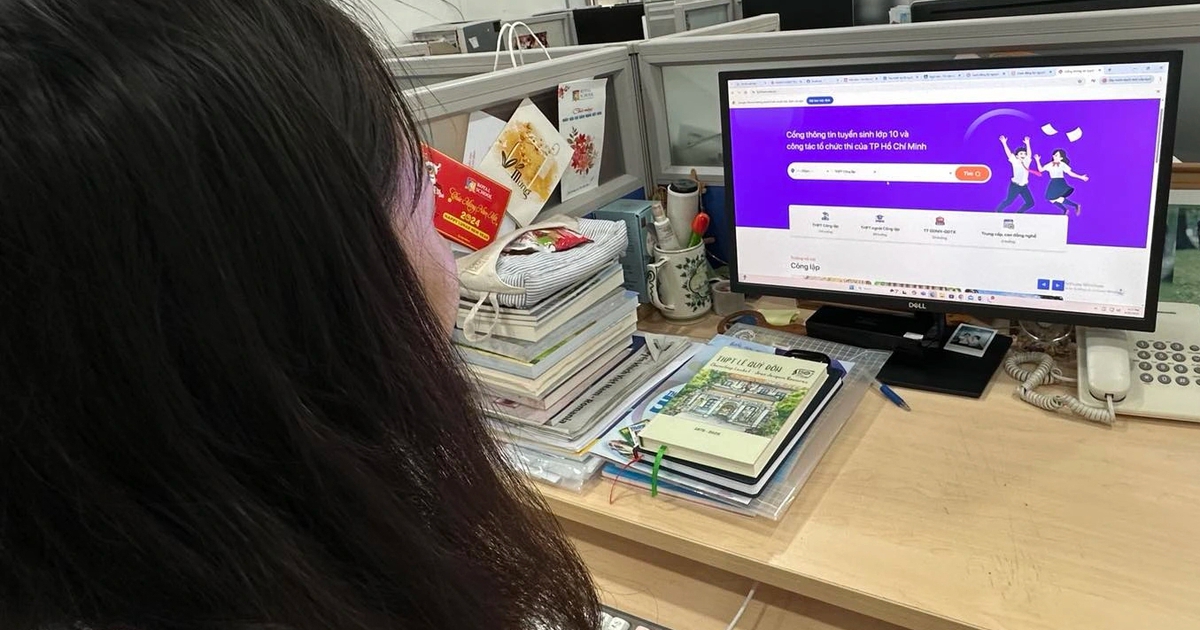

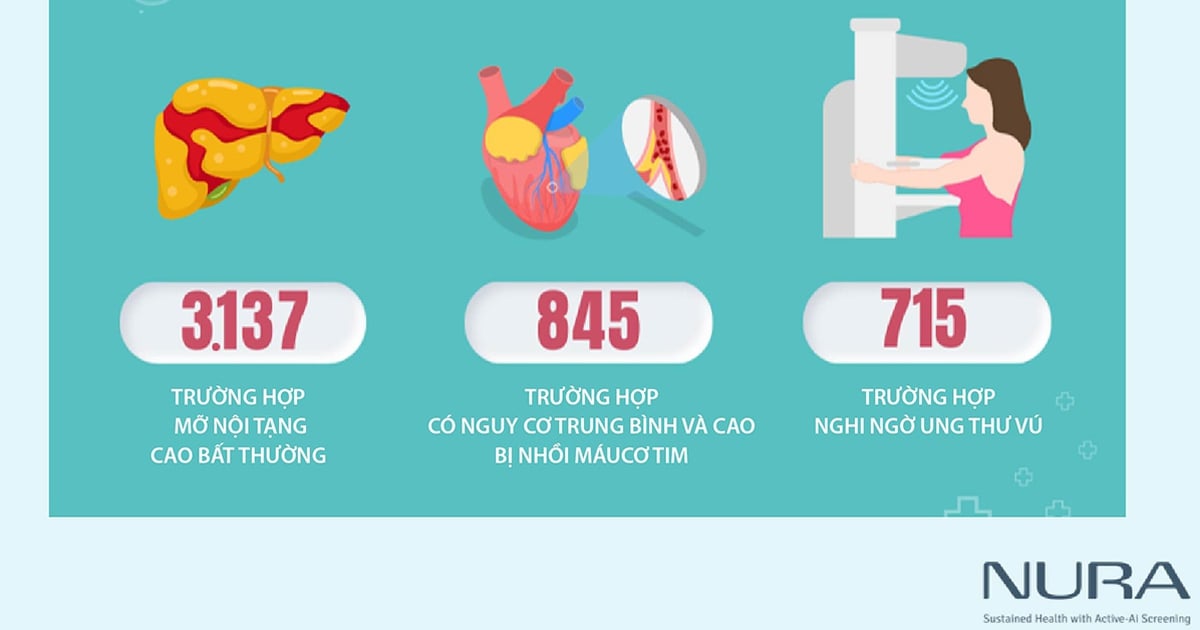





























![[Video] Viettel officially puts into operation the largest submarine optical cable line in Vietnam](https://vstatic.vietnam.vn/vietnam/resource/IMAGE/2025/4/17/f19008c6010c4a538cc422cb791ca0a1)
























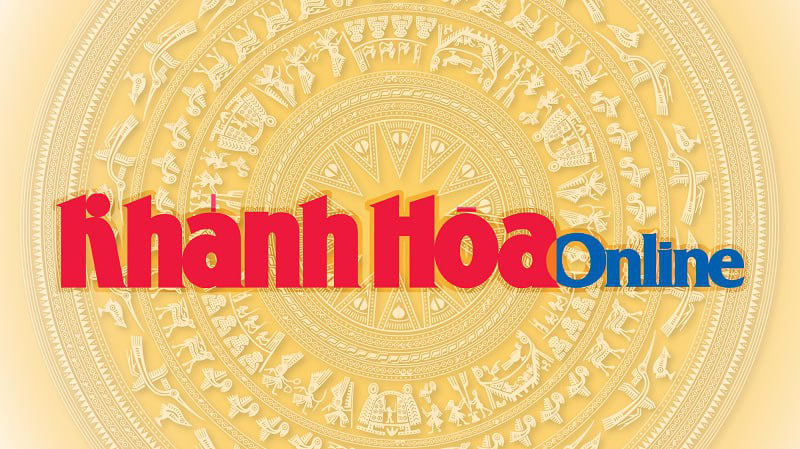













Comment (0)