While not considered the best, the Samsung Internet browser is a great alternative to Google Chrome on Android, according to Android Police . The South Korean tech giant's web browser comes with a number of advanced features that Chrome doesn't have, such as ad blocking and support for Picture-in-Picture mode.
Now, Samsung has rolled out its mobile web browser to Windows, bringing a great mobile browsing experience to PC users.
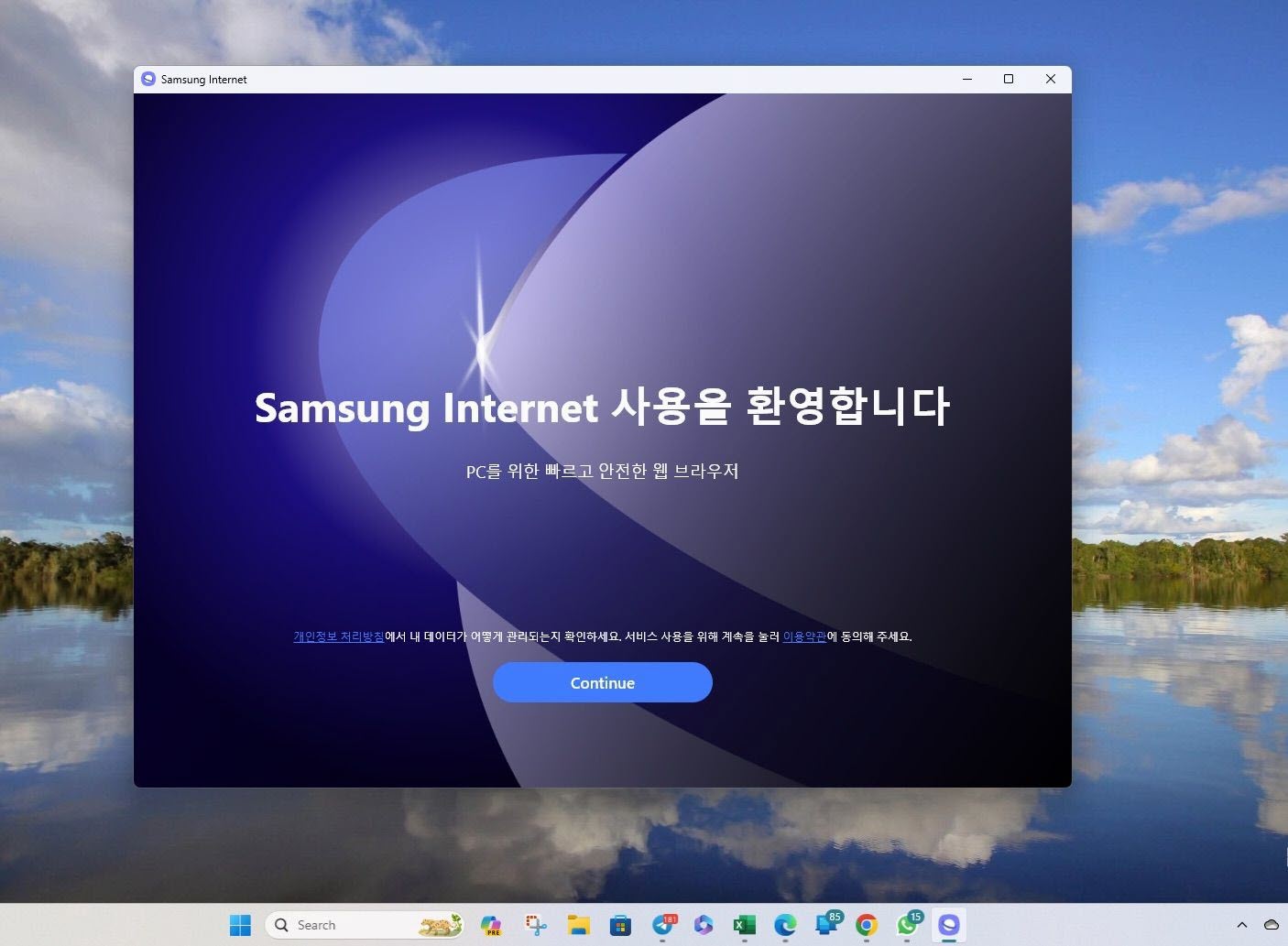
Samsung Internet browser interface on Windows 11
Samsung Internet browser has an ad blocker but it is disabled by default, users can set the level of ad blocking to basic or flexible depending on their needs. Like the mobile version, it is also possible to force Samsung Internet to display websites in Dark Mode even if they do not support it.
The browser also lets you sign in to your Samsung Cloud account to sync bookmarks, settings, and open tabs from your Galaxy device. However, syncing saved passwords is not available yet. Additionally, extensions from the Chrome Web Store are compatible with Samsung's browser.
However, the browser appears to be a work in progress, as some user interface elements are displayed in Korean, including the welcome screen when launching the browser.
To use Samsung Internet, users will need a computer running Windows 10 or Windows 11, with the browser currently available as a free download from the Microsoft Store.
Source link


![[Photo] Prime Minister Pham Minh Chinh receives Mr. Jefferey Perlman, CEO of Warburg Pincus Group (USA)](https://vstatic.vietnam.vn/vietnam/resource/IMAGE/2025/4/18/c37781eeb50342f09d8fe6841db2426c)











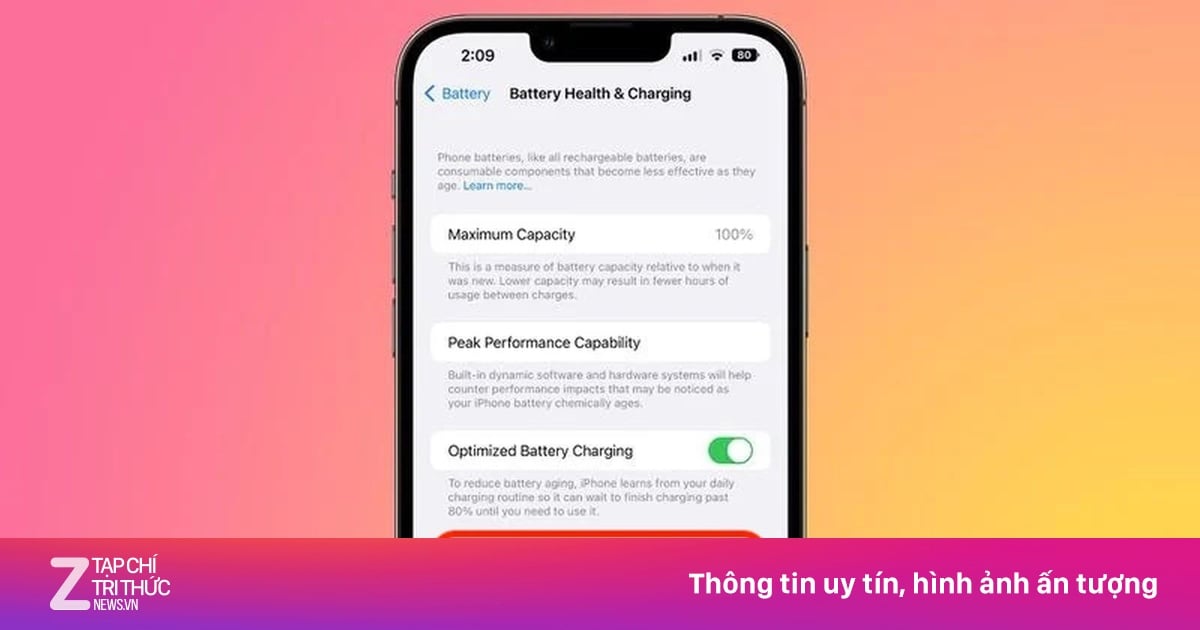




















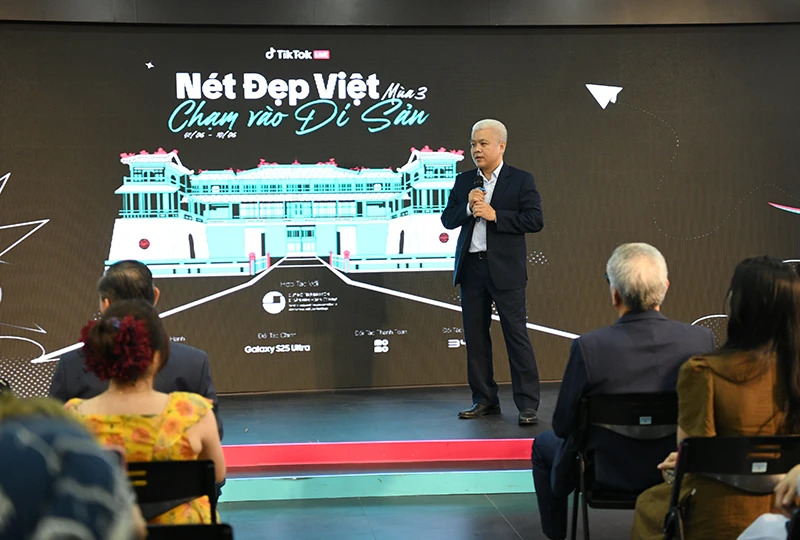








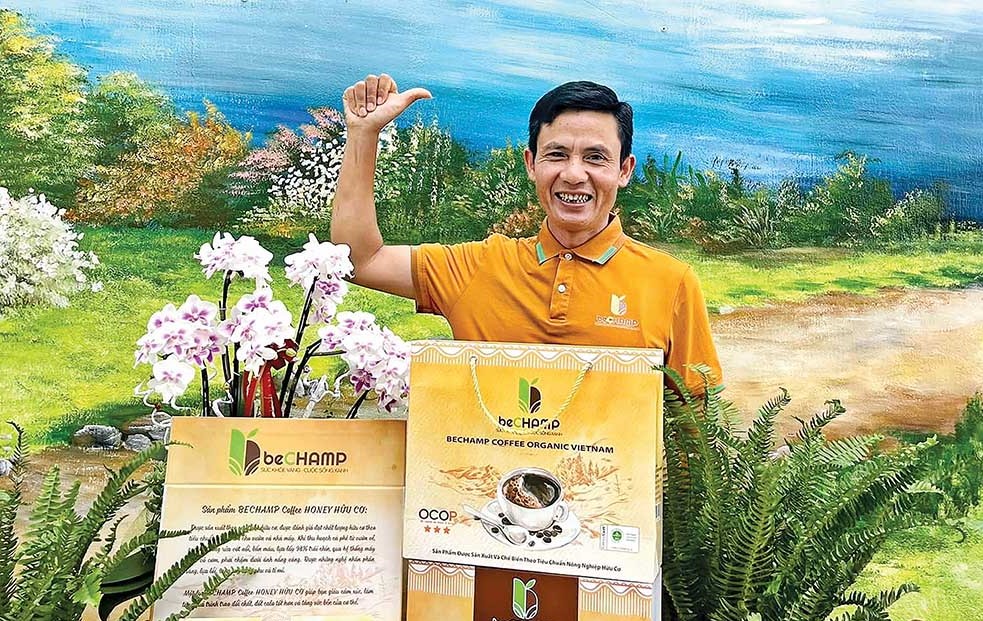








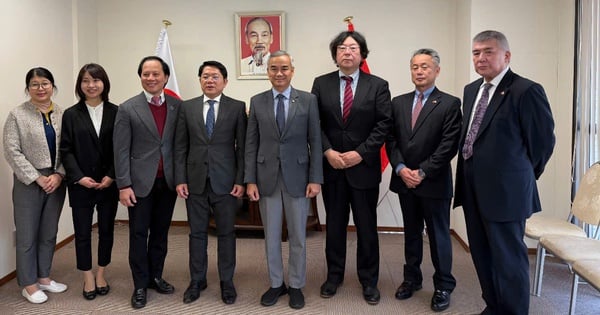












































Comment (0)