If you often chat on Messenger and want to quickly recall all messages on your phone? Check out the instructions in the article below!
 |
| Instructions on how to recall all messages on Messenger on both sides |
Not everyone knows how to quickly recall all messages on Messenger on their phone. Follow the detailed instructions below to easily do this.
Quick how-to guide
Open the Messenger app, select the conversation, press and hold the message, select "Undo" and then select "Undo message with everyone".
With this quick and easy guide on how to recall all messages on Messenger, hopefully you will be able to do it successfully. If you are still unclear, check out the detailed instructions below.
Detailed instructions
Step 1: Open the Messenger app on your phone, then open the conversation containing the message you want to delete/recall.
Step 2: Press and hold the message you want to recall on Messenger for about 2 seconds, then select "Recall" and continue to select "Recall with everyone" to remove the message on both sides.
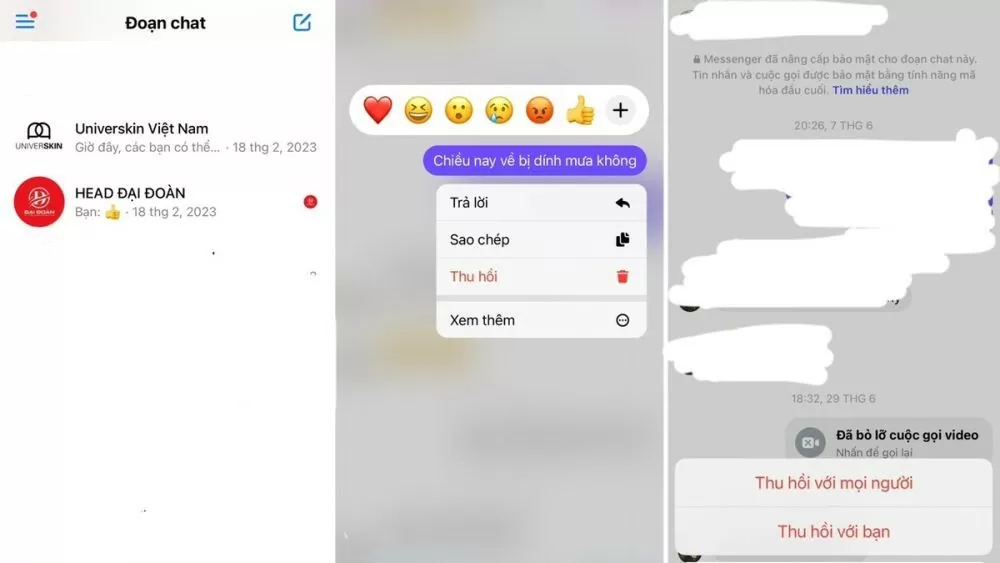 |
| Instructions on how to recall all messages on Messenger on both sides |
Instructions on how to recall all messages on Messenger on both sides on the computer
Do you know the fastest way to delete messages on Messenger on your computer? Below are quick and detailed instructions to help you successfully recall messages, please refer to it!
Quick how-to guide
On your computer, to recall a message on Messenger, you can do the following:
Log in to Facebook > Click on Messenger > Select the conversation > Click on the vertical three dots > Select “Remove” > Select “Revoke from everyone” > Click “Remove”.
Once done, both you and the recipient will no longer see the message content in the Messenger conversation.
Detailed instructions
Step 1: Log in to Facebook.com on your computer, then click the Messenger icon.
Step 2: Click on the conversation containing the message you want to delete or remove.
Step 3: Click on the vertical three dots next to that message.
Step 4 : Next, select “Remove”, then click “Recall with everyone” and finally press “Remove” again to recall the message on both sides on Messenger.
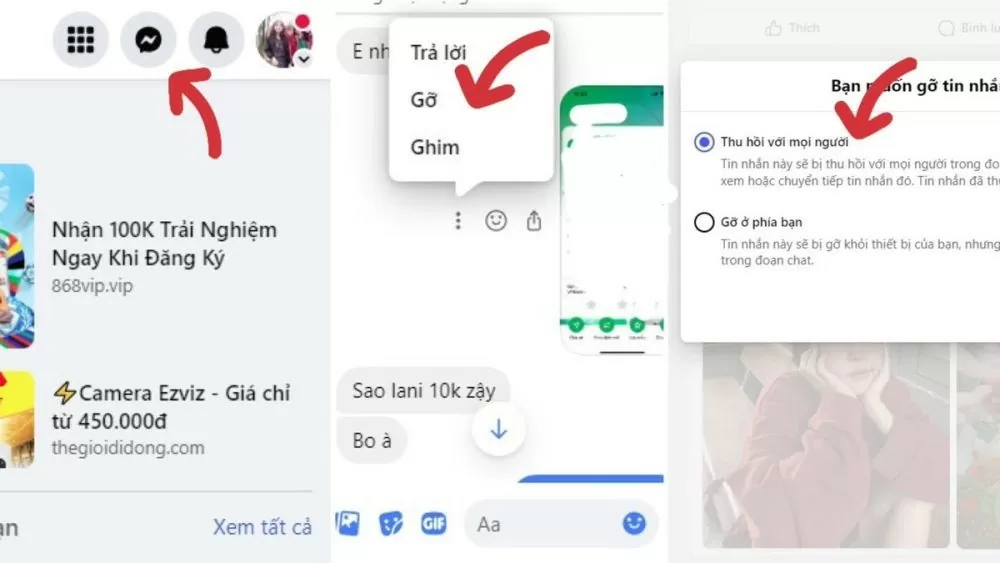 |
| Instructions on how to recall all messages on Messenger on both sides |
Above is the fastest way to recall all messages on Messenger that I want to share with Facebook users. Hopefully, through this article, I can help you know how to recall messages on Messenger quickly and accurately!
Source: https://baoquocte.vn/thu-hoi-toan-bo-tin-nhan-tren-messenger-ca-hai-ben-279329.html


![[Photo] Warm meeting between the two First Ladies of the Prime Ministers of Vietnam and Ethiopia with visually impaired students of Nguyen Dinh Chieu School](https://vstatic.vietnam.vn/vietnam/resource/IMAGE/2025/4/17/b1a43ba73eb94fea89034e458154f7ae)
![[Photo] Hundred-year-old pine trees – an attractive destination for tourists in Gia Lai](https://vstatic.vietnam.vn/vietnam/resource/IMAGE/2025/4/17/25a0b7b629294f3f89350e263863d6a3)
![[Photo] President Luong Cuong receives Lao Prime Minister Sonexay Siphandone](https://vstatic.vietnam.vn/vietnam/resource/IMAGE/2025/4/17/337e313bae4b4961890fdf834d3fcdd5)
![[Photo] Prime Minister Pham Minh Chinh and Ethiopian Prime Minister visit Tran Quoc Pagoda](https://vstatic.vietnam.vn/vietnam/resource/IMAGE/2025/4/17/18ba6e1e73f94a618f5b5e9c1bd364a8)
![[Photo] President Luong Cuong receives Kenyan Defense Minister Soipan Tuya](https://vstatic.vietnam.vn/vietnam/resource/IMAGE/2025/4/17/0e7a5185e8144d73af91e67e03567f41)
![[Photo] President Luong Cuong receives UN Deputy Secretary General Amina J.Mohammed](https://vstatic.vietnam.vn/vietnam/resource/IMAGE/2025/4/17/72781800ee294eeb8df59db53e80159f)























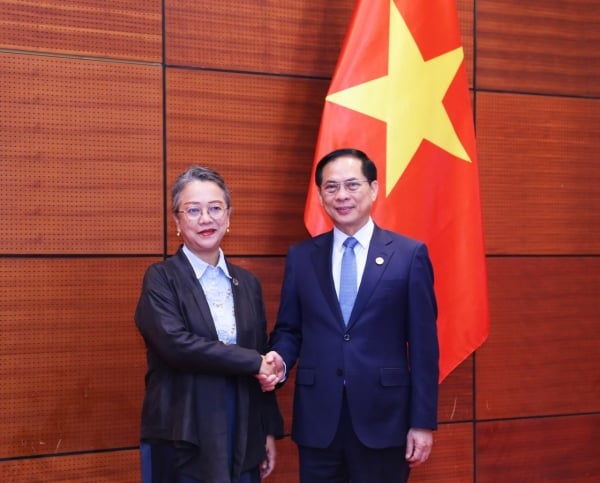





























![[Video] Viettel officially puts into operation the largest submarine optical cable line in Vietnam](https://vstatic.vietnam.vn/vietnam/resource/IMAGE/2025/4/17/f19008c6010c4a538cc422cb791ca0a1)







































Comment (0)