According to GizChina , Samsung has just released the latest software update called One UI 6.1, bringing many breakthrough features to compatible Galaxy devices, the most prominent of which are Circle to Search and advanced artificial intelligence (AI) functions.
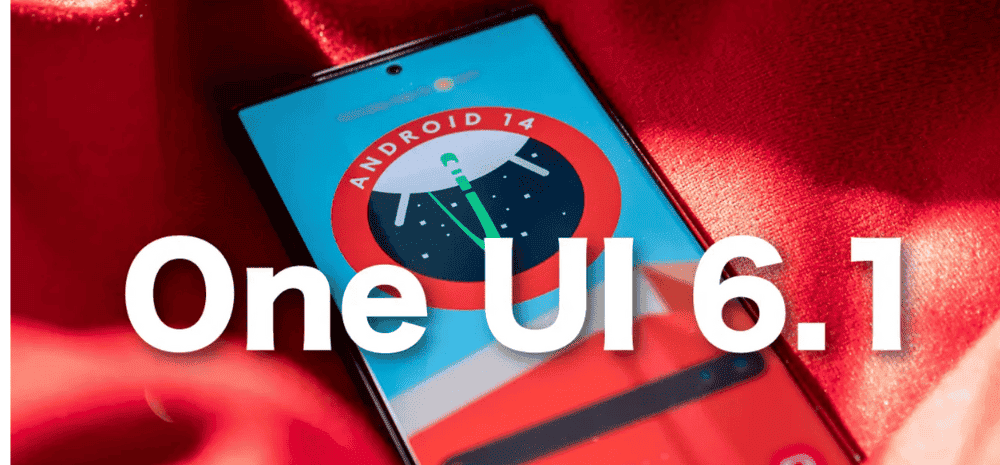
Samsung rolls out One UI 6.1 to older phones
GIZCHINA SCREENSHOT
First introduced with the Galaxy S24 series, the One UI 6.1 update is now rolling out more widely to older models such as the S23, S22, S21, Z Fold (Z Fold3, Z Flip3, Z Fold4, Z Flip4), and Tab S (Tab S8+, Tab S9). However, to ensure a smooth and safe update, users need to take note of a few important steps before downloading.
Data Backup
This is an important step before performing any software update. A complete backup will help protect your data in case something goes wrong during the update process. Users can back up their data via Samsung Cloud or Google Drive, which are built into the Settings app on their devices.
Fix lock screen problem
Some user feedback suggests that lock screen access issues may occur during the update. Therefore, we recommend temporarily disabling lock screen security to avoid issues. Once the update is complete, re-enable security.

Temporarily disable lock screen before updating to One UI 6.1
TOM'S GUIDE SCREENSHOT
Free up storage space
The One UI 6.1 update may require additional storage space. Check the available space on your device and delete unnecessary files or transfer data to an external storage device if necessary.
Fully charged
Make sure your device's battery is fully charged (or ensure the battery level is above 50%) before starting the update. Low battery during the update may result in interruption or software errors.
Use Wi-Fi connection
It is recommended to use a stable Wi-Fi network to download and install updates. Downloading large updates over a cellular network can be time-consuming and expensive.
Additionally, users should also make sure their device meets the minimum requirements to update to One UI 6.1. Details on these requirements can be found on Samsung's support website.
Following the above steps will help users experience the One UI 6.1 update process smoothly and safely, enjoying the most of the new and enhanced features of this software version.
Source: https://thanhnien.vn/nhung-dieu-can-lam-truoc-khi-cap-nhat-dien-thoai-samsung-len-one-ui-61-185240508103644338.htm


![[Photo] General Secretary To Lam receives Japanese Ambassador to Vietnam Ito Naoki](https://vstatic.vietnam.vn/vietnam/resource/IMAGE/2025/4/3/3a5d233bc09d4928ac9bfed97674be98)
![[Photo] Moment of love: Myanmar people are moved to thank Vietnamese soldiers](https://vstatic.vietnam.vn/vietnam/resource/IMAGE/2025/4/3/9b2e07196eb14aa5aacb1bc9e067ae6f)
![[Photo] A brief moment of rest for the rescue force of the Vietnam People's Army](https://vstatic.vietnam.vn/vietnam/resource/IMAGE/2025/4/3/a2c91fa05dc04293a4b64cfd27ed4dbe)
![[Photo] Special relics at the Vietnam Military History Museum associated with the heroic April 30th](https://vstatic.vietnam.vn/vietnam/resource/IMAGE/2025/4/3/a49d65b17b804e398de42bc2caba8368)

![[Photo] Prime Minister Pham Minh Chinh chairs meeting after US announces reciprocal tariffs](https://vstatic.vietnam.vn/vietnam/resource/IMAGE/2025/4/3/ee90a2786c0a45d7868de039cef4a712)
![[Podcast] News on March 24, 2025](https://vstatic.vietnam.vn/vietnam/resource/IMAGE/2025/4/3/f5fa1c3a9ae14d4590ac6965d233586b)

![[Podcast] News on March 25, 2025](https://vstatic.vietnam.vn/vietnam/resource/IMAGE/2025/4/3/735b3003484942af8e83cbb3041a6c0c)
![[Podcast] News on March 26, 2025](https://vstatic.vietnam.vn/vietnam/resource/IMAGE/2025/4/3/c3d9c3c48b624fd9af79c13ff9e5c97a)
![[Podcast] News on March 27, 2025](https://vstatic.vietnam.vn/vietnam/resource/IMAGE/2025/4/2/de589137cda7441eb0e41ee218b477e8)
![[Podcast] News April 2, 2025](https://vstatic.vietnam.vn/vietnam/resource/IMAGE/2025/4/2/eaa5bcbdb47a439bb7c43a417033535c)
![[Podcast] News April 1, 2025](https://vstatic.vietnam.vn/vietnam/resource/IMAGE/2025/4/2/bba48391b1ad42a5b4603dbfded20f5d)



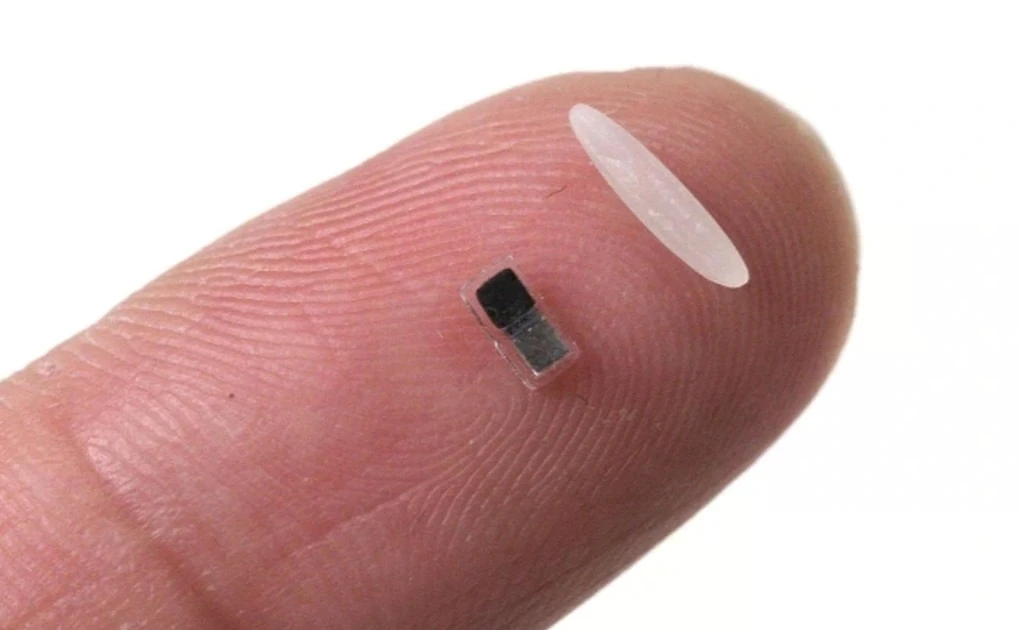
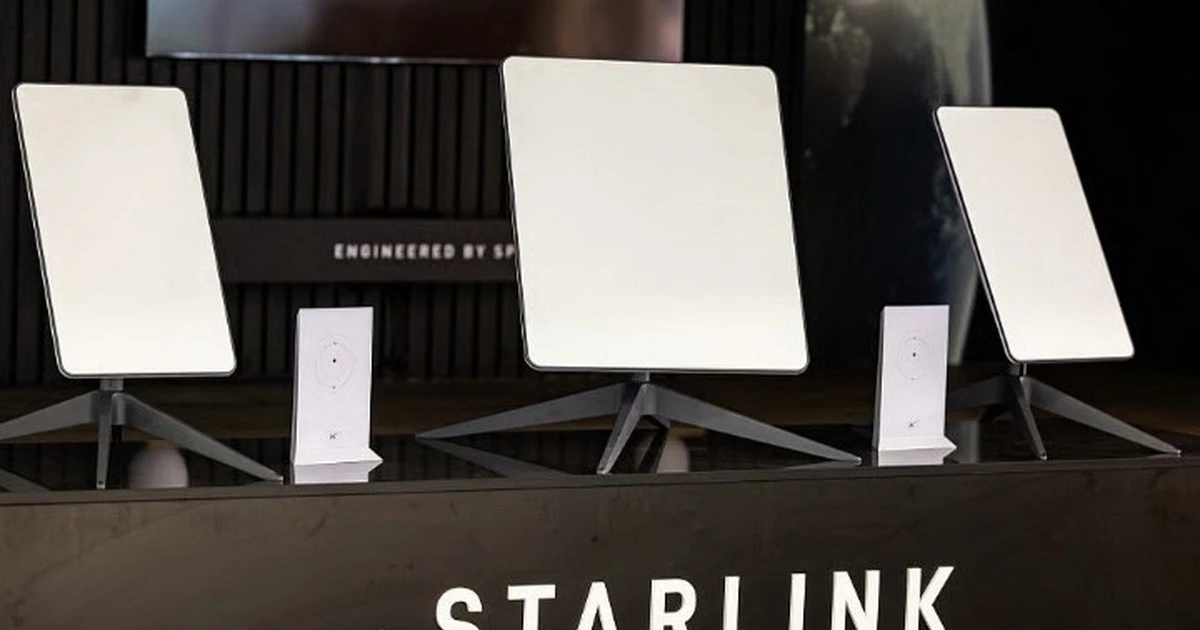









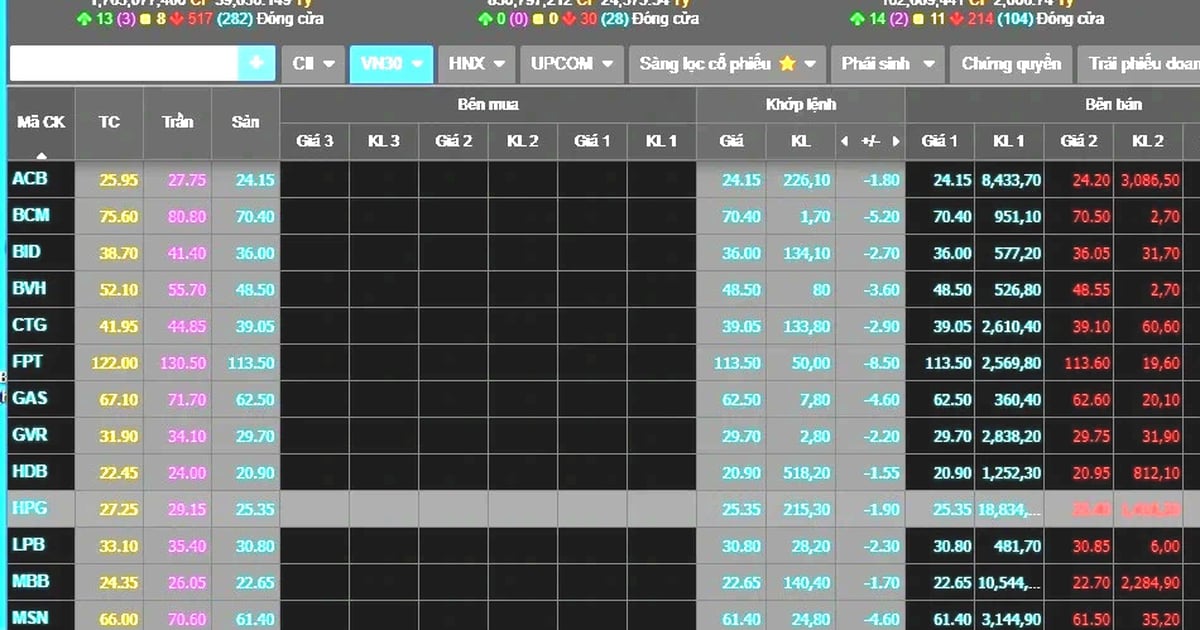







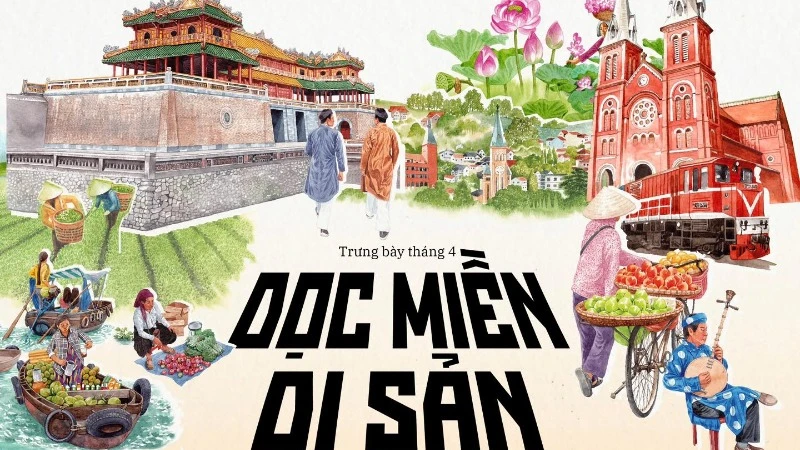
























































Comment (0)