According to the Ministry of Information and Communications' 2G shutdown roadmap, on October 16, domestic network operators will stop providing services to phones that only support 2G technology.
This move means that users of phones that only support 2G networks will not be able to log on to the network, leading to communication interruptions if they do not upgrade their phones.

2G network is a mobile technology developed in Vietnam since 1993.
On the market today, smartphones all support 4G, a small number of 4G phones have a "brick" design (a bar with traditional large buttons) that looks similar to 2G phones. Because of their similar appearance, this type of feature phone often causes confusion, leading to the risk of being exploited by criminals to sell 2G phones "disguised" as 4G.
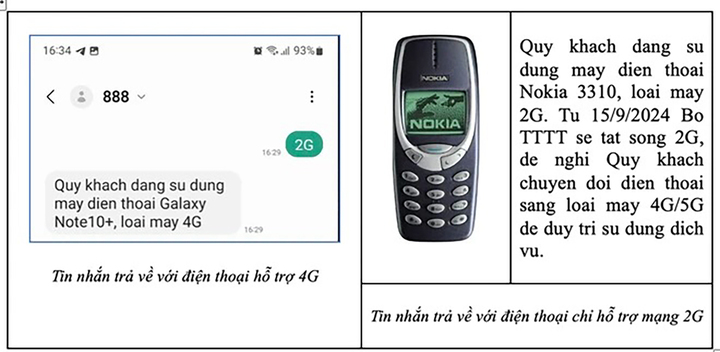
Looking up phone lines that support 2G or 4G is quick.
Currently, major carriers allow users to quickly check whether the phone they are using is a 2G model or a new generation model that supports 4G by sending a text message.
Specifically, for Vinaphone network, users type a message with the syntax 2G or TC2G to the number 888. The operator will send a reply message with the result of identifying the type of phone being used to send the message. If the phone only supports 2G, the network will add a suggestion for the user to upgrade the phone to ensure communication in the future.
With Viettel network, users can check their phone by composing an SMS message with the content KTDT (space) IMEI Number and sending it to 191.
To get the phone's IMEI number, users press *#06# on the keypad, or look on the sticker on the phone, box, SIM tray...
The process of checking 4G or 2G phones via IMEI number will be performed based on comparison with the network operator's database.
MobiFone network users can access the company's website (at https://www.mobifone.vn/tin-tuc/tra-cuu-ma-giai-thuong) to get information about the device model they are using.
After entering the above link, users just need to enter the phone's IMEI number in the "Phone number/TAC" box and then click "Look up" to check the phone's TAC (allocation code) information.
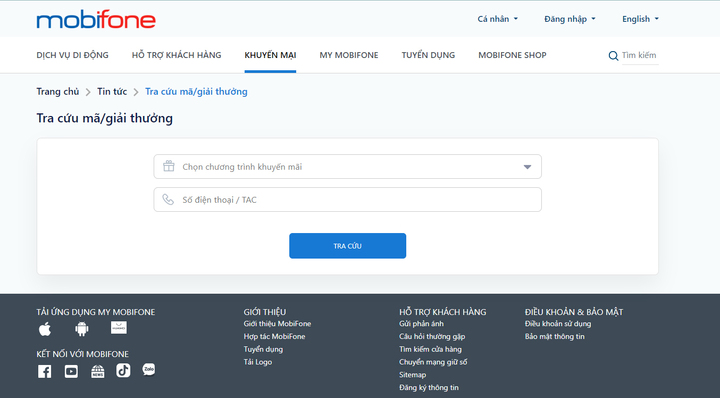
MobiFone phone information lookup interface.
In addition to support from carriers, users can look up on the website https://www.imei.info/, enter the phone's IMEI number in the blank box. Check the "I am human" option to confirm and press the "Check" button.
The information received back will be phone details based on the IMEI number provided by the user.
In the "Basic information" section, users check whether their phone supports HSDPA (3G) and LTE (4G) network standards. 3G or higher phones are phones with 3G/4G (LTE) support information or support 1800 MHz or 2100 MHz frequencies.

The website can check device information via IMEI.
If a green check mark appears, it means the phone supports the new network standards.
In case the phone only shows a green check mark in the GSM section, it means that the device only supports 2G network and is not compatible with newer network technologies, which means that the user will have to buy a new phone to use in the near future.
Source




![[Photo] General Secretary To Lam chairs the third meeting to review the implementation of Resolution No. 18-NQ/TW](https://vstatic.vietnam.vn/vietnam/resource/IMAGE/2025/4/14/10f646e55e8e4f3b8c9ae2e35705481d)

![[Photo] Touching images recreated at the program "Resources for Victory"](https://vstatic.vietnam.vn/vietnam/resource/IMAGE/2025/4/14/99863147ad274f01a9b208519ebc0dd2)
![[Photo] Opening of the 44th session of the National Assembly Standing Committee](https://vstatic.vietnam.vn/vietnam/resource/IMAGE/2025/4/14/03a1687d4f584352a4b7aa6aa0f73792)
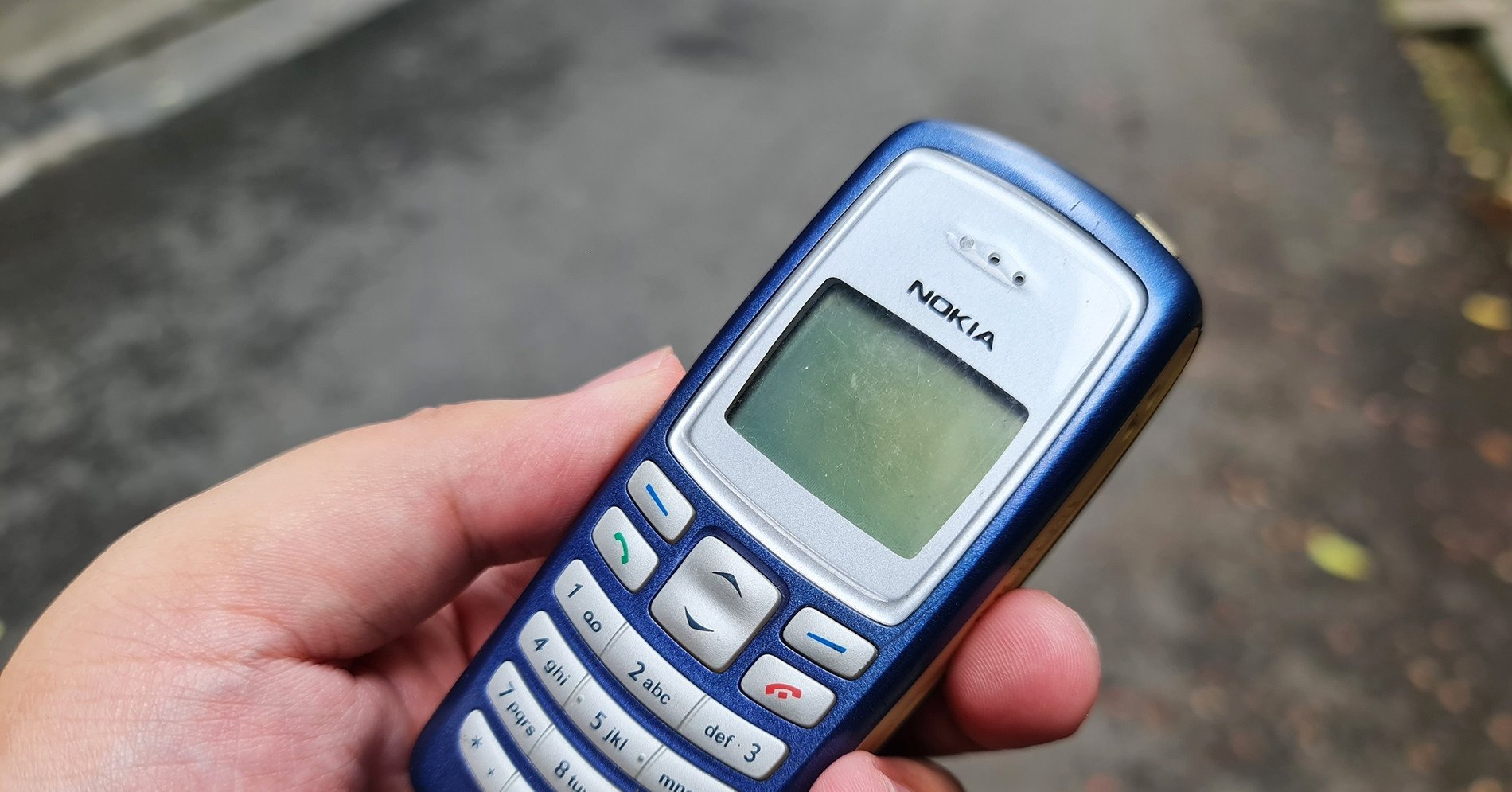













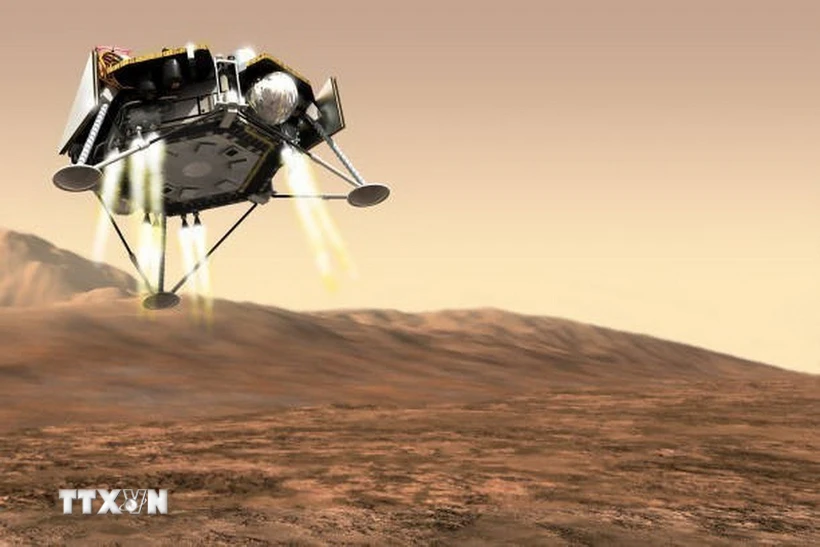









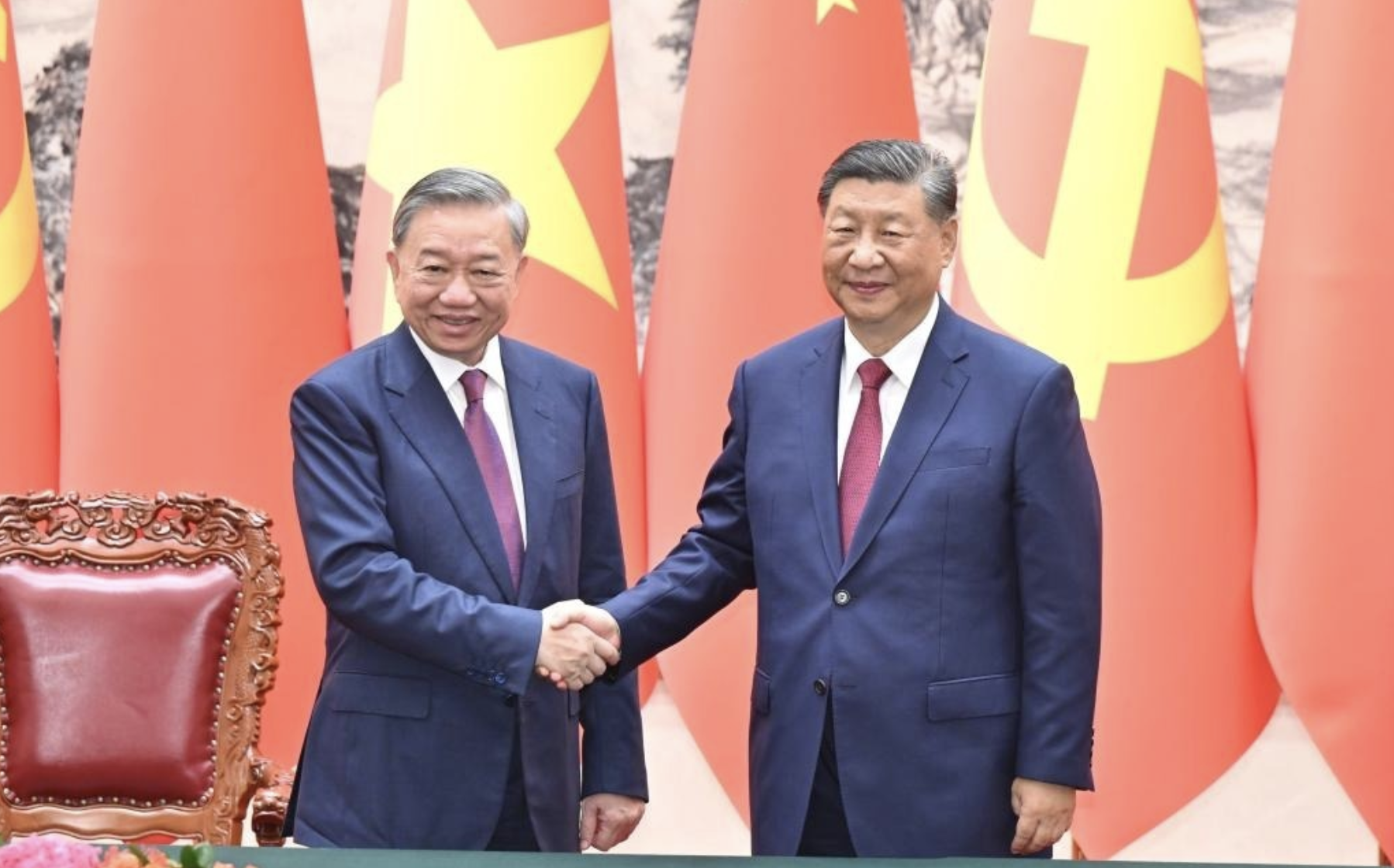

![[Photo] General Secretary and President of China Xi Jinping arrives in Hanoi, starting a State visit to Vietnam](https://vstatic.vietnam.vn/vietnam/resource/IMAGE/2025/4/14/9e05688222c3405cb096618cb152bfd1)
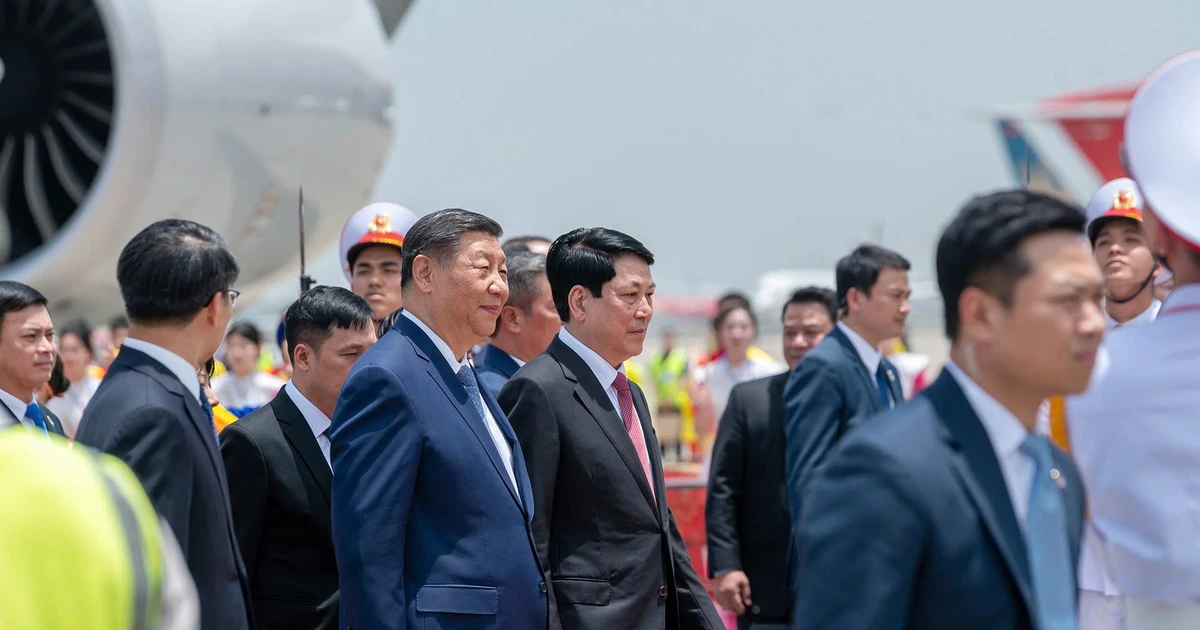


































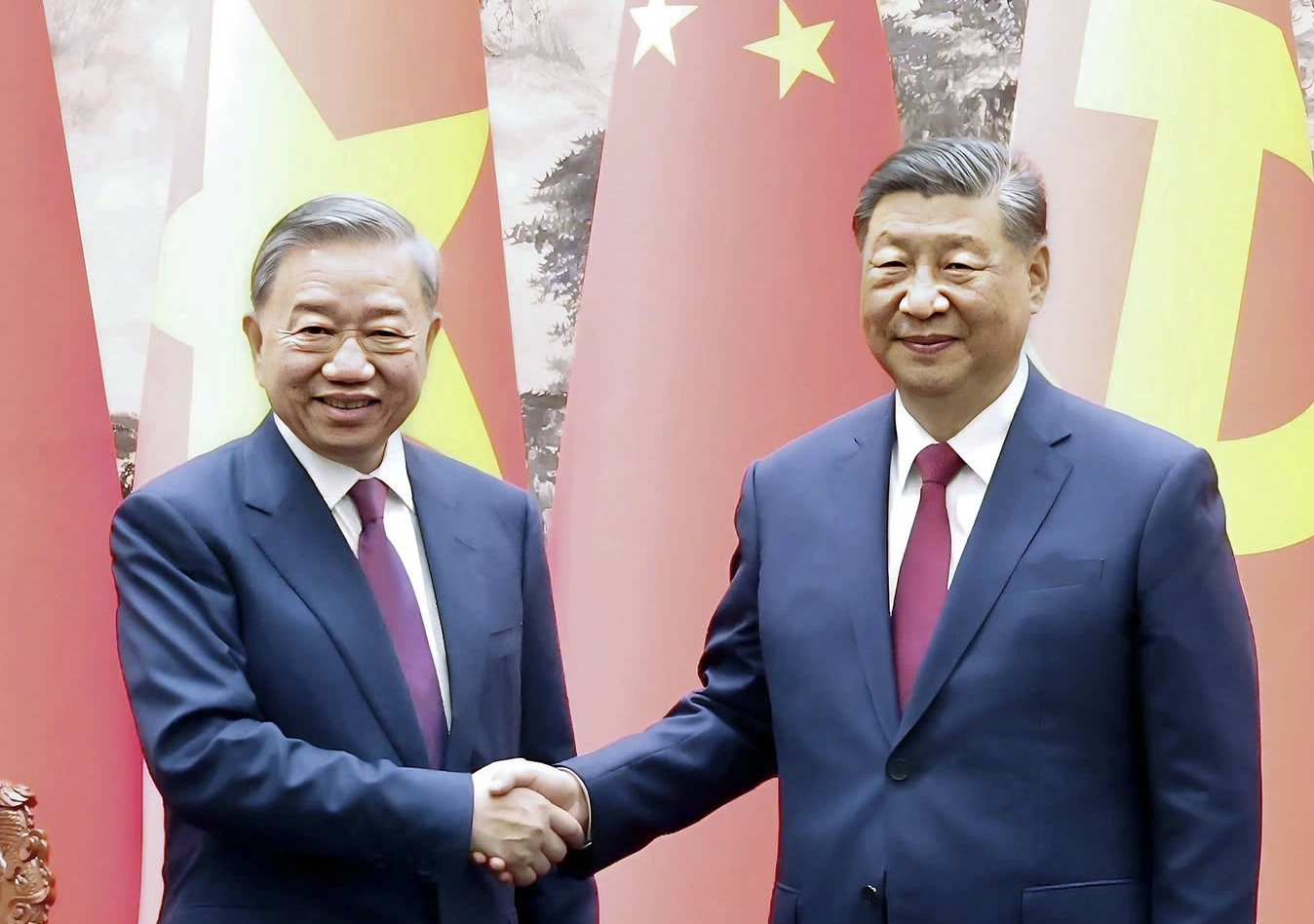
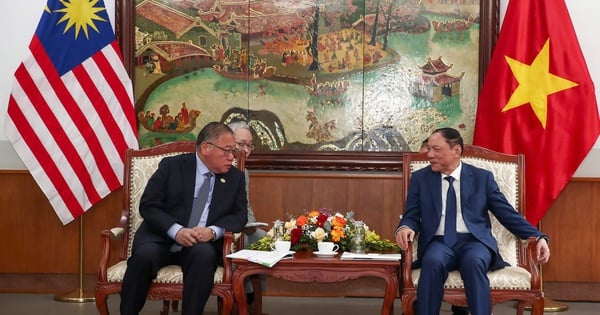











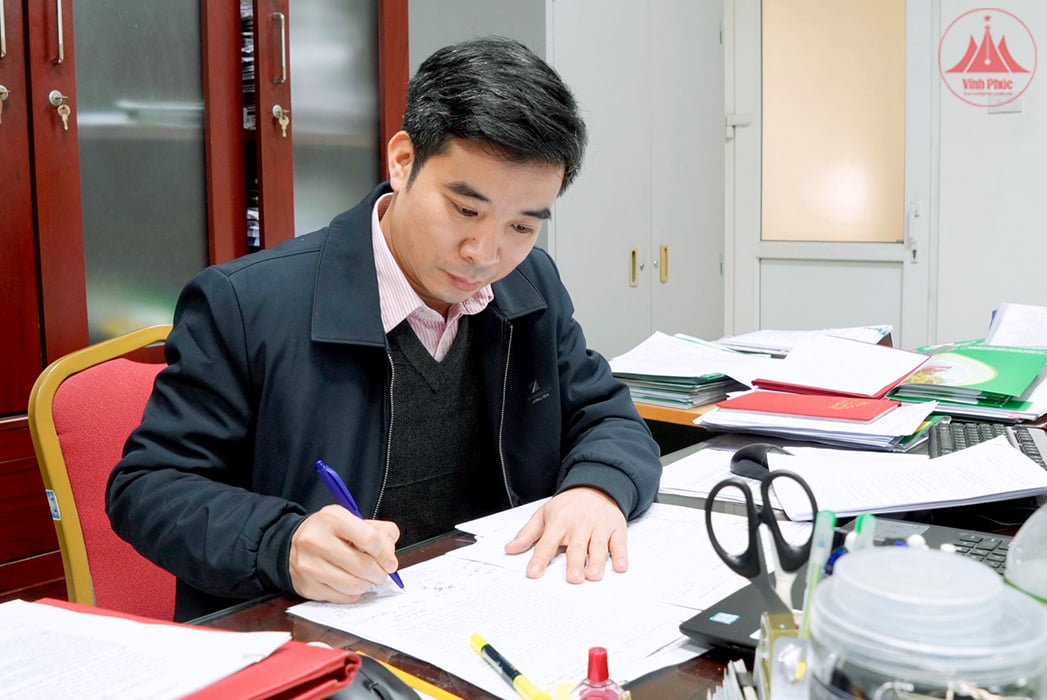















Comment (0)