The stable build of One UI 7 is expected to roll out to Galaxy devices in the coming days. As usual, high-end devices will be the first to receive the update, followed by mid-range and budget models. Regardless of the segment of your Galaxy device, users will need to follow different steps to get the upgrade smoothly.

One UI 7 is coming to older Galaxy devices from Samsung
Check for updated policy
While Samsung is known for providing the best software support among Android brands, not all Galaxy devices are eligible for the One UI 7 upgrade. Users need to check the software update policy to determine if their device is eligible for the upgrade.
Data Backup
Before you upgrade, make sure to back up all your data. While it's not common, updating can result in data loss. To protect your important information, you can use Samsung's temporary cloud backup feature to back up your data for free, with no size limit, as long as no single file is larger than 100GB. Note that backups will be stored in the cloud for 30 days, so restore your data before that time runs out.
Steps to backup data:
- Open Settings > Device care .
- Tap Maintenance mode > Temporary cloud backup .
- Click Back up data .
If the backup size is too large, users will need a significant amount of internet data, so be prepared for that. Alternatively, users can also back up data to another phone or PC using Smart Switch or transfer files via USB cable.
Samsung Apps and Software Updates for One UI 7
Samsung has been updating its apps to be compatible with One UI 7. Most of these updates were released before users received the One UI 7 update on their devices. To ensure that apps run smoothly after the upgrade, users are advised to install these updates.

Check for updates to Samsung apps to work well with One UI 7
After installing One UI 7, check for updates again, as some may be released later. Most Samsung apps can be updated via the Galaxy Store, while others can be found on the Google Play Store. You should also make sure your Samsung Galaxy device doesn't have any pending updates. To check, go to Settings > Software updates and tap Download and install.
Free up storage space
Large updates like One UI 7 can take up several gigabytes of space, so users should ensure they have at least 5-10GB of free space for the download and installation to go smoothly. This also helps improve the overall performance of the device.
Make sure battery is above 30%
Installing major One UI upgrades can take a while. To avoid running out of battery mid-update, we recommend charging your device to at least 30%. This helps prevent issues like corrupted installations or unstable software.
Check other people's experiences before updating
While the update is stable, there is no guarantee that it will be bug-free. Some critical bugs may occur that affect apps or device functionality. If you are in a hurry, check out the Samsung community or Reddit subreddits to see what other users are saying about the update. From there, users can decide whether to install it right away or wait for a more stable version.
Source: https://thanhnien.vn/nguoi-dung-galaxy-can-lam-gi-de-cap-nhat-one-ui-7-18525020313284222.htm
























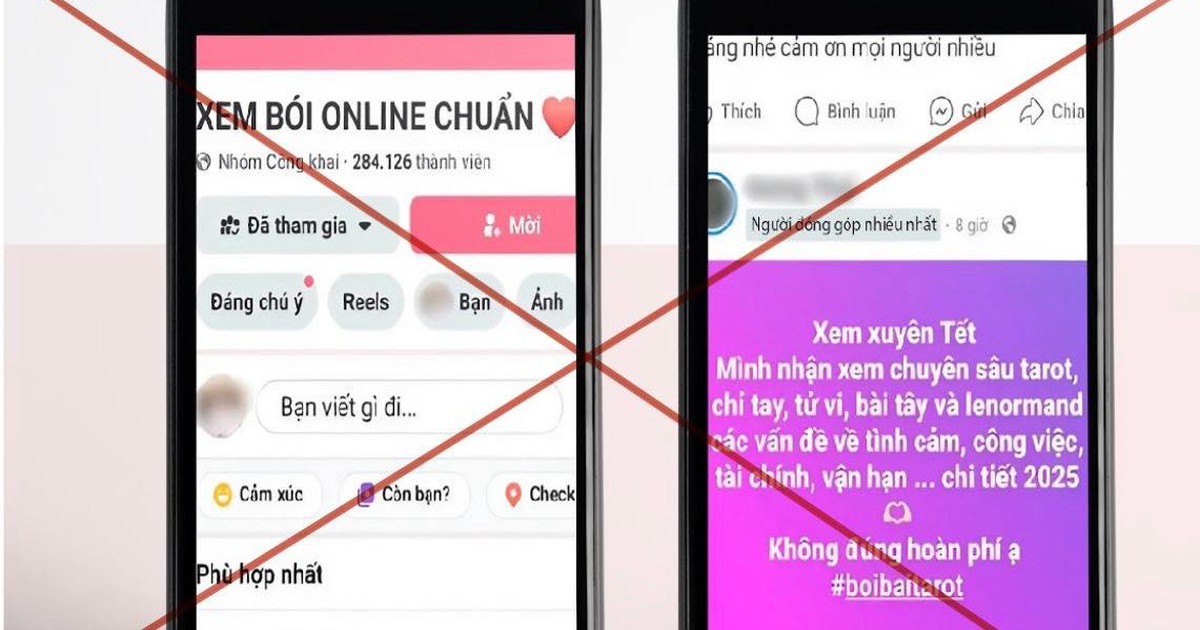





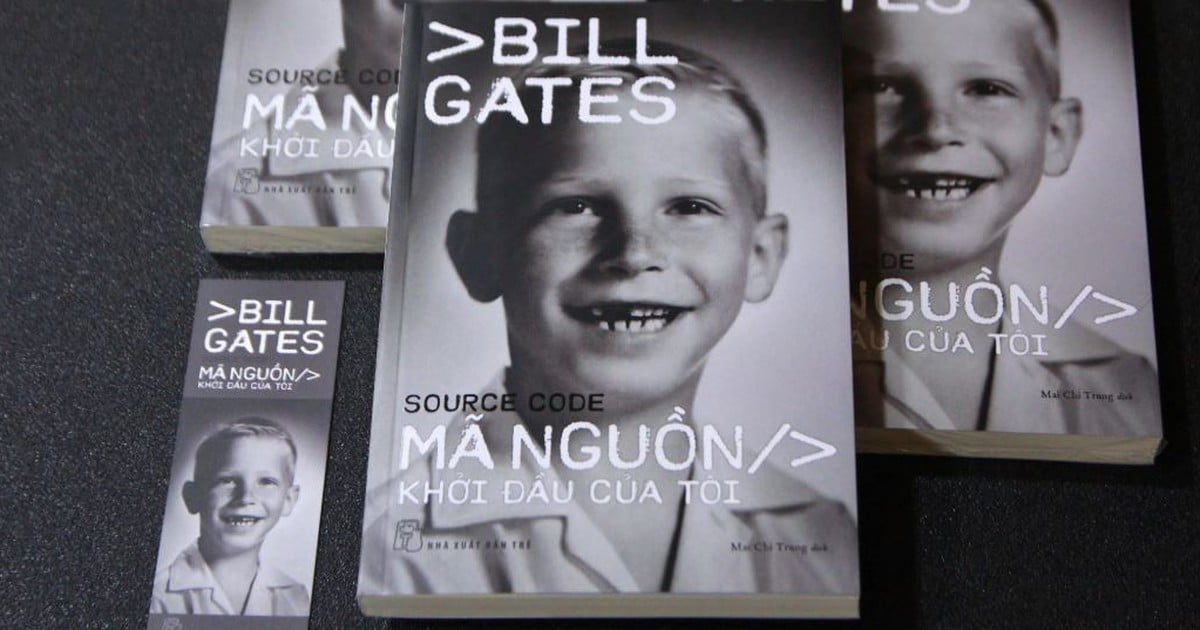

















Comment (0)