You can increase the wifi coverage in your home or office simply by changing the location of the wifi transmitter. If the router is placed too far away or has many obstacles causing many waves, it can cause the internet to slow down, the signal is weak, and the signal is intermittent.
Below are some optimal locations you can apply to make your wifi network stronger and more secure.
Place the transmitter in the center
Wifi transmitters usually transmit signals in all directions, not just in one direction. Therefore, if you place the transmitter in the corner of the house, the wifi signal will be blocked by the partitions. From there, it will be interfered with and cannot cover the entire house.
The quality of wifi signal is therefore also worse, affecting activities such as playing games, watching movies, listening to music.
The central location of the house will usually have fewer obstacles, allowing the signal to travel farther, more stably and evenly in all directions. Usually, the living room and common room are ideal places to place the wifi transmitter. At the same time, make sure this is a space you often visit to use wifi-connected devices. That way, you will experience the internet with the best signal quality.

The location of the wifi modem will determine the strength of the wifi signal. (Illustration)
Should be placed in high positions
Most wifi is transmitted in the form of water ripples and tends to move downwards. Therefore, if you place it on the ground, you will definitely not be able to take full advantage of the router's signal transmission capability. Placing it high up will help the wifi signal not be obstructed by furniture such as tables, chairs, cabinets, etc., thereby making the internet transmission speed significantly stronger.
The best distance to place the wifi modem is at least 1m from the ground so that the transmission is stable and limited by the influence of household objects. Moreover, with multi-storey houses, the high position also helps the upper floors to catch the signal faster, the signal is stronger and smoother.
Stay away from kitchen areas or landline phones.
Many people think that putting the wifi transmitter in the living room is unsightly and they put the wifi in the kitchen area to make it neat and less crowded. This is a very wrong thought because the kitchen is the area where you cook, there are many obstacles such as microwave oven, refrigerator, tables and chairs, kitchen cabinets... which will weaken the wifi signal.
Moreover, this is the area where you and your family cook, while when we relax, we often stay in the living room. The router in the kitchen is far from where we often use the internet. This makes you feel uncomfortable when the wifi connection is unstable and laggy.
The location next to the desk phone is also a place we should ignore because the nature of wifi is electromagnetic waves similar to phones. It also creates dual bands of 2.4GHz and 5GHz like wifi waves, so it will cause interference affecting the ability to connect to the wifi network.
To limit the same frequency waves from canceling each other out, place the wifi modem far away from the landline phone. In addition, there are some other devices that also create dual bands that you should avoid placing next to the wifi transmitter such as bluetooth speakers and old TVs.
Keep away from walls, obstacles or large metal objects.
Did you know that walls or large metal surfaces can both absorb wifi waves and reflect them, causing interference? When signals are emitted in the opposite direction to the reflected wifi signal, causing conflicts, the wifi signal will weaken and reduce internet quality. Therefore, you must stay away from these obstacles to have stronger wifi waves and a better experience.
Obstacles are usually mirrors, walls, metal surfaces, while wooden surfaces are less affected. However, if we want stable wifi, we should avoid all of the above obstacles.
Adjust the wifi antenna direction appropriately
The antenna is an important part of the wifi modem, it can rotate left and right at different angles. Therefore, take advantage of this feature to spread the wifi signal better between different areas and floors.
Normally, with wifi that has 2 antennas, you should adjust so that one is facing up and the other is horizontal. This will help expand the broadcasting area in both horizontal and vertical directions, thereby spreading the signal wider and the wifi signal is stronger.
The strength or weakness of the wifi signal depends on many factors and the location of the wifi transmitter is one of those reasons. Find a suitable place to place the wifi to have wide coverage and safety for your family.
THANH TUNG (Synthesis)
Source




![[Photo] "Beauties" participate in the parade rehearsal at Bien Hoa airport](https://vstatic.vietnam.vn/vietnam/resource/IMAGE/2025/4/11/155502af3384431e918de0e2e585d13a)


![[Photo] Looking back at the impressive moments of the Vietnamese rescue team in Myanmar](https://vstatic.vietnam.vn/vietnam/resource/IMAGE/2025/4/11/5623ca902a934e19b604c718265249d0)




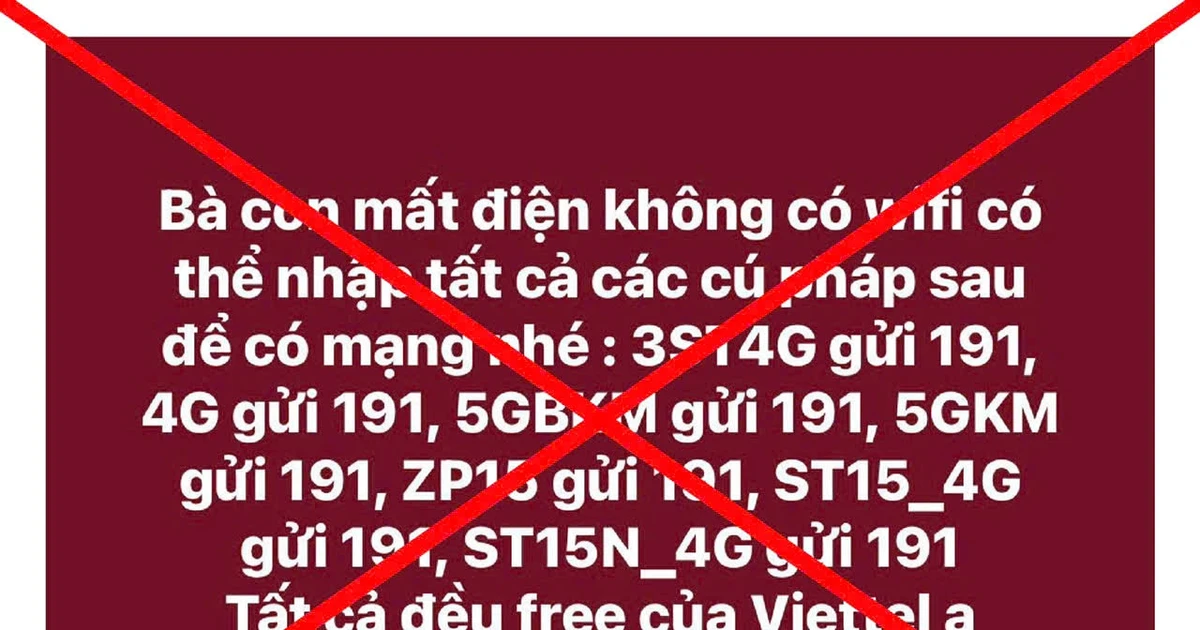







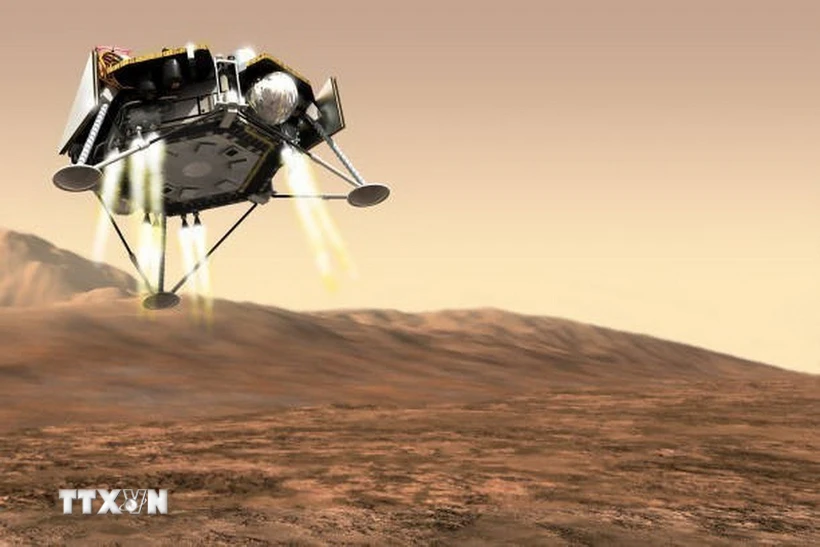


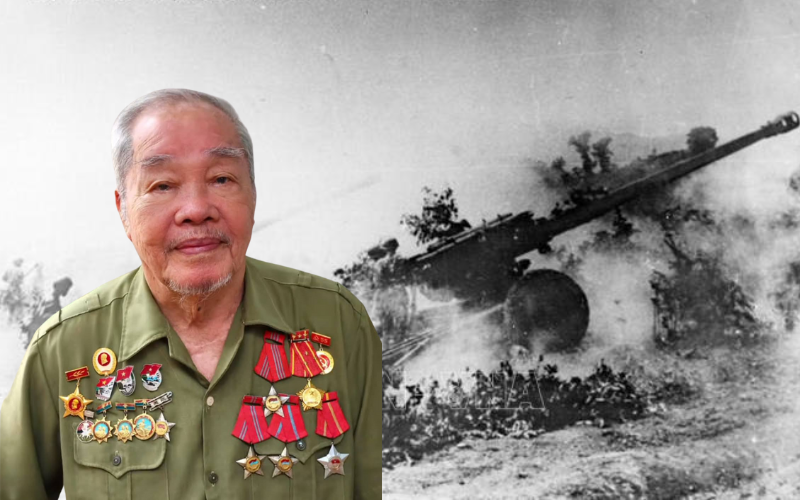








![[Photo] Summary of parade practice in preparation for the April 30th celebration](https://vstatic.vietnam.vn/vietnam/resource/IMAGE/2025/4/11/78cfee0f2cc045b387ff1a4362b5950f)














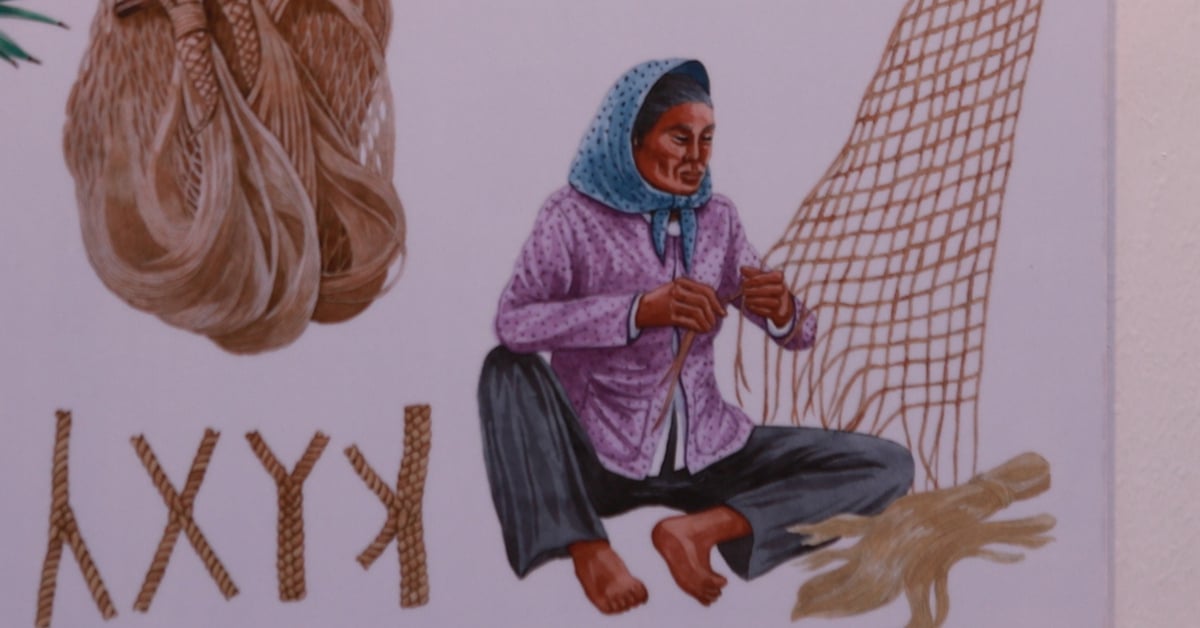














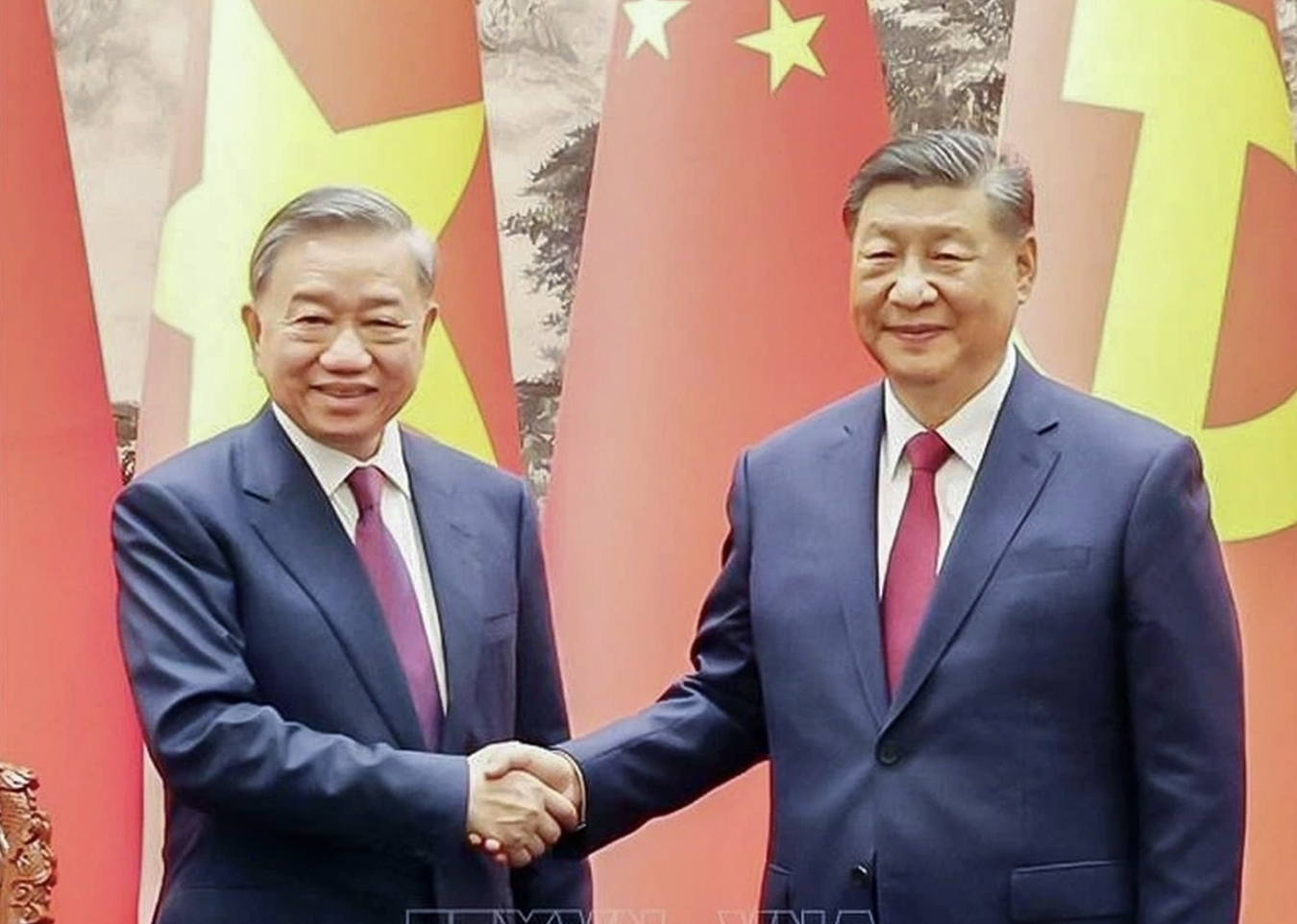

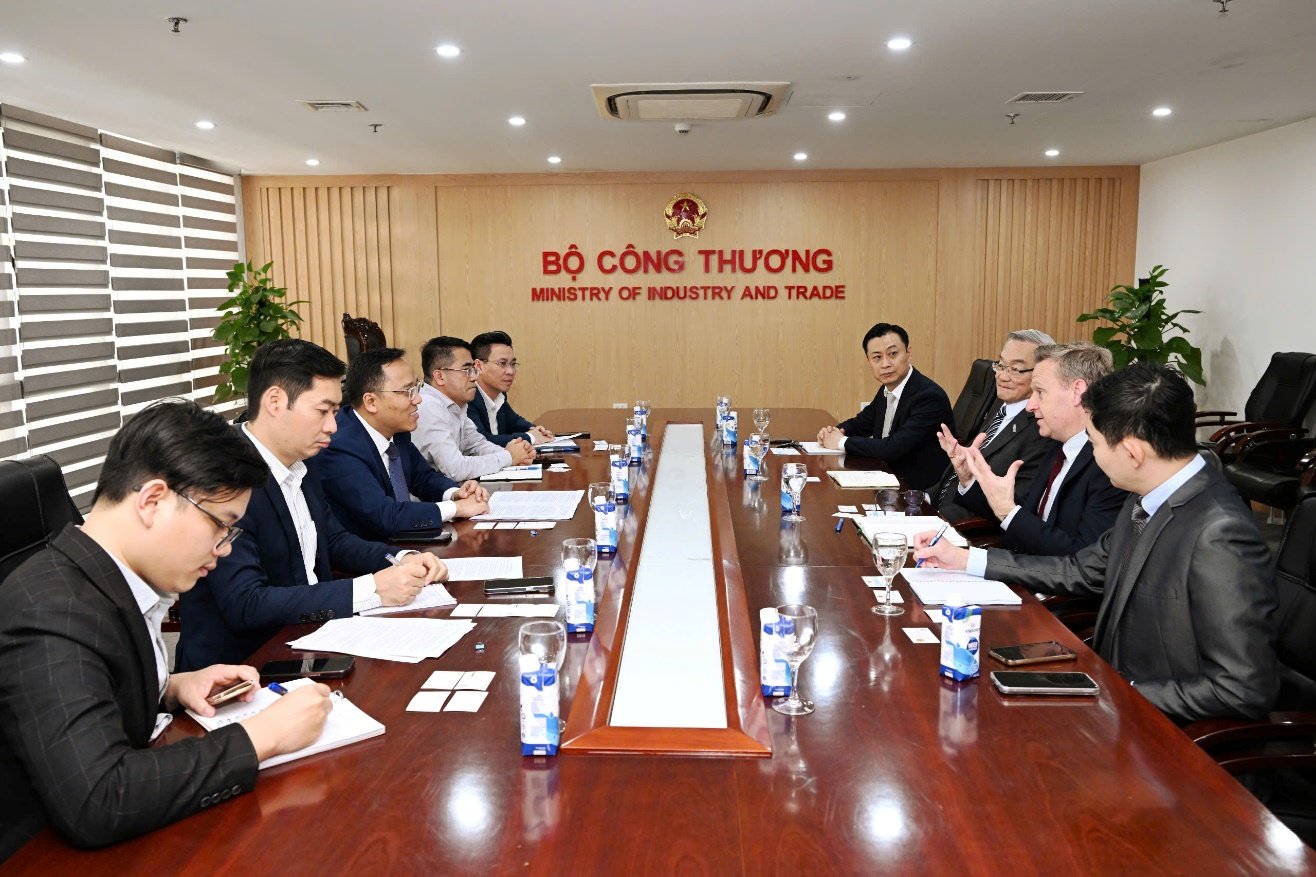

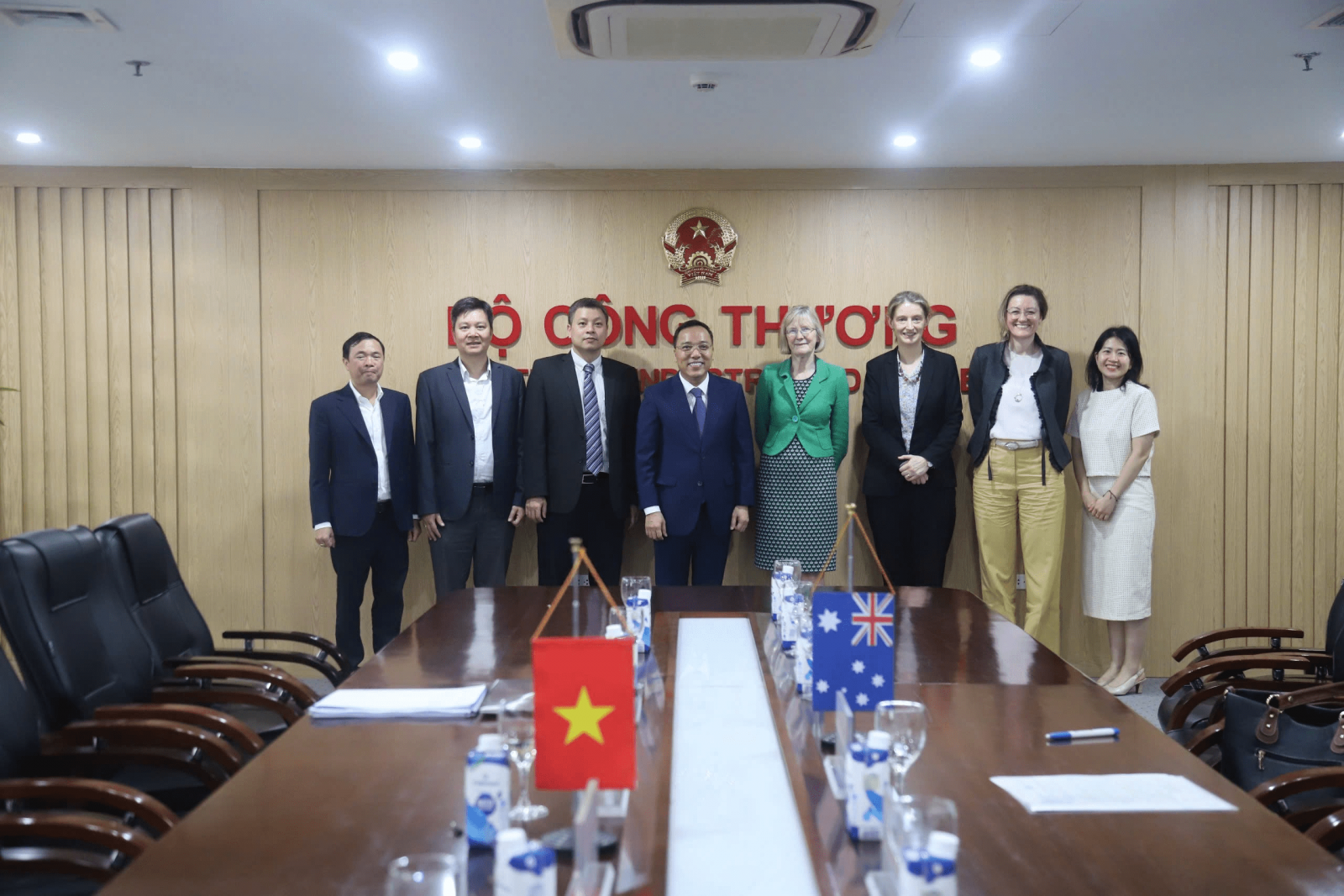



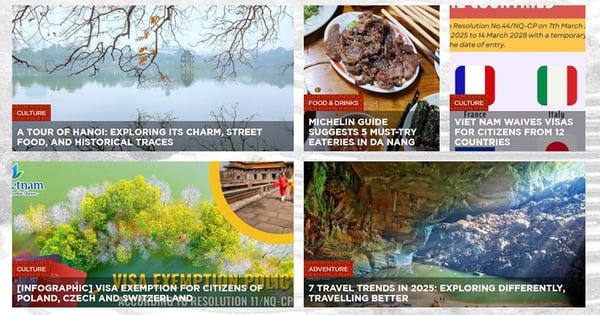






















Comment (0)