 |
CPU temperature will directly affect the performance and durability of the machine and if not properly controlled, it can lead to automatic shutdown and reduce the life of the product. Here are some simple but effective tips for simple CPU temperature checking, helping you easily monitor and manage your computer system.
Sensory testing
The simplest and easiest method that you can apply at home is to use your intuition and senses. Check by placing your hand on the surface of the CPU and feeling the temperature.
If you feel the temperature is just warm or slightly hot and does not cause any discomfort to the skin, this is a sign that your CPU is working properly. However, if you are in a normal environment, not too hot, but the CPU radiates a significant amount of heat, this may be a warning of overheating. At this point, you need to conduct a more detailed check to understand the exact status of the CPU.
 |
Check CPU temperature via BIOS
BIOS is a system management tool that allows you to control and configure basic computer features, including CPU temperature parameters.
Step 1: To start, you access the computer's BIOS system. Depending on the brand and model of the computer, there are different shortcut keys to open the BIOS, but the most common are Del, F1, or F2. When starting the computer, immediately after pressing the power button, you start pressing the shortcut key quickly and continuously to enter the BIOS system.
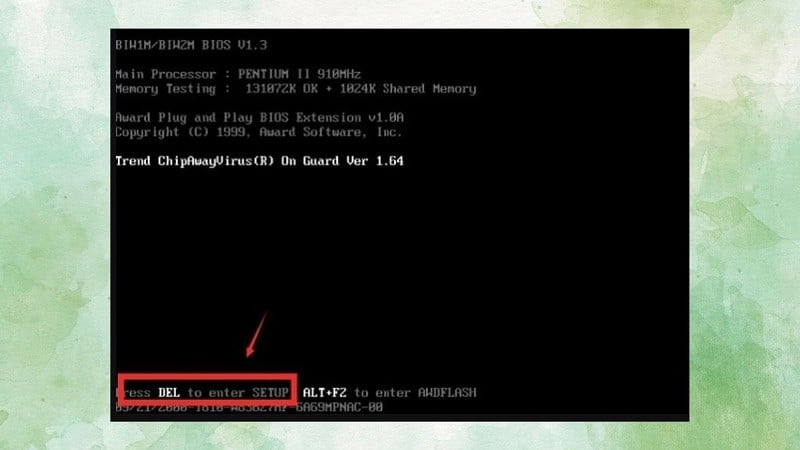 |
Step 2: After accessing BIOS, use the other navigation keys to find the Power or PC Health section. This section will contain information about the power status and health of your computer system. Finally, in the CPU Temperature section, you will see the current temperature of the CPU. Each CPU will have its own safe temperature threshold, so you should learn the CPU's specifications to know the safe temperature level.
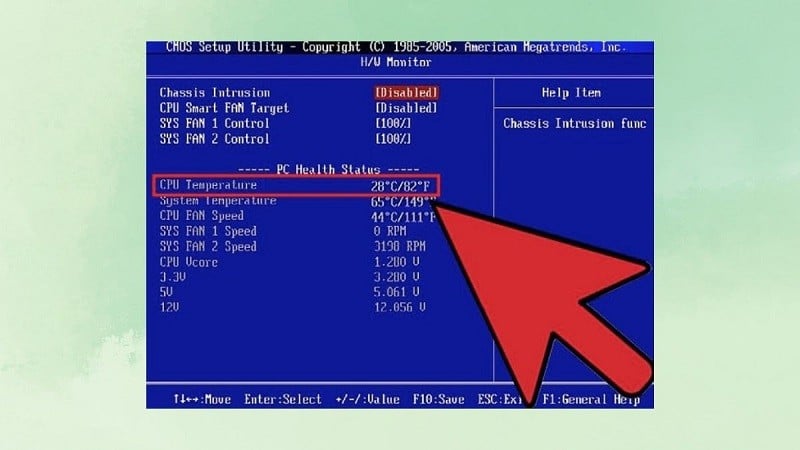 |
Hopefully the information just shared can help you quickly check the CPU temperature and thereby grasp the status of the CPU to take timely intervention measures to ensure your computer always operates in the best condition.
Source


![[Photo] Prime Minister Pham Minh Chinh receives Mr. Jefferey Perlman, CEO of Warburg Pincus Group (USA)](https://vstatic.vietnam.vn/vietnam/resource/IMAGE/2025/4/18/c37781eeb50342f09d8fe6841db2426c)




![[UPDATE] April 30th parade rehearsal on Le Duan street in front of Independence Palace](https://vstatic.vietnam.vn/vietnam/resource/IMAGE/2025/4/18/8f2604c6bc5648d4b918bd6867d08396)


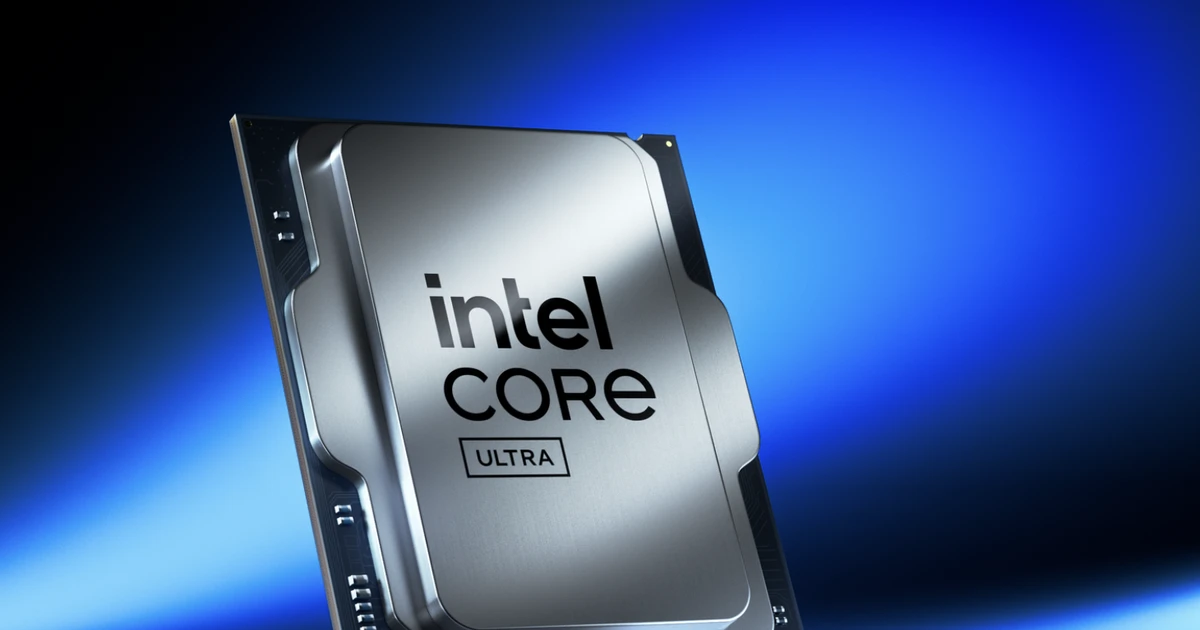


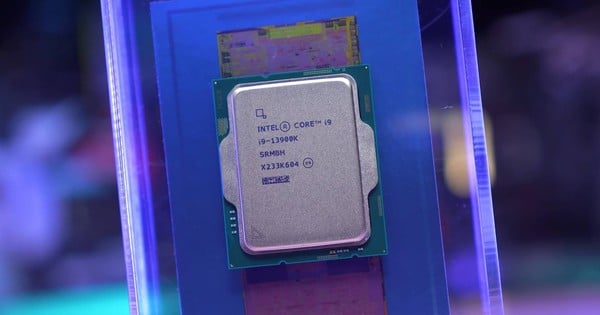


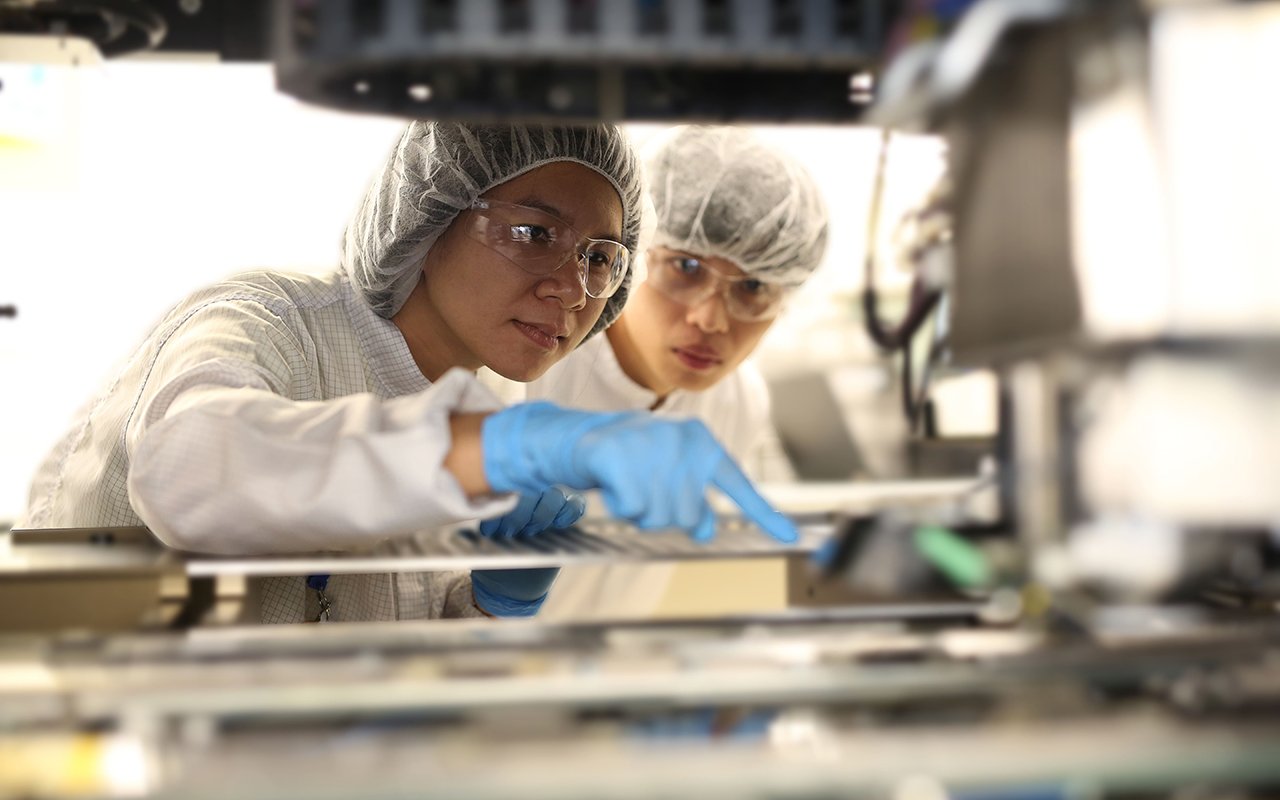


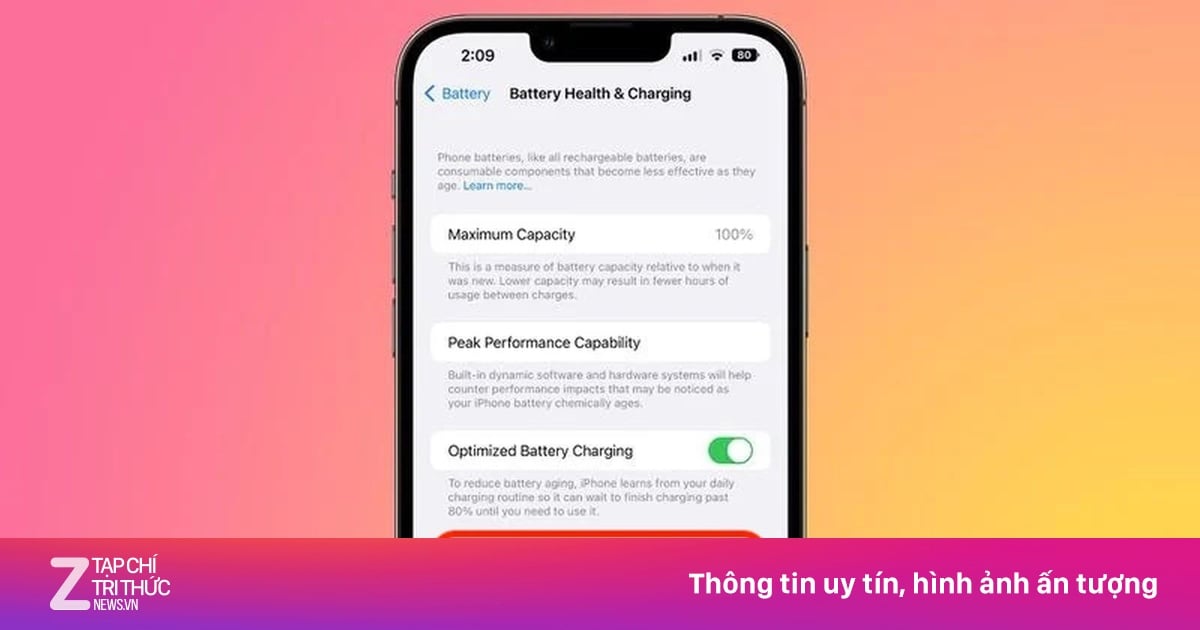








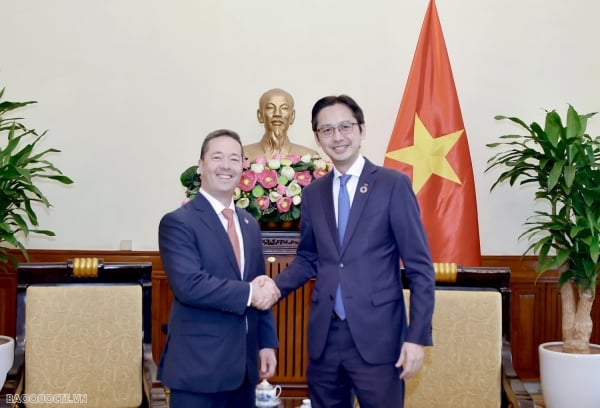

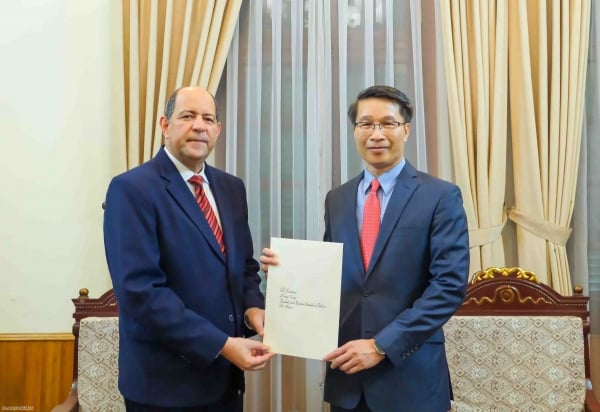










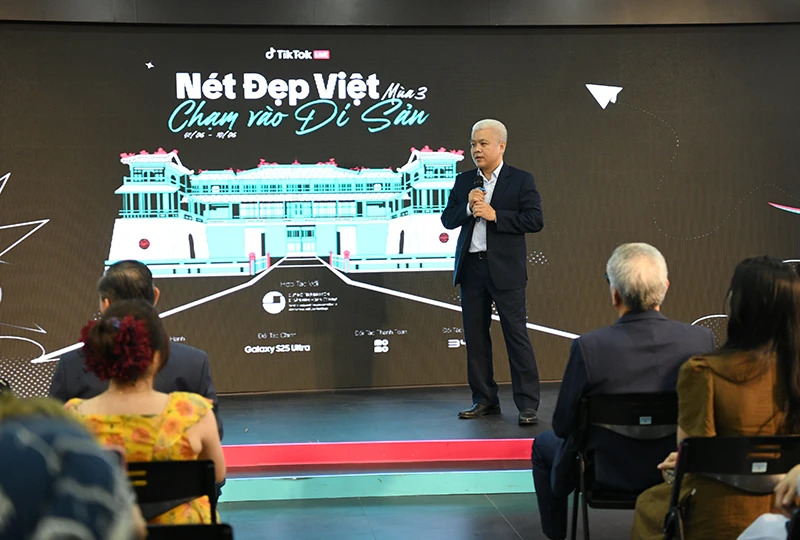






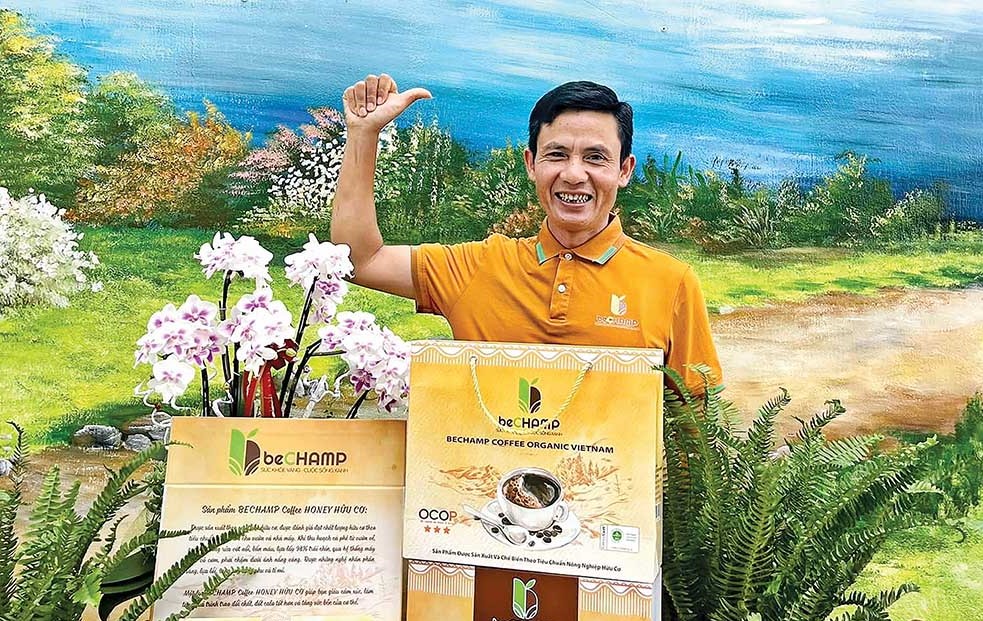









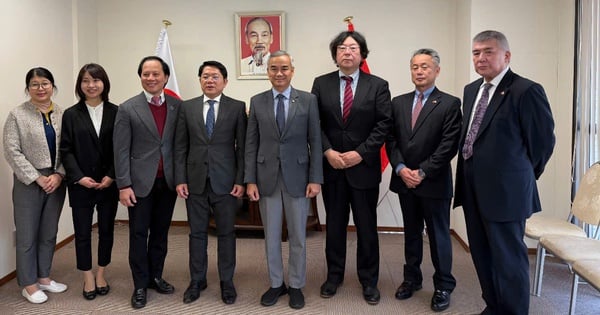








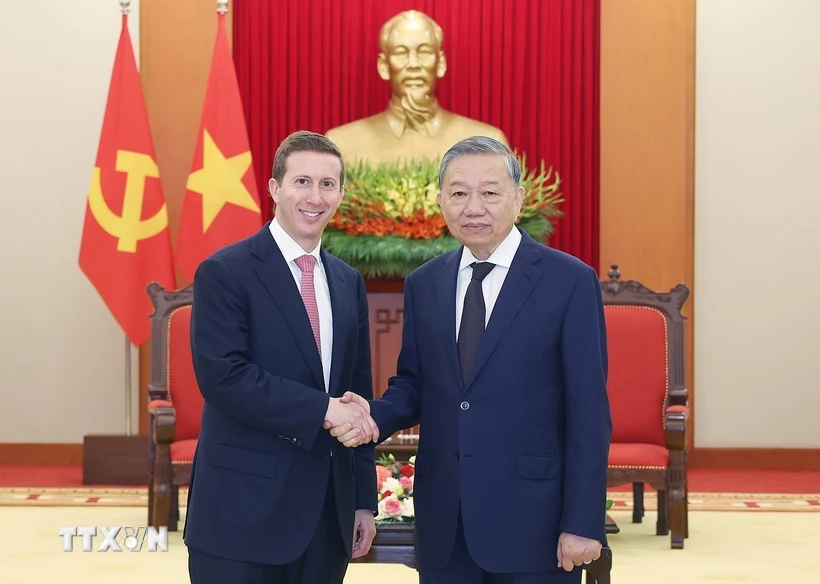













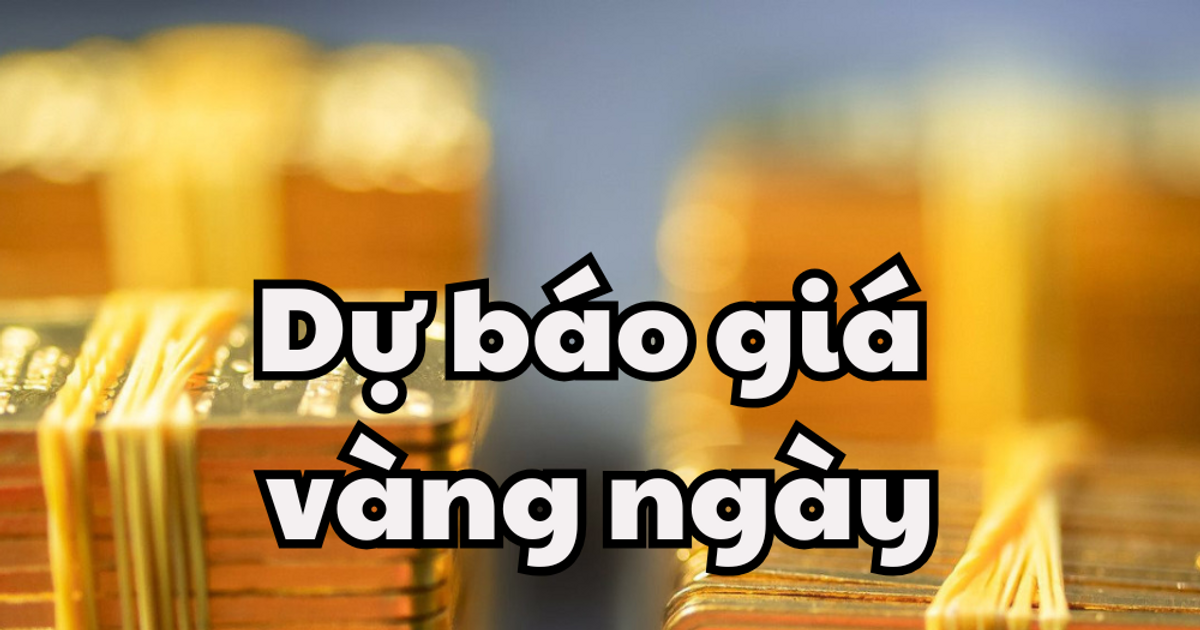















Comment (0)