 |
Checking and updating MobiFone subscriber information is something that all MobiFone users need to do. If your sim has not been registered, it will be listed as a junk sim. In the beginning, the network will block outgoing calls and then retrieve the sim. Therefore, to ensure your rights, you should immediately check the status of updating MobiFone subscriber information.
Check information via SMS
The simple way to check the status of MobiFone subscriber information updates is to look it up via SMS. Compose a message with the syntax TTTB and send it to 1414 MobiFone switchboard. Then, if the notification sent has complete information, this means that your MobiFone SIM has been standardized. On the contrary, if the message sent does not match your information or has not been registered, you need to declare and update immediately.
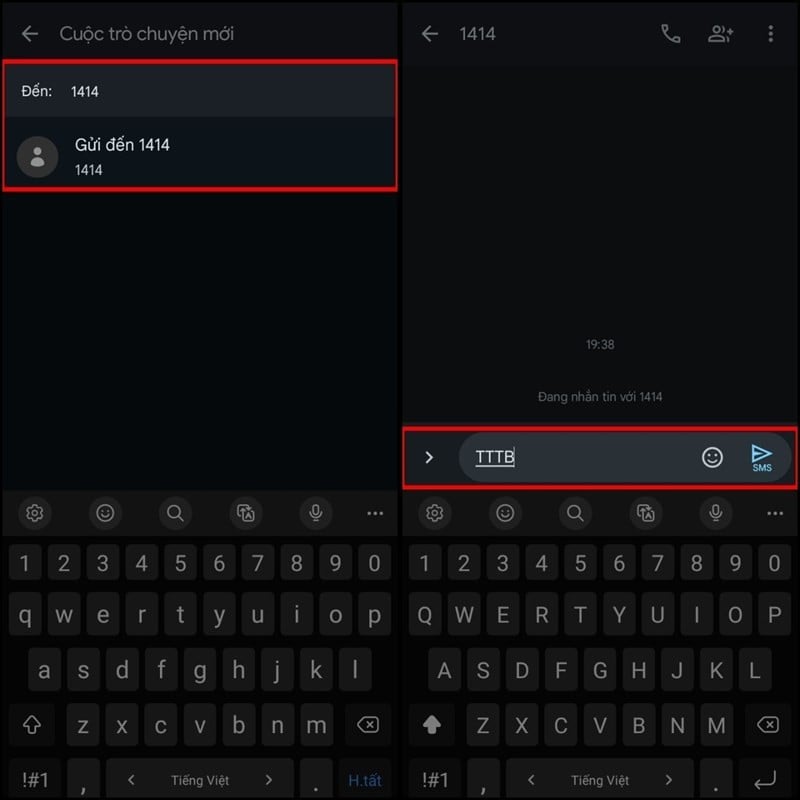 |
Contact MobiFone switchboard
To check your MobiFone subscriber information at home, you can contact the switchboard directly. This is a powerful support channel that will help you answer any questions related to the sim service. Therefore, you can contact the MobiFone switchboard by calling 9090 and pressing 1 or calling 18001090 to check your MobiFone subscriber information.
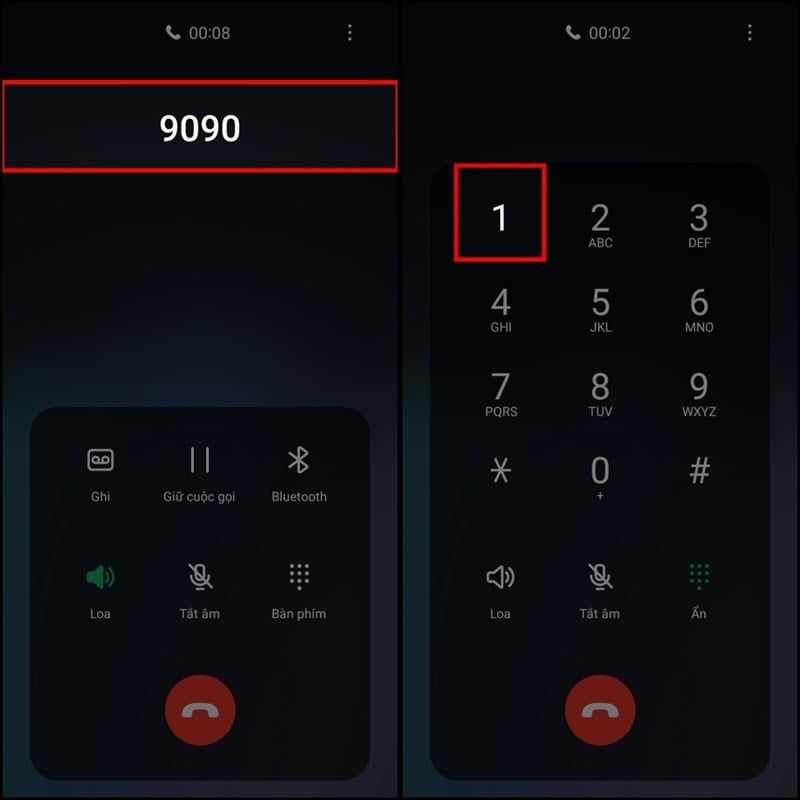 |
Look up information on My MobiFone
In addition to following the two methods above, you can also check your subscriber information yourself right on the My MobiFone application. You follow these extremely simple steps.
Step 1: First, you access the My MobiFone application on your phone. Next, you click on your Profile icon. Here, you select Subscriber Information to check the information.
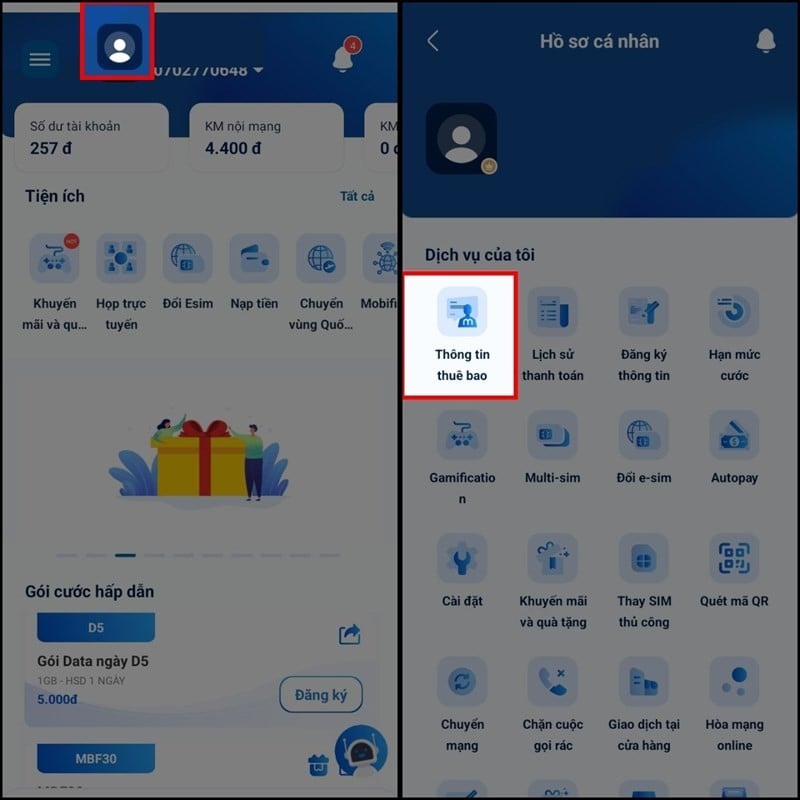 |
Step 2: In the Subscriber Information section, your information will be displayed. Click the No Update button below the avatar. If your information is not on the list of information that needs to be updated, a green check mark will appear on the screen. Otherwise, go to the nearest MobiFone store to update.
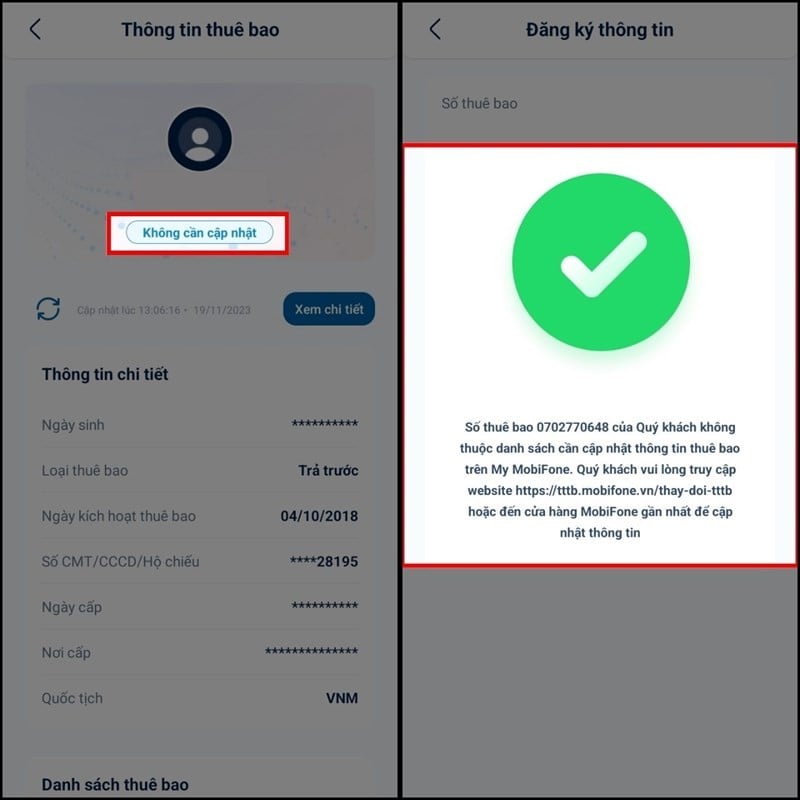 |
Above are the details on how to check and update MobiFone subscriber information right at home. Thank you for watching.
Source


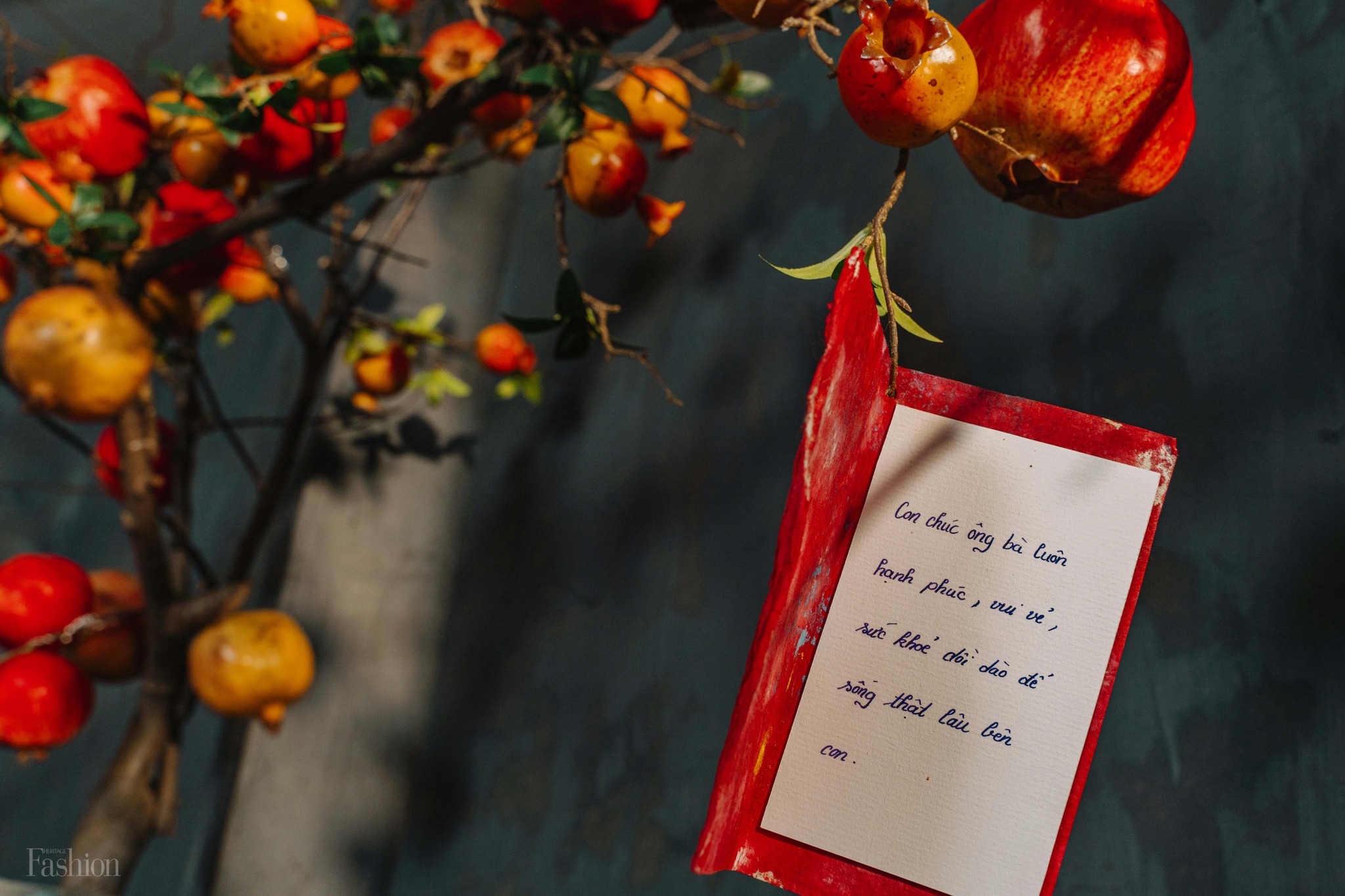





























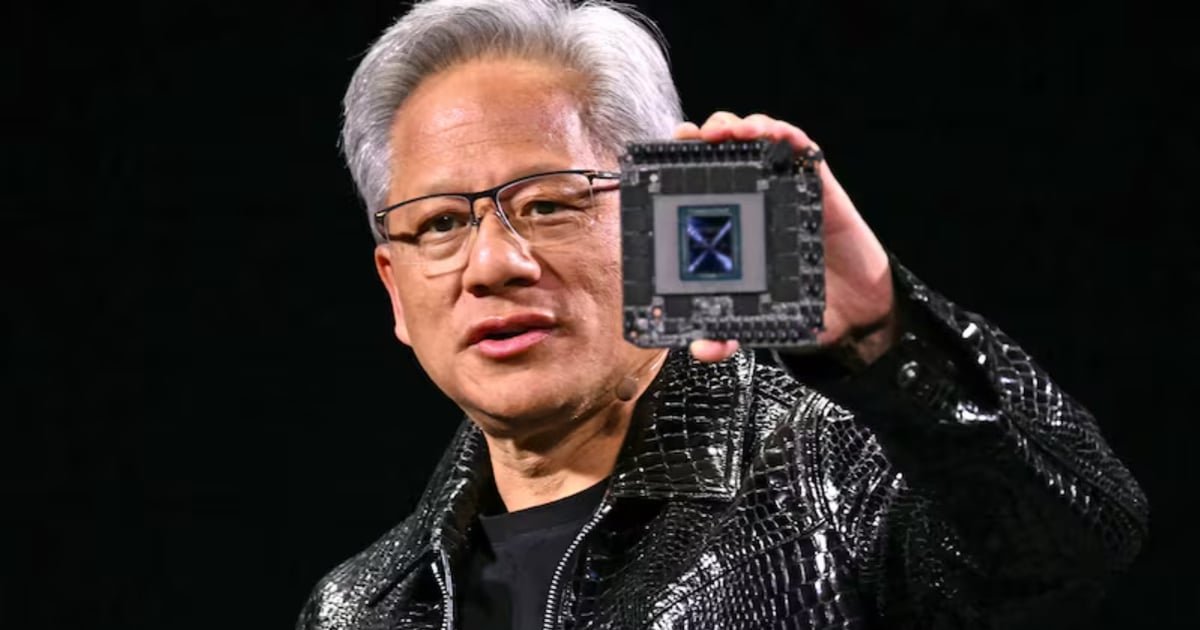






















Comment (0)