 |
To convert DOC files to PDF on your computer, you can refer to the following steps:
Step 1: First, go to the Google Docs page you want to convert to PDF. Then, click File on the Menu bar as shown below.
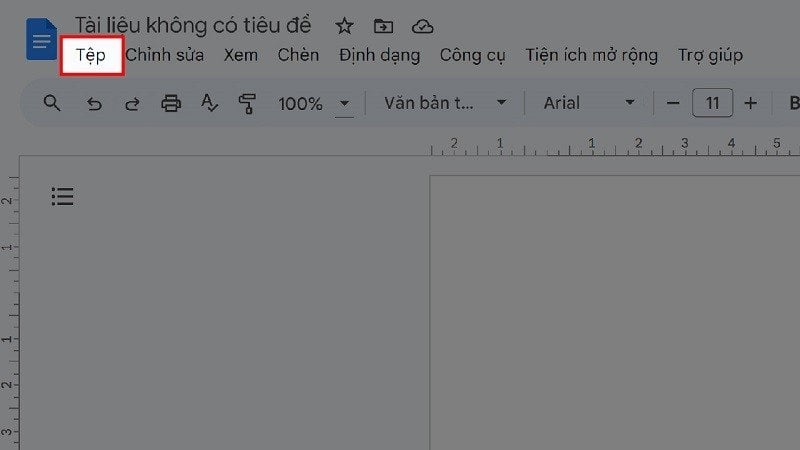 |
Step 2: At this time, the screen will display some options with your File as shown below and you select Download.
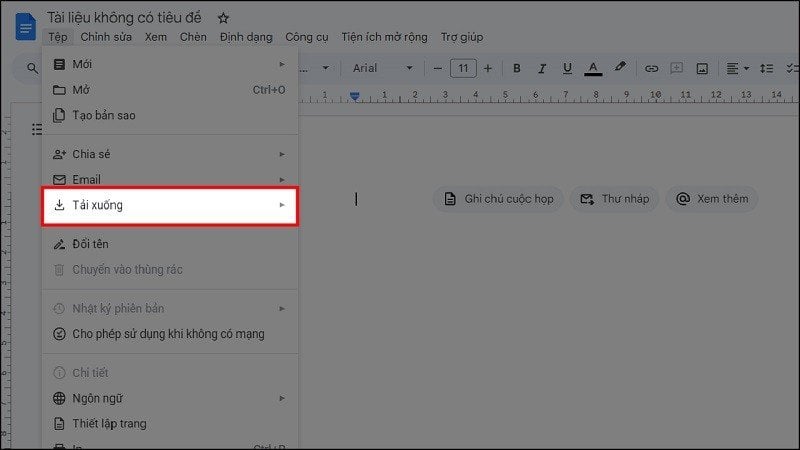 |
Step 3: Next, choose to save the file in PDF Document format (.pdf) to convert it to a PDF file.
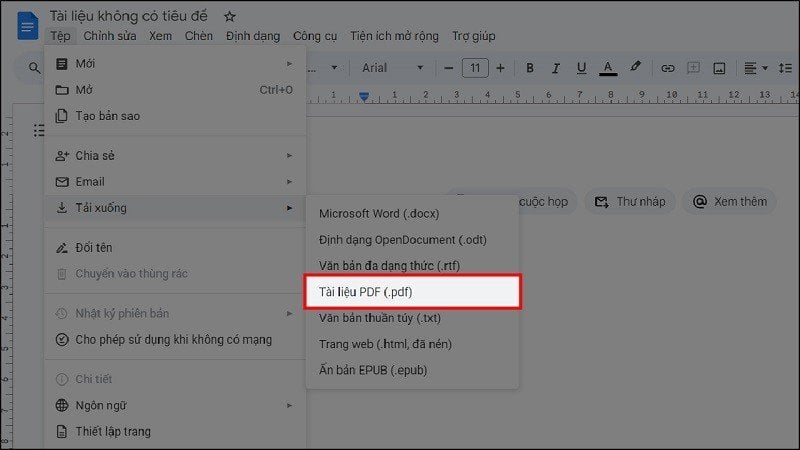 |
Step 4: After downloading the file, the PDF format will appear as shown below and you can click on it to preview the document.
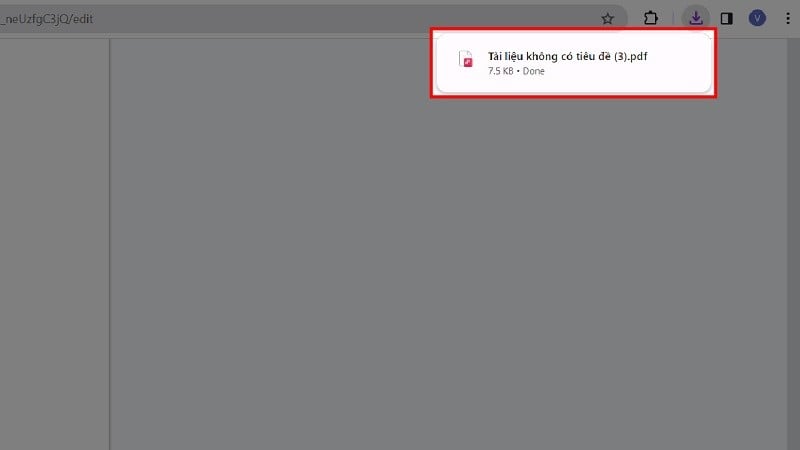 |
Step 5: In the preview, click the Download icon on the top right of the document next to the Print icon to download the PDF file to your computer.
Step 6: Finally, you just need to rename the document and click Save and you're done.
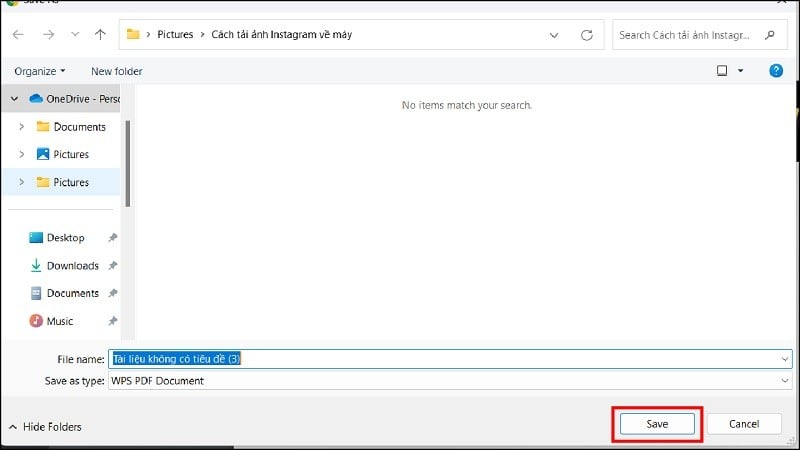 |
The above article has guided you how to convert DOC files to PDF on Google Docs. Wish you success.
Source






![[Photo] Prime Minister Pham Minh Chinh receives Mr. Jefferey Perlman, CEO of Warburg Pincus Group (USA)](https://vstatic.vietnam.vn/vietnam/resource/IMAGE/2025/4/18/c37781eeb50342f09d8fe6841db2426c)
![[UPDATE] April 30th parade rehearsal on Le Duan street in front of Independence Palace](https://vstatic.vietnam.vn/vietnam/resource/IMAGE/2025/4/18/8f2604c6bc5648d4b918bd6867d08396)
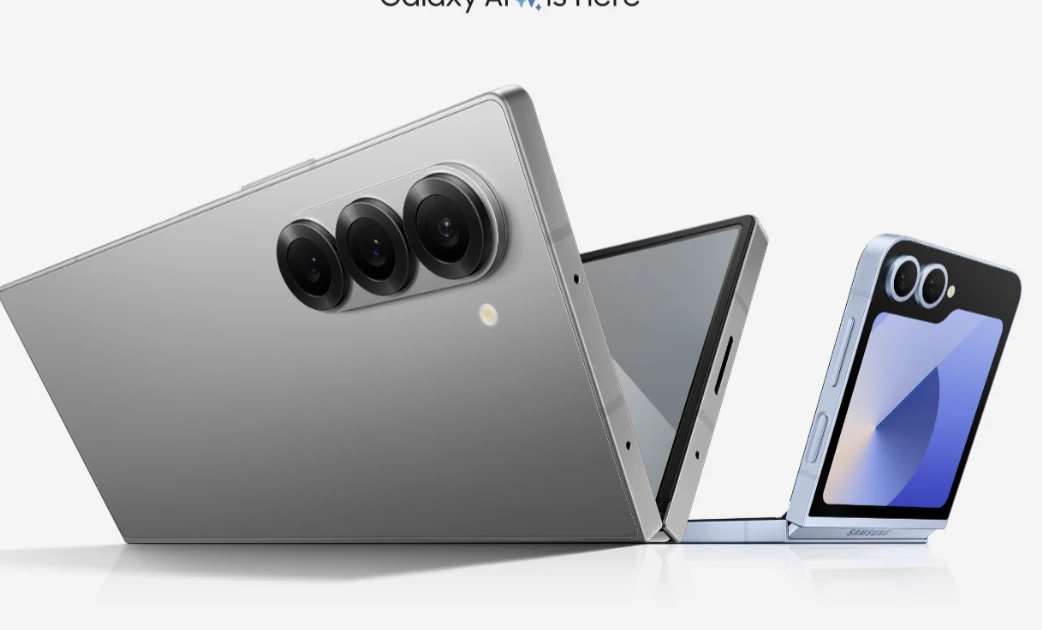




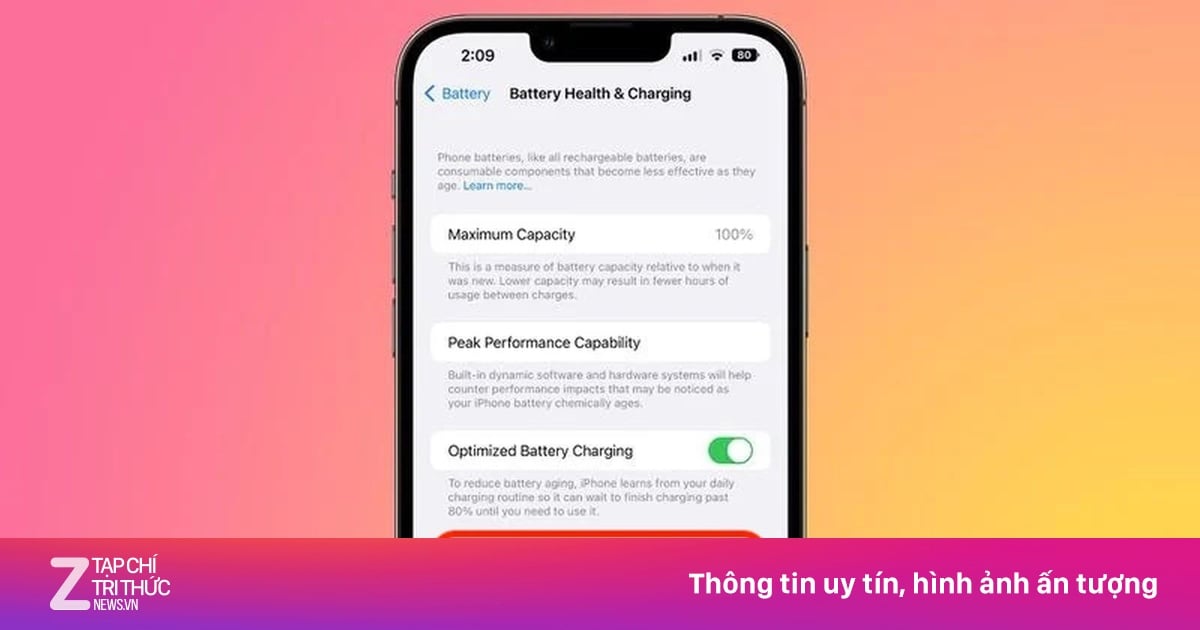








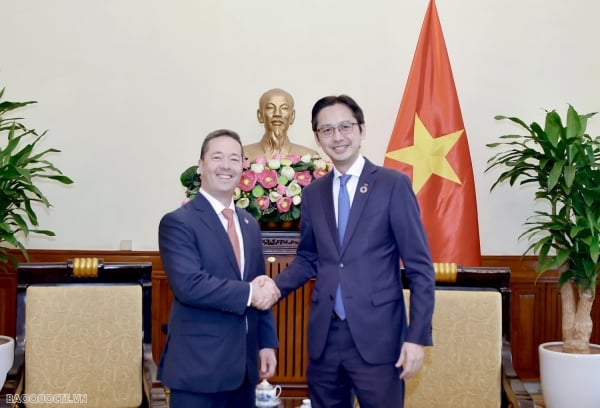

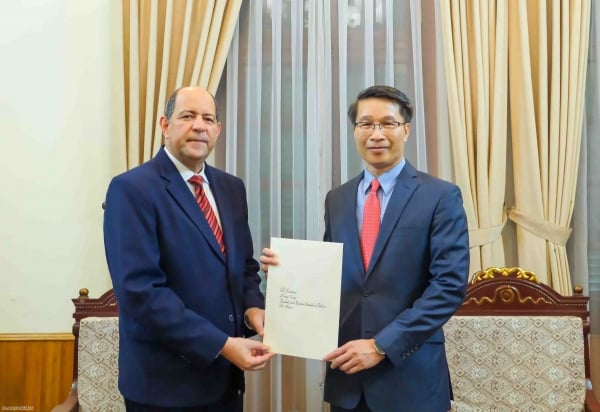










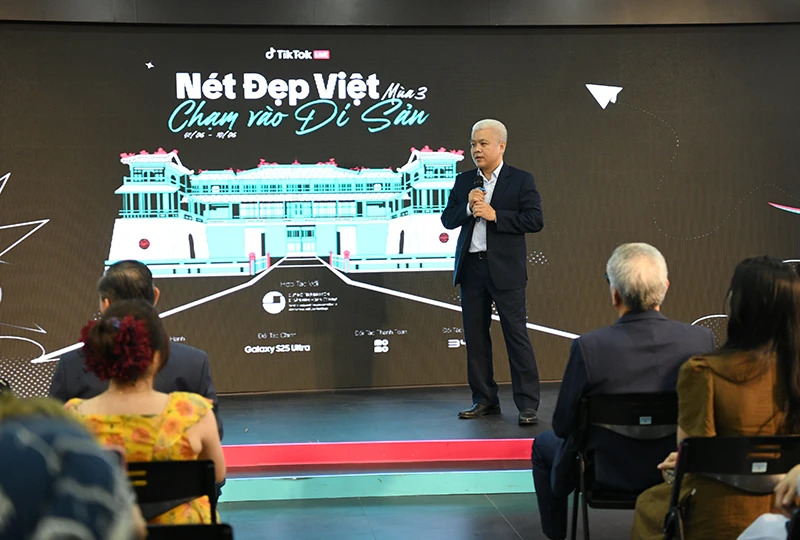






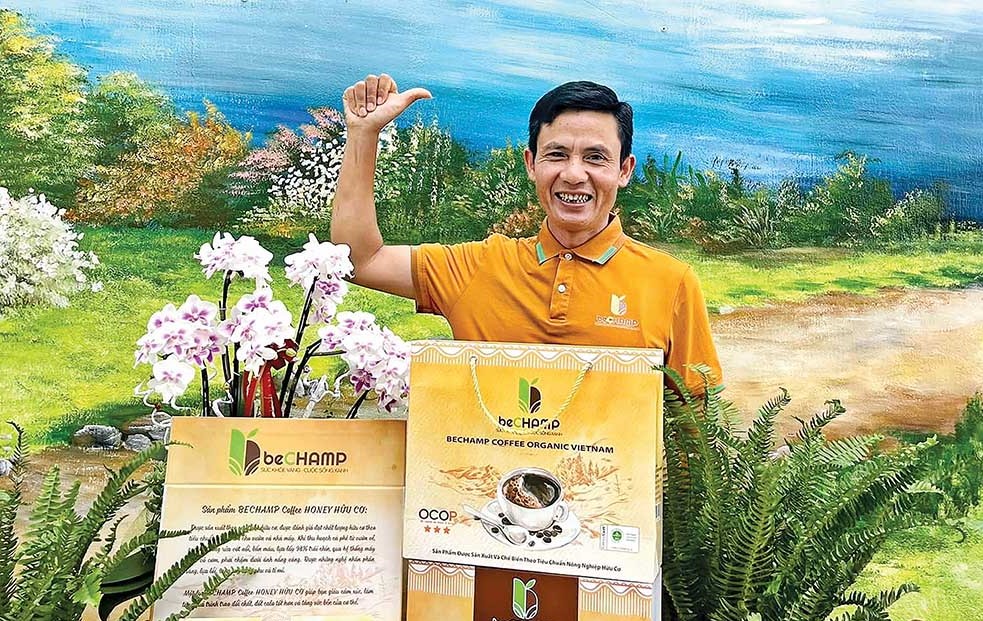










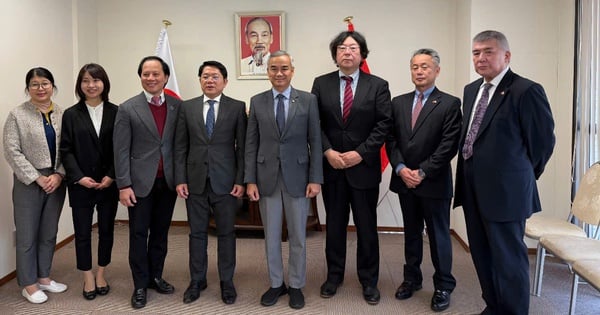








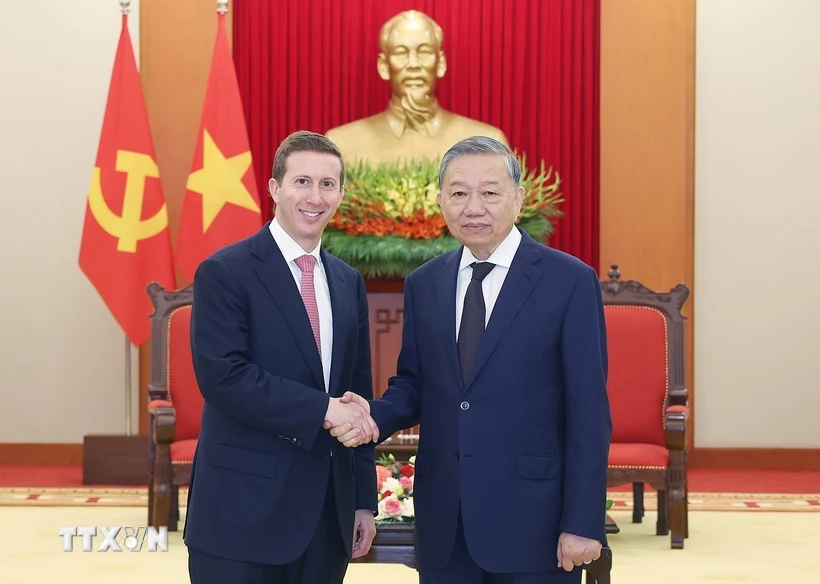
















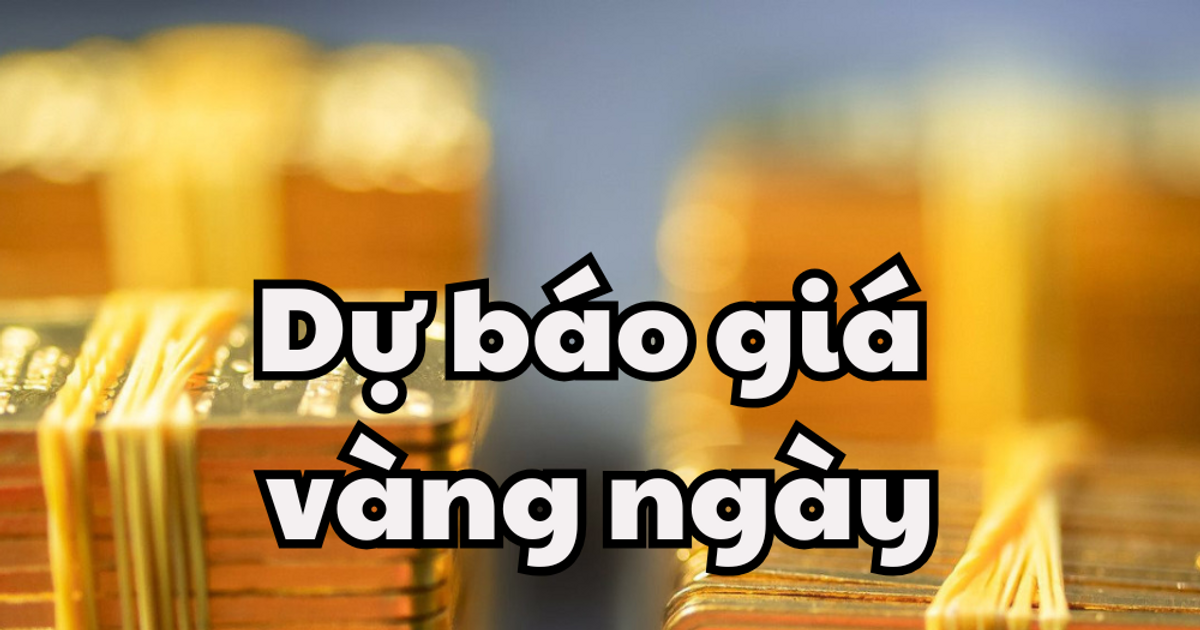










Comment (0)