Sometimes we have some reasons to hide posts on Facebook. But now if we want to restore those posts, what should we do? The article below will guide you in detail on how to restore hidden posts on Facebook on your phone extremely quickly and effectively.
How to Recover Hidden Posts on Facebook
Facebook allows users to control the content on their personal page. Therefore, you can easily hide or show posts. However, if you accidentally hide a post but do not know how to restore it on Facebook? Follow the steps below to know how to restore it as quickly as possible.
Step 1: Open the Facebook app and access your personal page, select the three dots icon right below your name, select "Activity Log" right in the "Personal page settings" section.
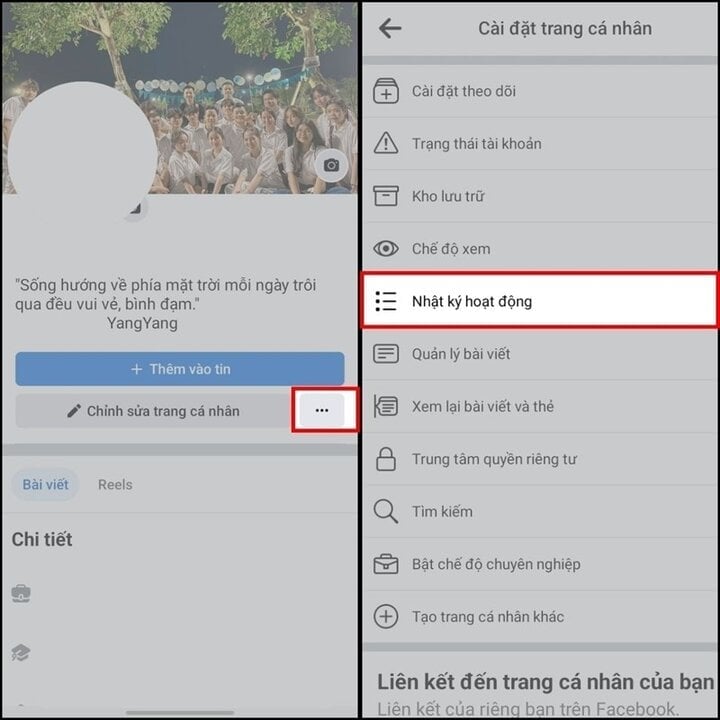
Step 2: After the "Activity Log" interface is displayed, select "Your Facebook Activity", click on "Posts", then select "Posts hidden from personal page".
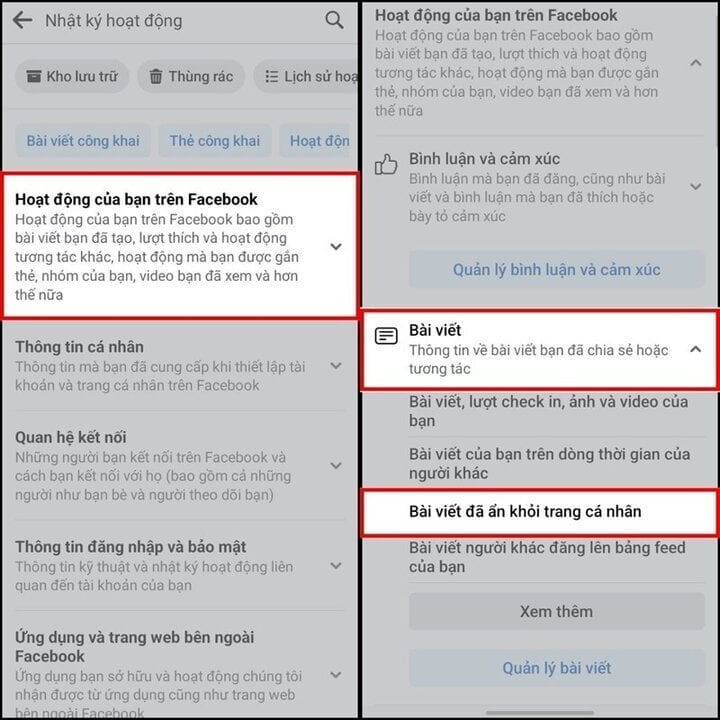
Step 3: A new page about managing posts will be transferred to you, select the filter icon on the left corner of the screen, select "Start date" and "End date" of the hidden posts.
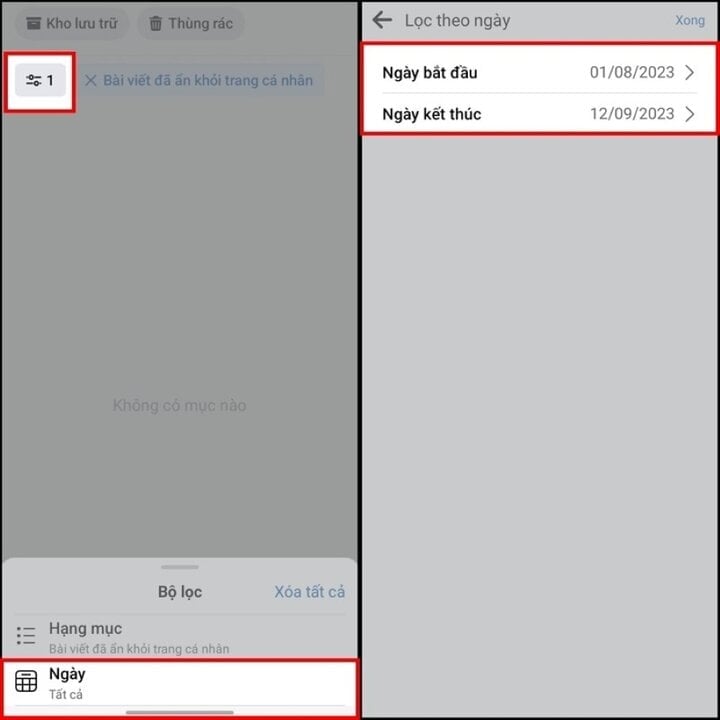
Step 4: Then, the posts hidden from the time you selected will be displayed. At this point, you select the three-dot icon and select "Add to personal page". After completing the above steps, the hidden posts have been restored to your personal page.
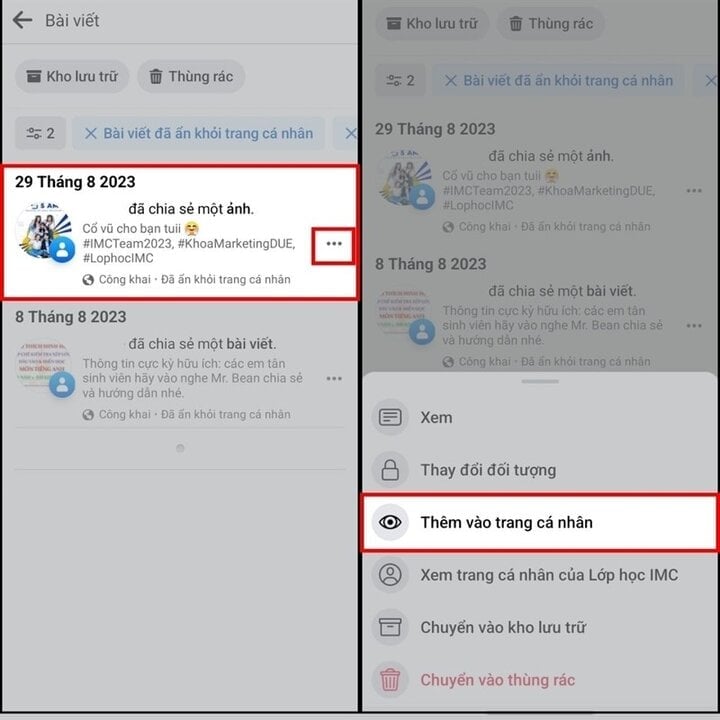
Thus, with just 4 steps, you have helped restore hidden posts on Facebook extremely effectively. Please refer to and follow if necessary.
Source



![[Photo] Prime Minister Pham Minh Chinh chairs meeting after US announces reciprocal tariffs](https://vstatic.vietnam.vn/vietnam/resource/IMAGE/2025/4/3/ee90a2786c0a45d7868de039cef4a712)
![[Photo] General Secretary To Lam receives Japanese Ambassador to Vietnam Ito Naoki](https://vstatic.vietnam.vn/vietnam/resource/IMAGE/2025/4/3/3a5d233bc09d4928ac9bfed97674be98)

![[Photo] Moment of love: Myanmar people are moved to thank Vietnamese soldiers](https://vstatic.vietnam.vn/vietnam/resource/IMAGE/2025/4/3/9b2e07196eb14aa5aacb1bc9e067ae6f)
![[Photo] Special relics at the Vietnam Military History Museum associated with the heroic April 30th](https://vstatic.vietnam.vn/vietnam/resource/IMAGE/2025/4/3/a49d65b17b804e398de42bc2caba8368)










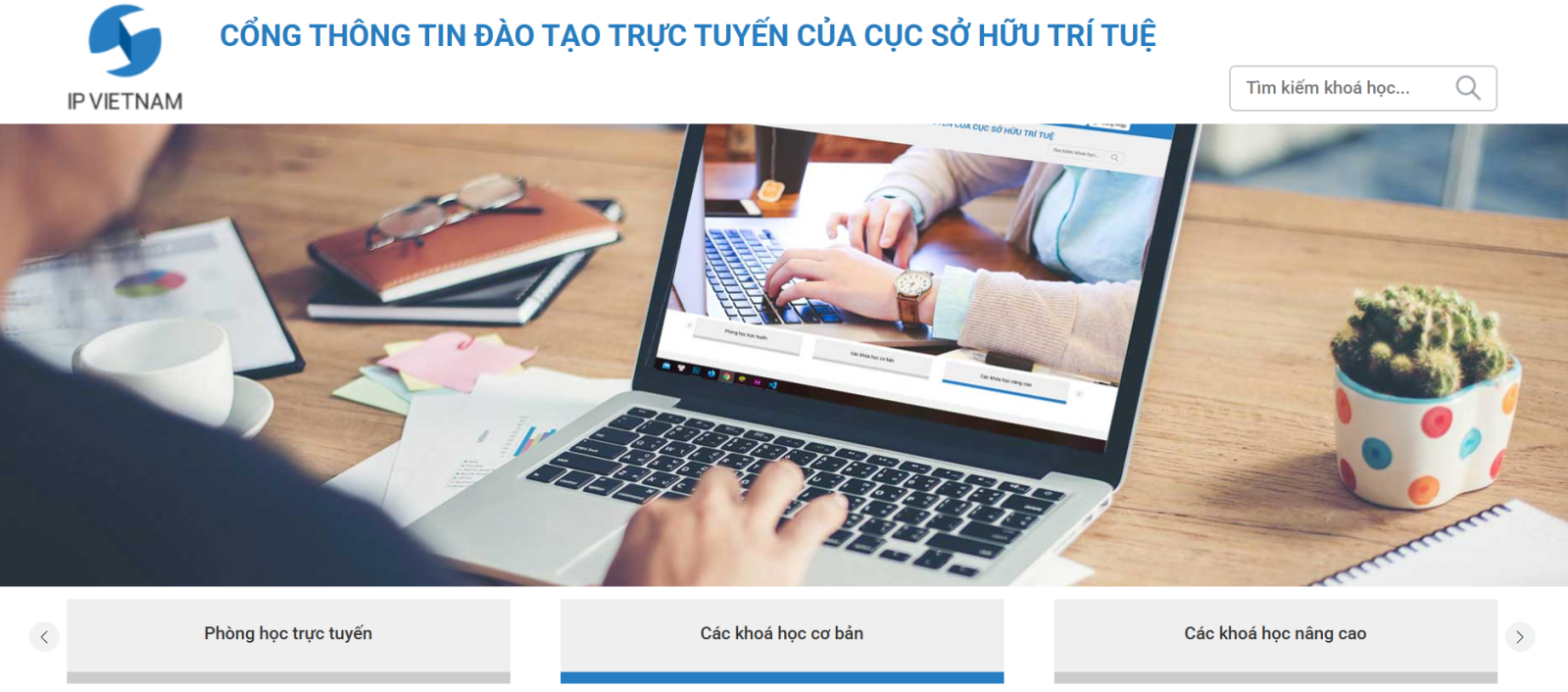










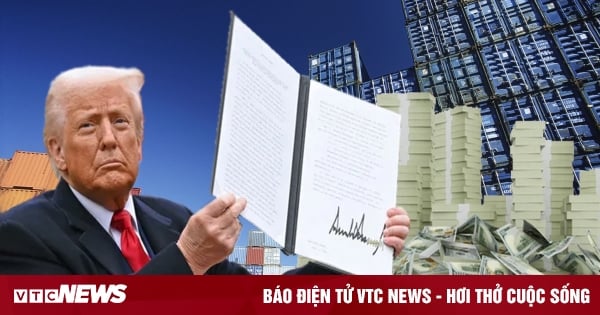









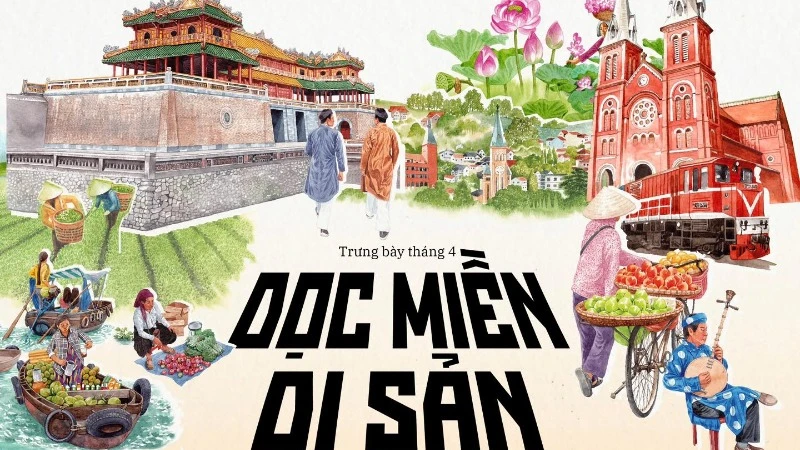








































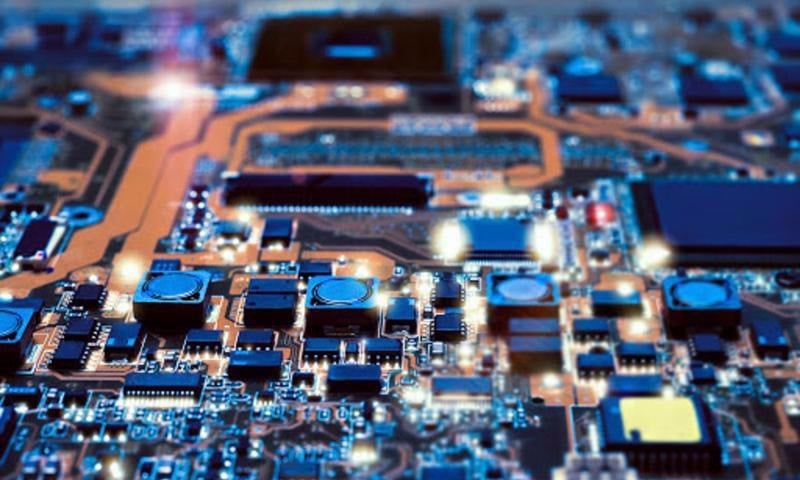


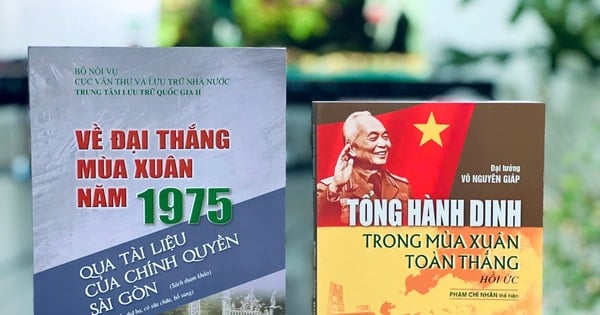














Comment (0)