Method 1: Use editing software to sharpen the photo
If you want to edit photos on your mobile phone, you can use photo editing apps like Snapseed, Lightroom, Remini, PhotoDirector...
These apps provide you with professional editing tools, allowing you to sharpen blurry photos and increase the brightness and contrast of your photos.

Use applications that support image sharpening.
Method 2: Use the appropriate shooting mode
The shooting mode should be selected according to the lighting conditions, shooting location and camera resolution. For low light conditions, it is recommended to choose a steady shooting mode or use a flash to highlight the subject. If the photo is blurry due to low resolution, increase the camera resolution.
Method 3: Use the sharpening tool directly on the computer
If you don't want to use photo editing software, you can use the sharpening tools directly on your computer.
In Windows, you can use the Sharpen tool in the Enhance section of Windows Photo Viewer. In macOS, you can use the Sharpen tool in the Adjust section of the Photos app.
Method 4: Fix clear photos in the library
Go to Photos > Select the photo you want to edit > select Edit > Drag to select SHARPNESS and adjust.
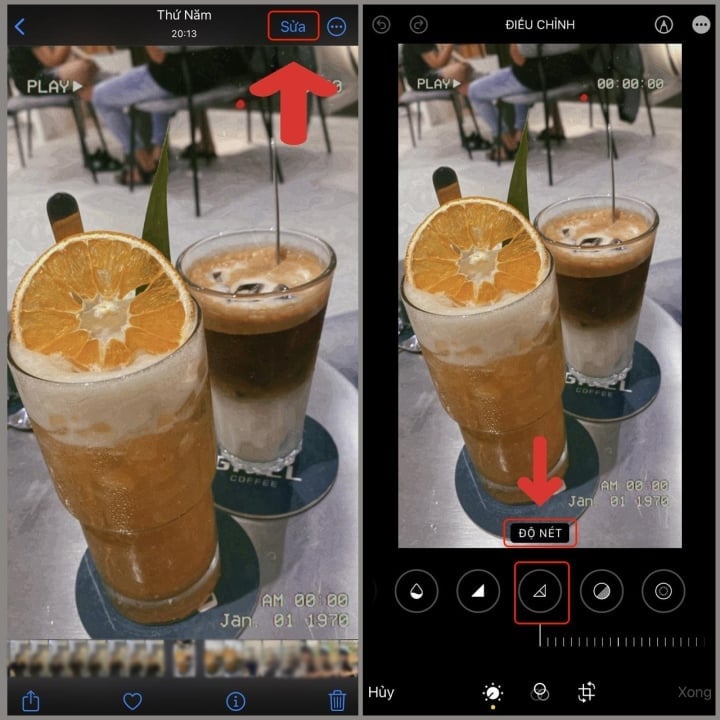
Adjust photo sharpness on iPhone.
Similarly, you can also apply this method to Android operating system to edit clear photos in your own Photo Library.
Simple ways such as: using the right shooting mode, photo editing software, direct sharpening tools on your computer or phone, taking photos properly, will help you make your photos sharper.
For best results, try using several different methods and choose the one that best suits your needs.
Lan Huong (synthesis)
Useful
Emotion
Creative
Unique
Source



![[Photo] General Secretary To Lam receives Russian Ambassador to Vietnam](https://vstatic.vietnam.vn/vietnam/resource/IMAGE/2025/4/2/b486192404d54058b15165174ea36c4e)



![[Photo] Third meeting of the Organizing Subcommittee serving the 14th National Party Congress](https://vstatic.vietnam.vn/vietnam/resource/IMAGE/2025/4/2/3f342a185e714df58aad8c0fc08e4af2)




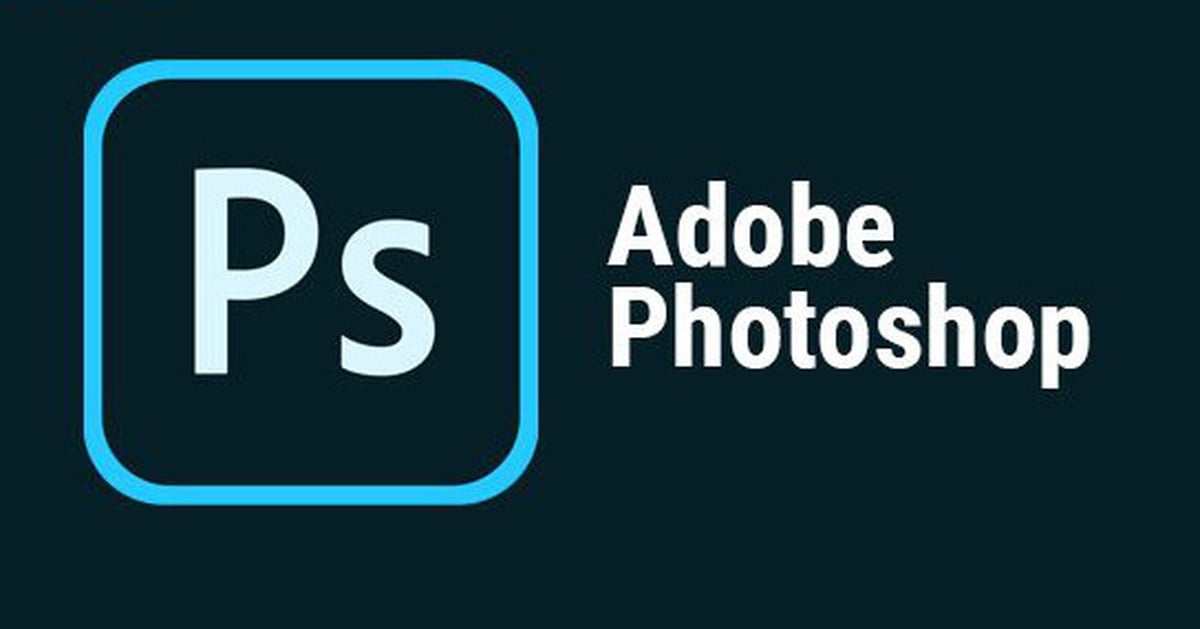




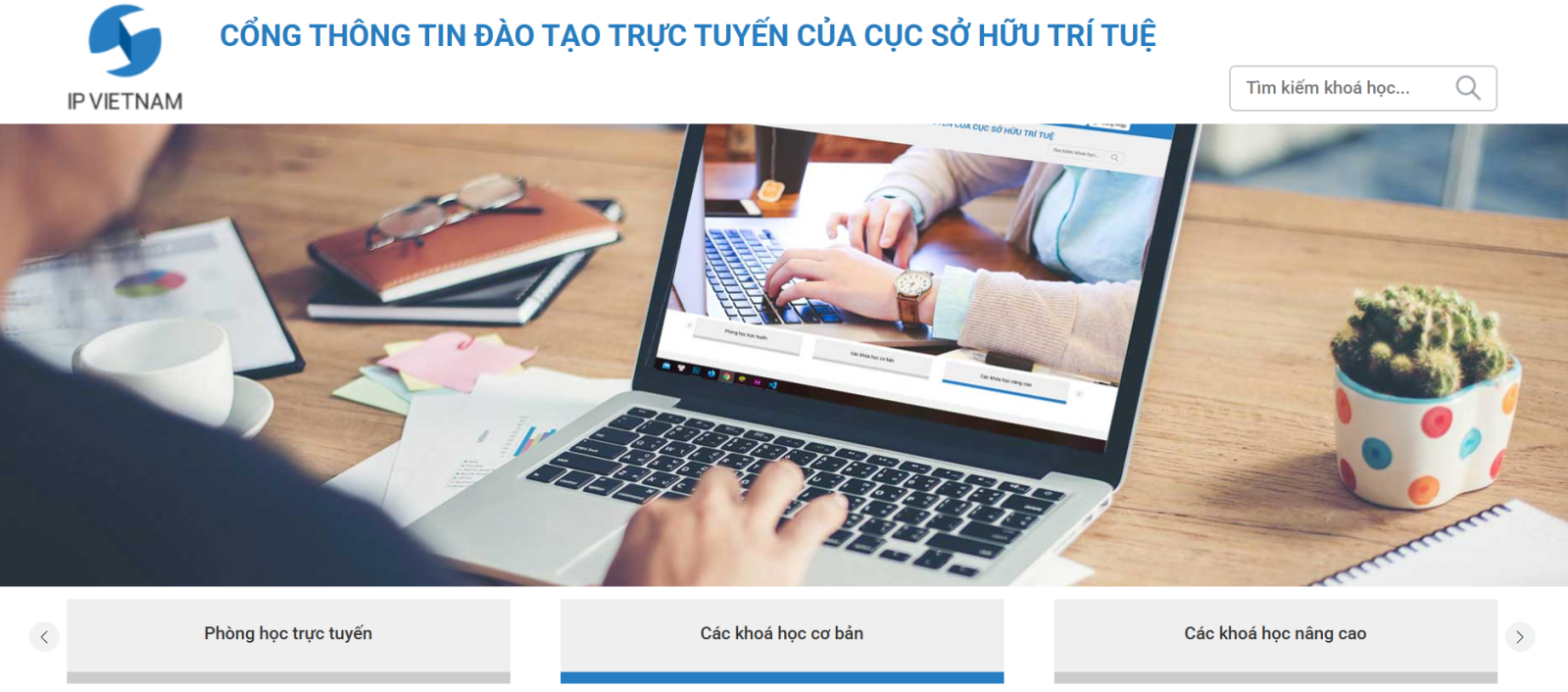














![[Photo] Relatives of victims of the earthquake in Myanmar were moved and grateful to the rescue team of the Vietnamese Ministry of National Defense.](https://vstatic.vietnam.vn/vietnam/resource/IMAGE/2025/4/2/aa6a37e9b59543dfb0ddc7f44162a7a7)















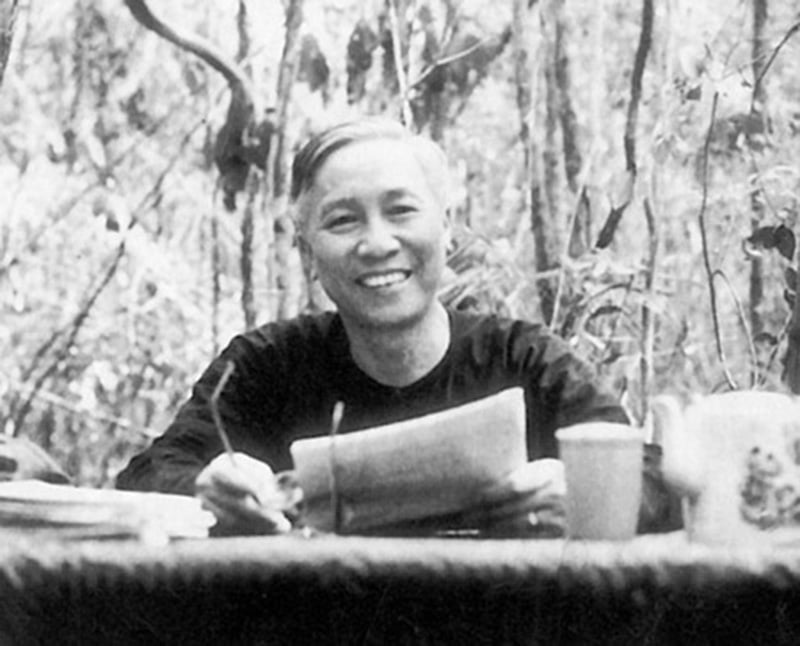















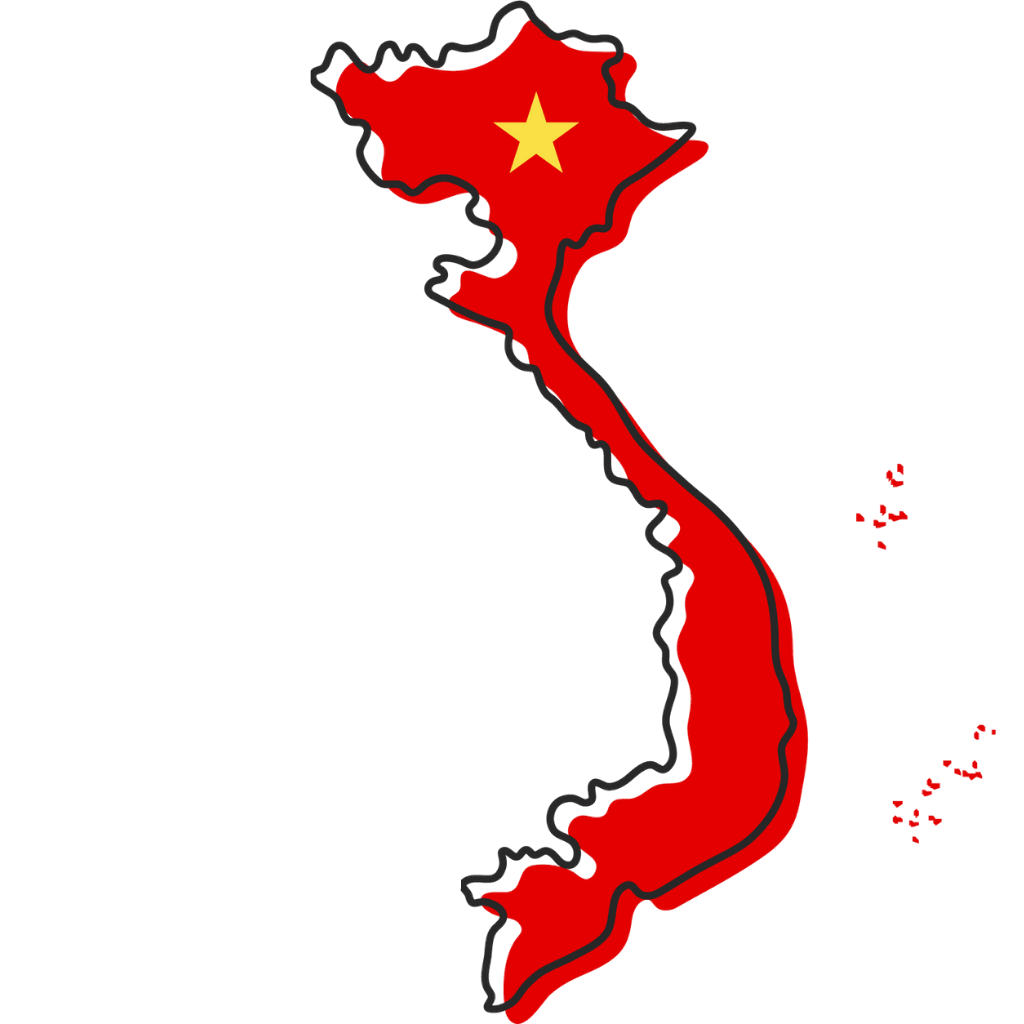







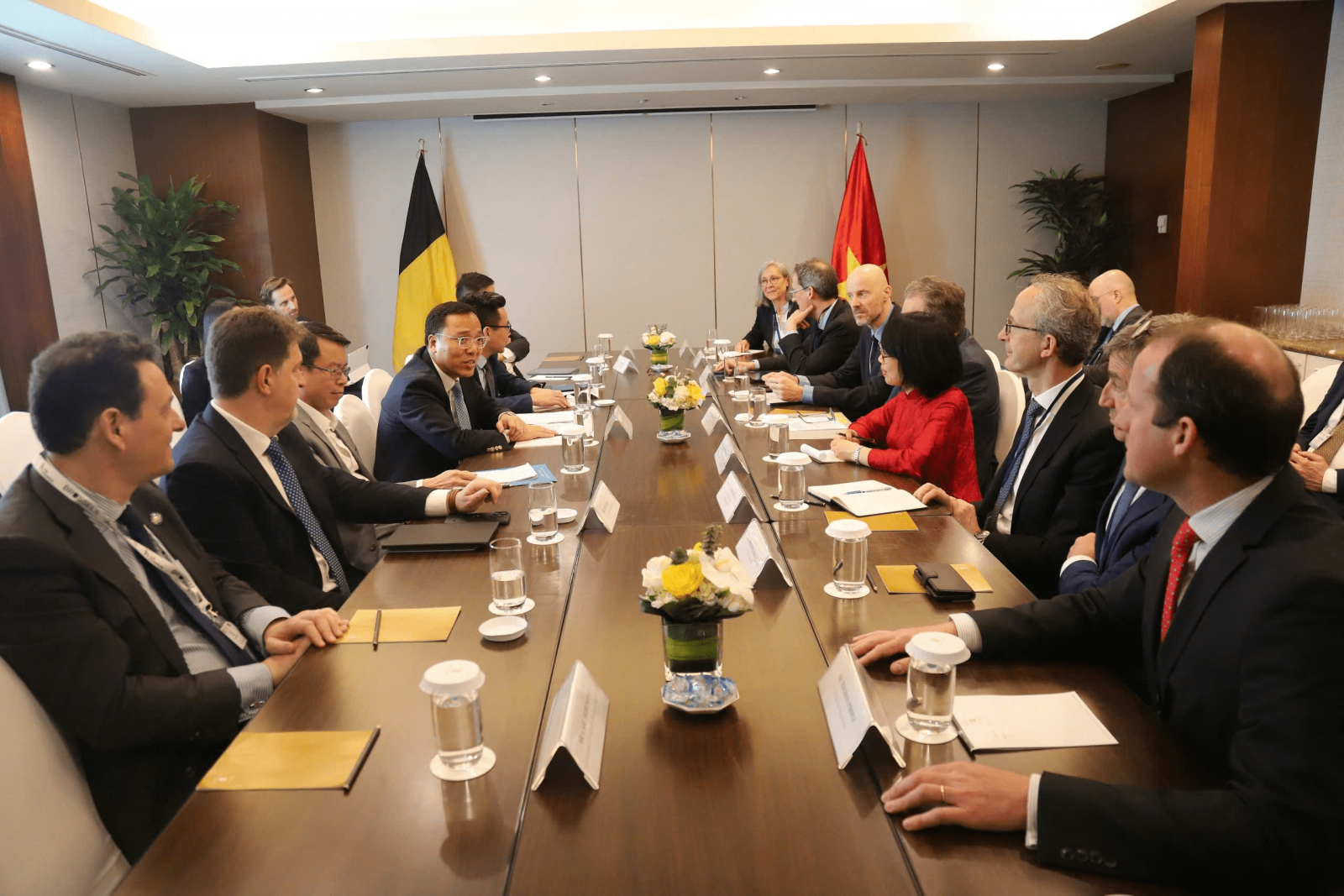
























Comment (0)