VNeID is an application built, developed and managed by the Ministry of Public Security with many features and utilities for users when performing public administrative transactions.
What is VNeID?
VNelD is an application on digital devices created and developed by the Ministry of Public Security to serve electronic identification and authentication activities in handling administrative procedures, public administrative services and other transactions in the electronic environment; developing utilities to serve agencies, organizations and individuals.

Accordingly, it can be understood that VNeID is an application created and developed by the Ministry of Public Security and used on digital devices, with the value of replacing traditional documents, identifying citizens in the digital environment.
This application is built on a database platform of identification, population and electronic authentication, providing utilities for developing digital citizens, digital government and digital society.
Clause 5, Article 13 of Decree 59/2022/ND-CP stipulates that citizens can use level 2 electronic identification accounts on the VNeID application to replace many types of documents when performing administrative procedures, specifically:
Has the same value as using Citizen identification card in transactions requiring presentation of Citizen Identification.
Valid as proof of residence in lieu of paper household registration book or residence confirmation paper.
It is valuable to provide information in documents that have been integrated into the electronic identification account such as: Driver's license, health insurance card... for competent agencies and organizations to check when performing transactions that require presentation of such documents.
Some notes when installing VNeID to avoid information disclosure
Note when logging in VNeID
Users need to enter the password of the electronic identification account the first time they log in on the device. From then on, they can use fingerprints or faces to authenticate instead of the login password by setting up in the application.

When using in-app services, users will be required to perform additional passcode authentication.
User account passwords are required to contain uppercase letters, lowercase letters, numbers, and special characters (minimum length of 8 characters); and are required to be changed periodically (at least every 6 months).
Make sure the device only has your fingerprint and face authentication. If someone else's fingerprint or face authentication is on the device, you should use a password to log in and remember to log out of the application when not in use.
In case of losing the device using the electronic identification account, users can request temporary account lock to ensure the safety of their personal data in one of two ways: Request account lock on the National Electronic Identification information page; or contact the police for support to temporarily lock the account.
Personal data on VNeID
Electronic identification data is not stored on the user's mobile device that has the VNeID application installed, so malicious applications accidentally installed on the device cannot access and steal information.
Only when the user grants inspection permission can the functional officer view the information on the application within the permitted scope.
Third parties (service providers such as banks, e-wallets, etc.; healthcare, insurance, public service systems, etc.), when they need to use citizens' data in their services, must also have the citizens' consent.
Depending on the third party's authentication and security requirements, citizen information will be digitally signed (anti-change, anti-repudiation) and encrypted.
Third-party systems that connect to the electronic identification and authentication system must be securely authenticated.
However, to ensure safety against high-tech criminals, the Ministry of Public Security recommends that VNeID users be vigilant when installing strange applications, do not share their account information, and pay attention to the security of their devices using electronic identification applications.
VNeID installation device
The VNeID electronic identification application requires citizens' mobile devices to use Android 5 or iOS 9 operating system or higher.
VNeID can be downloaded via the Google Play app store (CH play) for devices using the Android operating system and the App Store for devices using the iOS operating system.
According to regulations, a citizen's electronic identification account can only be logged in on a single device at a time, so users cannot use the electronic identification account on multiple devices at the same time.
In addition, a single phone number can only be registered as an electronic identification for one individual according to the CCCD number.
Below is a video tutorial on Activating VNeID electronic identification account:
Source


![[Photo] Close-up of Vietnam's sniffer dog team searching for earthquake victims in Myanmar](https://vstatic.vietnam.vn/vietnam/resource/IMAGE/2025/4/1/d4949a0510ba40af93a15359b5450df2)
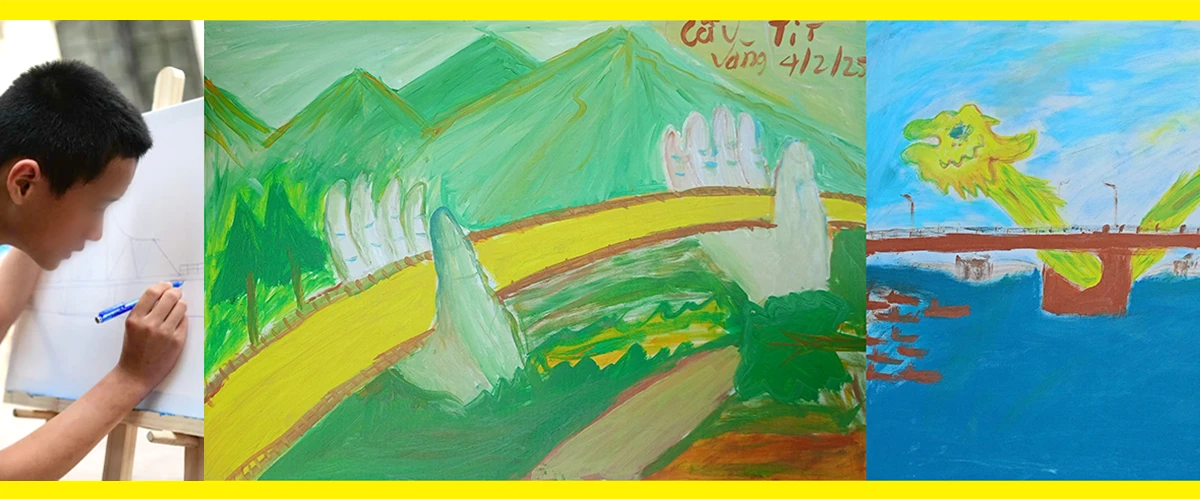

![[Photo] Prime Minister Pham Minh Chinh meets with King Philippe of Belgium](https://vstatic.vietnam.vn/vietnam/resource/IMAGE/2025/4/1/be2f9ad3b17843b9b8f8dee6f2d227e7)
![[Photo] General Secretary To Lam receives King Philippe of Belgium](https://vstatic.vietnam.vn/vietnam/resource/IMAGE/2025/4/1/e5963137a0c9428dabb93bdb34b86d7c)
![[Photo] President Luong Cuong and King Philippe of Belgium visit Thang Long Imperial Citadel](https://vstatic.vietnam.vn/vietnam/resource/IMAGE/2025/4/1/cb080a6652f84a1291edc3d2ee50f631)






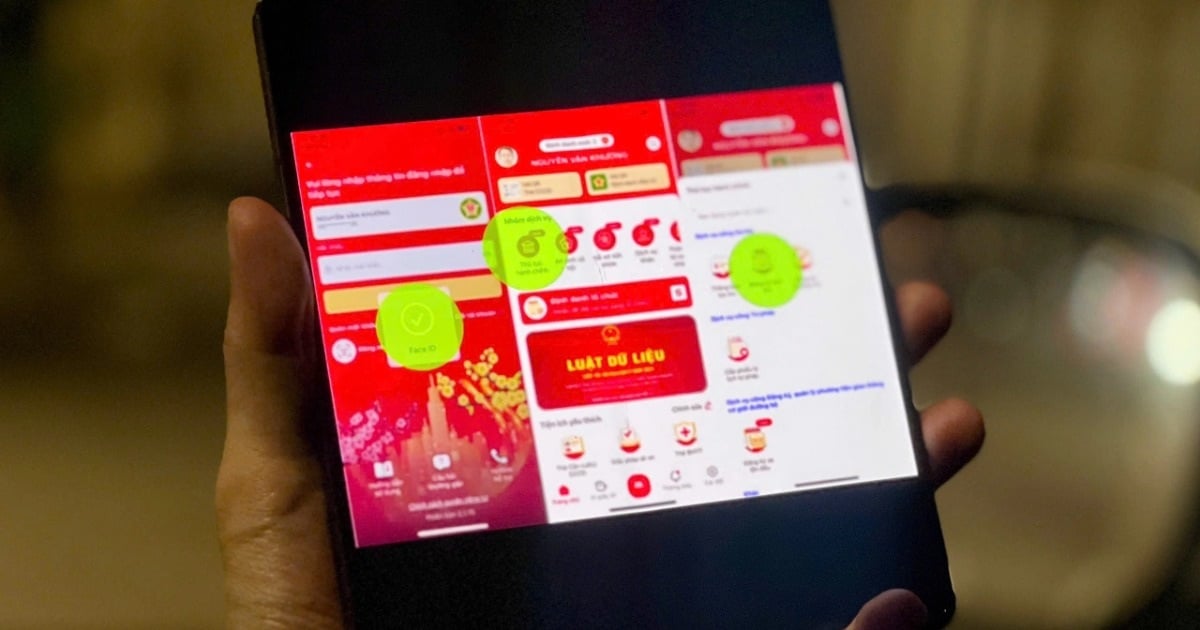





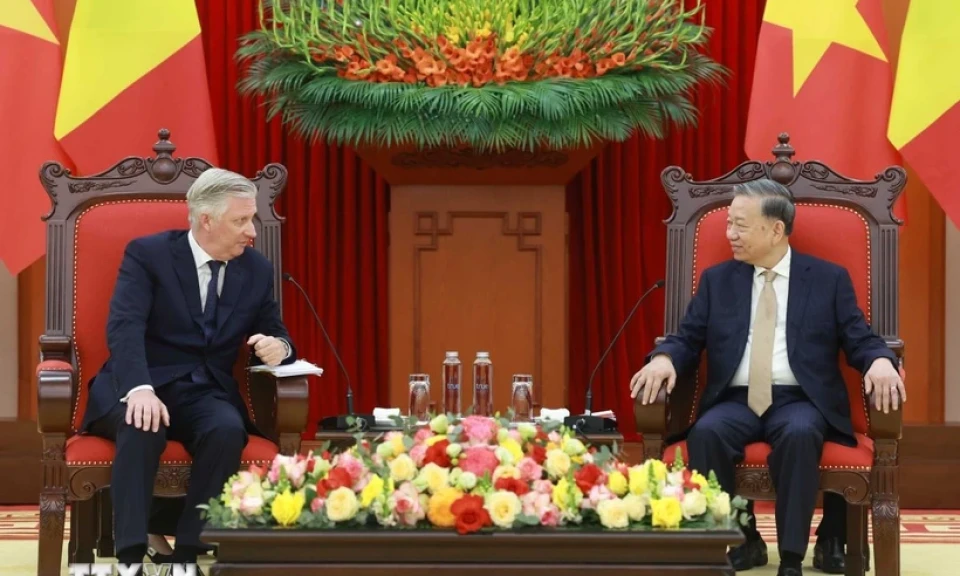
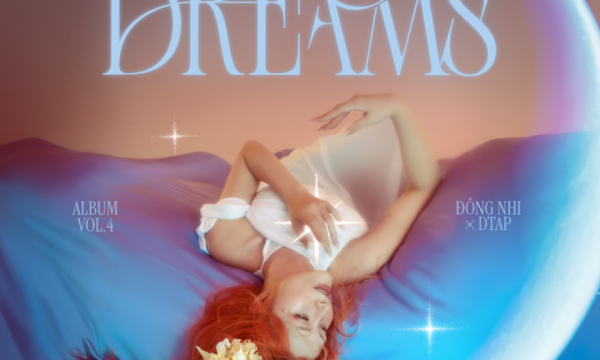














![[Photo] Myanmar's capital in disarray after the great earthquake](https://vstatic.vietnam.vn/vietnam/resource/IMAGE/2025/4/1/7719e43b61ba40f3ac17f5c3c1f03720)










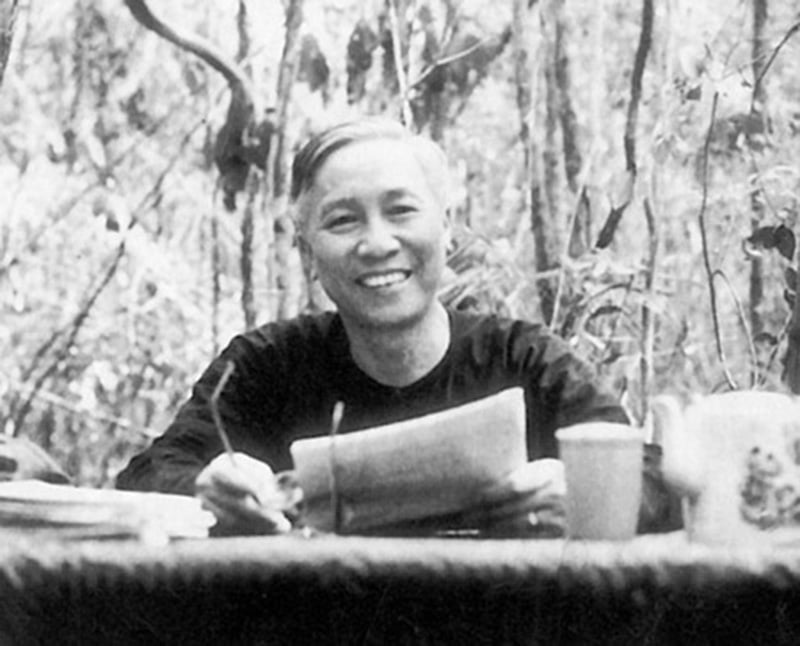





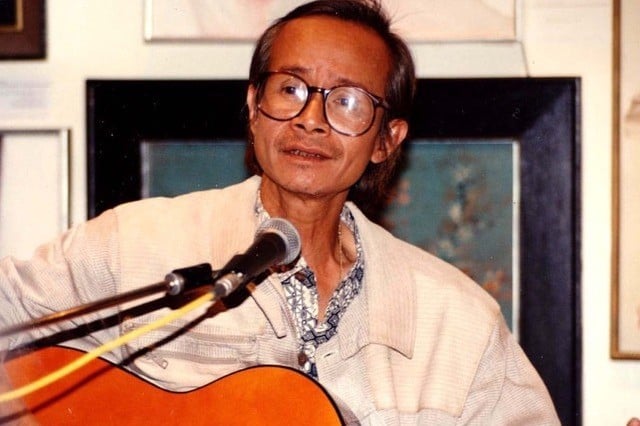
















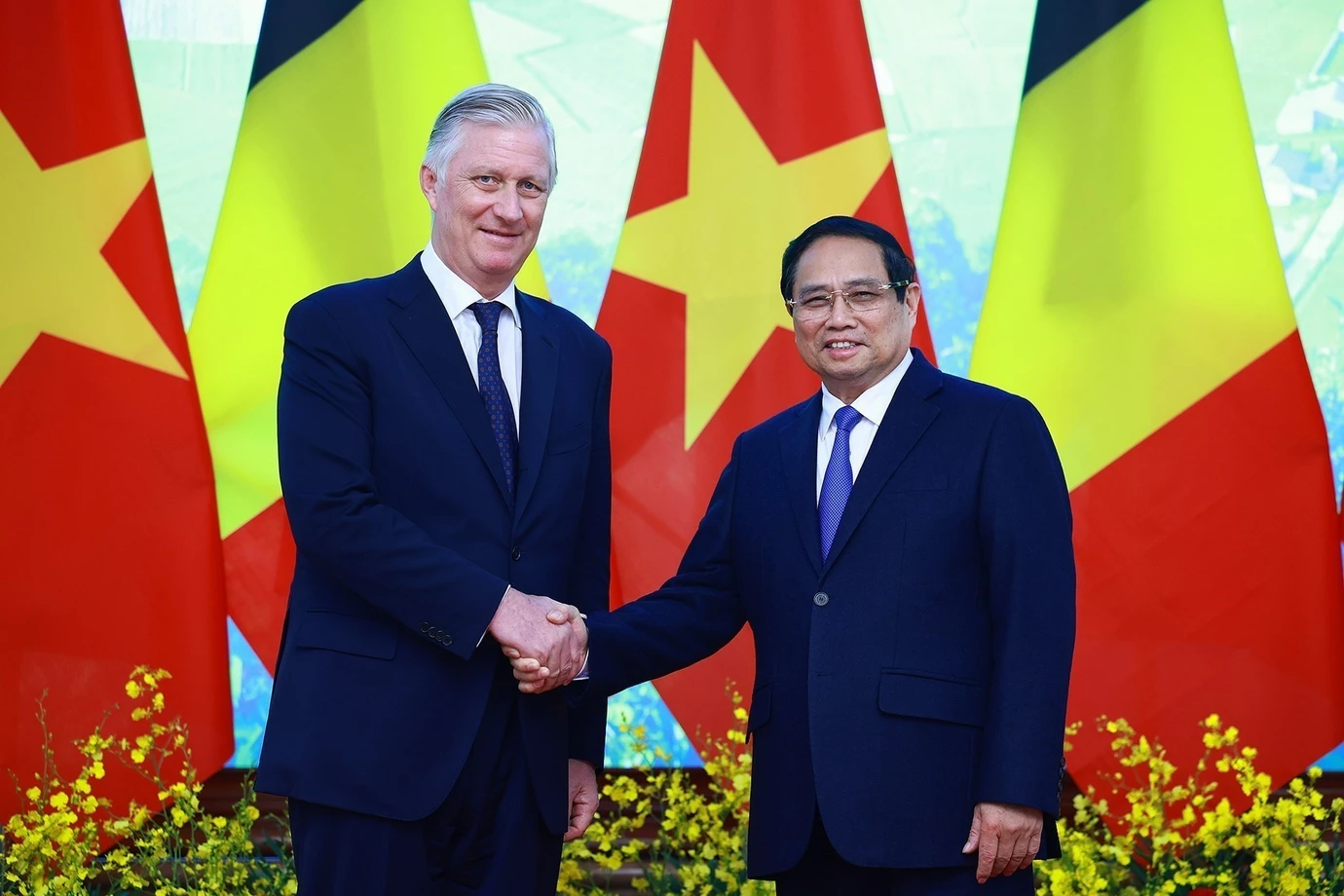



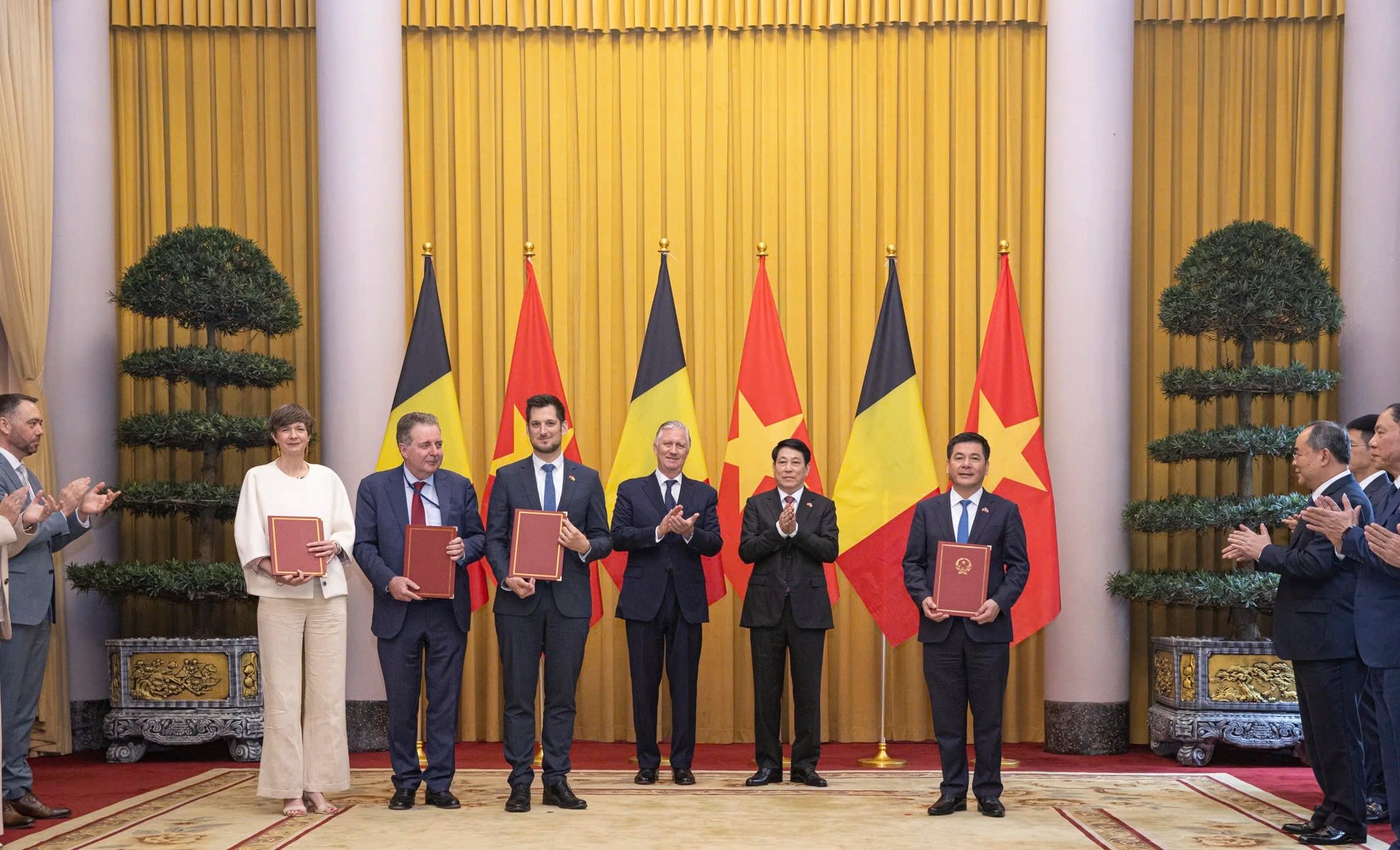

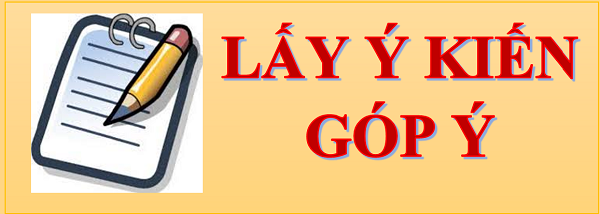
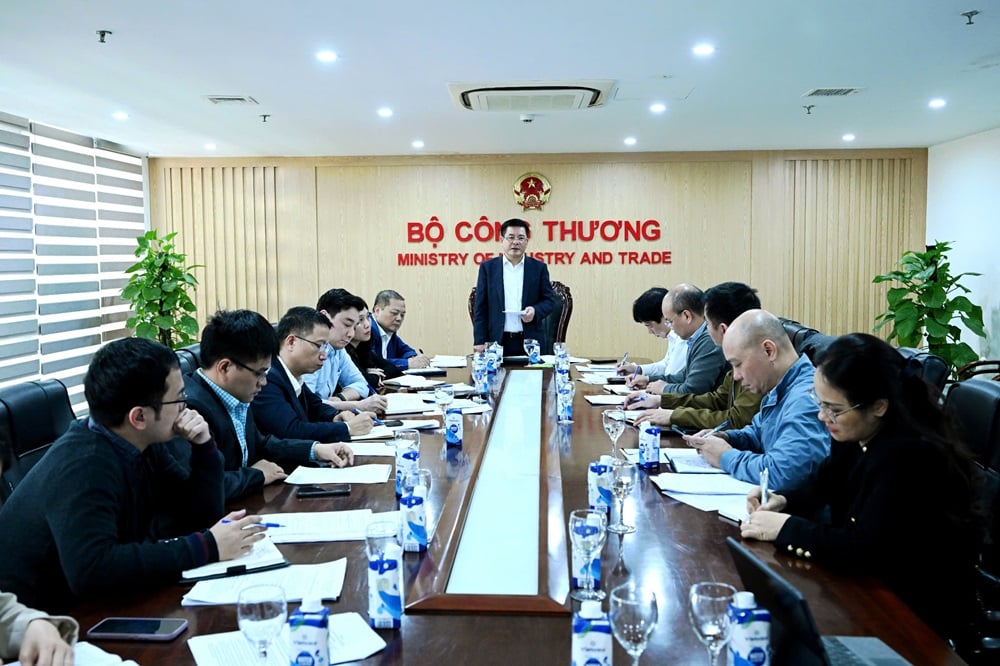


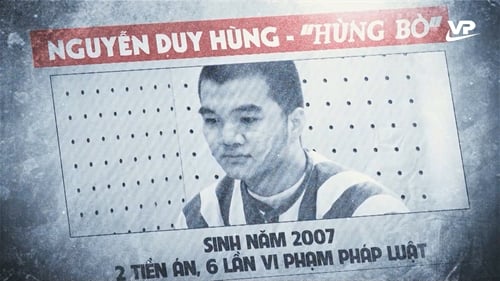

















Comment (0)