In fact, the iPhone has a hidden feature that creates white noise, which has been shown to have a positive effect on sleep. Adding white noise to your sleep routine can help users fall asleep easier and sleep better throughout the night.
Playing white noise can also block out other annoying noises. It's easy to enable, and you can do it all by activating an automation on your iPhone.
This feature is hidden in the Accessibility section, which is an area that contains many useful hidden features of the "apple" device line. To activate it, go to Settings > Accessibility, scroll to Audio/visual and select Background Sounds.
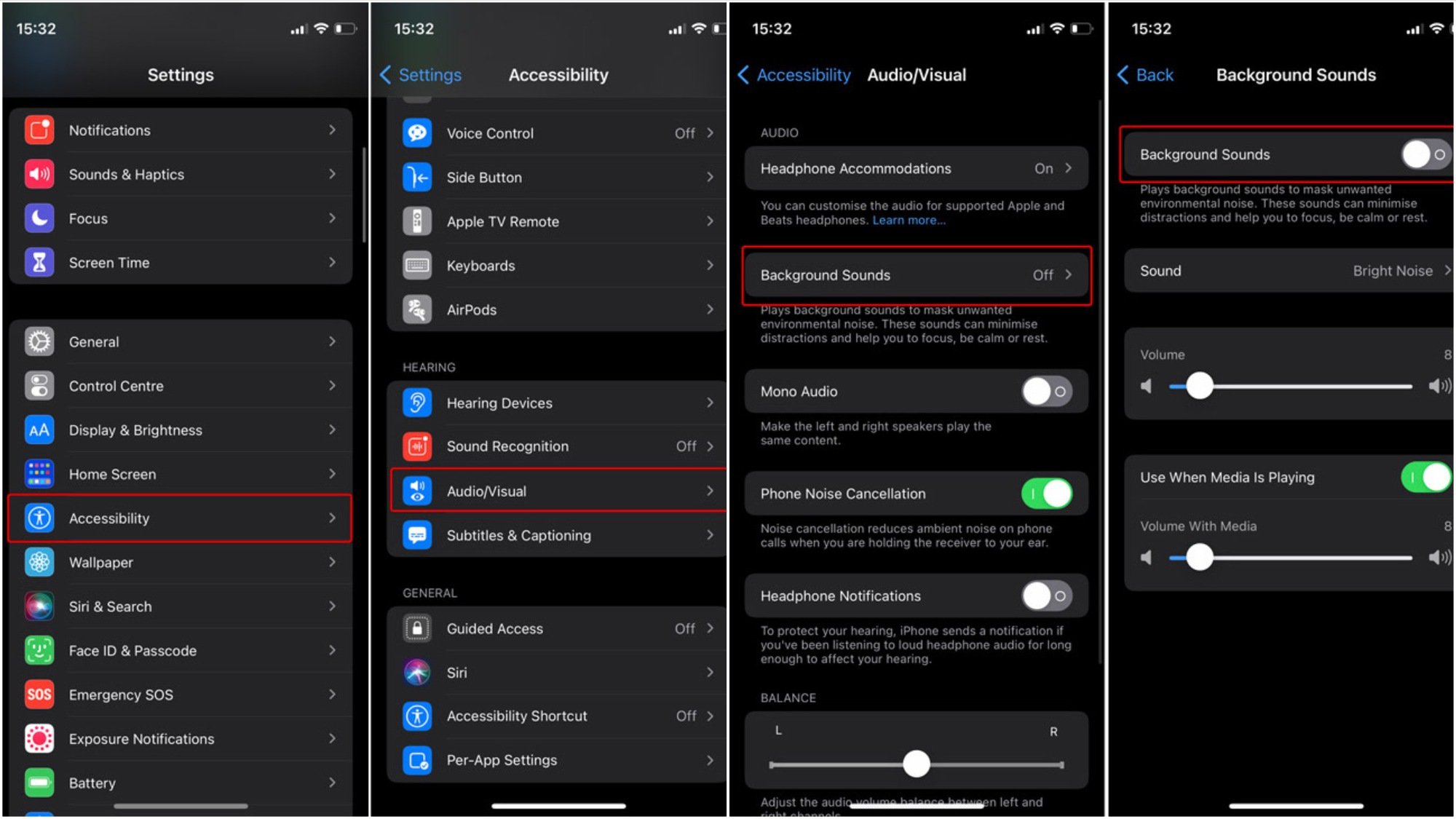
How to access the iPhone white noise feature
This feature is available on iPhone 6s and later models running iOS 15 or later. Users can choose from six types of white noise. However, once you turn on the sounds, you won't be able to stop them until you wake up. There is a way to control the white noise from the iPhone's Control Center, though, so you don't have to go into the Accessibility menu.
To do this, go to Settings and make sure the Hearing option is added to the Control Center shortcut list.
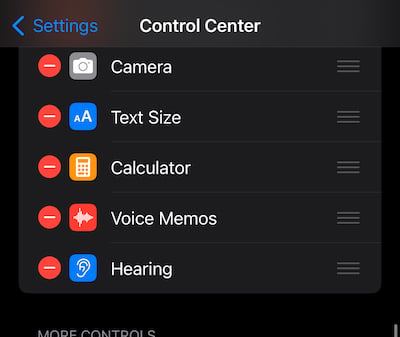
Bring white noise to Control Center
Next, open Control Center on your iPhone by swiping down from the right side of your iPhone (for models with Face ID) or swiping up on your phone (for models with Touch ID). Find the Hearing icon and press and hold it to bring up the list, which is where you'll find the Background Sounds toggle.
This white noise control isn’t good enough if you just need white noise to fall asleep. Leaving your iPhone playing all night will drain your battery, so use automation to help turn it on and off on your iPhone.
This automation will allow you to start playing white noise as soon as it's time to go to bed. You must first set your desired Bedtime, which you can do from the Clock app in the Sleep/Wake Up menu.
Or go to the Health app to set your Sleep schedule: For example, bedtime is 10:00 PM and alarm is 6:00 AM. To have white noise play automatically at 10:00 PM with the help of the Shortcuts app, do the following:
- Click the + icon on the Automation tab in the Shortcuts app.
- Click the Create Personal Automation button.
- Select the Sleep option.
- Select the Bedtime Begins option > Next > Add Action.
- Find the Set Background Sounds option and toggle the Turn and On options. This will enable white noise. Finally, select Next > Done.
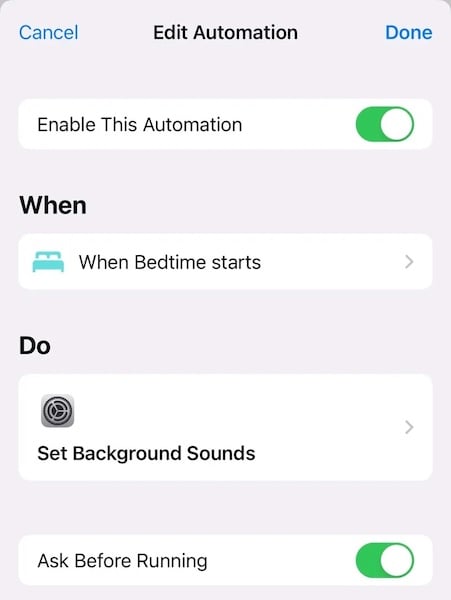
Set up to automatically turn on white noise on iPhone when it's time to sleep
In the Ask Before Running option, if enabled, the iPhone will always ask you if you want to turn on white noise every time it's time. If you want it to be really automatic, you can turn it off.
If you don't need the white noise to stay on until the next morning, you can create another simple automation that tells your iPhone to stop playing sounds at a certain time of the night. For example, if you want to go to sleep at 11:00 PM after using your iPhone to turn on white noise, you can do the following:
- In the Shortcuts app, click the + sign in the Automation tab.
- Click the Create Personal Automation button, select the Time of Day button.
- Set the time to 23:00, select Next > Add Action.
- Find the Set Background Sounds option, select Turn and Off, and then click Next.
Select the Ask Before Running option to turn off and click Done to finish.
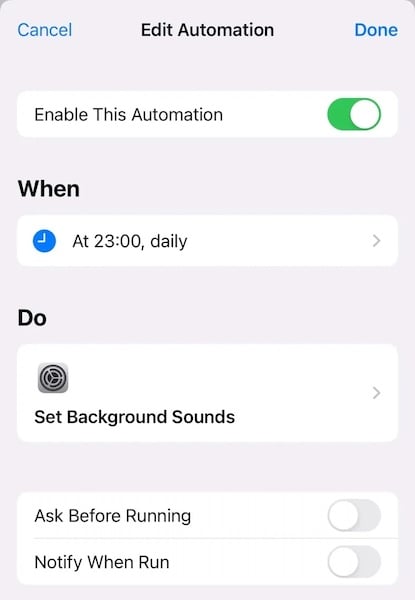
Set iPhone to automatically turn off white noise while you sleep
Here's how to automate your white noise schedule on your iPhone and enjoy better sleep.
Source link



![[UPDATE] April 30th parade rehearsal on Le Duan street in front of Independence Palace](https://vstatic.vietnam.vn/vietnam/resource/IMAGE/2025/4/18/8f2604c6bc5648d4b918bd6867d08396)



![[Photo] Prime Minister Pham Minh Chinh receives Mr. Jefferey Perlman, CEO of Warburg Pincus Group (USA)](https://vstatic.vietnam.vn/vietnam/resource/IMAGE/2025/4/18/c37781eeb50342f09d8fe6841db2426c)
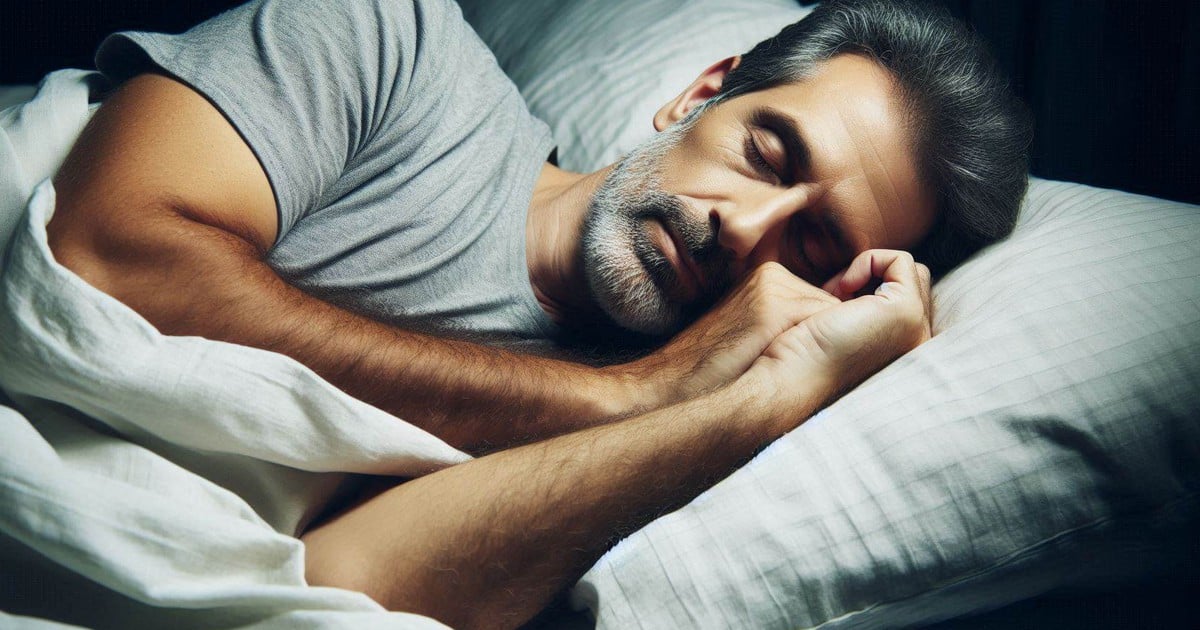







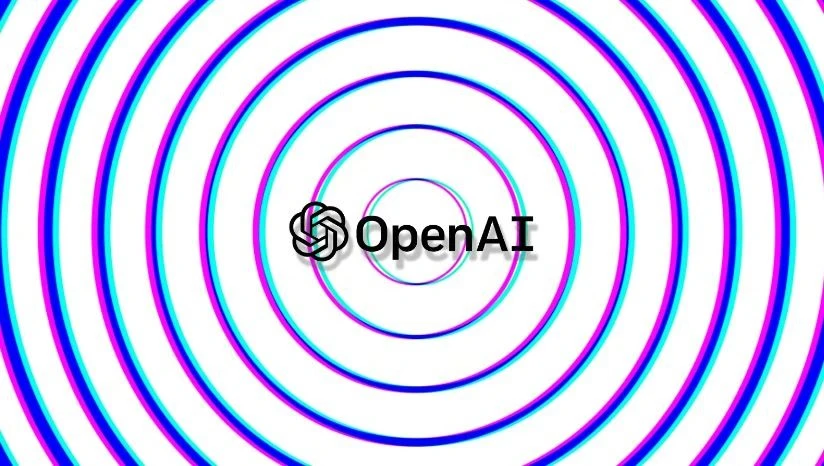











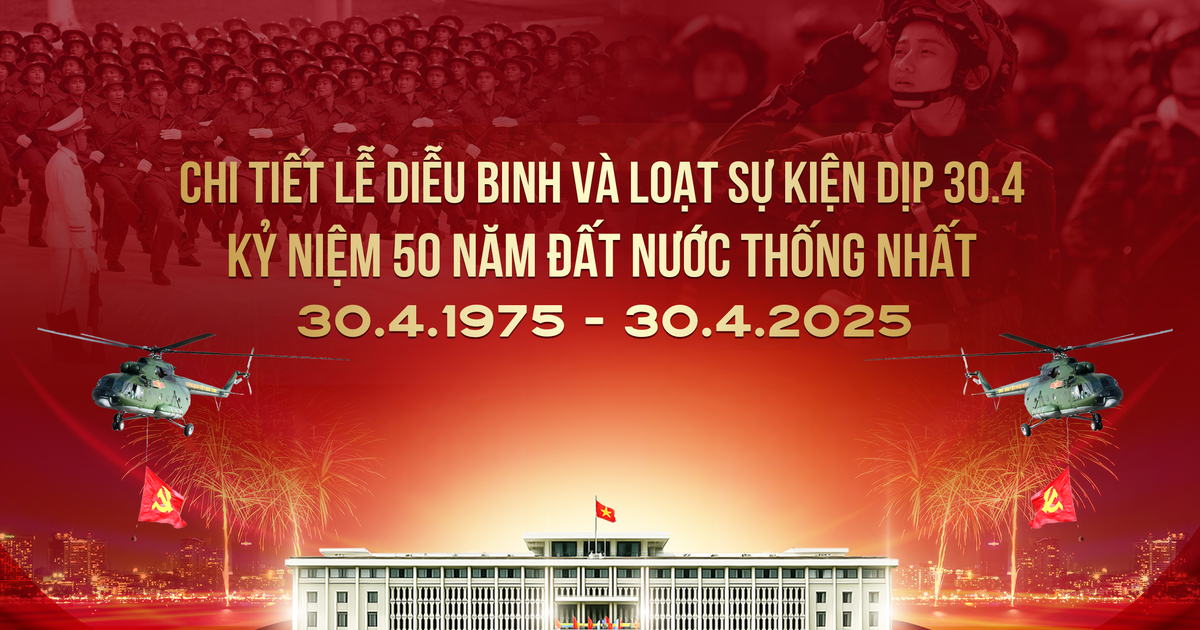




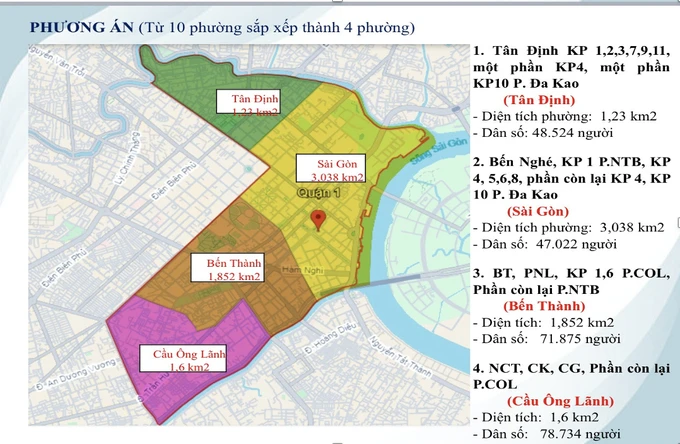
















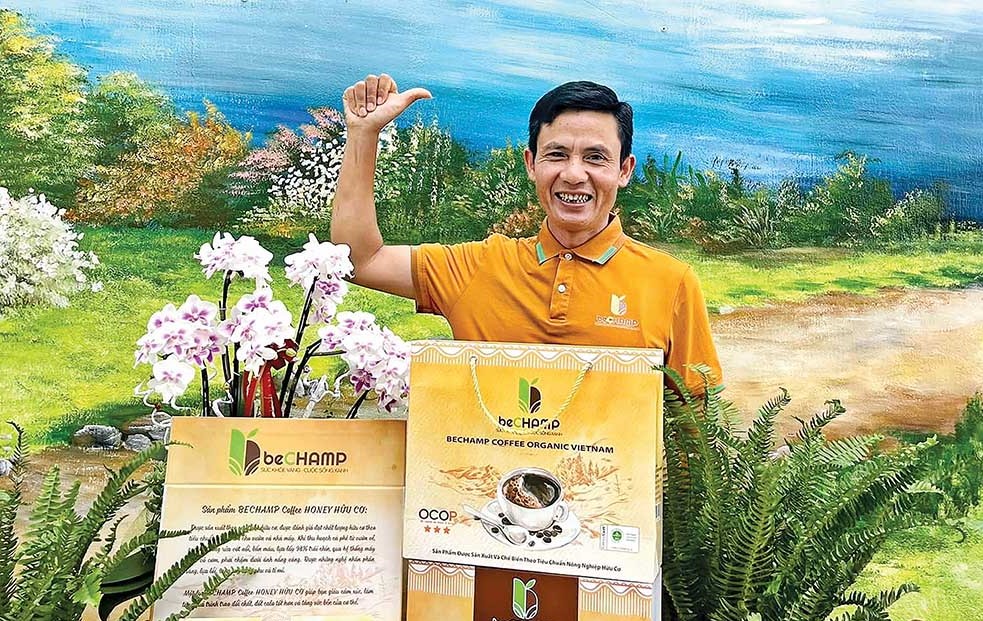









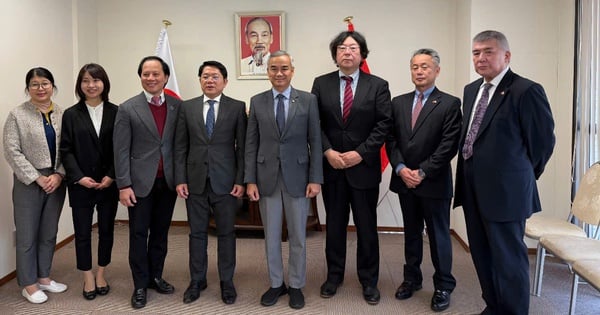










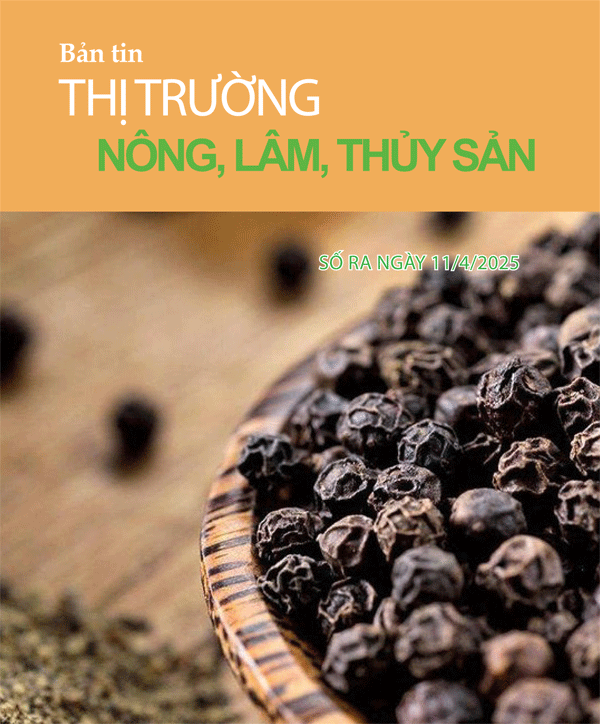










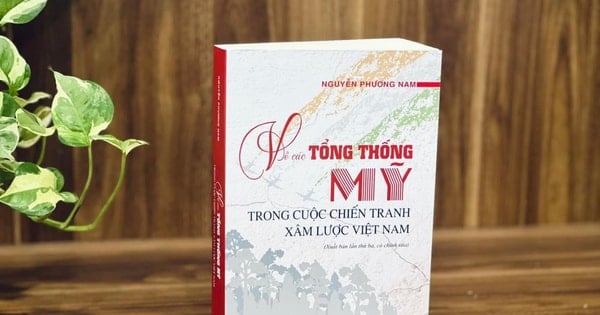
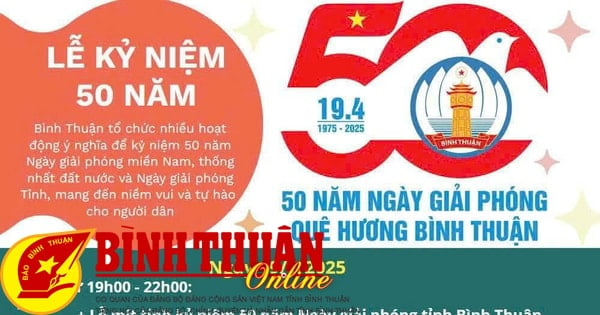



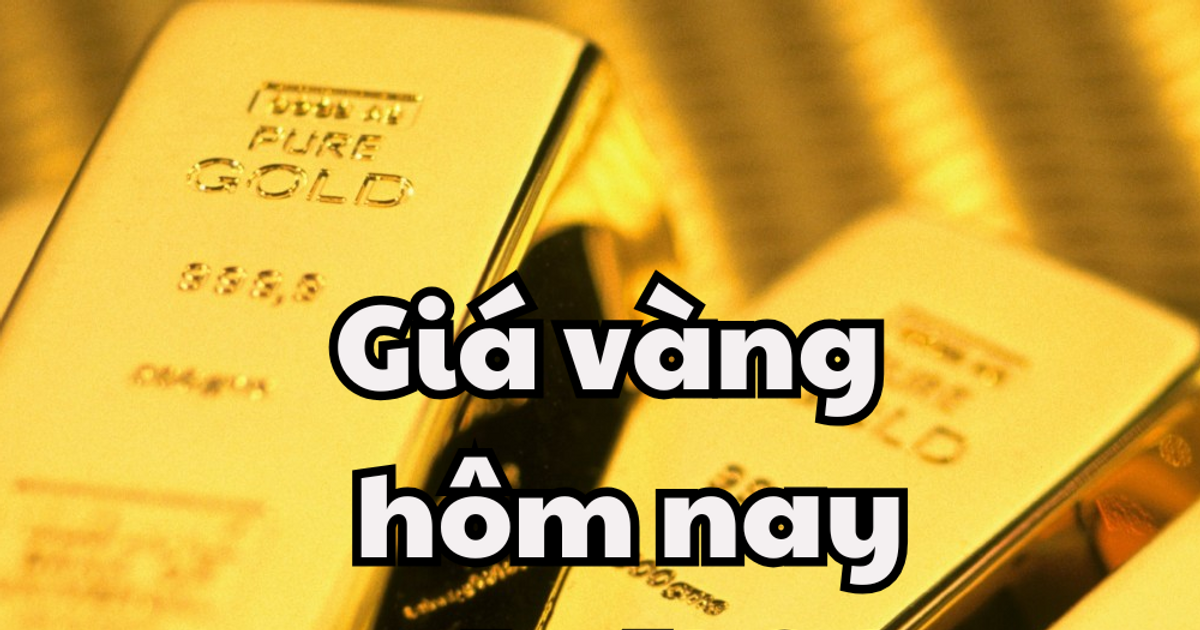










Comment (0)