If your iPhone only has 16, 64GB of storage, running out of storage over time is inevitable. To solve these problems, we need to do the following steps:
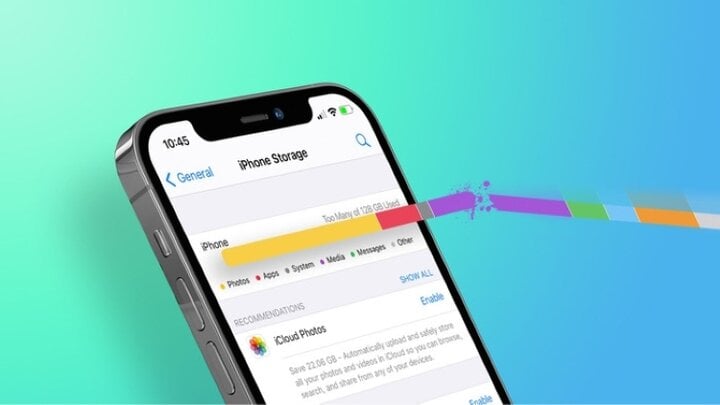
What to do when iPhone runs out of storage? (Illustration)
Delete unused games and applications
Many game applications are quite small in size, but there are also many games that use 3D graphics that can take up more than 1GB of your device's memory. For this reason, you should check for games that are no longer used and delete them to free up memory.
Once you've decided which app to delete, go back to the home screen, press and hold your finger on any app on the screen until the device makes a shaking sound and an "X" appears in the top left corner of the app. Simply tap the "X" icon to delete it.
Limit saving photos and videos on the device
Storing too many photos or videos on your phone is the leading cause of memory overload on low-capacity iPhones. Currently, there are many reputable photo and video backup applications on the App Store, typically Google Photo or Apple's own iCloud. After synchronizing photos to online storage, users should delete photos in the device to increase free memory for the device.
Turn off My Photo Stream
My Photo Stream is a feature that automatically sends photos you take on one device to other Apple devices as long as they are signed in with the same iCloud account. For example, photos taken on the iPhone will also be saved on the iPad, and vice versa. Automatically sending photos like this will quickly fill up the iPhone's memory, and if you don't think it's necessary, you should turn it off.
To turn off this feature, go to "Settings" select "Photos & Camera" then disable "My Photo Stream" and "iCloud Photo Sharing".
Khanh Son (Synthesis)
Source



![[Photo] Prime Minister Pham Minh Chinh receives Mr. Jefferey Perlman, CEO of Warburg Pincus Group (USA)](https://vstatic.vietnam.vn/vietnam/resource/IMAGE/2025/4/18/c37781eeb50342f09d8fe6841db2426c)

![[UPDATE] April 30th parade rehearsal on Le Duan street in front of Independence Palace](https://vstatic.vietnam.vn/vietnam/resource/IMAGE/2025/4/18/8f2604c6bc5648d4b918bd6867d08396)


































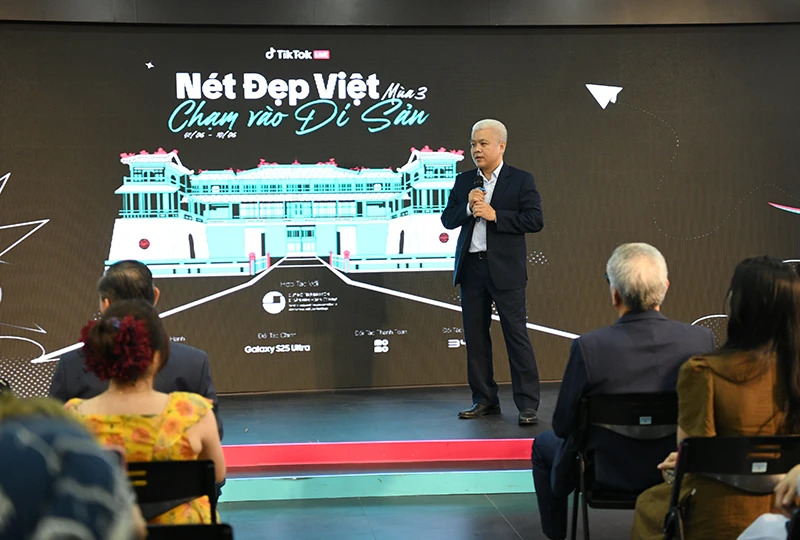






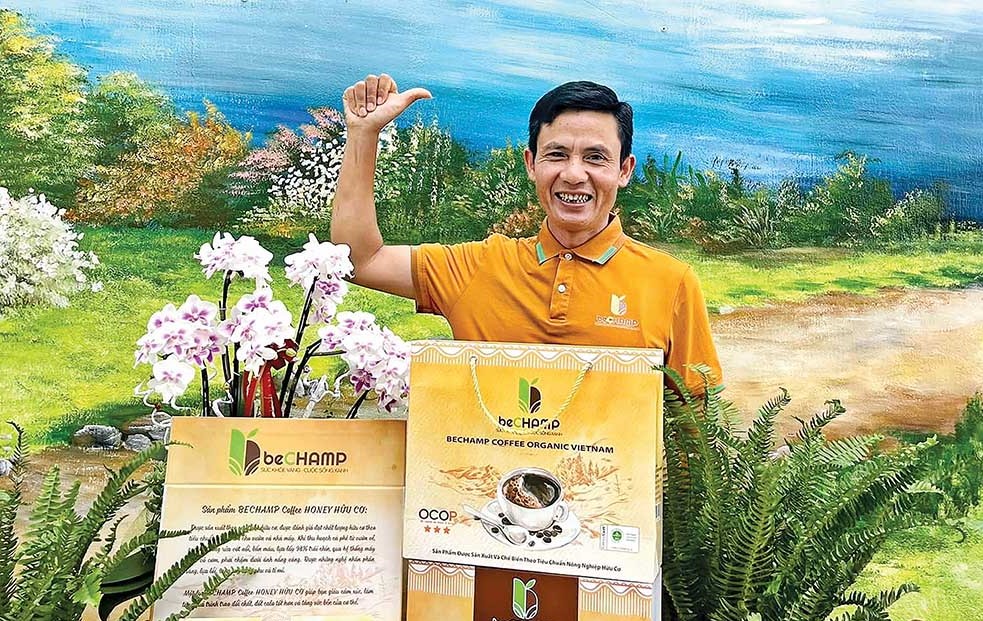









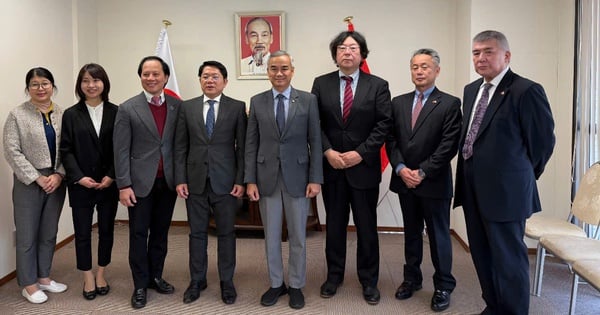






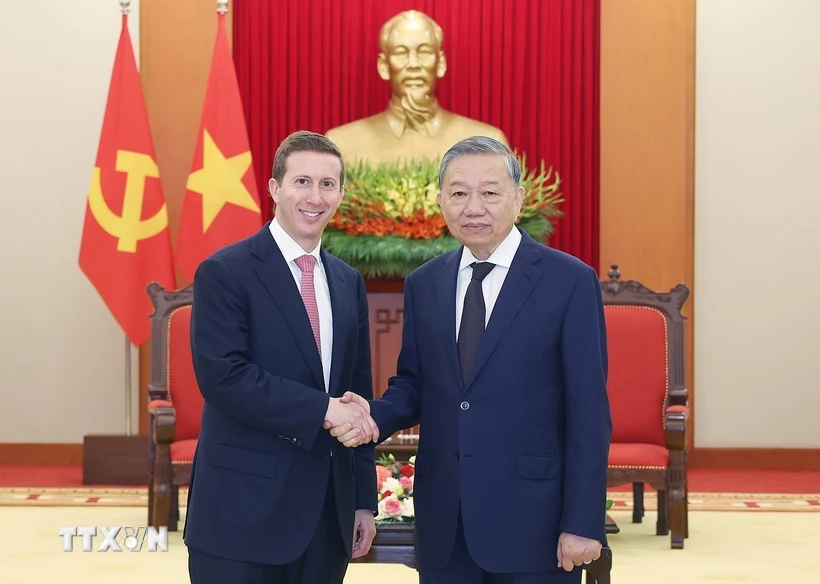












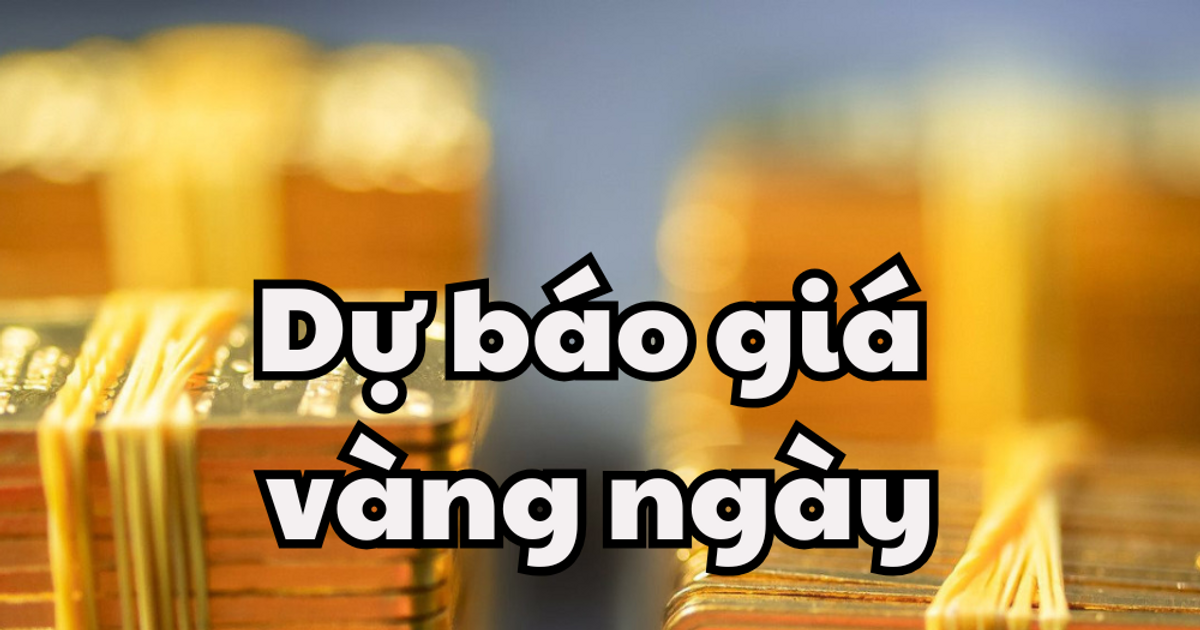
















Comment (0)