If you encounter problems with your iPhone, you can easily fix them as follows:
Always up to date
This is probably the most common advice because updating really does help. Not only does it get rid of any bugs or issues you’re having, it also adds other security updates to keep your iPhone safe.

Updating the software may help resolve some issues.
To do this, users can check for the latest updates by going to Settings > General > Software Update .
Restart your device
A simple yet pretty good way to troubleshoot is to restart your iPhone to allow it to have a fresh start and fix any memory issues the device is having.
To restart, users simply press and hold the power button combined with one of the volume buttons until the "slide to power off" option appears at the top of the screen. Drag the slider and wait a few seconds, then press/hold the power button until the Apple logo appears on the screen.
Reinstall or update the app
If you are having issues with specific apps, the best way to fix them is to update them, as most apps have bugs that developers need to fix through updates. If there are no updates available, you can try deleting and reinstalling the app on your iPhone.

Go to the App Store to check the app's update list.
Memory management
Whether your memory is full or your phone is running slower, managing your memory is a great way to fix some iPhone problems. There are many ways to clear up memory, but users can start by deleting apps they no longer use.
To see which apps you haven't used in a while, go to Settings > General > iPhone Storage . At the bottom you'll see which apps are taking up the most space, as well as which ones you haven't opened in a while. Delete the ones you no longer use to free up some space.
Keep your phone clean
If you’re having frequent Face ID, Touch ID, or microphone issues because your iPhone is dirty, your best bet is to clean it regularly. Even though it’s water-resistant, don’t try to put water on it. Instead, use a lint-free cloth and gently wipe down your iPhone. You can also try using alcohol wipes or Clorox Disinfecting Wipes.

Clean your iPhone to fix simple problems like slow charging, Face ID or Touch not working
Manage background app refresh
Background App Refresh is an iPhone feature that allows some apps to run in the background. This keeps them up to date so they're ready to go when you open them and send notifications when they're needed.
While useful, it does impact performance and battery life, so manage this feature by going to Settings > General > Background App Refresh and turning it off on apps you don't need, or even disabling it altogether.
Erase iPhone
One of the last resort solutions is to factory reset your iPhone and start over. This will eliminate many potential problems, but it will erase all of the data on your device, so make sure to back up your data first.

Erasing your iPhone is almost a last resort before taking your phone to a repair service.
To erase your iPhone, go to Settings > General > Transfer or reset iPhone > Erase all content and settings and follow the on-screen instructions. When your iPhone restarts, you'll see the initial setup screen, where you can choose to restore from a backup. However, try setting up your iPhone as new to see if the problem persists, as if it does, it could be hardware related. If not, you can erase your iPhone again and choose to restore from a previous backup.
Source link


![[Photo] Air Force actively practices for the April 30th celebration](https://vstatic.vietnam.vn/vietnam/resource/IMAGE/2025/4/15/16fdec3e42734691954b853c00a7ce01)
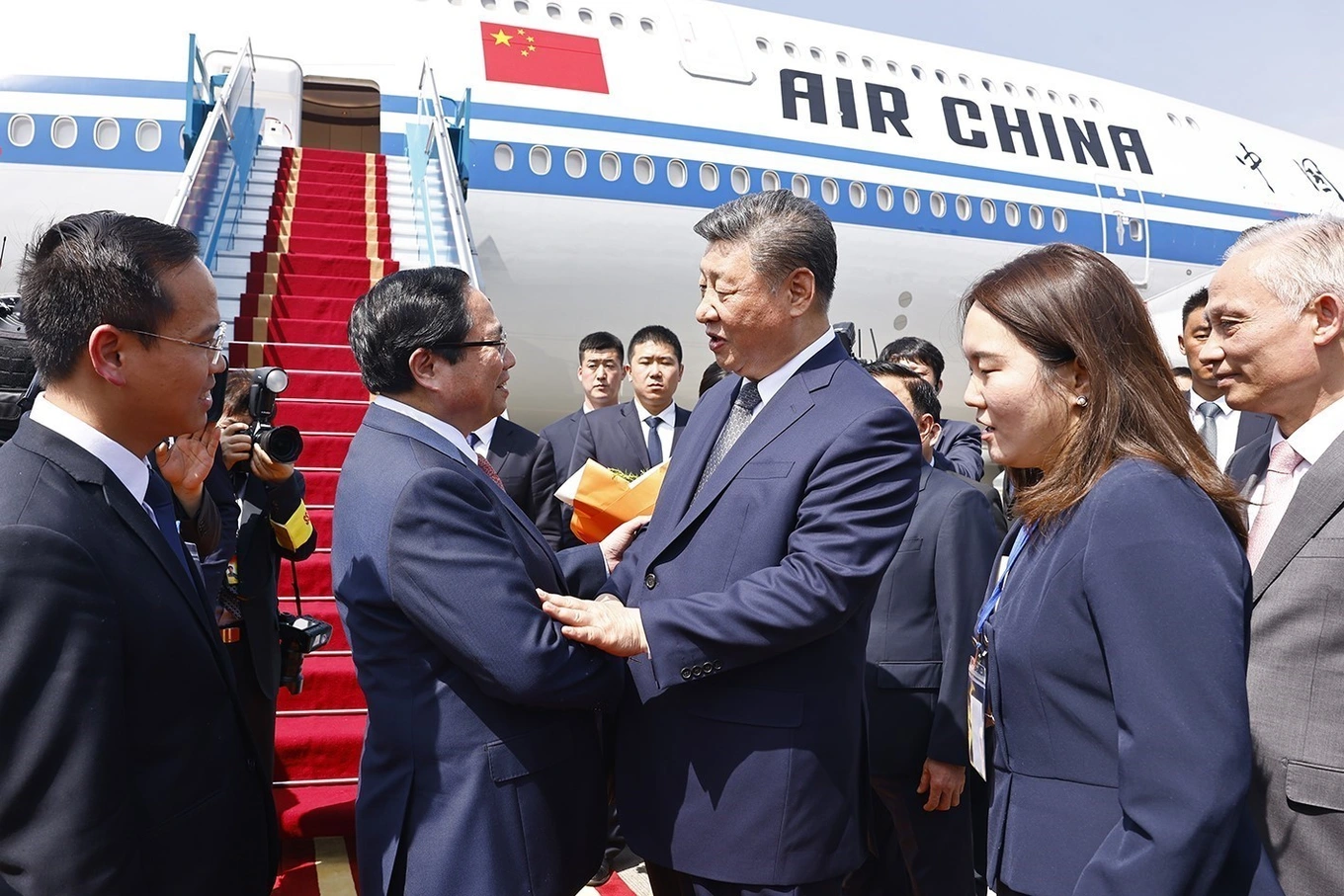
![[Photo] General Secretary To Lam meets with veteran revolutionary cadres, meritorious people, and exemplary policy families](https://vstatic.vietnam.vn/vietnam/resource/IMAGE/2025/4/15/7363ba75eb3c4a9e8241b65163176f63)

![[Photo] Welcoming ceremony for Prime Minister of the Federal Democratic Republic of Ethiopia Abiy Ahmed Ali and his wife](https://vstatic.vietnam.vn/vietnam/resource/IMAGE/2025/4/15/77c08dcbe52c42e2ac01c322fe86e78b)
![[Photo] Ho Chi Minh City after 50 years of national reunification through buildings and symbols](https://vstatic.vietnam.vn/vietnam/resource/IMAGE/2025/4/15/a224d0b8e489457f889bdb1eee7fa7b4)











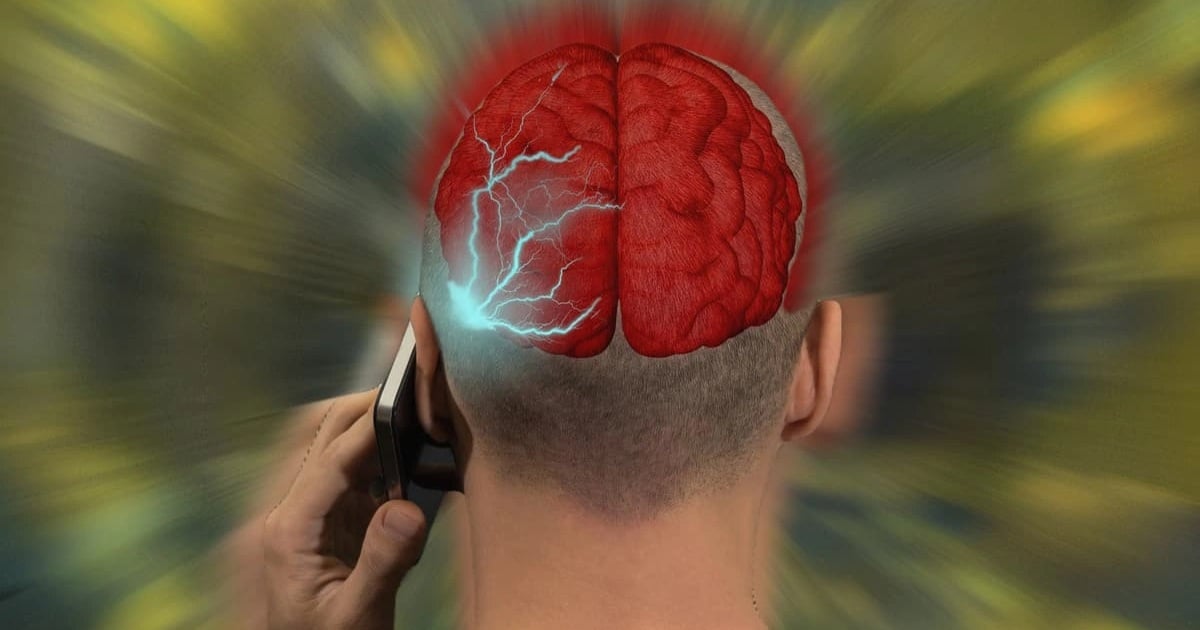
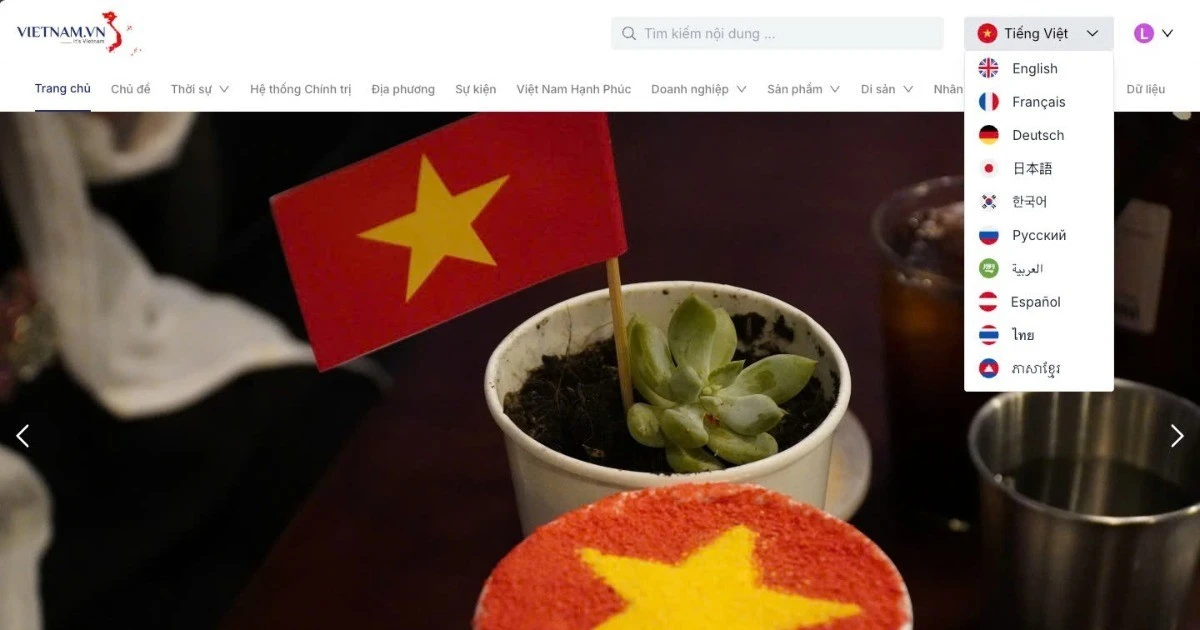









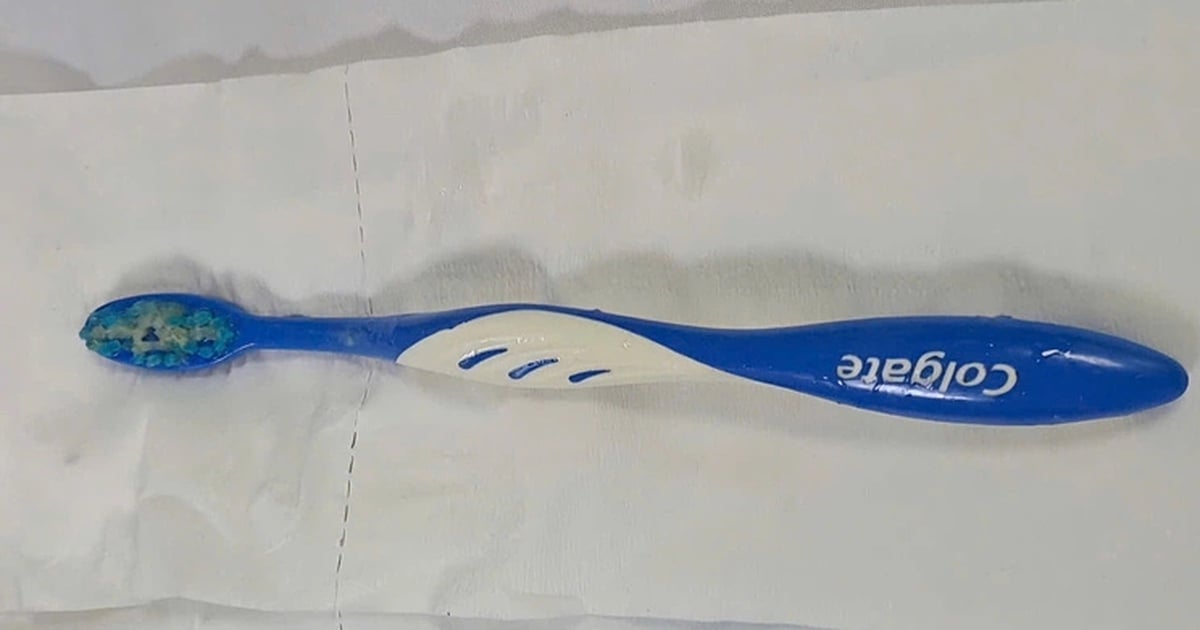











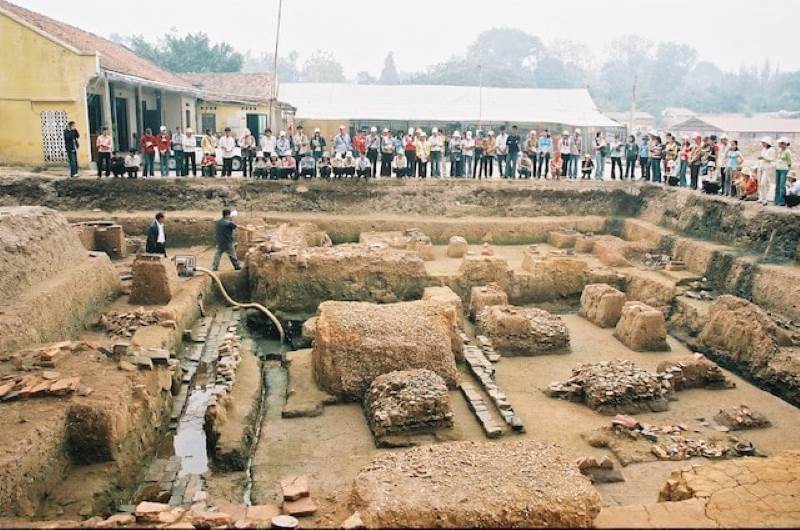







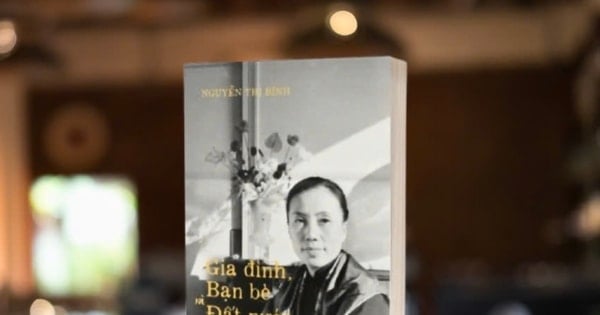

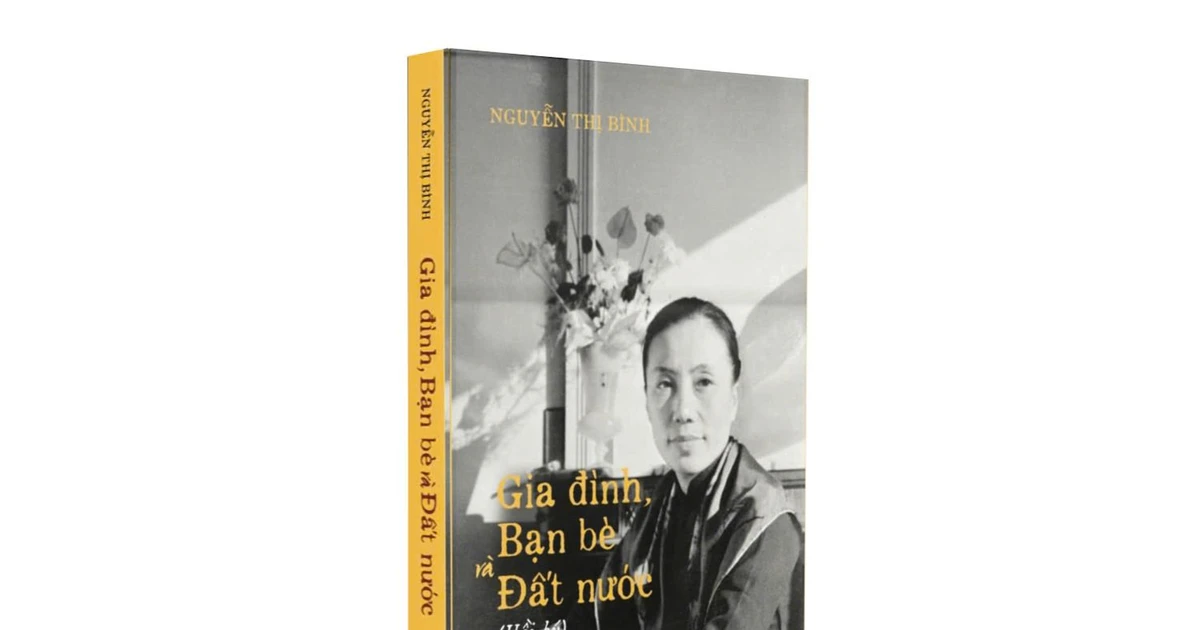



















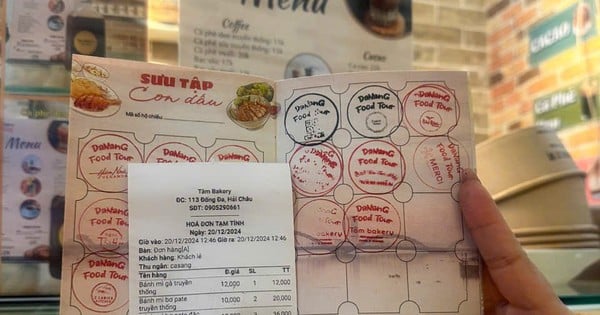




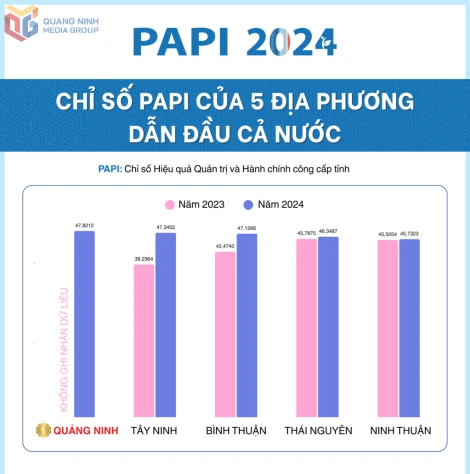







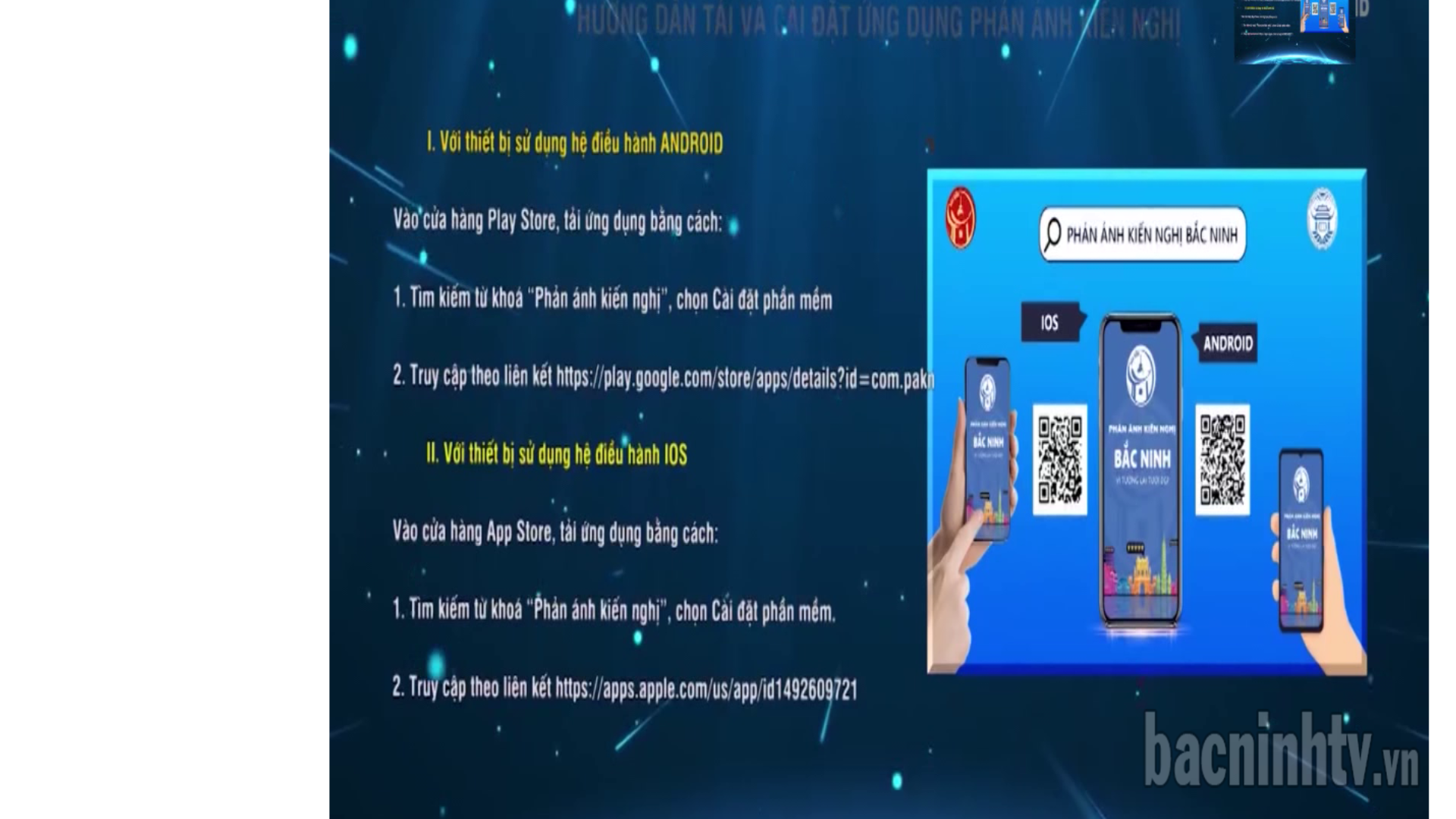







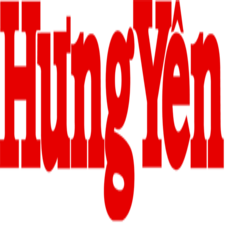

Comment (0)