The error of not being able to log in to Gmail on iPhone causes work to be delayed because it cannot be resolved. How to fix the above situation? Don't worry, the following article will guide you on how to fix the above error.
Reasons why you can't add a Google account to your iPhone
There may be many reasons why users cannot add a Google account to their iPhone, such as:
- Due to the user entering the wrong password or Google email address.
- The Google application you want to use is broken, needs maintenance or has not been updated,...
- Internet connection error, Wifi, 3G/4G/5G is having problems.
- Some settings on your iPhone are not correct.
How to fix the error of not being able to add Google account to iPhone
Double check your username and login password
First, you need to check whether the username or email address and password are correct. If not, try re-entering carefully, paying attention to check each character to make sure you do not enter the wrong username or password, avoiding errors that prevent you from adding your Google Gmail account to your iPhone.
Check Internet connection status
How to check Internet connection via Wi-Fi or 3G/4G/5G on iPhone is simple, follow these steps:
Step 1: Open "Settings" select "Wi-Fi" and turn off the connection and then turn it back on.
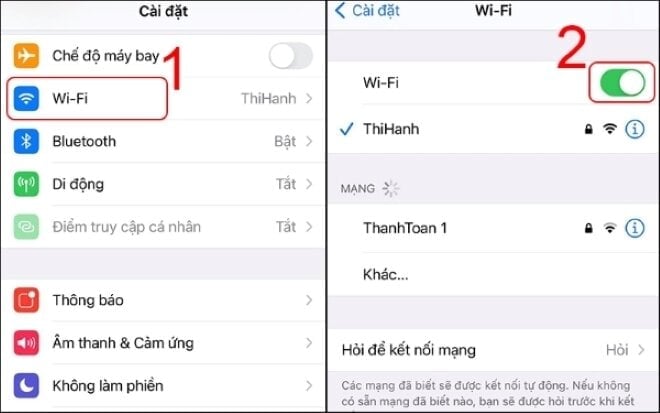
Step 2: If the network connection error is still not fixed, click on the WiFi name you are using, select "Forget this network" and reconnect to the network.

Step 3: In addition, you should also change the DNS address for the WiFi network you are using on your iPhone by: Clicking on the WiFi name in use, selecting "Configure DNS" to Manually, adding Google's DNS as 8.8.8.8 and 8.8.4.4.
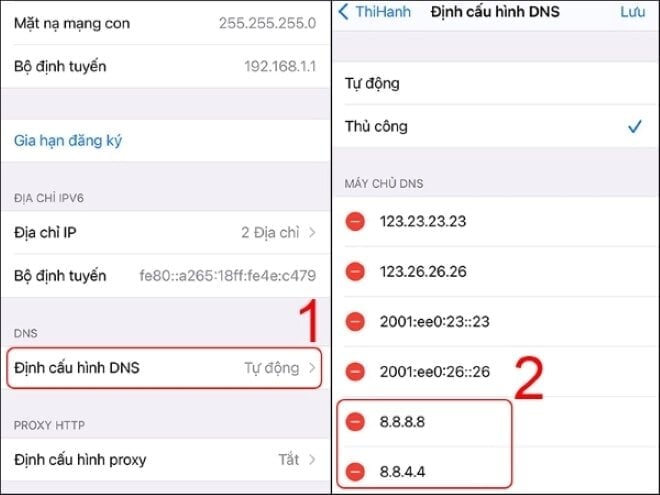
If the above method does not work, try switching to 3G/4G network for a more stable network connection.
Restart your phone
There is a very simple way but can help fix the error of not being able to add a Google account to the iPhone effectively, which is to turn off the power and restart the phone. This method can be effective in handling software-related errors and the error of not being able to add a Google account is the same.
Users should restart their iPhone. Then you can repeat the steps to add a Google account to your iPhone as usual if you are experiencing the same error.
Try adding Google account to iPhone from web browser
Users should try logging back into their Google Gmail account using the Safari browser on their iPhone, or from any web browser on their device. This way, users can also determine whether the reason for not being able to add a Google account is due to a Gmail error or a phone device error.
When users try to log in to Gmail on Safari browser on iPhone, the following 2 cases may occur:
- Add Google account successfully: If the user logs in and adds a Gmail account on the iPhone's Safari browser, it means that your phone is having some error that prevents you from adding a Gmail account from Google.
- Add Google account failed: If you still can't log in and add Google successfully to iPhone, it's likely that the user has entered the wrong password. Then follow Gmail's instructions to reset the password for your Google account.
Sign out of your Google account on iPhone and sign back in
Steps to log out of Google account on iPhone are as follows:
Step 1: Open "Settings" on iPhone, select "Mail".

Step 2: Continue to select "Account" and select "Gmail".
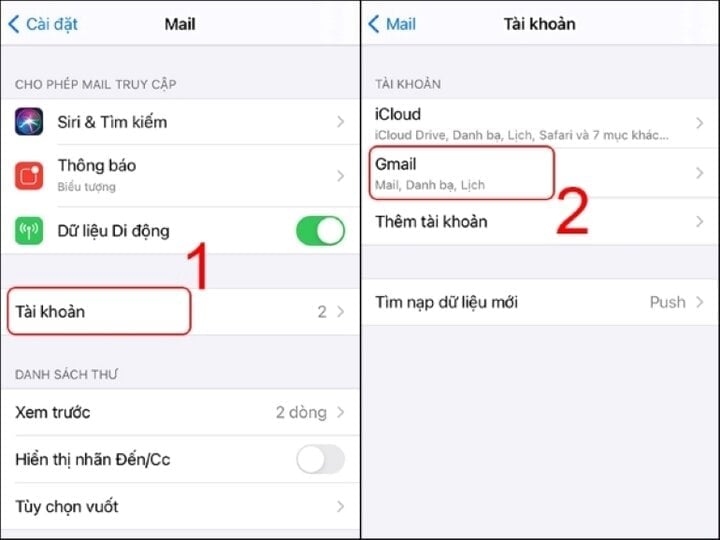
Step 3: Click on "Delete account" then select "Delete from my iPhone".
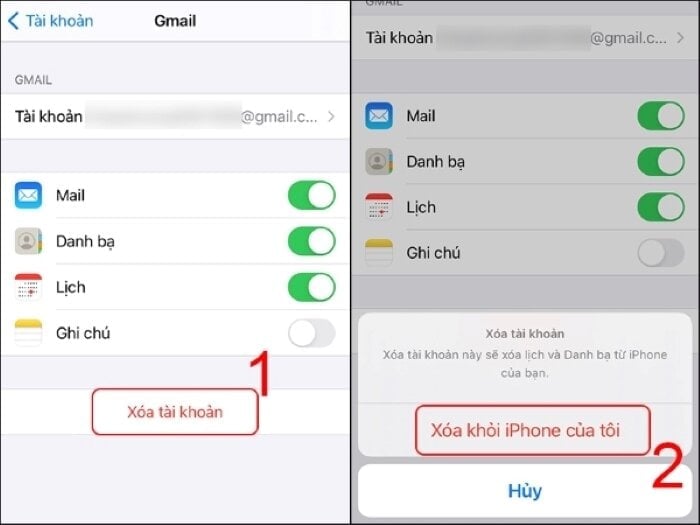
Then, the user proceeds to log back into the Gmail account from Google similarly by selecting add account and entering the required Gmail account information to complete.
Check Google activity status
If you have tried all the above methods and still cannot fix the error of not being able to add Google account on iPhone, try checking the status of the Google system to see if there is an error. In many cases, there may be an error in Google application updates.
If you have tried all the methods but still cannot add a Google account to your iPhone, take your phone to a reputable phone store to fix these errors.
Source




![[Photo] Prime Minister Pham Minh Chinh receives Mr. Jefferey Perlman, CEO of Warburg Pincus Group (USA)](https://vstatic.vietnam.vn/vietnam/resource/IMAGE/2025/4/18/c37781eeb50342f09d8fe6841db2426c)
![[UPDATE] April 30th parade rehearsal on Le Duan street in front of Independence Palace](https://vstatic.vietnam.vn/vietnam/resource/IMAGE/2025/4/18/8f2604c6bc5648d4b918bd6867d08396)


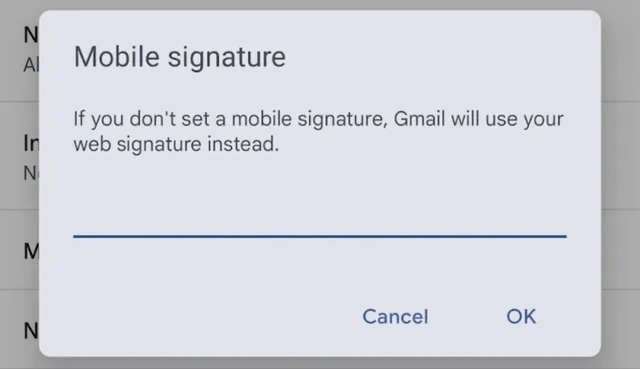






























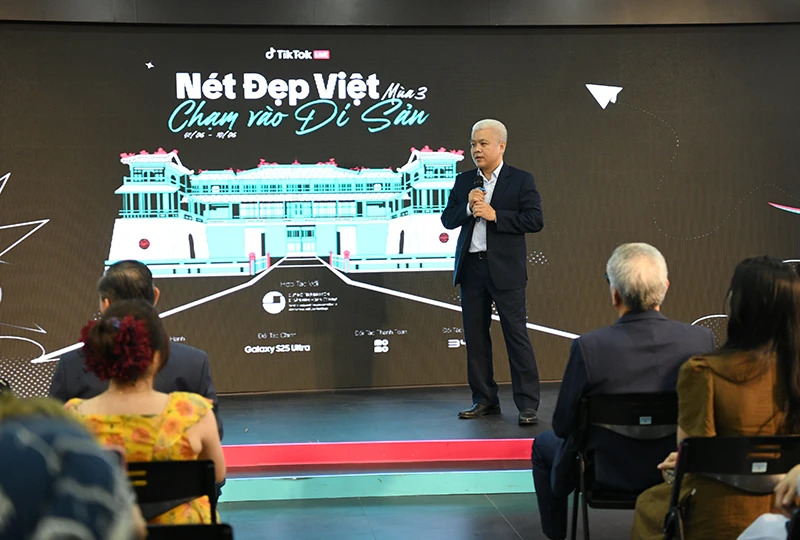






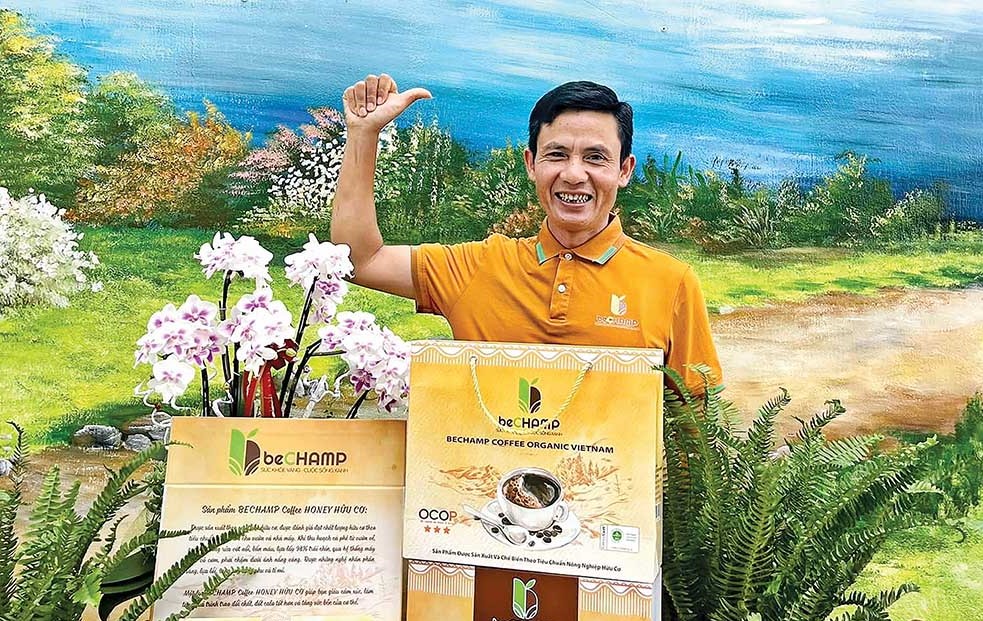









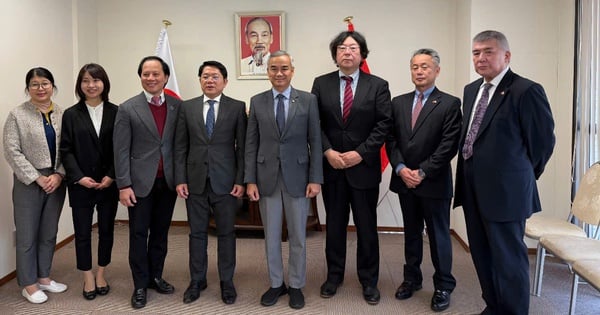






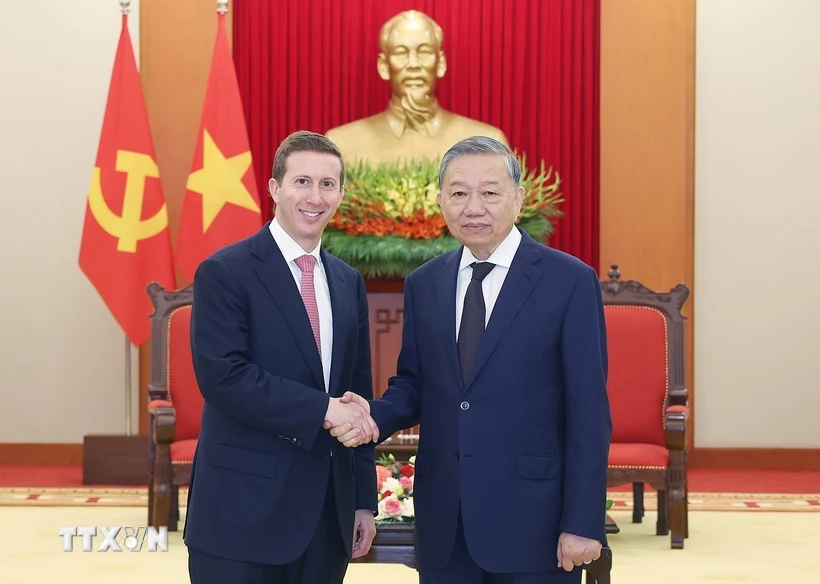






























Comment (0)