Browse TikTok Shop and pay with VNPAY on the banking app to immediately receive a discount of up to 30,000 VND.
Enter code: VNPAYT11
10,000 VND discount for orders from 150,000 VND
20,000 VND discount for orders from 400,000 VND
30,000 VND discount for orders from 550,000 VND
Offer applies to each customer only once, from November 25-30, 2024
Instructions for paying TikTok Shop via Mobile Banking Application (VNPAY)
Step 1: After placing an order. In the Payment method section, select Mobile banking application (VNPAY)
Step 2: Select the bank you want to pay from
Step 3: The system navigates to the mobile banking app screen, enters the payment amount, discount code and confirms payment.
At the same time, on 29, 30/11 and 1/12, experience exciting shopping activities with VNPAY-QR at Aeon Ha Dong Supermarket, Aeon Tan Phu Supermarket, Sense City Pham Van Dong and bring home a series of attractive gifts:
Discount voucher up to 2 million VND
Thousands of exclusive gifts of tote bags, umbrellas, phone holders,... from VNPAY-QR
Convenient travel voucher from VNPAY Taxi
Instructions for VNPAY-QR payment on banking application and VNPAY wallet
Step 1: Log in to the Banking application or VNPAY wallet
Step 2: Select the QR scanning feature and start scanning the VNPAY-QR code
Step 3: Enter payment amount, enter discount code and confirm payment
Deep discounts, cool deals and valuable gifts, schedule your shopping with VNPAY-QR now.

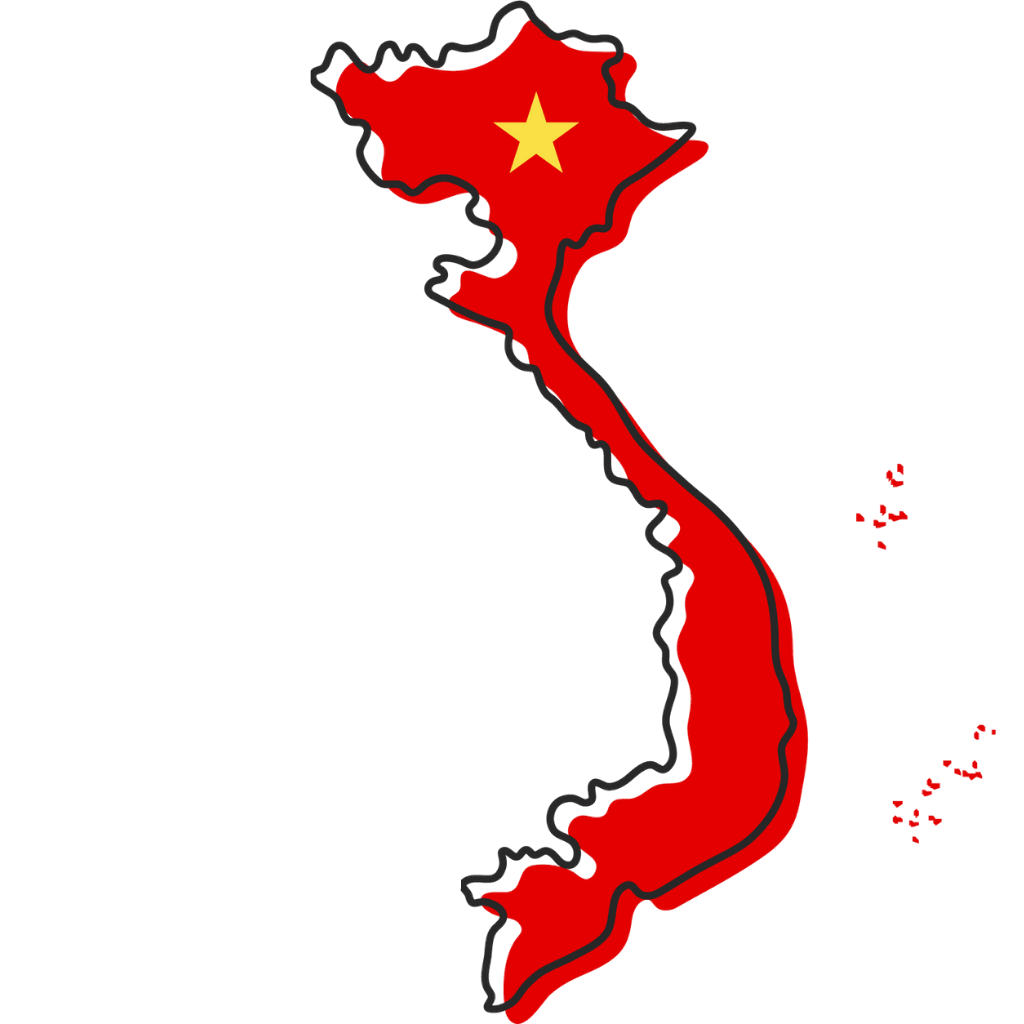



















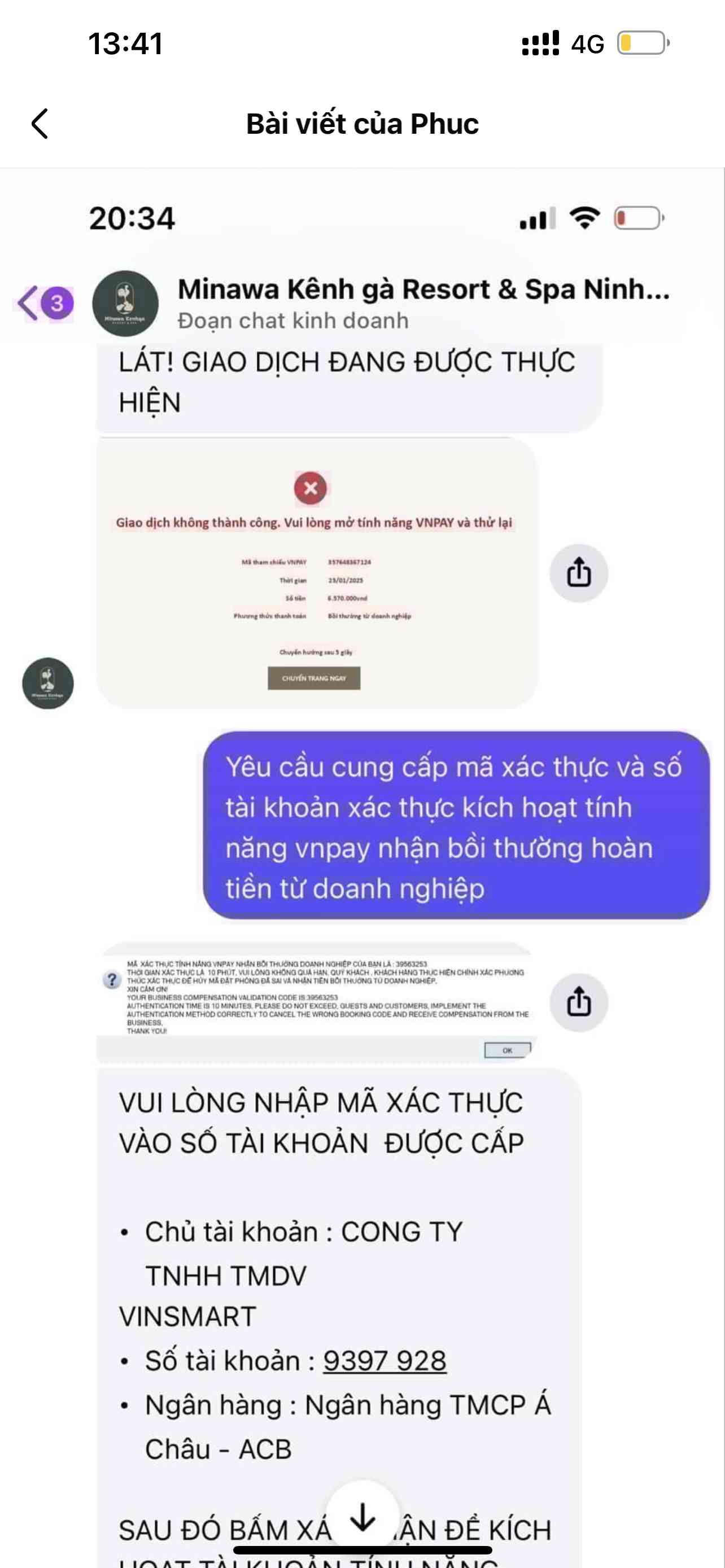



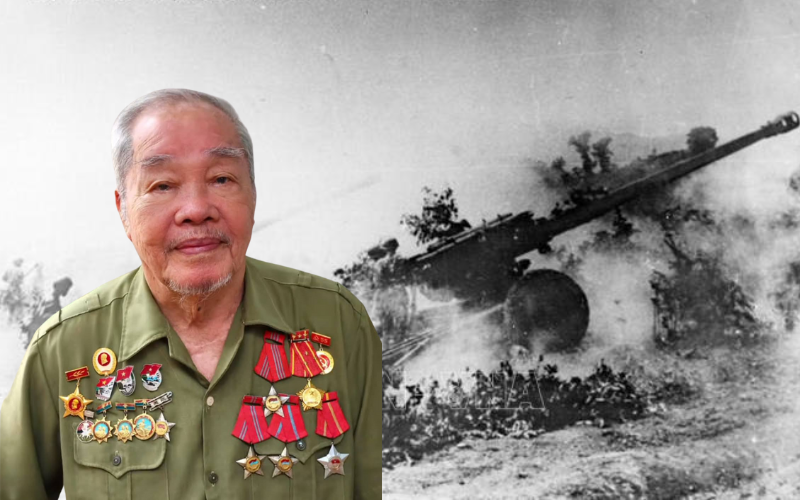






![[Photo] "Beauties" participate in the parade rehearsal at Bien Hoa airport](https://vstatic.vietnam.vn/vietnam/resource/IMAGE/2025/4/11/155502af3384431e918de0e2e585d13a)






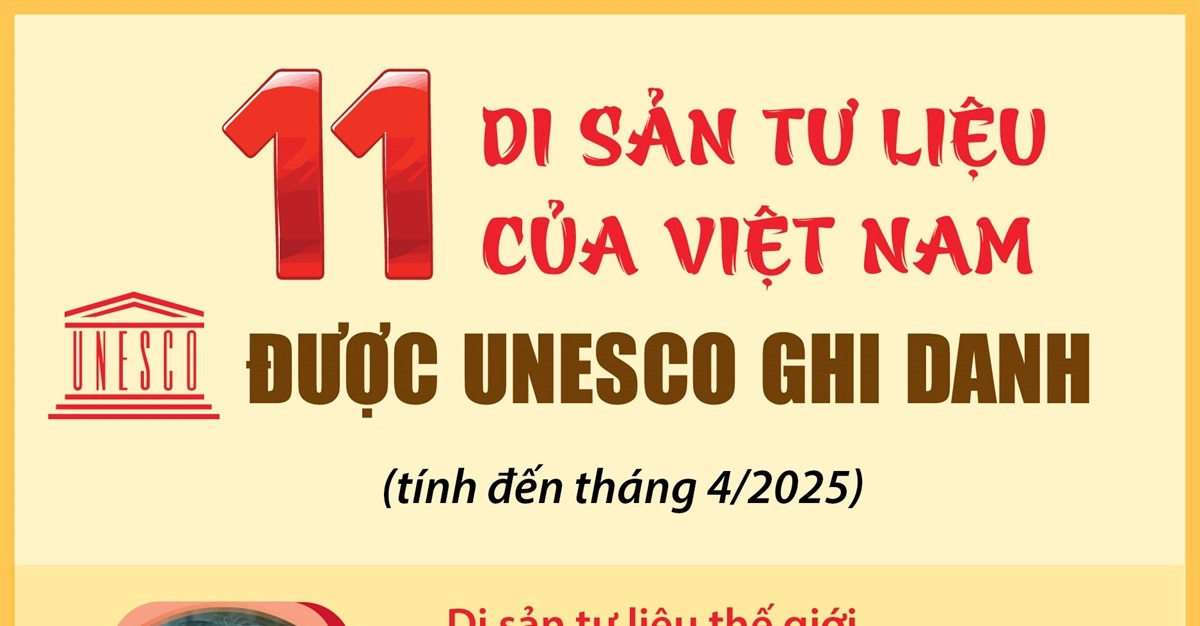











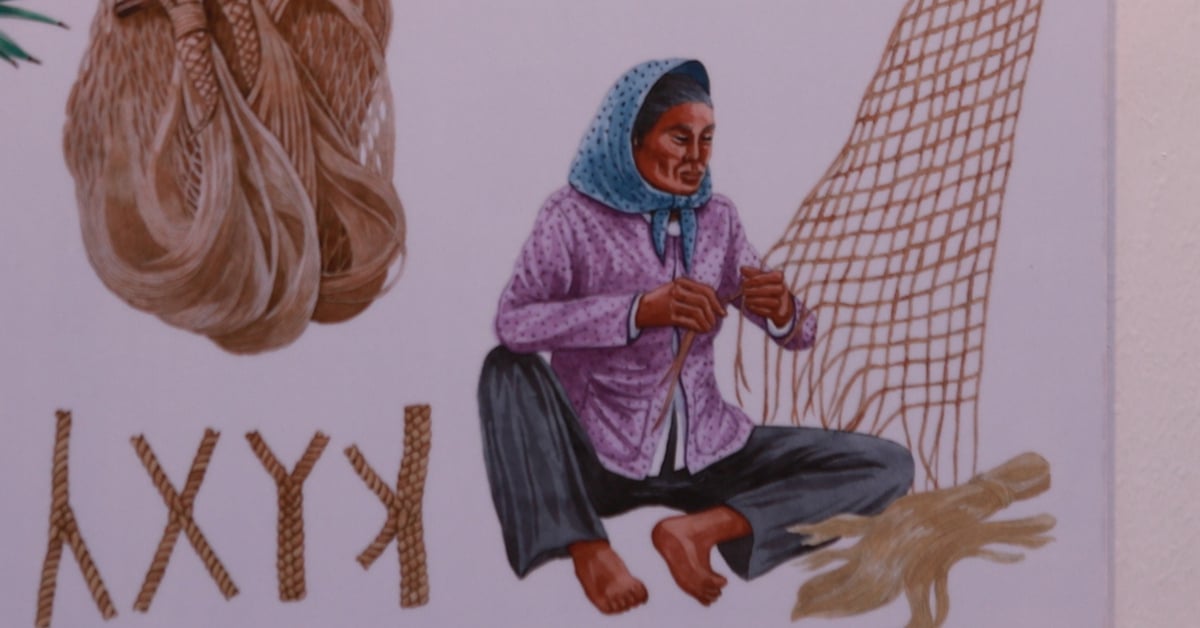












































Comment (0)