Apple regularly updates iOS with security patches, bug fixes, and new features. Depending on the iPhone model, the device can be updated for 5-6 years. However, according to Makeuseof, even if the new iOS is compatible with the iPhone you are using, users should not install it immediately.
Older iPhones aren't a top priority for Apple when it comes to iOS updates, so they're not fully supported.
Should I update my old iPhone to the new iOS?
Here are some of the effects when an old iPhone installs a new update.

Should I update the new iOS for old iPhones? (Illustration)
Battery life reduced
In general, updating an older iPhone with new software requires more power from its components, including the chip and battery, resulting in higher power consumption.
Although one of the goals of software design is to improve energy efficiency, on the other hand, applications are also increasingly demanding on energy.
Additionally, the iPhone battery is a component that degrades over time. Therefore, it is possible that the battery life will be worse and the software update will accelerate the aging process of the battery. In fact, if the iPhone has a significantly degraded battery (below 80%), the battery should be replaced.
An error occurred
When Apple releases a new operating system, they include new issues that can affect the user experience. These are bugs that remain in the testing versions and will be fixed over time when appropriate patches are released.
Apps closing, battery issues, Wi-Fi or bluetooth dropping, camera not working… are some of the possible scenarios.
Work performance slows down
In 2017, Apple confirmed that it had been slowing down iPhones to extend battery life without notifying users. As a result, iPhone performance dropped significantly when updating.
New operating system updates are made for the latest hardware, so they don't work well on older devices.
Khanh Son (Synthesis)
Source


![[Photo] April Festival in Can Tho City](https://vstatic.vietnam.vn/vietnam/resource/IMAGE/2025/4/10/bf5ae82870e648fabfbcc93a25b481ea)
![[Photo] Unique folk games at Chuong Village Festival](https://vstatic.vietnam.vn/vietnam/resource/IMAGE/2025/4/10/cff805a06fdd443b9474c017f98075a4)

![[Photo] Opening of the 11th Conference of the 13th Party Central Committee](https://vstatic.vietnam.vn/vietnam/resource/IMAGE/2025/4/10/f9e717b67de343d7b687cb419c0829a2)












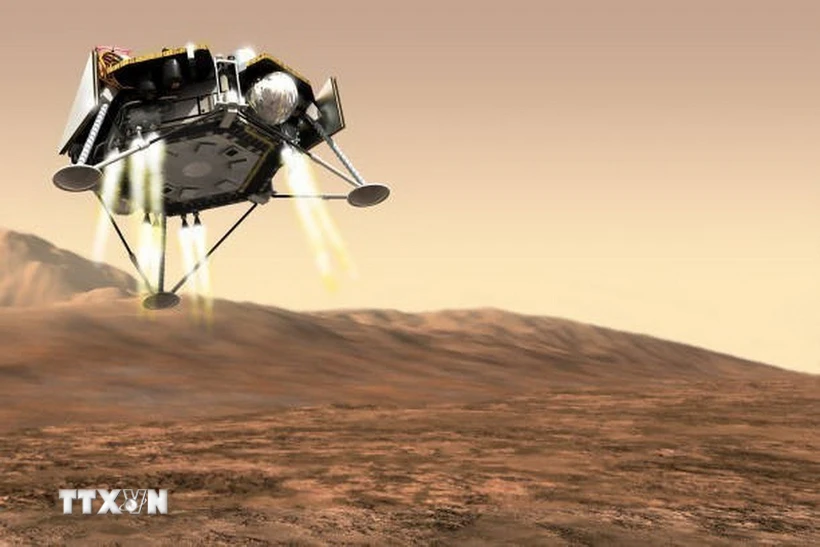























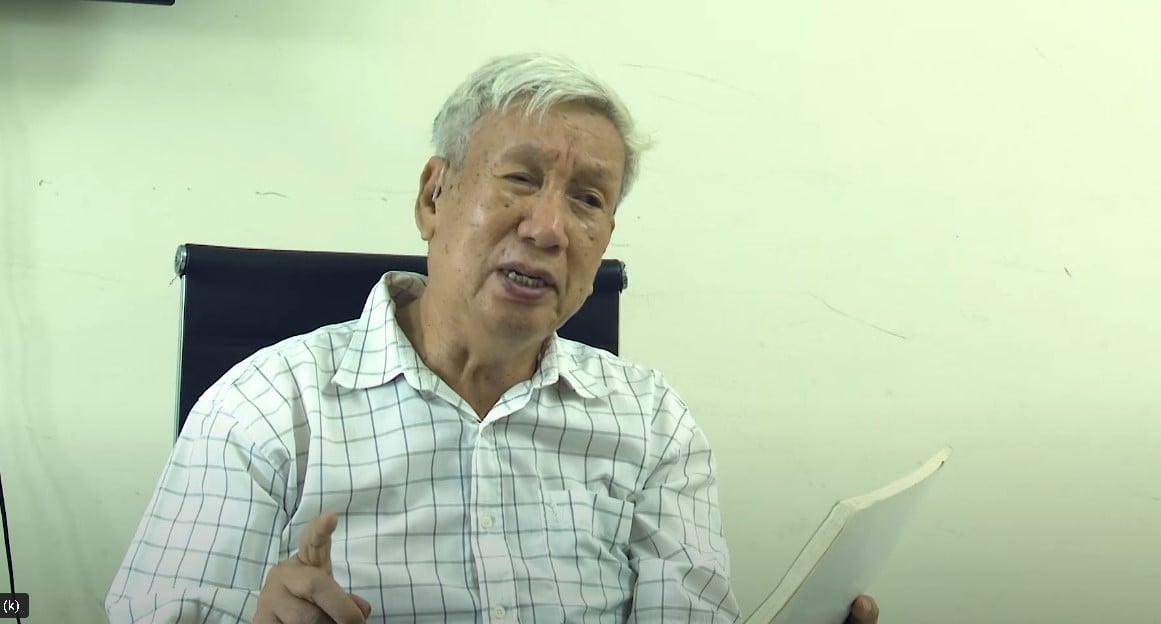


















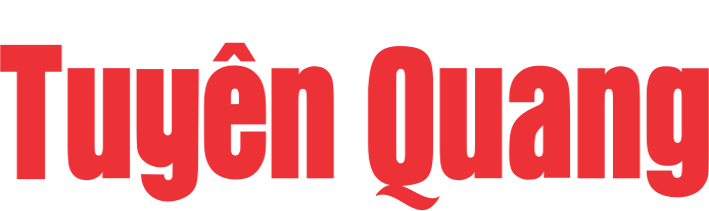
































Comment (0)