One of the notable features in iOS 18 is that the color of the app icons can be customized to display in light and dark mode separately, and users can even force all their app icons to use a custom color scheme. So how to exploit this feature, let's find out the instructions below.

iOS 18 brings more attractive customization
To change the appearance of icons, start by pressing and holding on the home screen in an area without app icons for a few seconds. The app will wiggle and reveal a delete button (-) in the upper left corner of each icon. This is the home screen editing mode, where users can easily move or delete app icons and widgets.
Tap the Edit button in the upper left, a pop-up menu will appear showing Add Widget and Customize . Now select Customize . At the bottom of the screen, users will see the app and widget controls, where they can change between small or large (unlabeled) icons and choose how they display.

App color options users can choose in iOS 18
- Automatic: Switches between Light and Dark modes to match whatever mode your iPhone is in, which is useful for people whose iPhones are set to dark mode at sunset.
- Dark: Always force icons to be in dark mode.
- Light: Always force light mode icons.
- Tinted: Choose a custom color to override the color of all apps and widgets. This does not require developer support.
Dark mode icons don’t have to be supported by all apps, but developers will have to use the new API to define dark mode icons. It will work across all Apple apps, and it’s likely that many third-party apps will be updated to include dark mode icons after iOS 18 is released. If you choose a mode and don’t like it, you can just go back to the aforementioned menu and choose another mode.
Source: https://thanhnien.vn/cach-thay-doi-mau-bieu-tuong-ung-dung-ios-18-tren-man-hinh-chinh-185240627130355743.htm



![[Photo] Ho Chi Minh City speeds up sidewalk repair work before April 30 holiday](https://vstatic.vietnam.vn/vietnam/resource/IMAGE/2025/4/3/17f78833a36f4ba5a9bae215703da710)
![[Photo] Prime Minister Pham Minh Chinh chairs the first meeting of the Steering Committee on Regional and International Financial Centers](https://vstatic.vietnam.vn/vietnam/resource/IMAGE/2025/4/3/47dc687989d4479d95a1dce4466edd32)
![[Photo] A brief moment of rest for the rescue force of the Vietnam People's Army](https://vstatic.vietnam.vn/vietnam/resource/IMAGE/2025/4/3/a2c91fa05dc04293a4b64cfd27ed4dbe)
![[Photo] Prime Minister Pham Minh Chinh chairs meeting after US announces reciprocal tariffs](https://vstatic.vietnam.vn/vietnam/resource/IMAGE/2025/4/3/ee90a2786c0a45d7868de039cef4a712)
![[Photo] General Secretary To Lam receives Japanese Ambassador to Vietnam Ito Naoki](https://vstatic.vietnam.vn/vietnam/resource/IMAGE/2025/4/3/3a5d233bc09d4928ac9bfed97674be98)
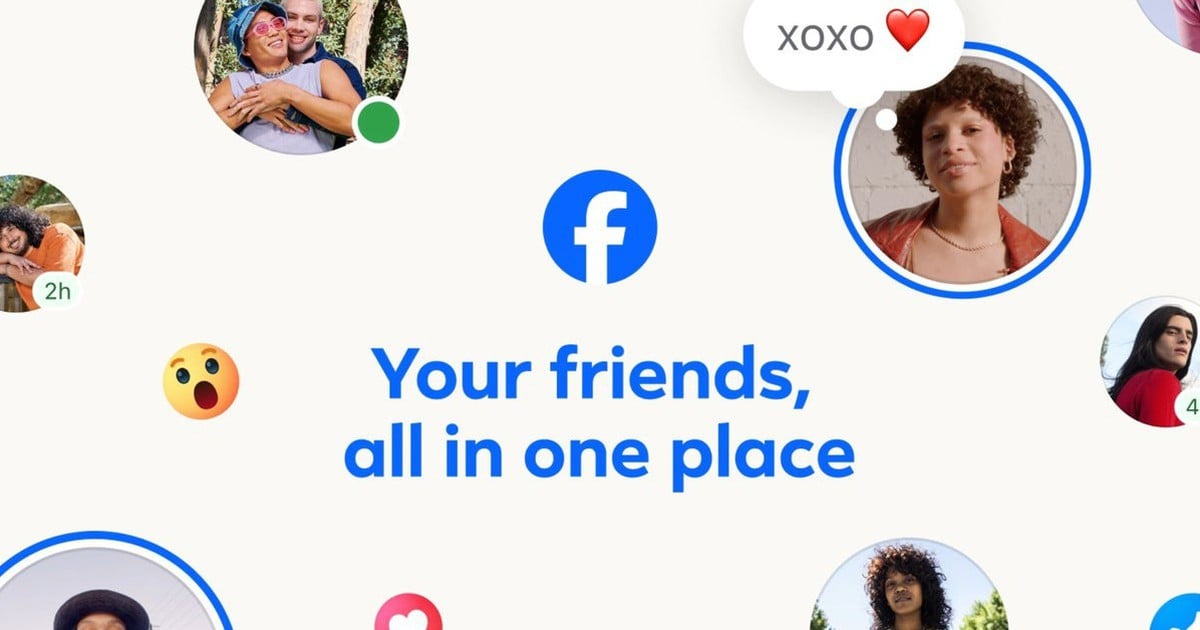



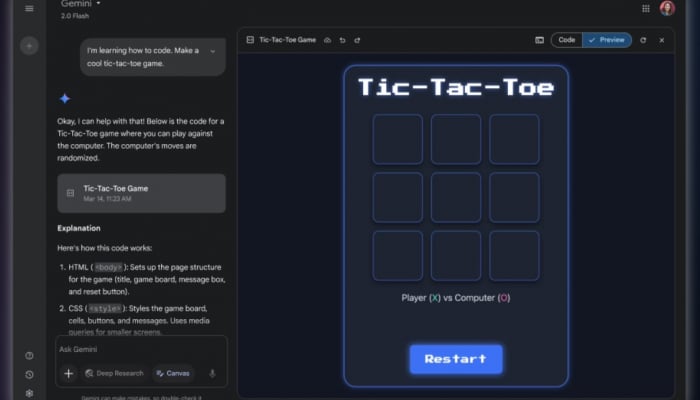
























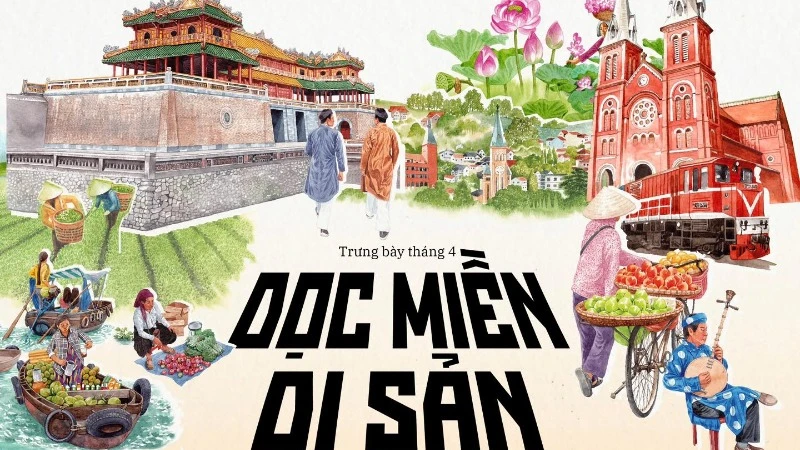


























































Comment (0)