When your video is reported on TikTok, it can have a significant impact on your channel, especially for those who use TikTok for business. Therefore, it is important to stay informed about reported video issues so you can quickly fix them.
TikTok may report your video if it violates their community standards. This article will provide detailed information on why and easy steps to fix violations of TikTok's community guidelines.
How to check for violations on TikTok
Step 1: Open the "TikTok" application, select "Profile" in the bottom toolbar, then click "Menu" in the top right corner and go to "Settings and privacy".
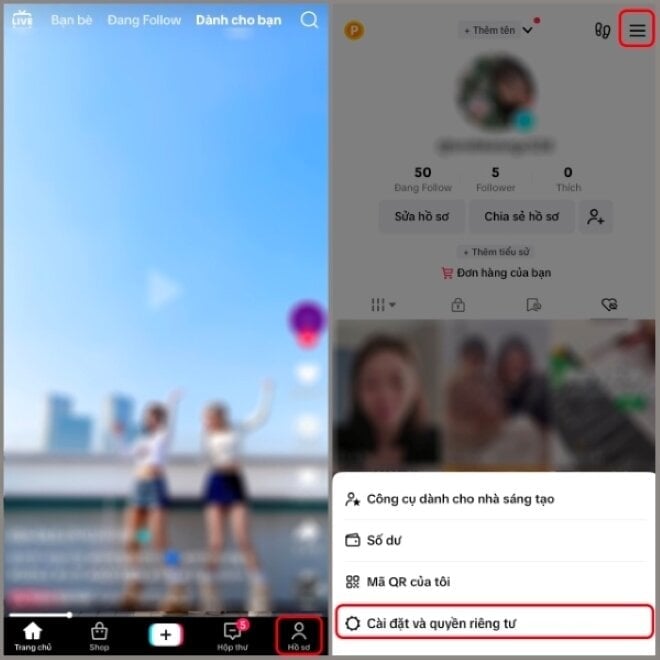
Step 2: Select “Support” and continue to “Safety Center”.
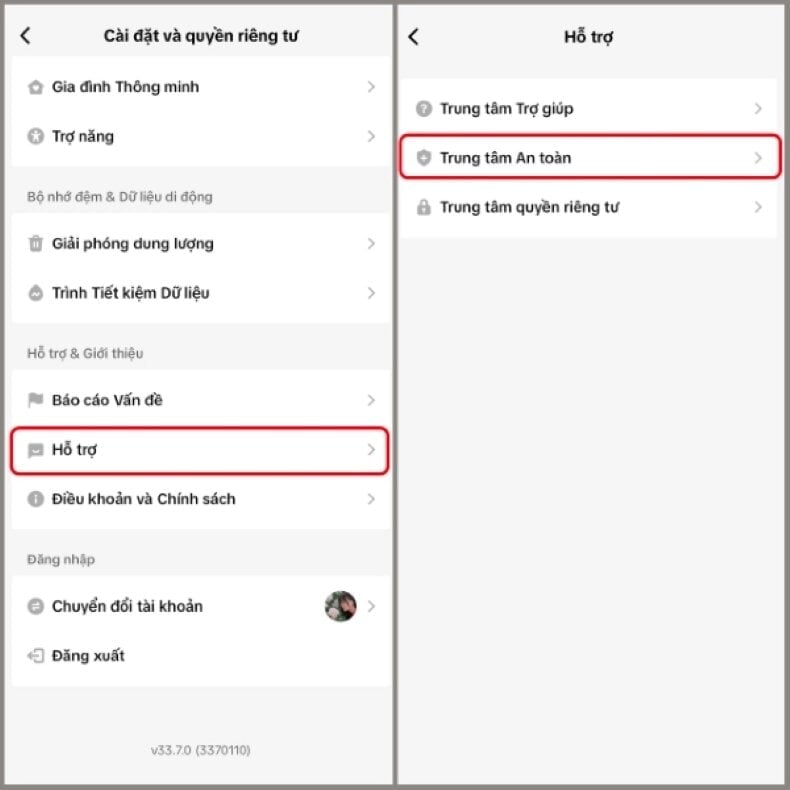
Step 3: In “Account Status”, you can see the current status of your account. If there are no violations, the message “Your account has a good reputation” will be displayed.
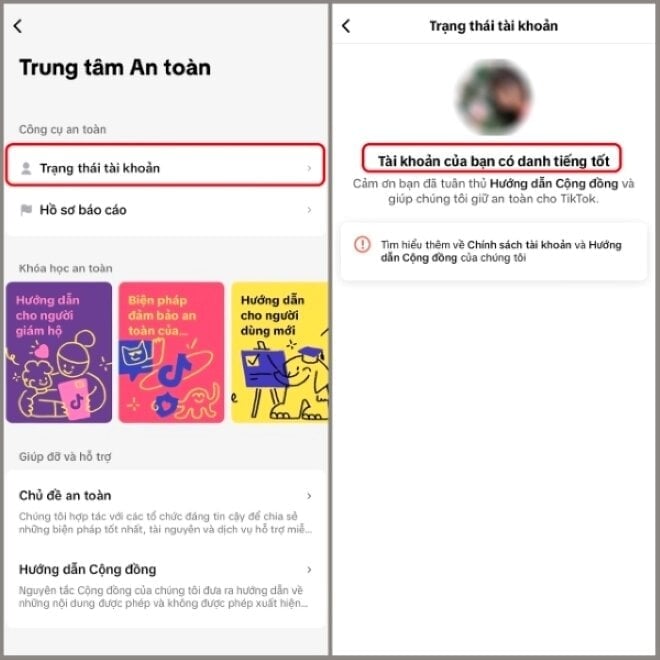
So, with just 3 steps, you can check for violations on TikTok using your phone very simply. Please refer to and follow to see if your account has any violations.
Source





![[UPDATE] April 30th parade rehearsal on Le Duan street in front of Independence Palace](https://vstatic.vietnam.vn/vietnam/resource/IMAGE/2025/4/18/8f2604c6bc5648d4b918bd6867d08396)
![[Photo] Prime Minister Pham Minh Chinh receives Mr. Jefferey Perlman, CEO of Warburg Pincus Group (USA)](https://vstatic.vietnam.vn/vietnam/resource/IMAGE/2025/4/18/c37781eeb50342f09d8fe6841db2426c)





























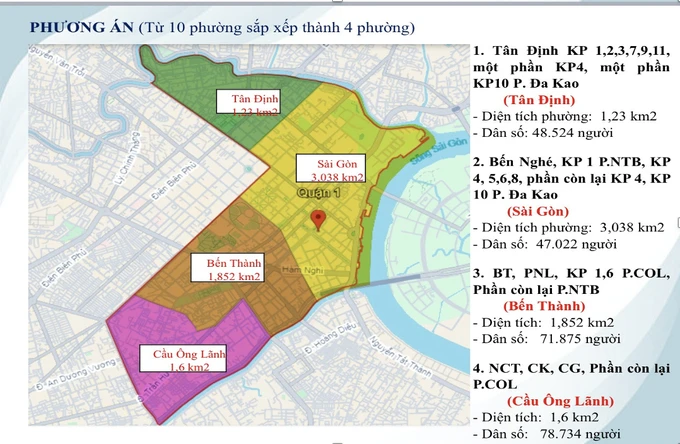



















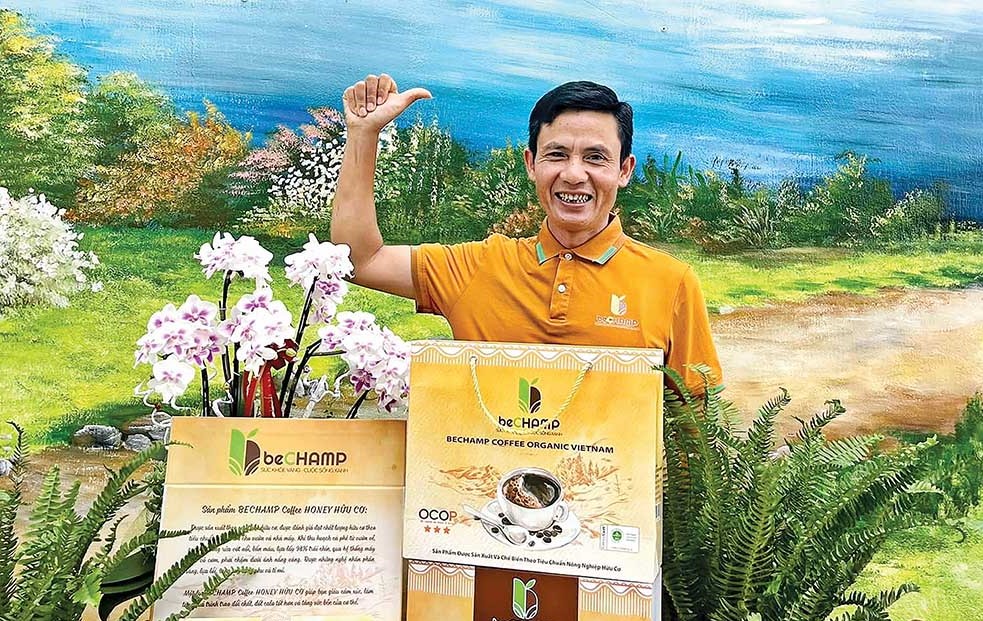








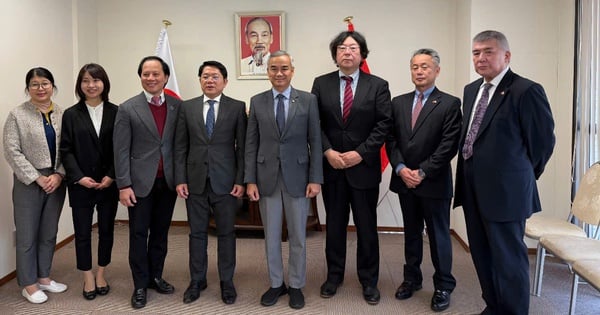








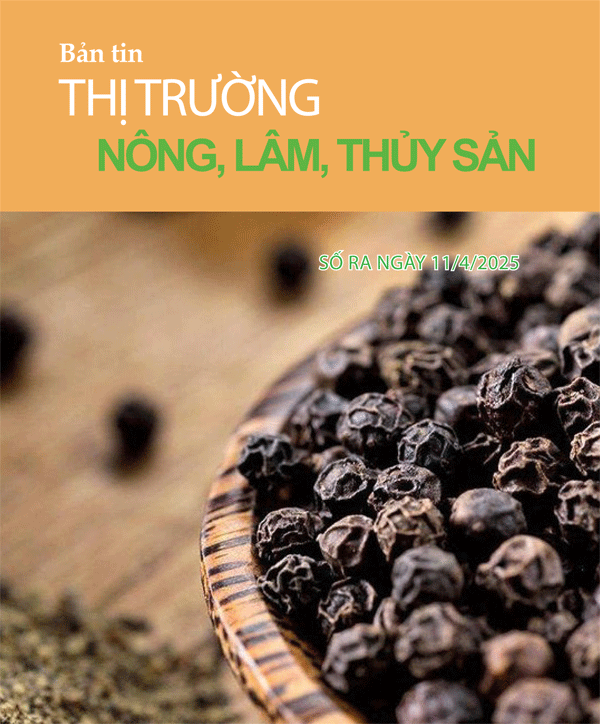

























Comment (0)