One of the major upgrades to the iPhone 15 camera system is the 48MP main lens similar to the Pro line. However, by default, this camera will take 24MP photos to save memory. So below will be how you can enable high-resolution shooting on the device.
The 48MP camera was first introduced by Apple on the iPhone 14 Pro and Pro Max, along with the ability to take ProRAW photos while the regular iPhone 14 still uses a 12MP main lens. But this year, all iPhone 15 Series models are equipped with high-resolution main cameras, with the Pro and Pro Max versions being able to take ProRAW photos, while the new 48MP HEIF Max shooting mode is available on all models.
How to use the 48MP camera on iPhone 15
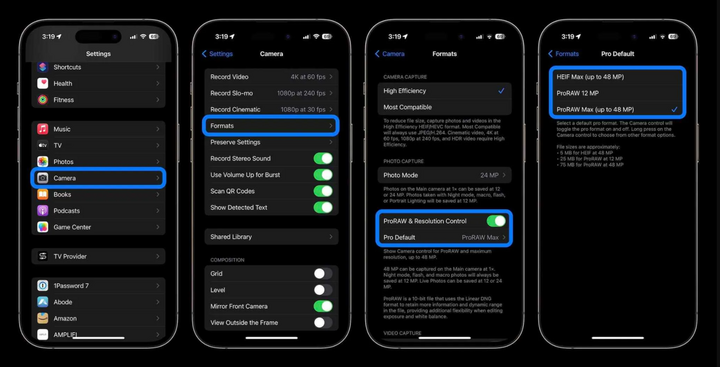
Step 1: Open the Settings app.
Step 2: Scroll down to the Camera section.
Step 3: Select Format.
Step 4: Slide the switch next to ProRAW & Resolution Control (on iPhone 15 and 15 Plus it will just be Resolution Control).
Step 5: On the iPhone Pro version, there will be a Pro Default option and here you can choose HEIF Max (up to 48MP) or ProRAW Max (up to 48MP).
Step 6: Exit and open the Camera app, make sure that the HEIF MAX or RAW MAX text in the corner of the photo is not crossed out. The device will now take 48MP photos in the format you selected earlier. Note that 48MP photos will only be available at 1x focal length, changing the focal length will change to 12MP.
Step 7: Also Live Photos does not work with HEIF Max.
Step 8: You can press and hold HEIF MAX or RAW MAX to switch back and forth between resolution modes.
Khanh Son (Synthesis)
Source




![[Photo] Prime Minister Pham Minh Chinh receives Mr. Jefferey Perlman, CEO of Warburg Pincus Group (USA)](https://vstatic.vietnam.vn/vietnam/resource/IMAGE/2025/4/18/c37781eeb50342f09d8fe6841db2426c)



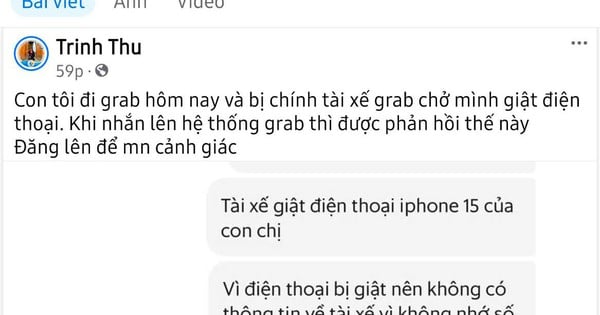





























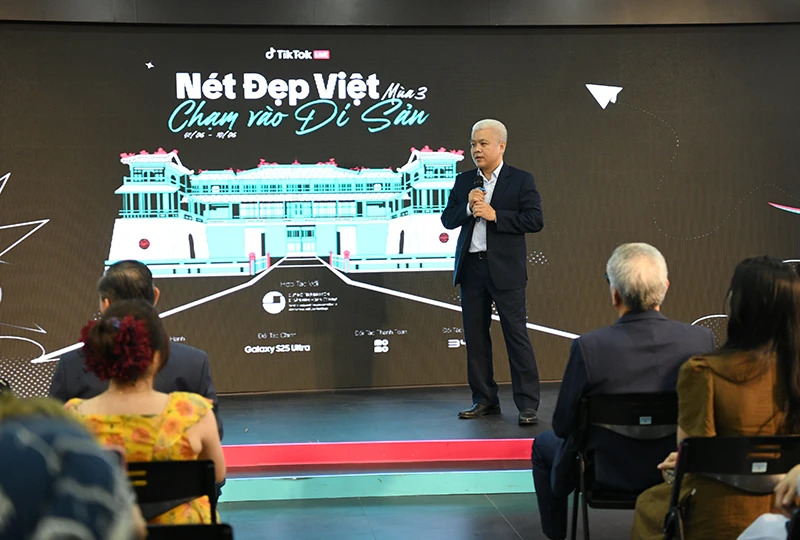








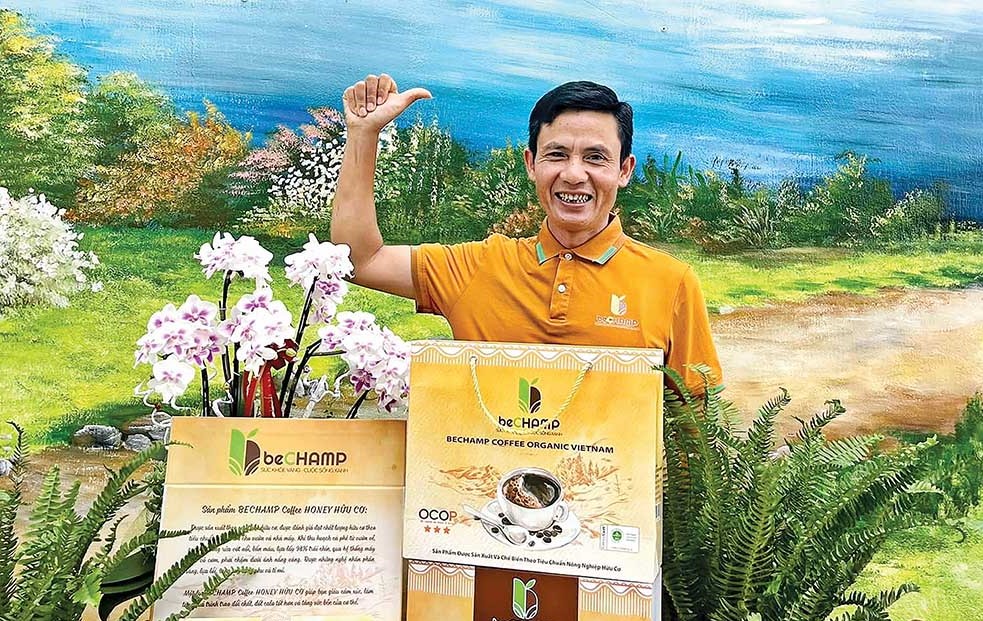









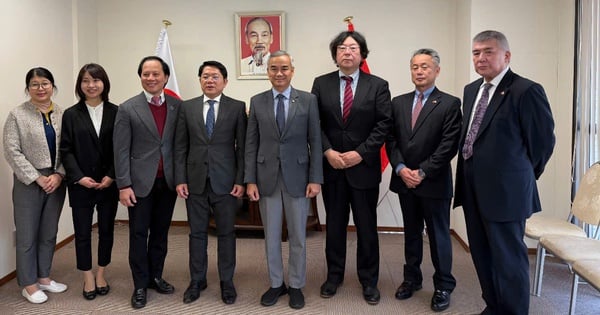








































Comment (0)