With Apple's AirPods, you can listen to your favorite music and audio files just like any other pair of truly wireless headphones. But there are a few tricks that can help you get even more out of your AirPods. This article will help you get the most out of your AirPods.
Pair AirPods with iPhone in just 3 seconds
AirPods integrate and work across all your Apple devices without any effort on your part. You can pair your headphones with all your other Apple devices, including your Apple Watch, iPad, Mac, or Apple TV, in seconds.
After opening the AirPods case, open the charging case (with the earbuds still in) next to your unlocked iPhone. A second or two later, you should see an alert asking if you want to pair the AirPods with your iPhone, tap Connect and you're done.

How to get the most out of your AirPods.
Connect AirPods to Android Phone and Windows PC
AirPods are designed to work seamlessly with Apple products, but they can also work with Android phones or Windows computers. AirPods use Bluetooth, so they'll work like a standard pair of Bluetooth headphones with non-Apple devices.
To connect your AirPods to your Android device or Windows PC, place them in the charging case and open the lid. Press and hold the button on the case until the indicator light starts flashing to let you know your AirPods are in pairing mode.
Then, go to Bluetooth settings and select AirPods on the device you want to connect them to. Playback controls will work on non-Apple devices, but some other features like auto-pause/play when you remove the headphones and Siri won't be available.

Check AirPods battery capacity
The quickest way to check the battery life of your AirPods is to open the charging case next to your iPhone or iPad and wait for an alert to appear, similar to the one that appeared during the initial pairing process. The battery status of the earbuds and charging case will be displayed as a percentage.
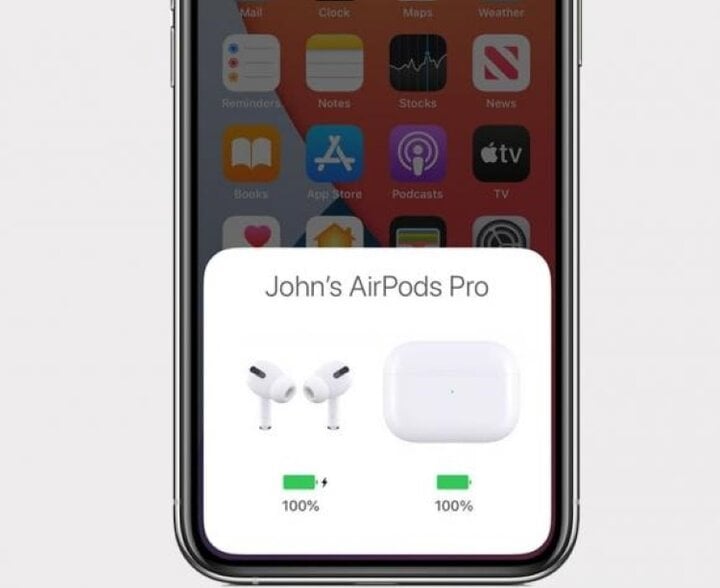
Tap your AirPods to control playback
You’re listening to music with your AirPods and you want to replay, fast-forward, or skip to a different song. You don’t have to pick up your iPhone or go back to your desk to change songs. The quickest way to do things like pause or skip a track is to use the built-in controls. Those controls will vary depending on which model of AirPods you have.
For AirPods with longer stems (first and second generation), you can double-tap each AirPod to trigger a number of different actions.
For the AirPods Pro and the new third-generation AirPods, you squeeze the stem of either earbud. Here's how many presses are needed for different commands: A single press toggles play/pause, a double press skips forward, a triple press skips, and a long press toggles between ANC or transparency mode for the AirPods Pro or activates Siri for the latest AirPods.
If you have a pair of AirPods Max headphones, all controls are done using the Digital Crown and noise control button located on the right headphone to control audio, phone calls, FaceTime calls, and activate Siri.
A single tap toggles play/pause, a double tap skips, a triple tap skips back, and a long press activates Siri. To toggle between noise cancellation and transparency, tap the noise control button once.
Tips for finding and changing AirPods settings
There’s no dedicated app to adjust settings or change controls for AirPods, so you’ll need to dig deep into the Bluetooth settings on your iPhone to make any changes.
Once your AirPods are connected to your iPhone, open the Settings app and select “Bluetooth.” Find the name of your AirPods and tap the “i” to the right of the name.
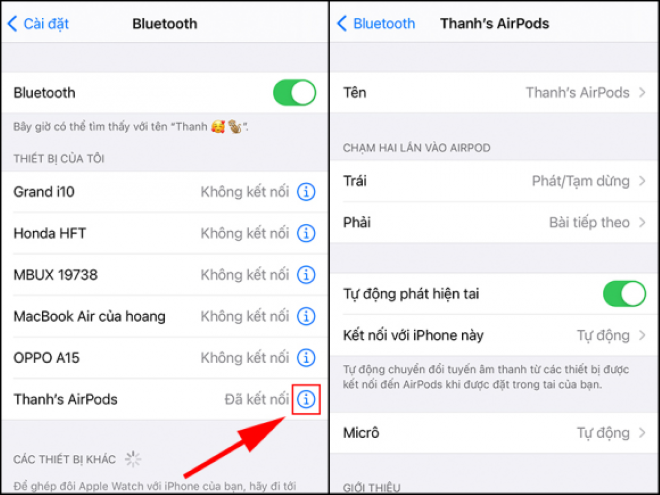
Use “Hey Siri!”
Apple added the ability to use Siri with just your voice starting with the second-generation AirPods. If you have AirPods Pro, AirPods Max, second-generation AirPods, or third-generation AirPods, you can just say “Hey Siri” followed by any command while you’re using them.
Above are some utilities to maximize the use of AirPods headphones, please refer to and follow. Good luck!
Khanh Son (Synthesis)
Source


![[Photo] Closing of the 4th Summit of the Partnership for Green Growth and the Global Goals](https://vstatic.vietnam.vn/vietnam/resource/IMAGE/2025/4/17/c0a0df9852c84e58be0a8b939189c85a)
![[Photo] National Assembly Chairman Tran Thanh Man meets with outstanding workers in the oil and gas industry](https://vstatic.vietnam.vn/vietnam/resource/IMAGE/2025/4/17/1d0de4026b75434ab34279624db7ee4a)
![[Photo] Nhan Dan Newspaper announces the project "Love Vietnam so much"](https://vstatic.vietnam.vn/vietnam/resource/IMAGE/2025/4/17/362f882012d3432783fc92fab1b3e980)
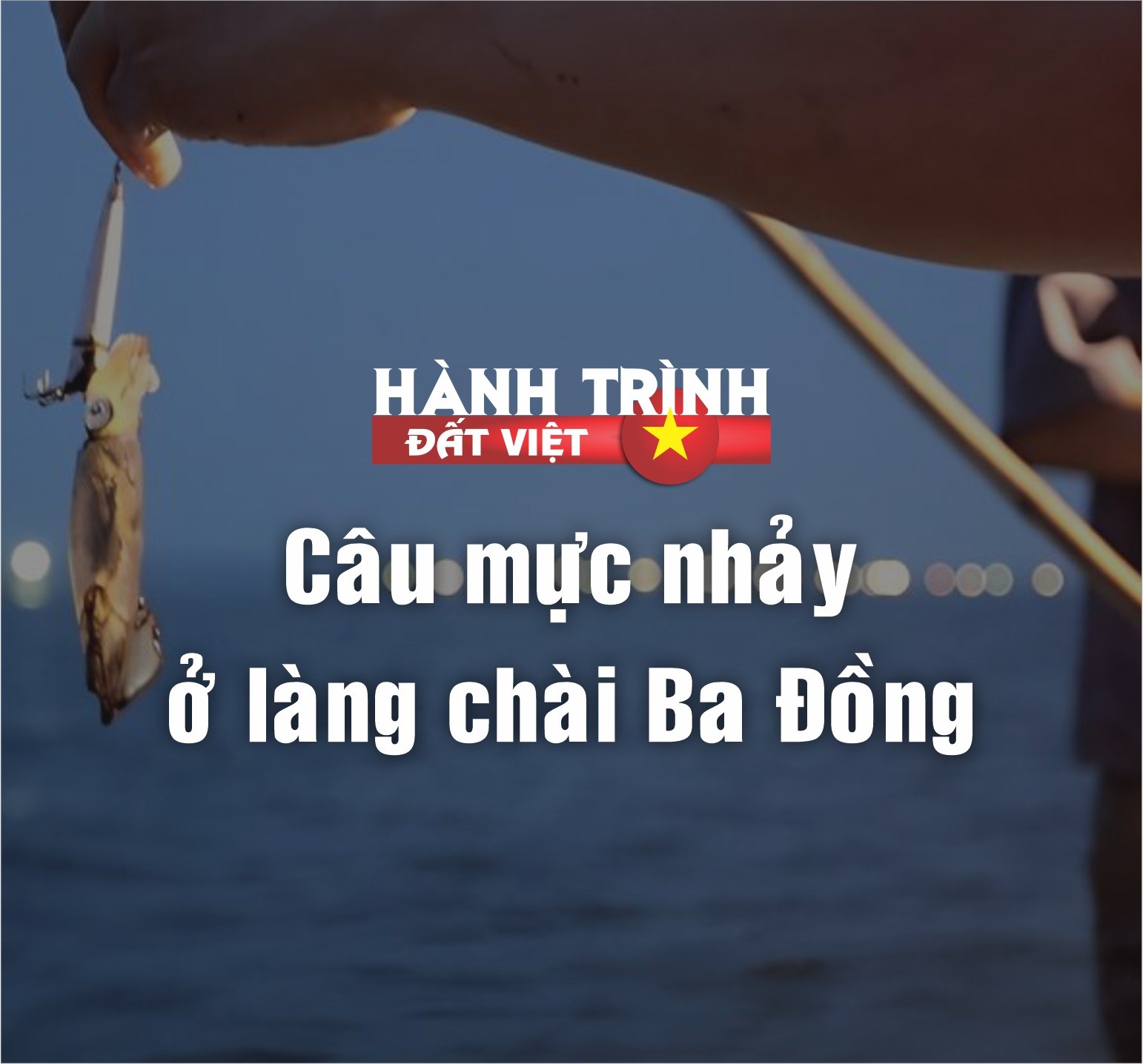
![[Photo] The beauty of Ho Chi Minh City - a modern "super city" after 50 years of liberation](https://vstatic.vietnam.vn/vietnam/resource/IMAGE/2025/4/18/81f27acd8889496990ec53efad1c5399)
![[Photo] General Secretary To Lam receives CEO of Warburg Pincus Investment Fund (USA)](https://vstatic.vietnam.vn/vietnam/resource/IMAGE/2025/4/18/7cf9375299164ea1a7ee9dcb4b04166a)
























![[Photo] Promoting friendship, solidarity and cooperation between the armies and people of the two countries](https://vstatic.vietnam.vn/vietnam/resource/IMAGE/2025/4/17/0c4d087864f14092aed77252590b6bae)




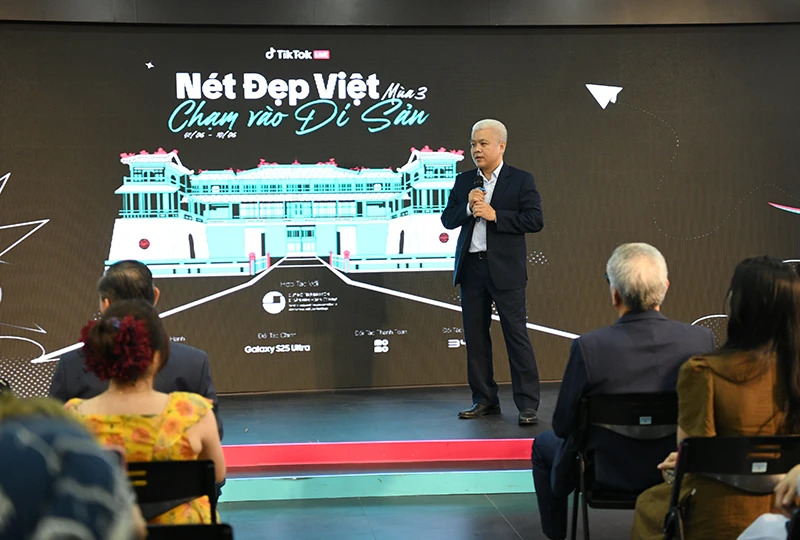






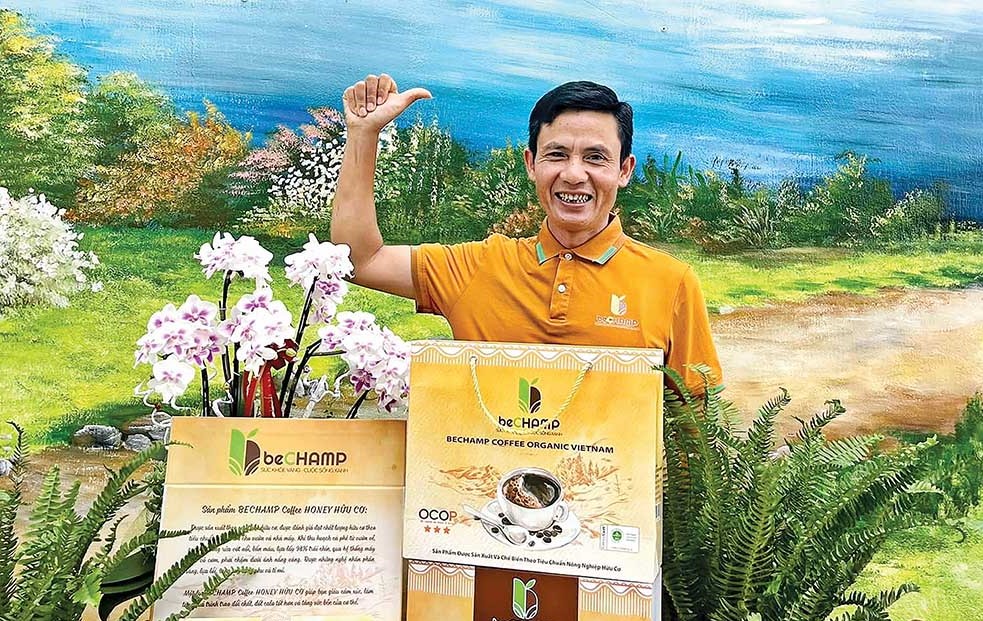









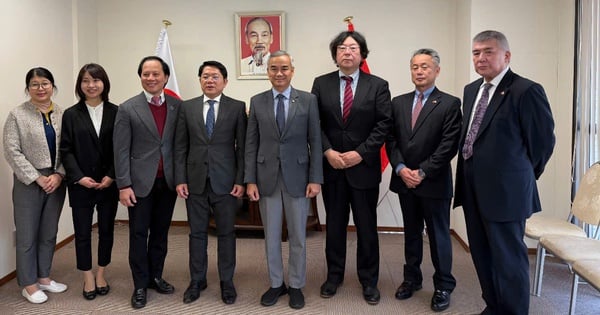












































Comment (0)