According to BGR , although released a month ago, the latest macOS Ventura 13.6.6 update is currently causing many problems for users of older Mac computers. Many users have reported that they encountered problems such as Touch ID not working, iMessage not loading, Bluetooth problems, Time Machine stopping working...
This issue specifically affects users of the 2017 MacBook Pro, MacBook Air, and late-model 12-inch MacBook. Although Apple has released the macOS Sonoma 14.4.1 update alongside macOS Ventura 13.6.6 to fix some of the issues, macOS Ventura users are still facing a lot of issues overall.

Latest macOS Ventura update causes multiple issues with older Macs
Currently, Apple has not announced when the new macOS Ventura update will be released to address these issues. Many users are expecting the 13.6.7 update to be released as soon as possible to fix the bugs that affect their user experience.
The macOS Ventura 13.6.6 update issue even affects users with newer Macs. Accordingly, some users who want to maintain compatibility with older application software have chosen to use an older version of macOS and encounter similar problems.
If older Mac users are having issues with the new macOS Ventura update, consider taking some of the recommendations below:
- Back up your data regularly: This is important to ensure that you can recover your data if something serious goes wrong.
- Avoid installing other software updates: Installing other software updates can make problems worse.
- Contact Apple Support: If you have a serious problem, contact Apple Support for help.
Source link




![[Photo] Prime Minister Pham Minh Chinh receives Mr. Jefferey Perlman, CEO of Warburg Pincus Group (USA)](https://vstatic.vietnam.vn/vietnam/resource/IMAGE/2025/4/18/c37781eeb50342f09d8fe6841db2426c)













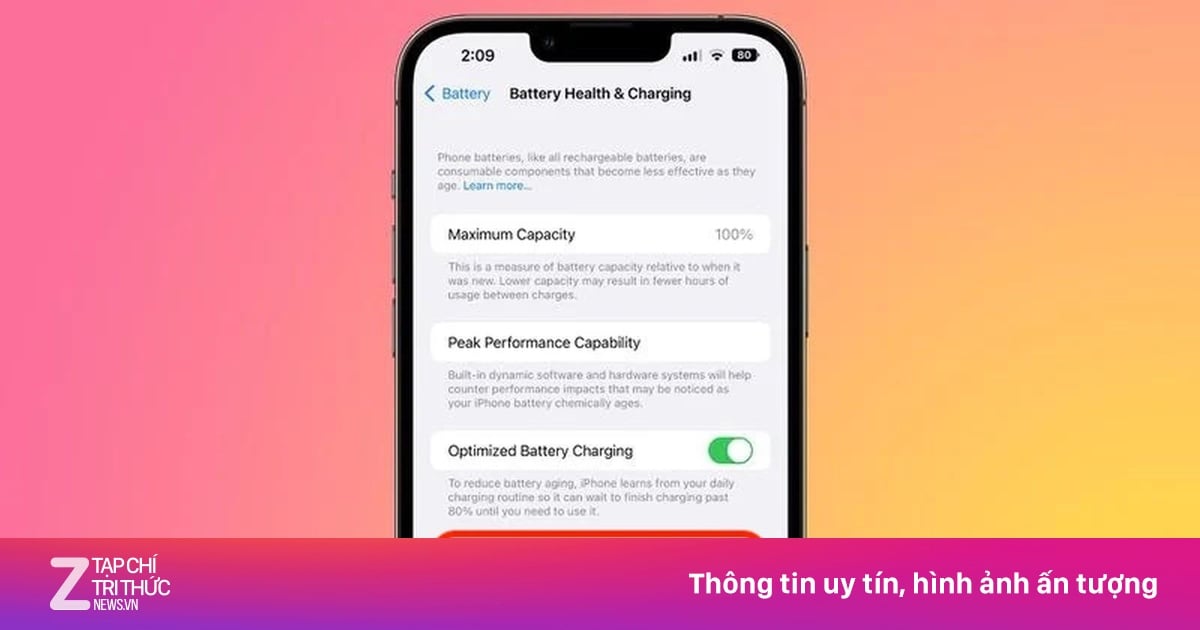





















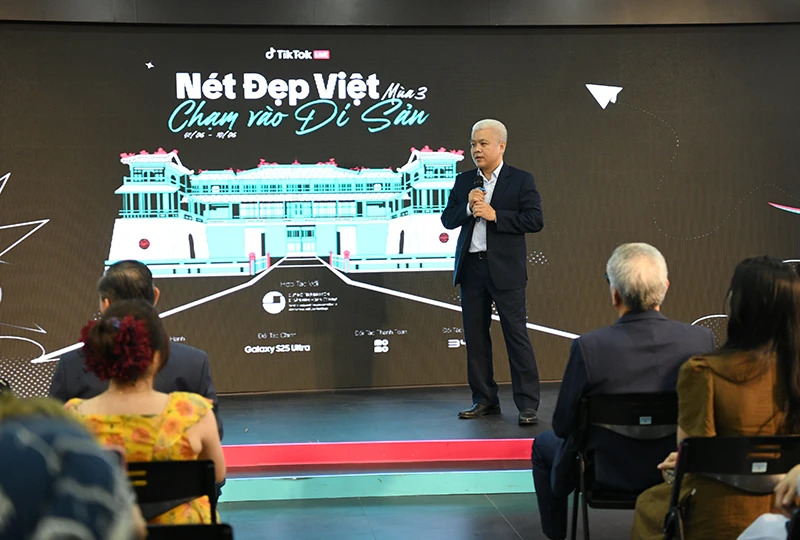





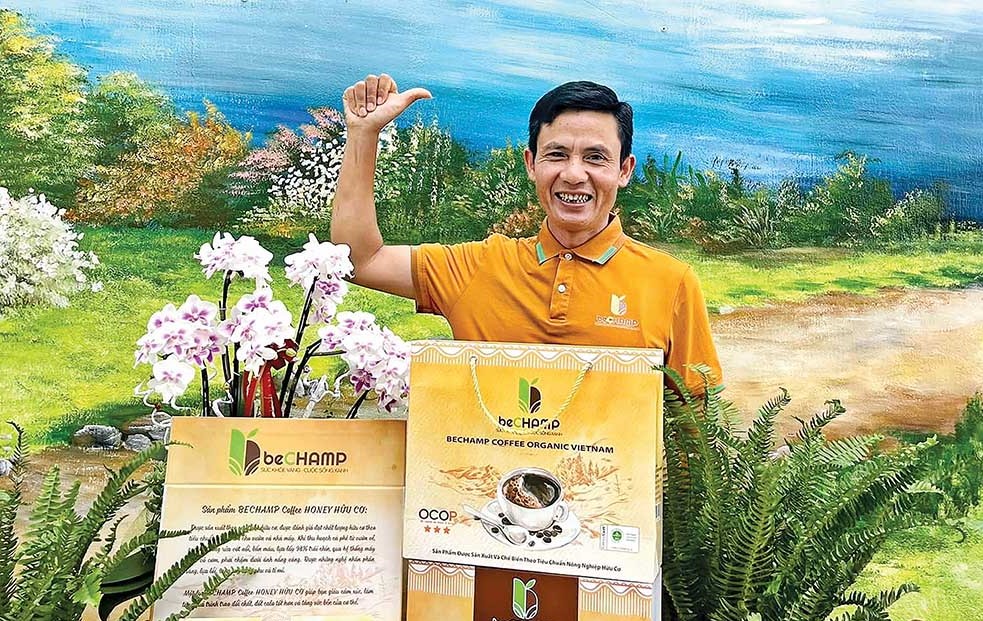








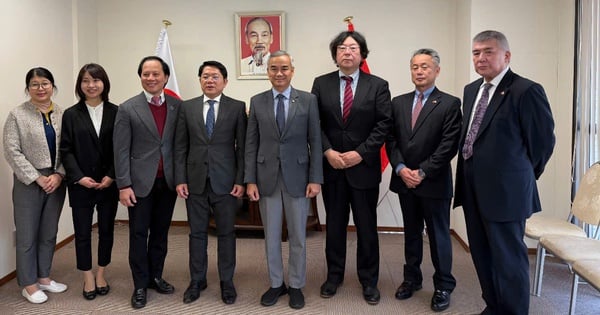








































Comment (0)