"Flight cancellations are not the only thing you should be wary of when preparing to travel. Pickpocketing is not the only worry during your vacation, you should also be wary of your cyber security," warns Spanish cybersecurity software company Panda Security.
4 things to keep in mind when using your iPhone or Android phone while traveling.
Use free Wi-Fi
Public Wi-Fi is now available in restaurants, airports, hotels, etc., but be careful because it carries many risks.
“Hackers have many ways to monitor traffic going in and out of public Wi-Fi networks. The traffic can include anything from personal passwords to social security numbers,” Panda Security warns.

You'll almost certainly be using public Wi-Fi when you travel, but be careful as it can be risky. Photo: Alamy
"If you're going to use public Wi-Fi, remember that anything you share on your smartphone while connected to the network could be something you're unwittingly communicating to a third party," the Spanish cybersecurity firm notes.
Public computer access
Public computers are sometimes available in hotels and airports for visitors. However, this always comes with a risk, so use these computers with caution.
"Travelers should think twice before entering sensitive information or connecting USB smart devices to public computers. Hackers can record all the information you enter and infect your connected device," Panda Security warns.
Social network
Tourists often have the habit of taking photos and posting them on social networking sites such as Zalo, Facebook, Instagram...
However, think about who you are sharing these photos with, especially if your personal profile page is open.
"Sharing your location can indicate to bad guys that you're away from home, which could give them an opportunity to attack your home," Panda Security explains.
"Consider only uploading photos and videos to social media when you're at home," the expert added.
Find my device
Losing your phone at home is bad enough, but losing it while traveling is even more of a headache. Luckily, both iPhones and Android phones now have a “find my device” feature.
"Enable 'Find My Device' on iOS to be able to track your device in case of an incident or especially if you want to share your location with friends and family. Android phones have a similar feature too," said Panda Security experts.
Source: https://nld.com.vn/4-moi-nguy-tiem-an-khi-su-dung-iphone-va-android-196240615105307415.htm


![[Photo] Children's smiles - hope after the earthquake disaster in Myanmar](https://vstatic.vietnam.vn/vietnam/resource/IMAGE/2025/4/14/9fc59328310d43839c4d369d08421cf3)

![[Photo] General Secretary To Lam chairs the third meeting to review the implementation of Resolution No. 18-NQ/TW](https://vstatic.vietnam.vn/vietnam/resource/IMAGE/2025/4/14/10f646e55e8e4f3b8c9ae2e35705481d)
![[Photo] Touching images recreated at the program "Resources for Victory"](https://vstatic.vietnam.vn/vietnam/resource/IMAGE/2025/4/14/99863147ad274f01a9b208519ebc0dd2)
![[Photo] Opening of the 44th session of the National Assembly Standing Committee](https://vstatic.vietnam.vn/vietnam/resource/IMAGE/2025/4/14/03a1687d4f584352a4b7aa6aa0f73792)



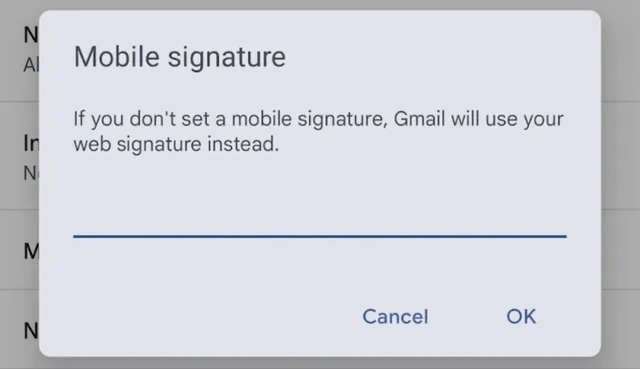









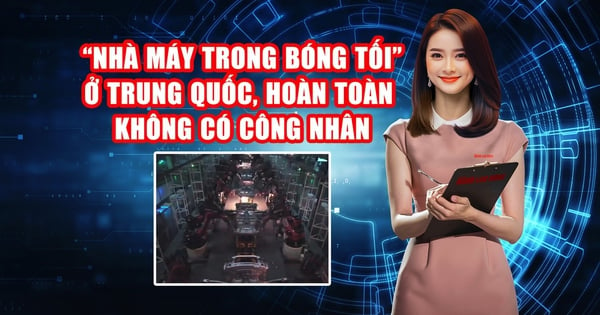













































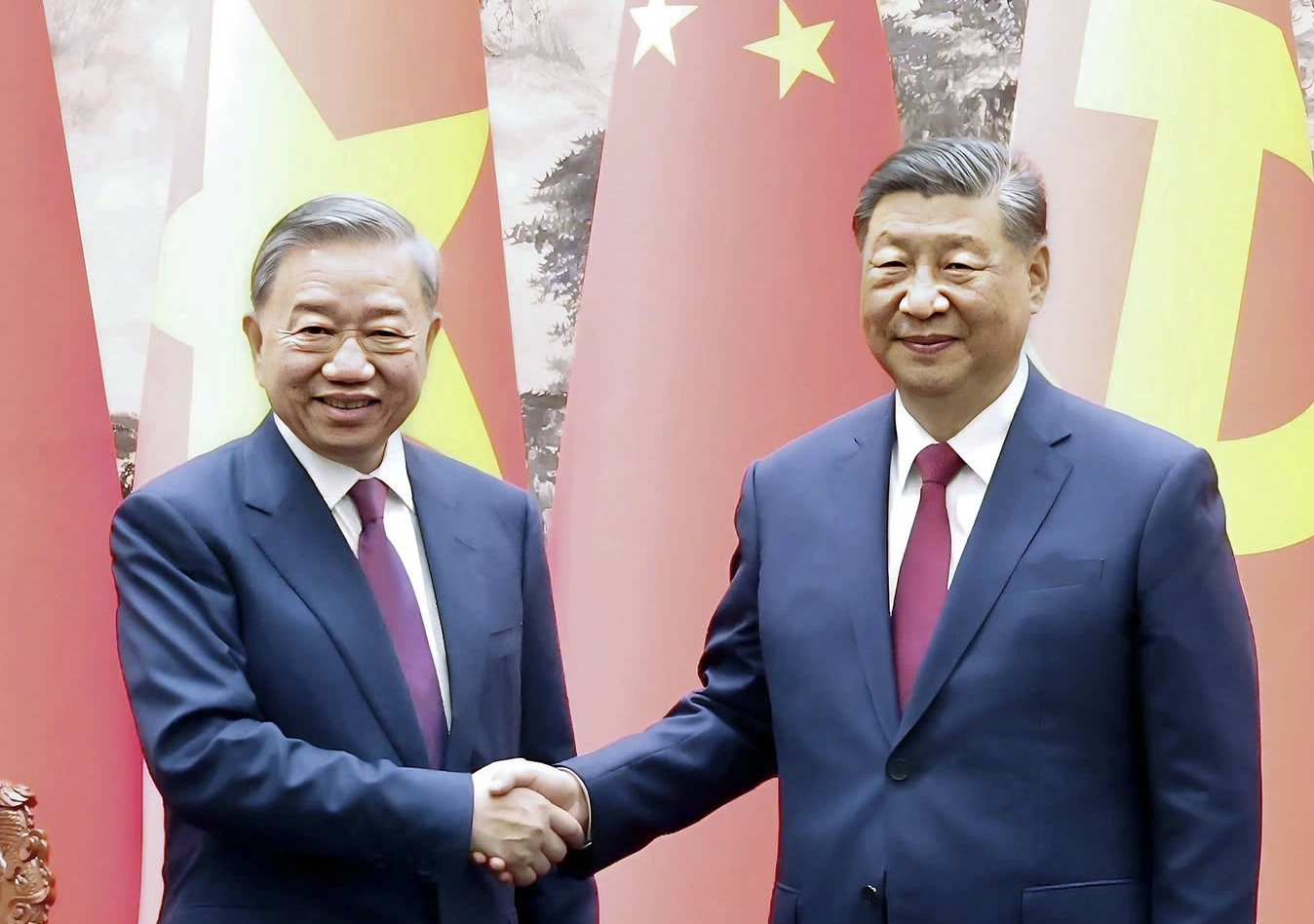
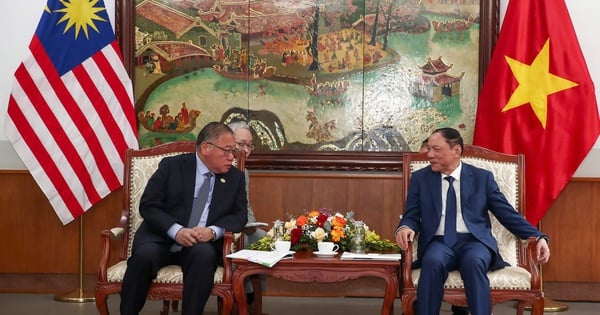

























Comment (0)