Downloading TikTok videos without watermark to your computer is a useful method to store or edit videos as you like. Today's article will guide you how to download TikTok videos without watermark to your computer super fast.
 |
With a few supporting tools, you can download TikTok videos without watermark to your computer simply and quickly.
Step 1: First, open TikTok on your computer, you can use the web platform or the TikTok application. Then, click on the video you want to download and select the Share icon.
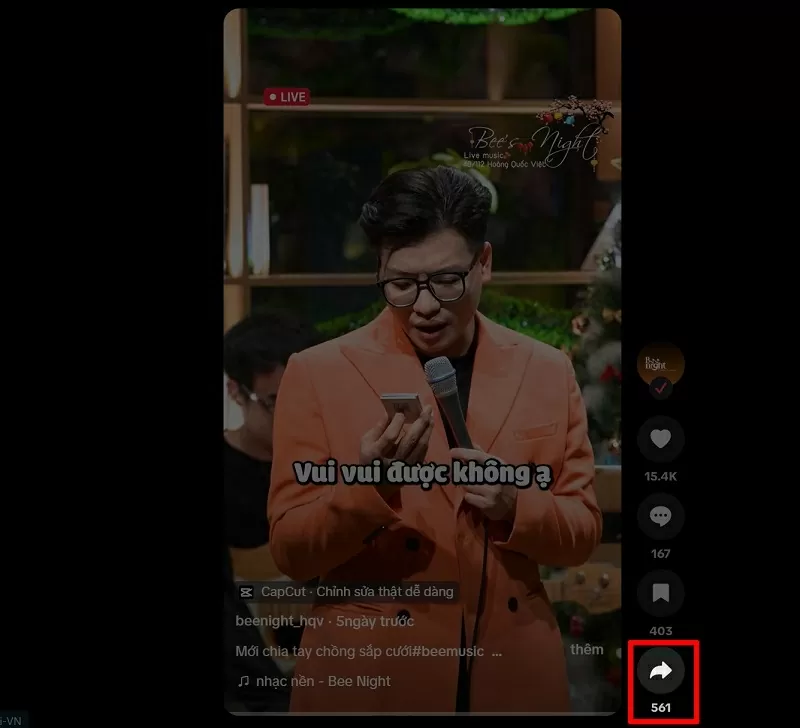 |
Step 2: Next, select Copy link to get the video link.
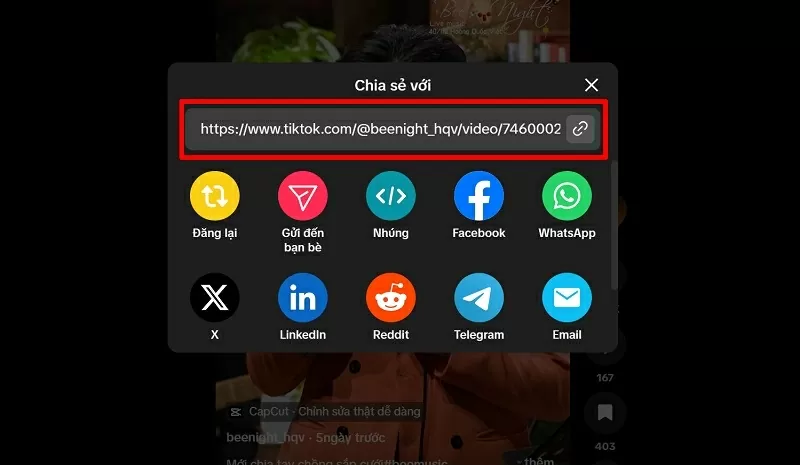 |
Step 3: Because TikTok does not yet support the feature of downloading videos without a logo, you need to use a support tool. In this article, I will use the LoveTik application. To access the LoveTik website, visit the address: https://lovetik.com/vi
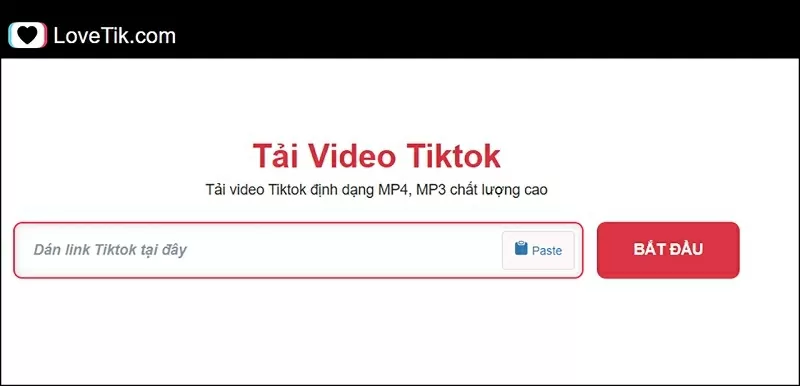 |
Step 4: Paste the link you copied in step 2 into the blank box and click the Start button.
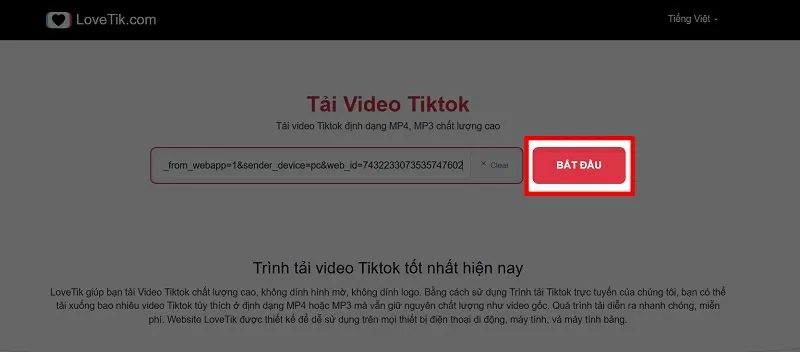 |
Step 5: Wait a moment for LoveTik to work and you will see the video you need to download displayed on the screen. Finally, select Download to download the video.
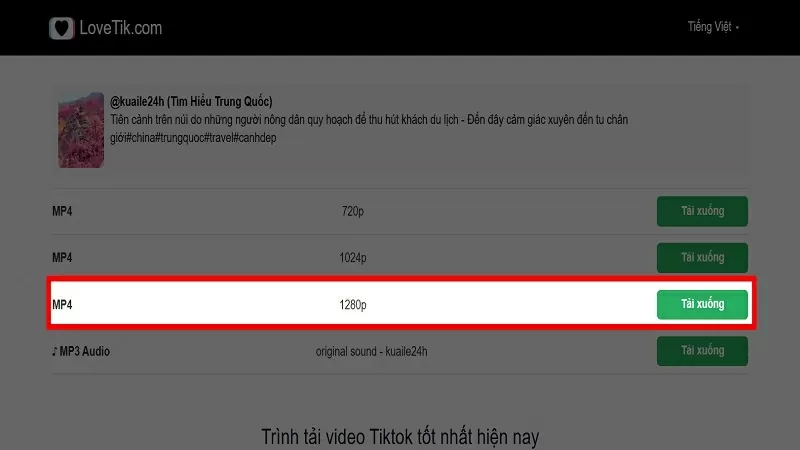 |
With a few simple steps, you can easily save your favorite TikTok videos to your computer completely.
Source























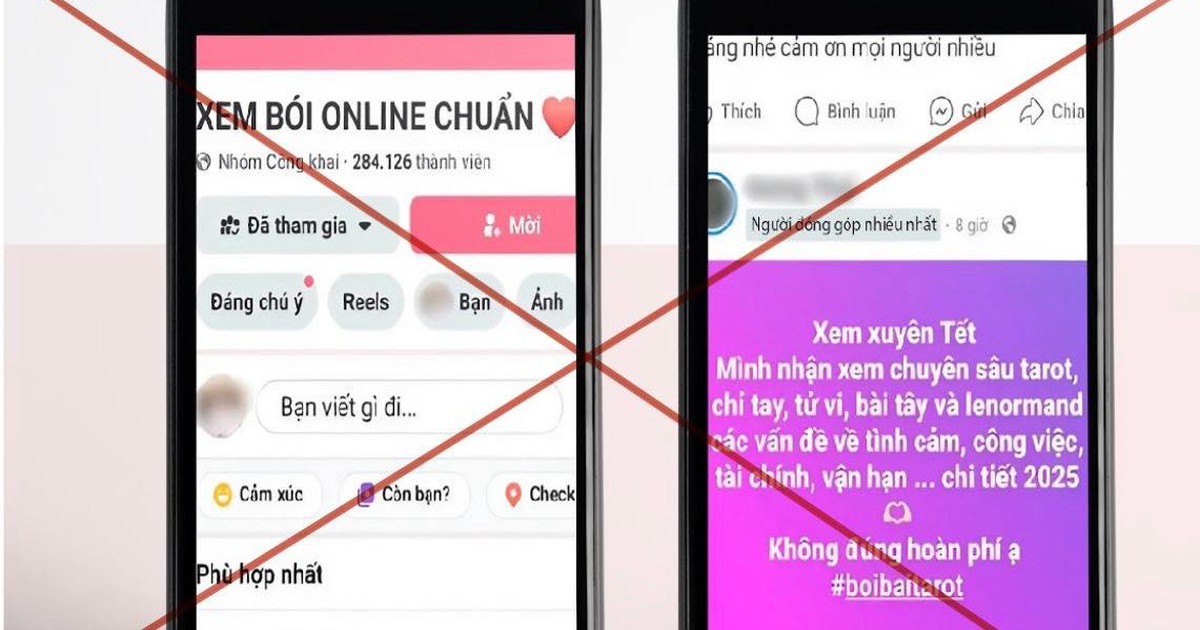

























Comment (0)