See how to fix paper jams on Canon 2900 printers without needing a repairman. This article guides you to fix Canon 2900 printers, please refer to it!
 |
How to fix Canon 2900 printer paper jam effectively
You can fix the paper jam on your Canon 2900 printer yourself without calling a repairman. Let's find out the details to get your printer working again quickly and efficiently.
How to fix paper jam in the paper loading unit
If your Canon 2900 printer is stuck at the paper loading part, follow the instructions below to fix it immediately:
Step 1: Before loading paper into the tray, gently separate each sheet to avoid them sticking together.
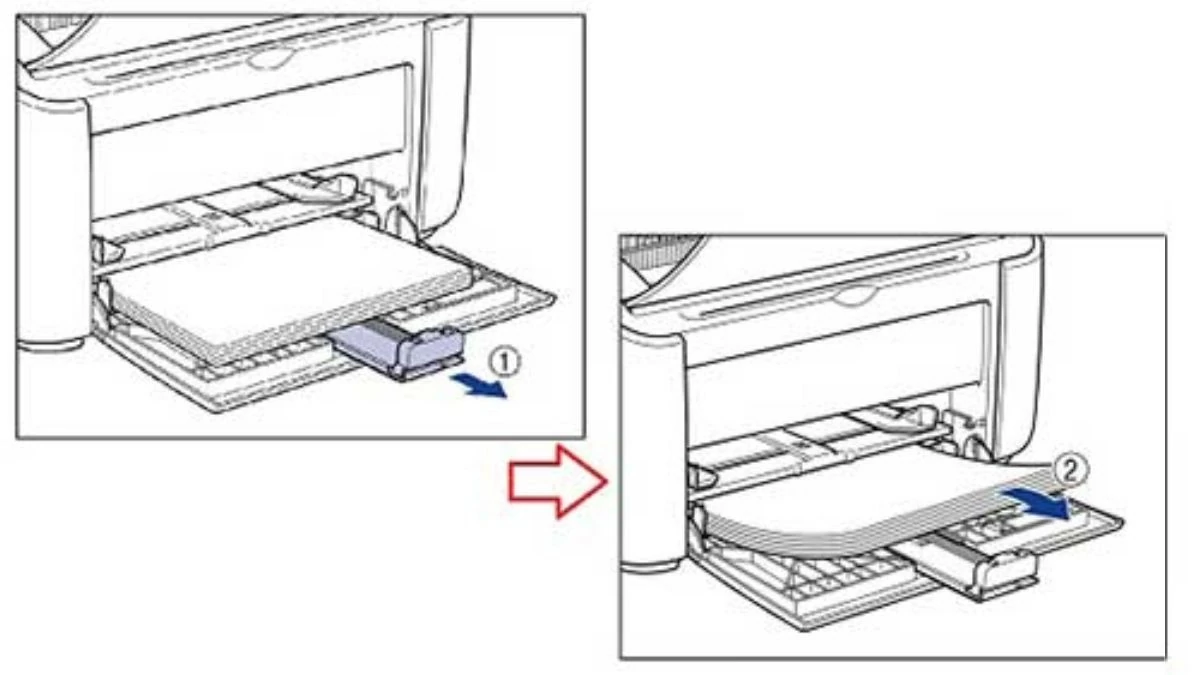 |
Step 2: Check carefully to remove any torn, wrinkled, or damp paper.
Step 3: Finally, make sure the paper is aligned with the markings on the tray and does not exceed the allowable level.
How to fix paper jam error in Canon 2900 Printer cartridge
How to fix paper jam in Canon 2900 printer cartridge is very simple with the following 3 steps:
Step 1: First, gently pull the Canon 2900 printer cover to open the ink cartridge inside.
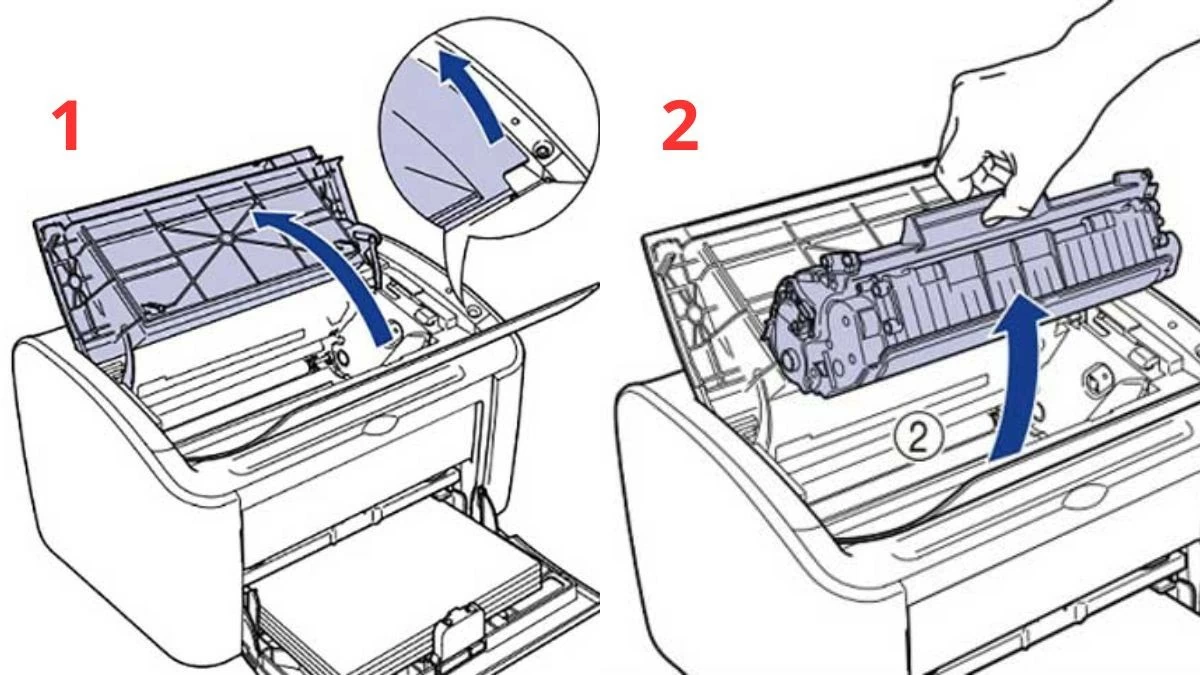 |
Step 2: Remove the cartridge from the printer as shown.
Step 3: Find the location of the jammed paper and pull gently to avoid tearing or damaging internal components.
How to fix paper jam in the dryer
In case the Canon 2900 printer frequently jams paper in the fuser, users can fix it with the following steps:
Step 1: Open the machine cover and observe carefully to determine the exact location of the paper jam.
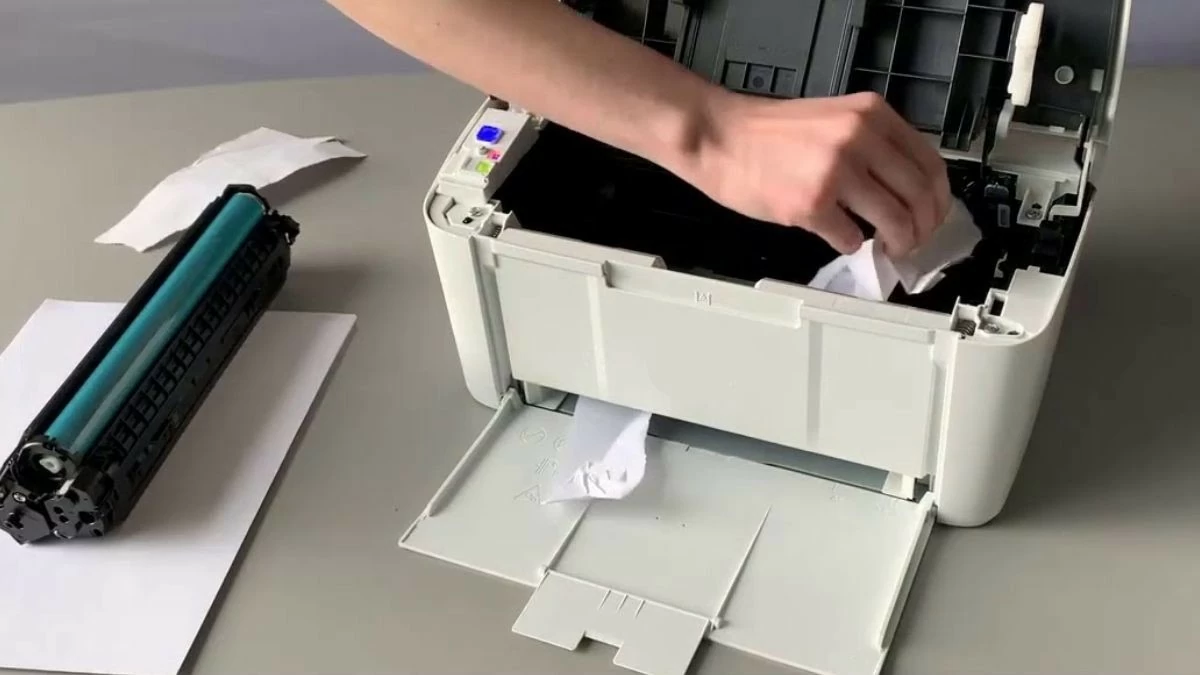 |
Step 2: Use both hands to pull gently and evenly in the opposite direction to the direction the paper enters the printer.
 |
Step 3: Print again to check if the machine is working properly again.
 |
The above article has compiled complete information on how to fix the continuous paper jam on the Canon 2900 printer. With this guide to fixing a jammed Canon 2900 printer, you can completely do it yourself without needing to call a professional technician.
Source: https://baoquocte.vn/sua-may-in-canon-2900-bi-ket-giay-hieu-qua-289178.html


![[Photo] Touching images recreated at the program "Resources for Victory"](https://vstatic.vietnam.vn/vietnam/resource/IMAGE/2025/4/14/99863147ad274f01a9b208519ebc0dd2)
![[Photo] Opening of the 44th session of the National Assembly Standing Committee](https://vstatic.vietnam.vn/vietnam/resource/IMAGE/2025/4/14/03a1687d4f584352a4b7aa6aa0f73792)
![[Photo] General Secretary To Lam chairs the third meeting to review the implementation of Resolution No. 18-NQ/TW](https://vstatic.vietnam.vn/vietnam/resource/IMAGE/2025/4/14/10f646e55e8e4f3b8c9ae2e35705481d)

![[Photo] Children's smiles - hope after the earthquake disaster in Myanmar](https://vstatic.vietnam.vn/vietnam/resource/IMAGE/2025/4/14/9fc59328310d43839c4d369d08421cf3)







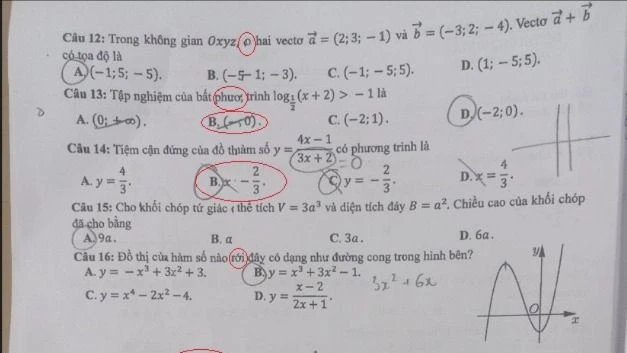
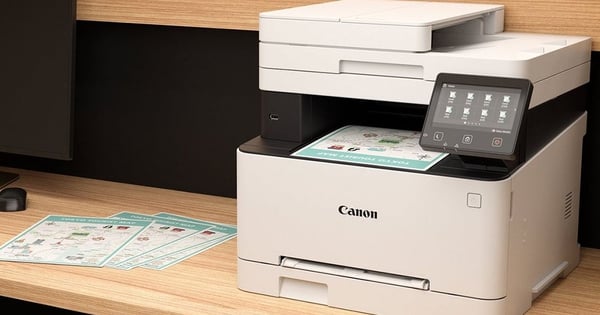















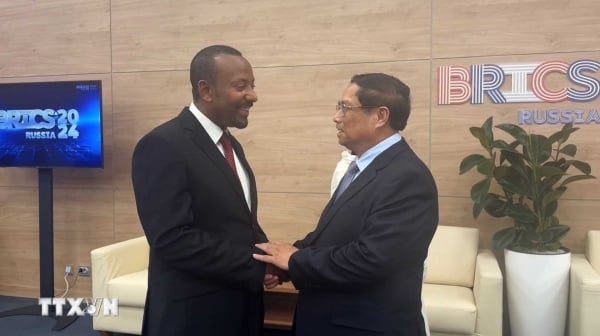
































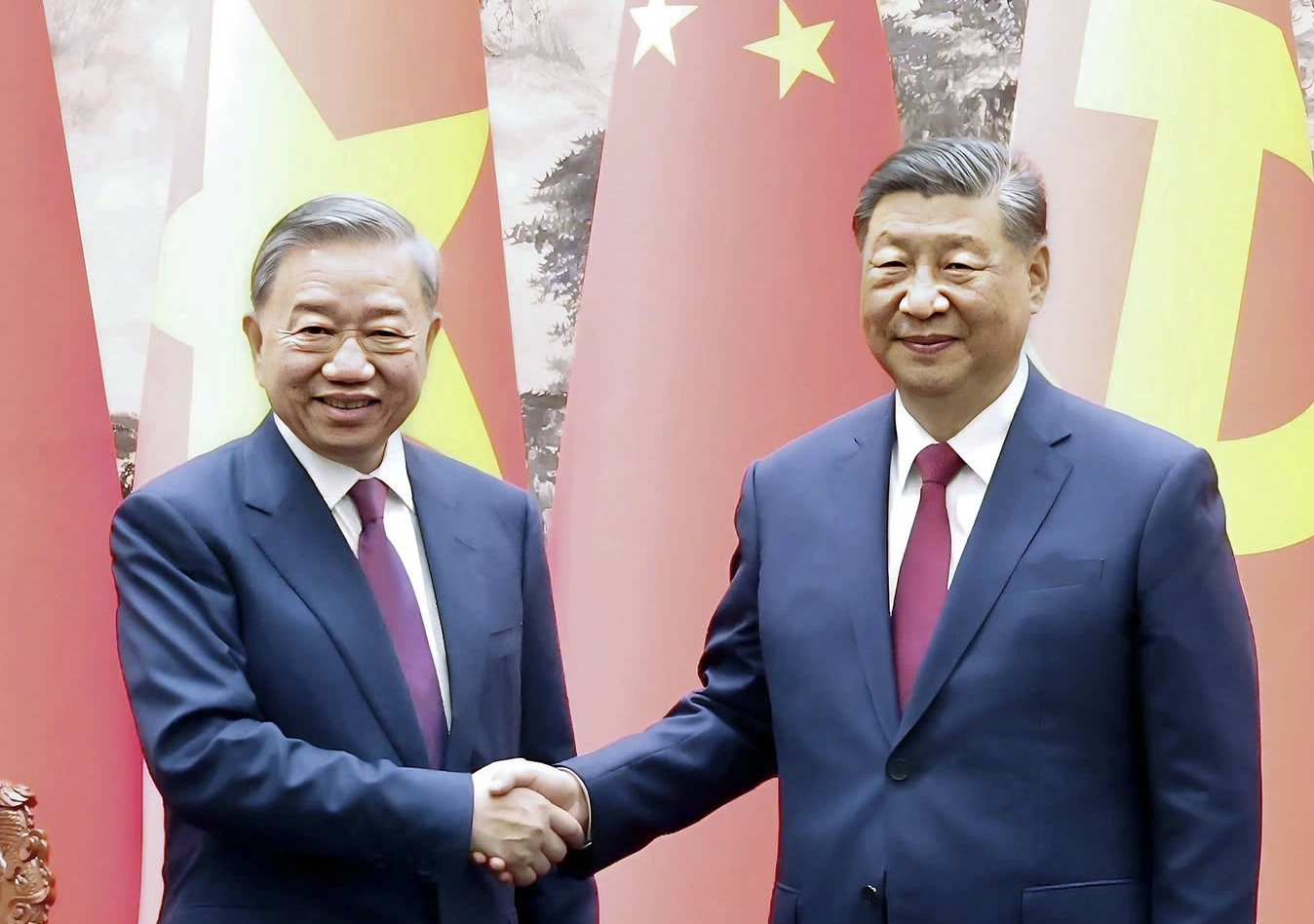
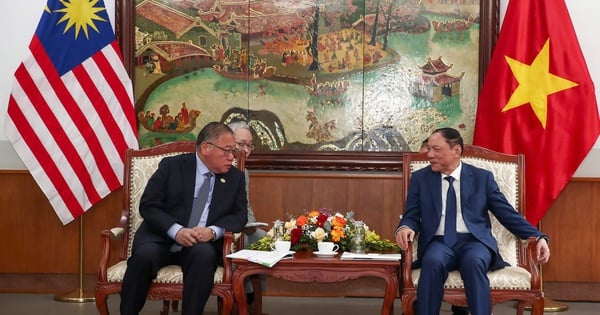






















Comment (0)