 |
Below are detailed instructions on 2 ways to get Zalo links in the simplest and fastest way.
Instructions for getting personal Zalo links, of other people
Step 1: Access your Zalo application on your phone and click on the person you want to share the Zalo link with.
Step 2: Next, enter https://zalo.me/phone number in the message field and press Send.
 |
Step 3: Now, if the recipient wants to make friends, they just need to click on the Zalo link and click on the Make Friends icon.
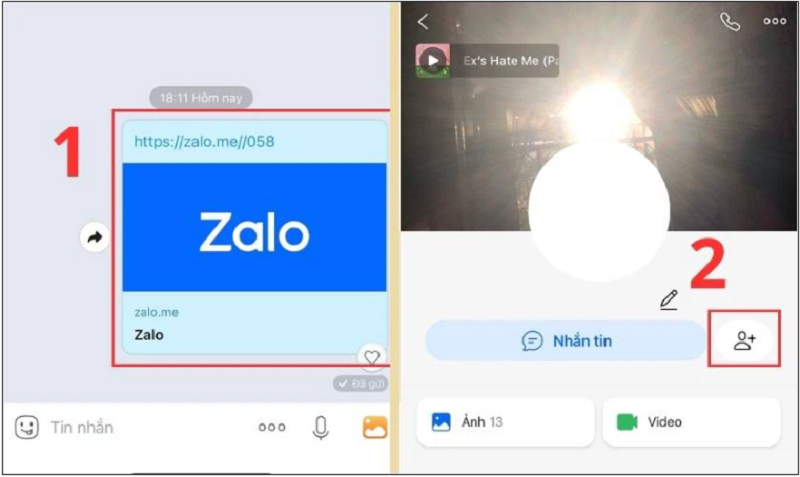 |
Instructions to get Zalo group link to join
Step 1: Launch the Zalo application on your device and tap on the chat group you want to get the link to.
Step 2: Click on the 3-bar icon in the top right corner of the screen. Next, scroll down and select the Join Group Link.
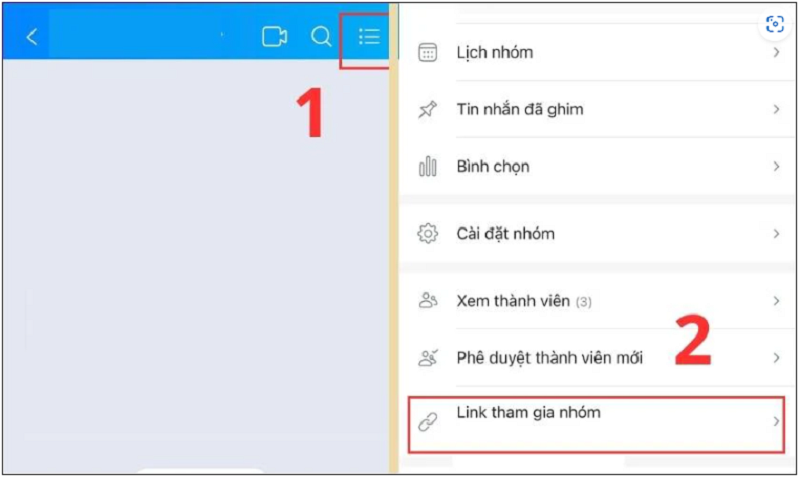 |
Step 3: Here, you will see a QR code with a link to join the group. To get the group link, click Copy link and the system will automatically save the group link.
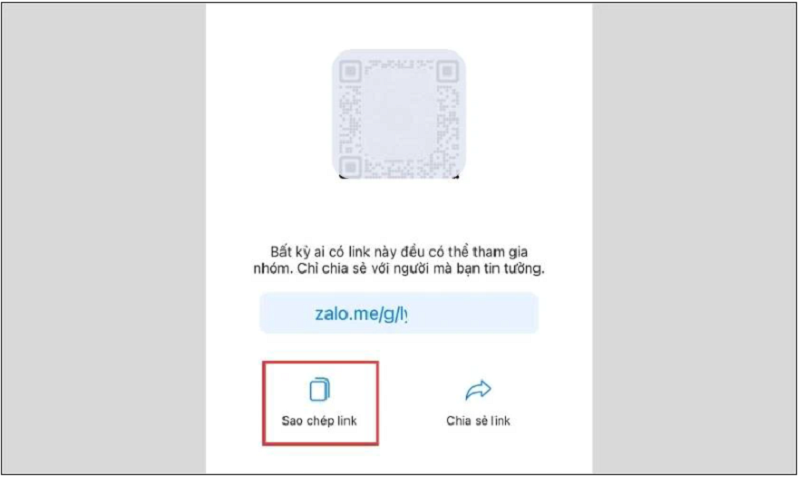 |
Step 4: Finally, you just need to paste the group link and send it to the person you want to complete.
Source


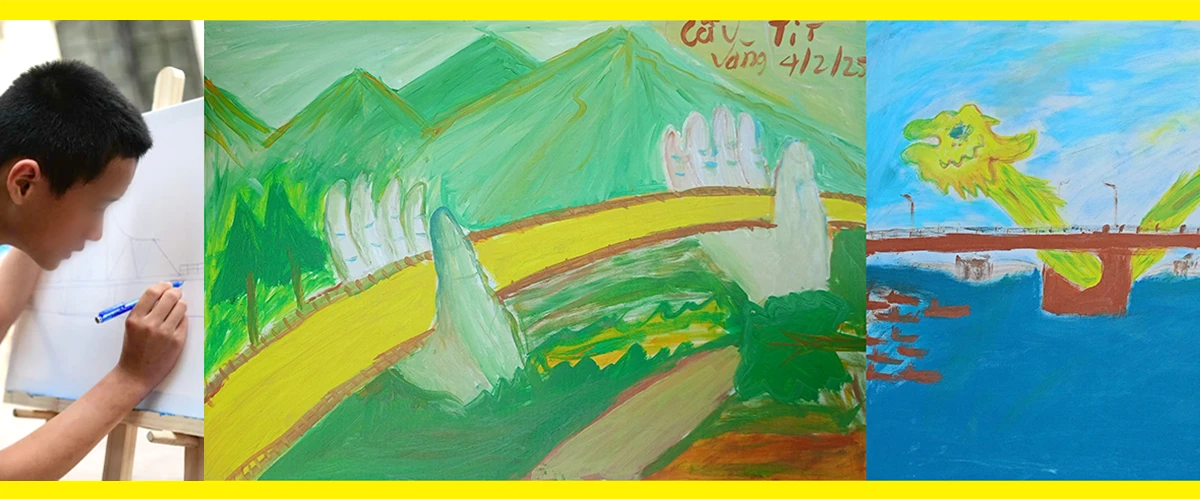
![[Photo] Prime Minister Pham Minh Chinh meets with King Philippe of Belgium](https://vstatic.vietnam.vn/vietnam/resource/IMAGE/2025/4/1/be2f9ad3b17843b9b8f8dee6f2d227e7)
![[Photo] President Luong Cuong and King Philippe of Belgium visit Thang Long Imperial Citadel](https://vstatic.vietnam.vn/vietnam/resource/IMAGE/2025/4/1/cb080a6652f84a1291edc3d2ee50f631)
![[Photo] General Secretary To Lam receives King Philippe of Belgium](https://vstatic.vietnam.vn/vietnam/resource/IMAGE/2025/4/1/e5963137a0c9428dabb93bdb34b86d7c)
![[Photo] Close-up of Vietnam's sniffer dog team searching for earthquake victims in Myanmar](https://vstatic.vietnam.vn/vietnam/resource/IMAGE/2025/4/1/d4949a0510ba40af93a15359b5450df2)

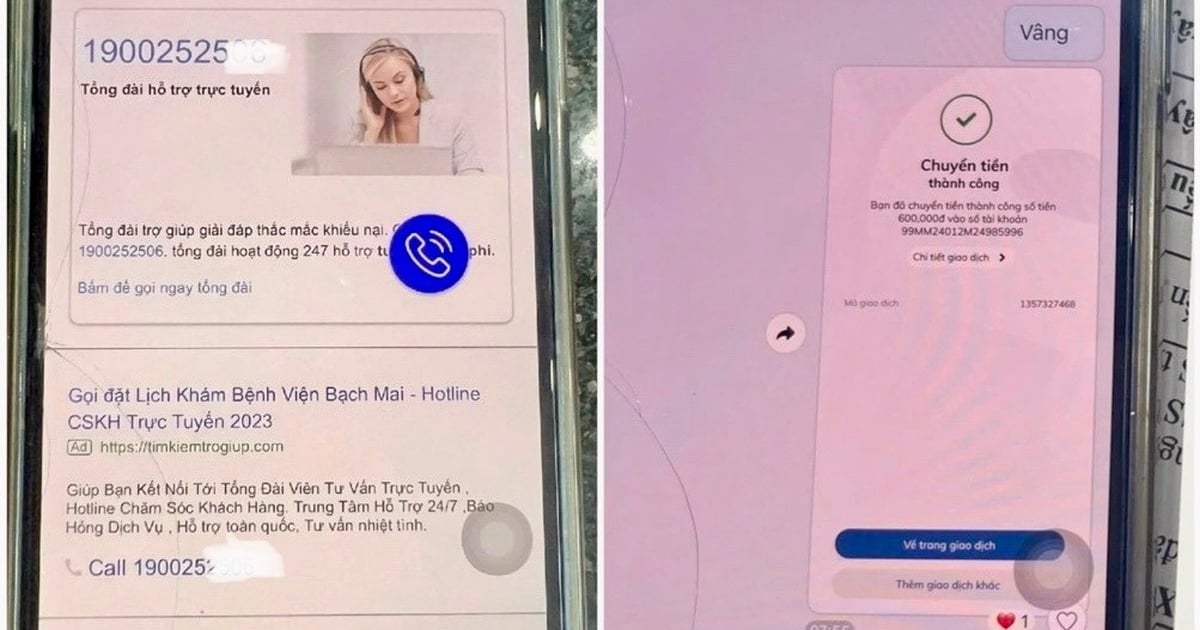









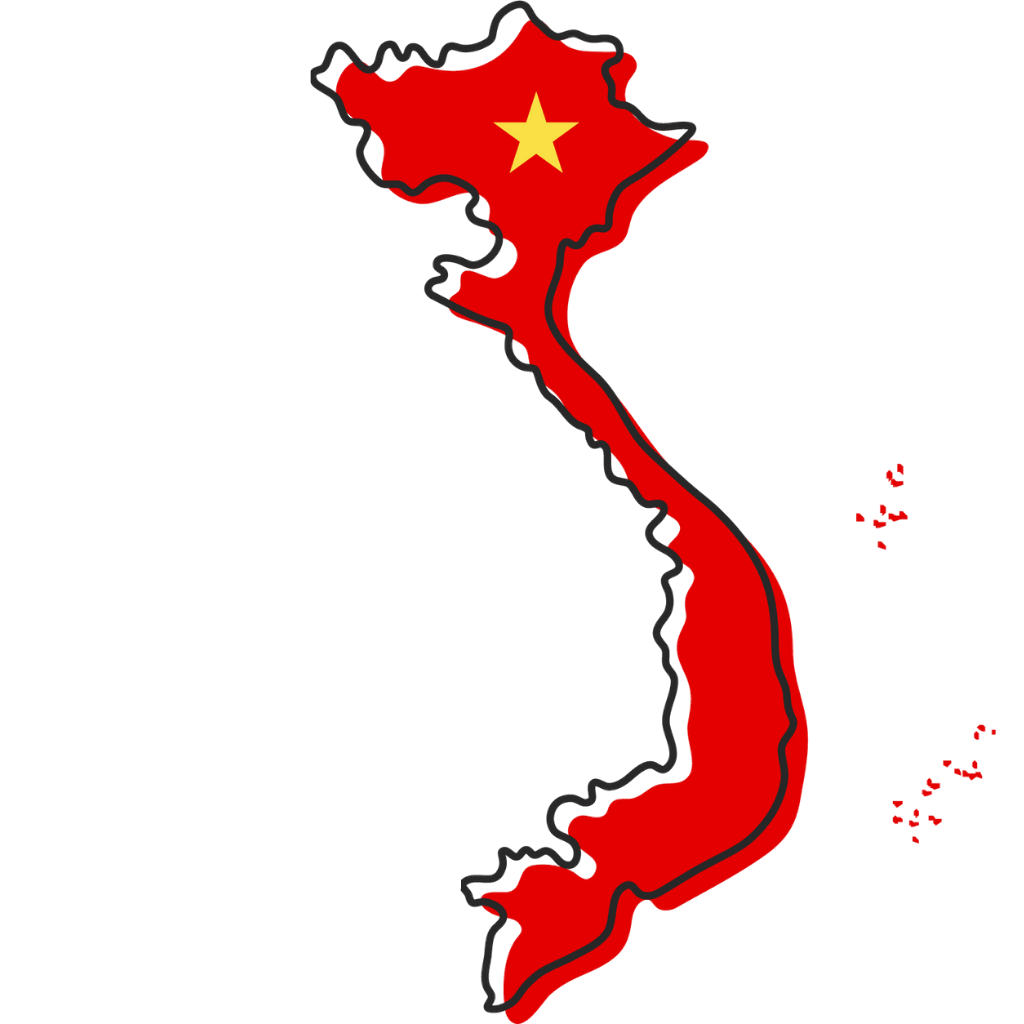

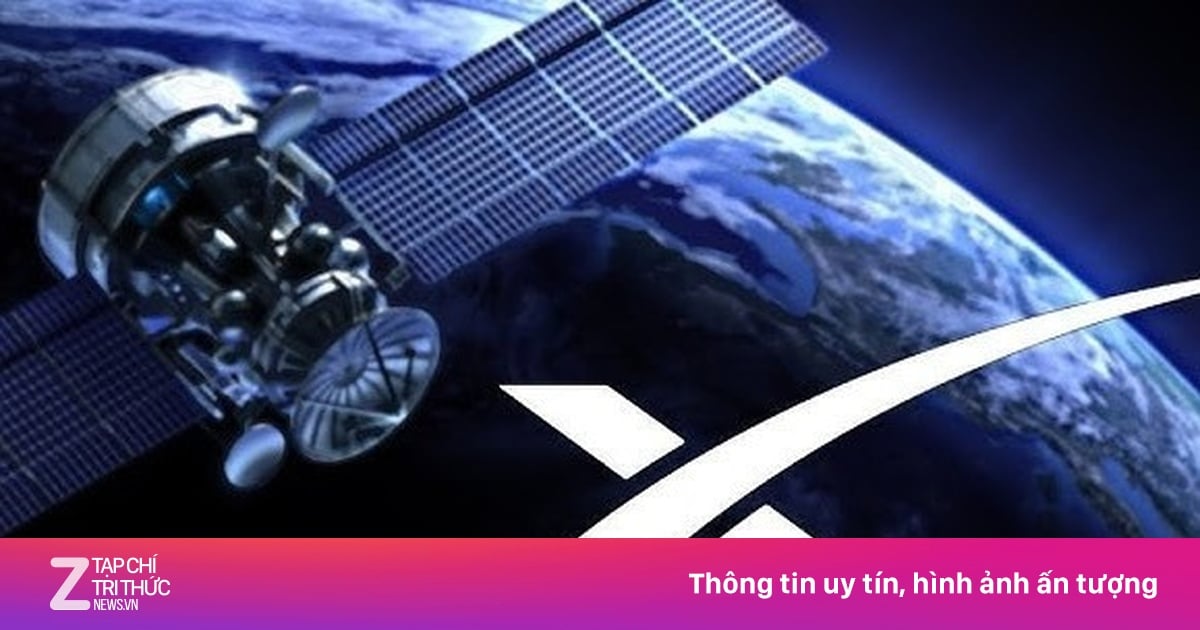








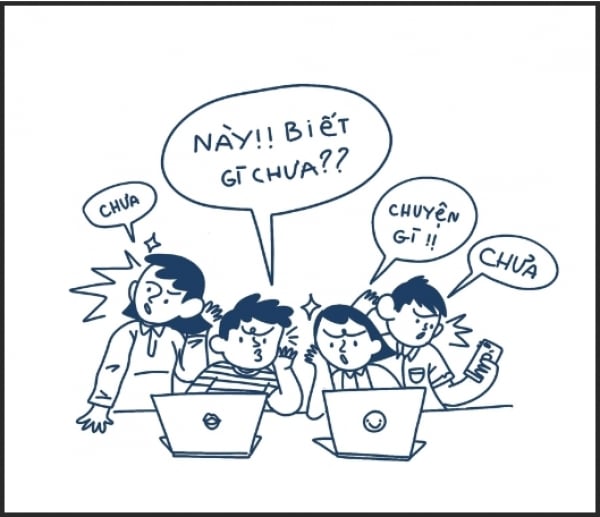




![[Photo] Myanmar's capital in disarray after the great earthquake](https://vstatic.vietnam.vn/vietnam/resource/IMAGE/2025/4/1/7719e43b61ba40f3ac17f5c3c1f03720)











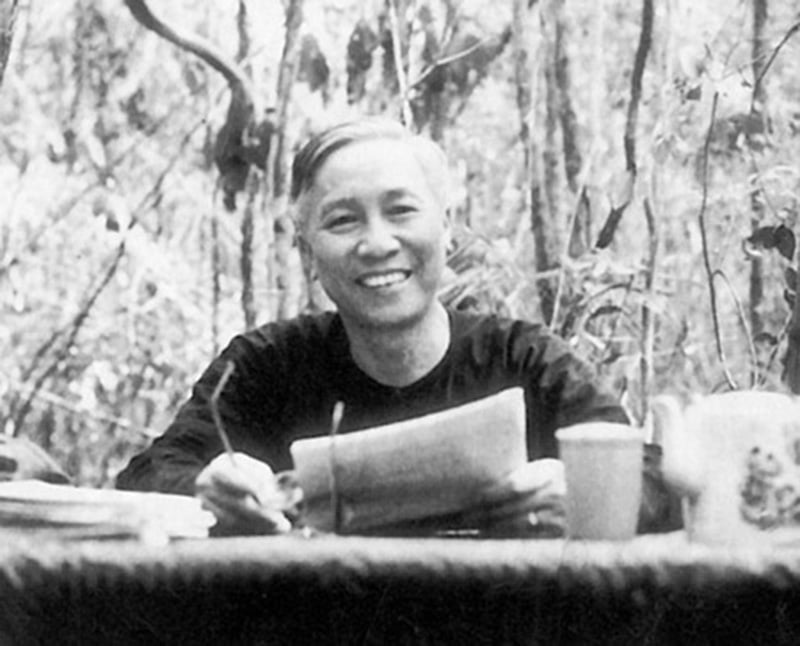




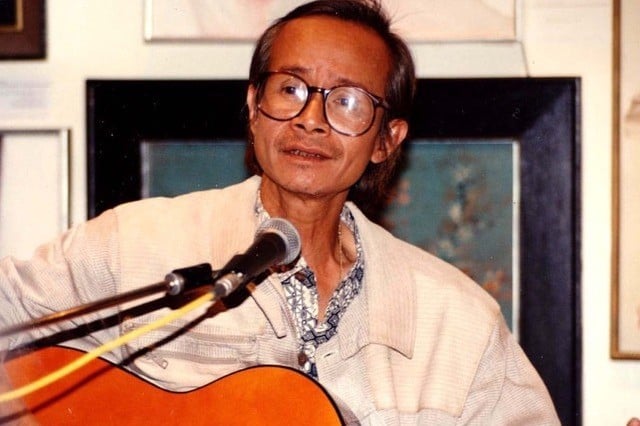
















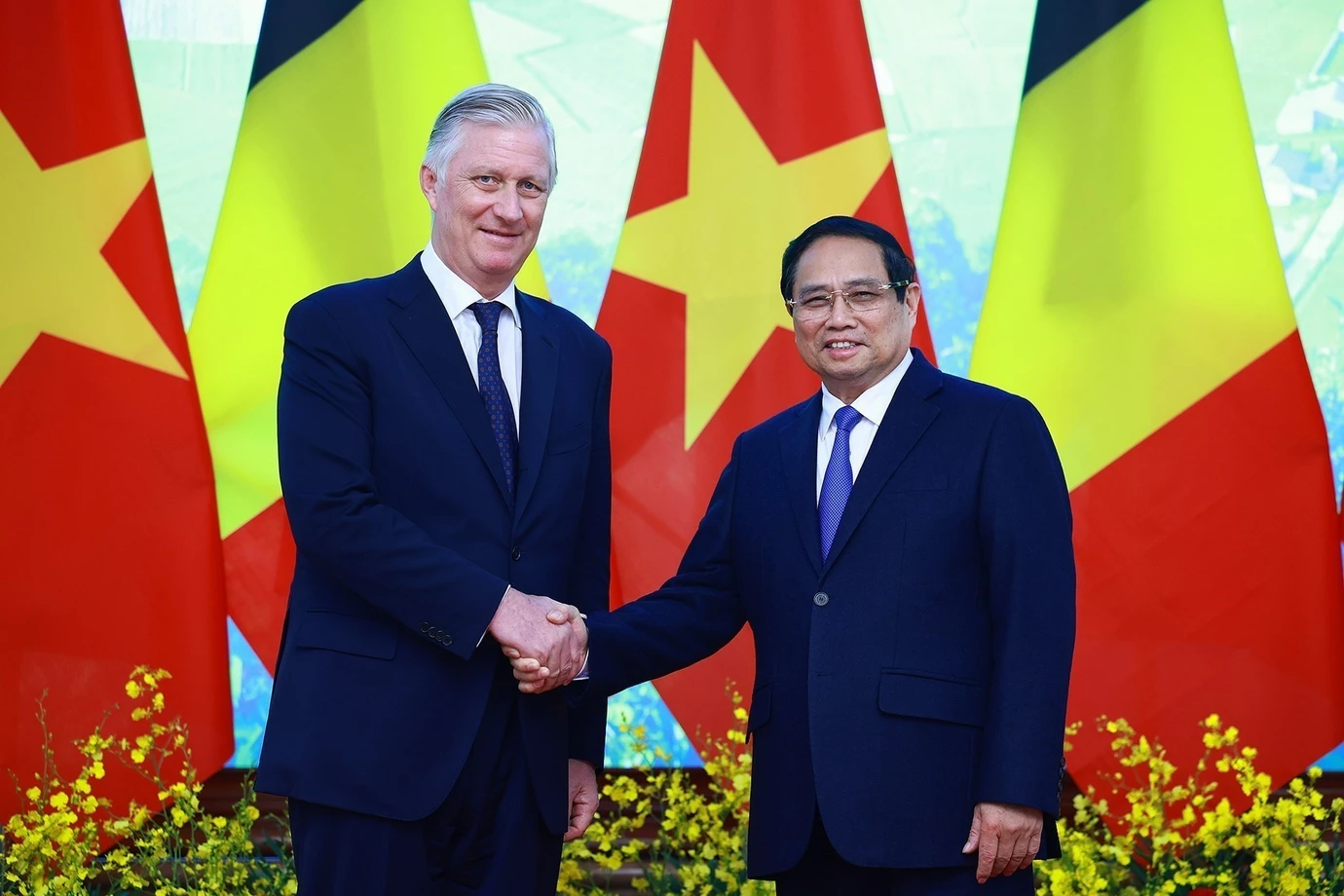



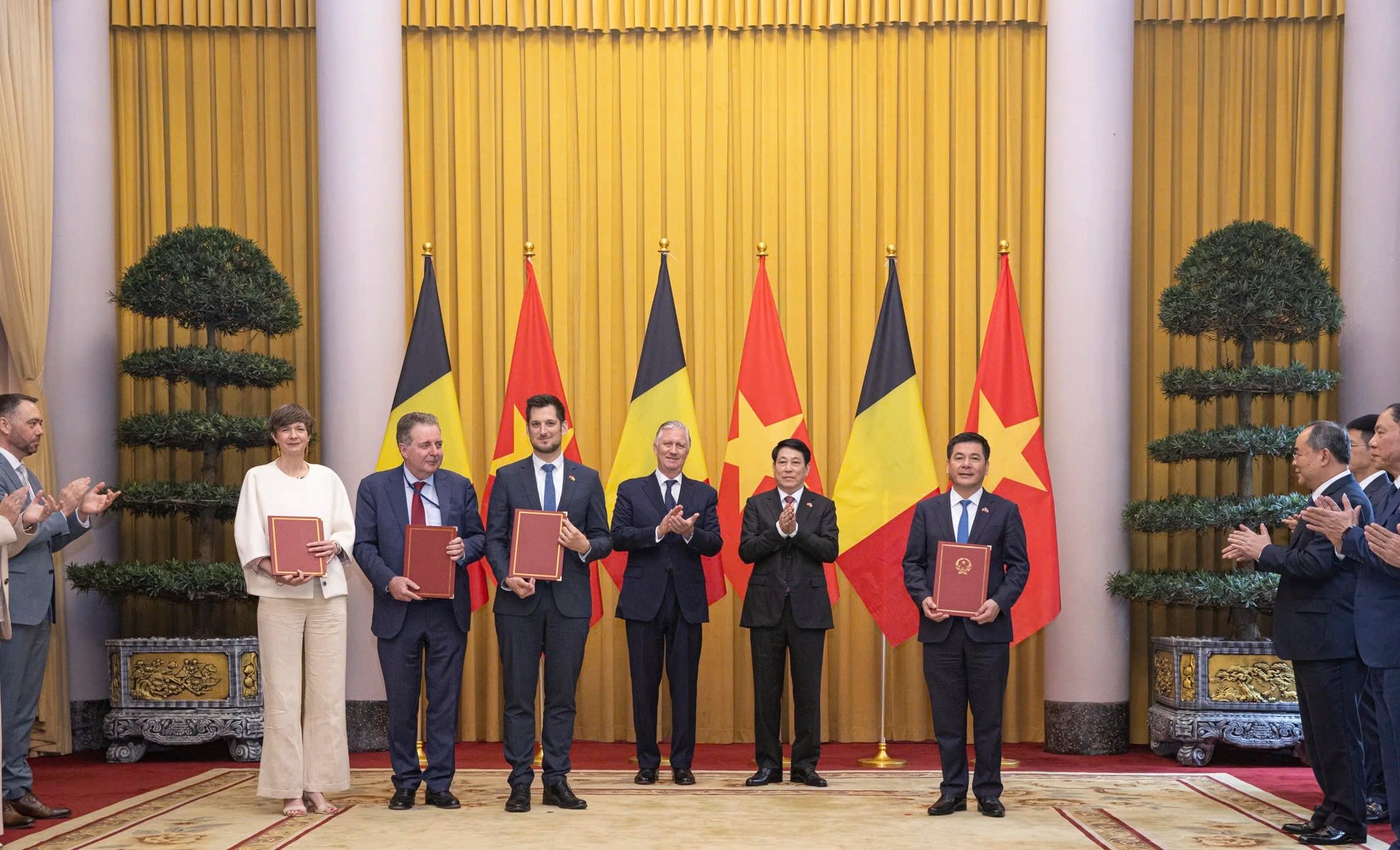

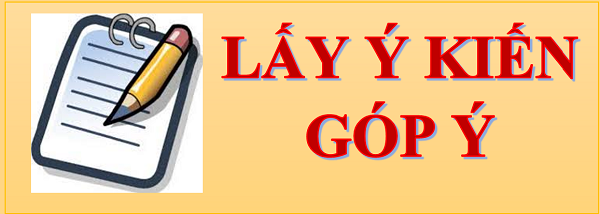
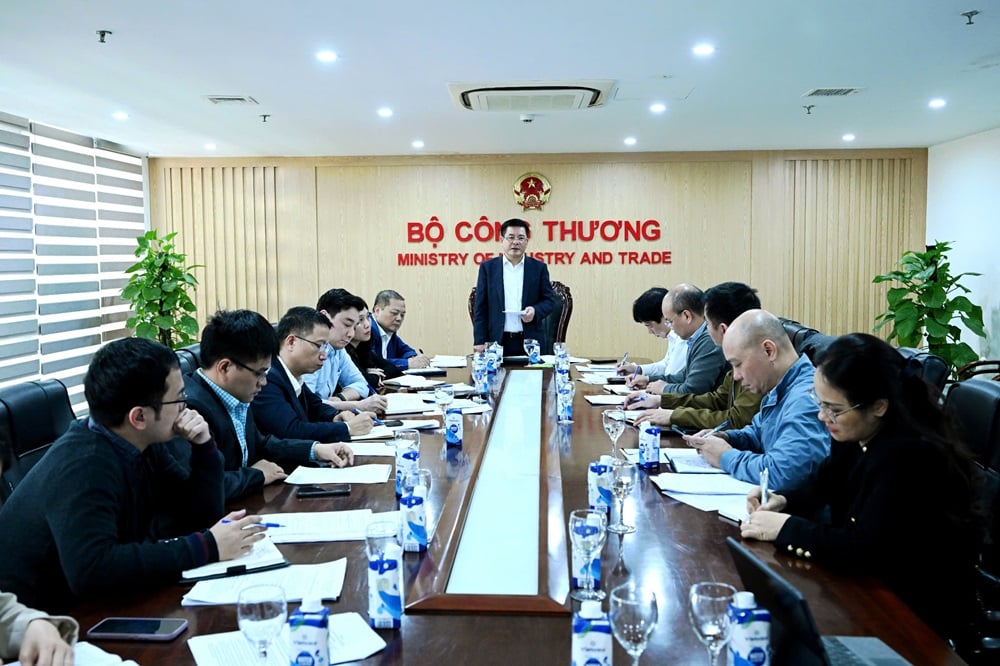

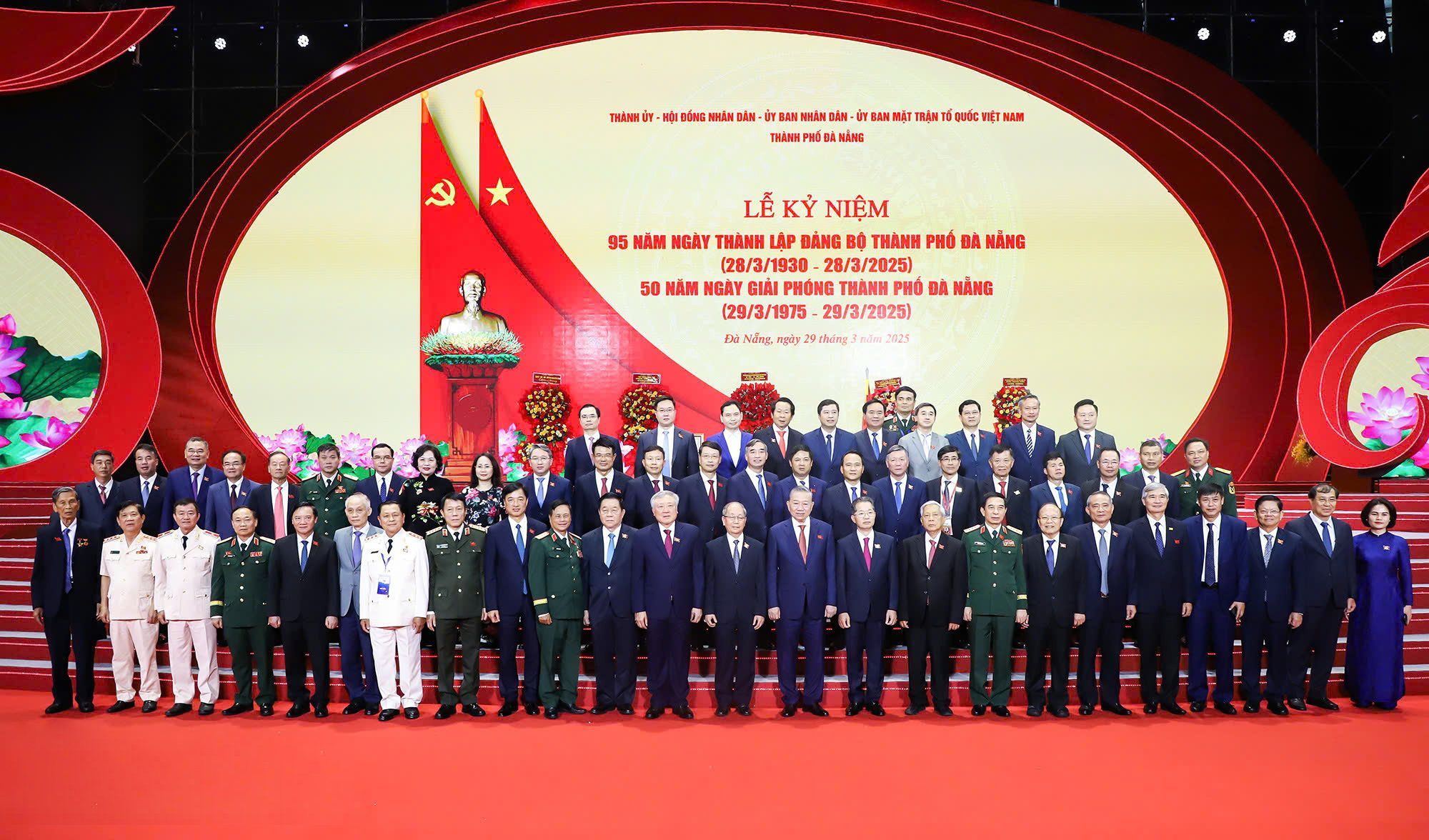


















Comment (0)