According to Neowin , not only does it support customization, the control center on iOS 18 now also brings a convenient feature to iPhone users, making turning off the device a relatively easy task.

The "Power" icon appears in the upper right of Control Center to quickly turn off the iPhone
Currently, to turn off the iPhone, users need to press and hold the side button along with either volume button until the "Power Off" slider appears on the screen. Additionally, users need to navigate to Settings > General > Shut Down and then drag the slider to turn off the iPhone. But now, along with many new features, iOS 18 also brings a dedicated button in the Control Center so users can quickly turn off their iPhone.
After installing iOS 18 on your iPhone, you can open the Control Center by swiping down from the top-right corner of the screen. There, you will see a new “power” icon in the top-right corner. Tapping it will reveal a “Power Off” slider that you can use to turn off your iPhone. Now, you can quickly put your iPhone to sleep instead of having to do it manually.
The iOS 18 update has been a hot topic since its announcement thanks to interesting features like T9 dialer support and even a dedicated Game Mode. It can also warn users when using a slow charger to charge their iPhone…
Source: https://thanhnien.vn/ios-18-cho-phep-nguoi-dung-tat-nhanh-iphone-185240615160127019.htm


![[Photo] General Secretary To Lam receives Japanese Ambassador to Vietnam Ito Naoki](https://vstatic.vietnam.vn/vietnam/resource/IMAGE/2025/4/3/3a5d233bc09d4928ac9bfed97674be98)

![[Photo] Special relics at the Vietnam Military History Museum associated with the heroic April 30th](https://vstatic.vietnam.vn/vietnam/resource/IMAGE/2025/4/3/a49d65b17b804e398de42bc2caba8368)

![[Photo] Moment of love: Myanmar people are moved to thank Vietnamese soldiers](https://vstatic.vietnam.vn/vietnam/resource/IMAGE/2025/4/3/9b2e07196eb14aa5aacb1bc9e067ae6f)























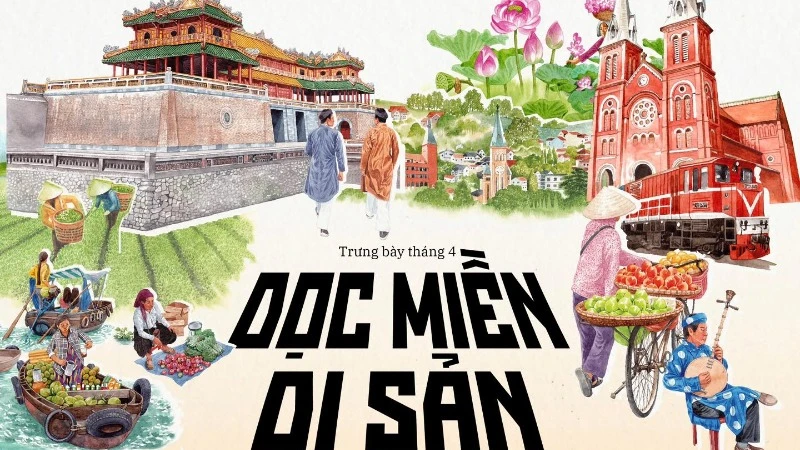









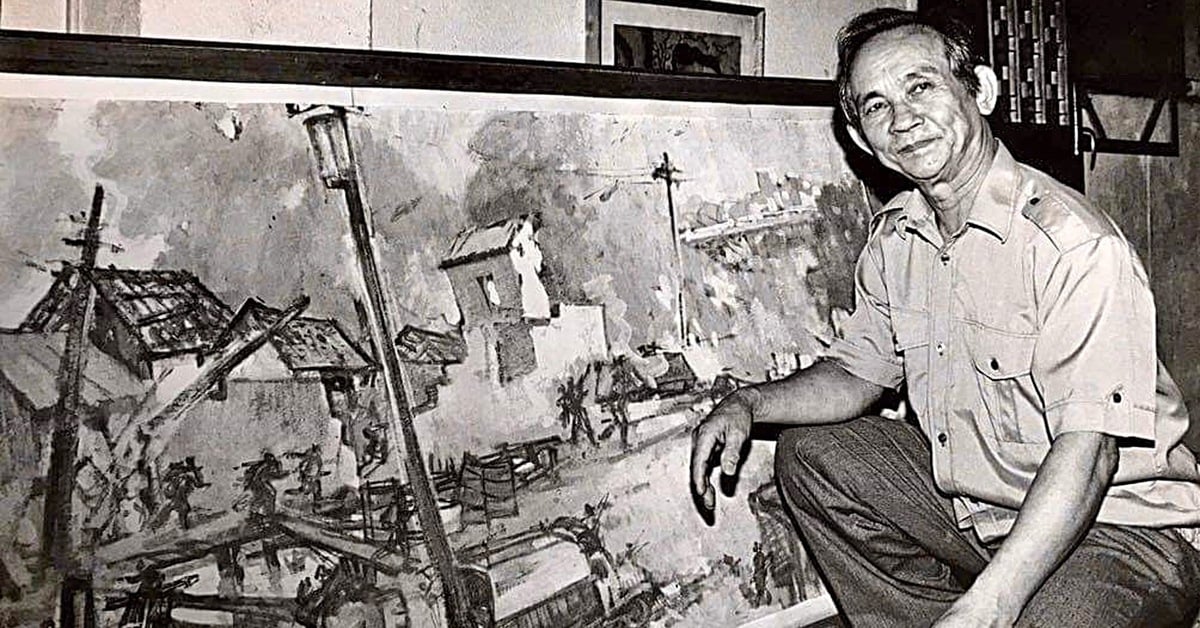
































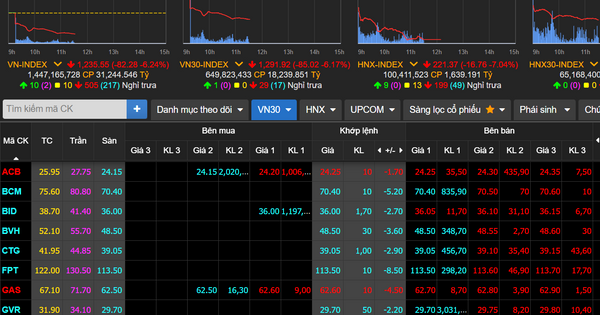














Comment (0)