XDA Developers editor Anurag Singh recently shared his experience of "migrating" to MacBook after many years of using Windows. It all started when his old Windows laptop broke down, and instead of looking for a Windows replacement, he decided to enter a "new horizon" with the MacBook Air M3.
According to Singh, the M3 is a great laptop, with a thin, light and powerful design, but after using it for 4 months, his experience is not really pleasant.
MacBook leads the way in hardware
Even though he is a long-time Windows fan, he has to admit that MacBook has the leading hardware in the laptop industry, especially with M chips. Even with 20 Chrome tabs open at the same time (a very heavy task because Chrome inherently consumes RAM and processing resources), this machine still works smoothly.
Singh recalls feeling that the M1 MacBook was a “game changer” when it arrived, with its balance of speed and performance. However, he notes that the M3 MacBook Air is not just a small improvement, but a huge step forward. “ The fact that it can cut the compile time for heavy tasks like Xcode in half is really amazing ,” he says. For those who regularly work on large projects, saving even a few minutes can make a difference.

MacBook has a beautiful design, powerful chip, smooth operation, very good battery life and a beautiful screen. (Photo: XDA)
Another highlight is the M3 chip's power efficiency. According to Singh, this superior power comes with low power consumption, which he describes as "really impressive". In addition, the screen and battery life are not bad either. Although advertised to last up to 18 hours, he usually uses about 8-12 hours, depending on the workload, which is enough to meet the whole day. In sleep mode, the device easily maintains a battery for more than a week.
Singh, however, points out one small issue: boot times are quite slow. By comparison, the MacBook Air M3 takes 22.23 seconds to boot (including entering a password), while a budget Windows laptop takes just 11.90 seconds. “ A 10-second difference doesn’t make much of an impact in everyday use, but it’s worth noting ,” he notes.
MacOS has many limitations
Singh emphasized that when making a major technology change, software, compatibility, and the app ecosystem are even more important than hardware. As he gradually transitioned to the MacBook Air M3, he often wondered if he had made the right decision.
According to him, MacOS still has many inconveniences, many of which have been pointed out by technology experts before. A typical example is the default page scrolling action of MacOS is opposite to the way it works on Windows. Of course, you can still change it in the settings.
Safari, the default browser on macOS, also causes some annoyances. He’s not happy with the way tabs, especially pinned tabs, are handled. However, this isn’t a huge issue since users can easily switch to Chrome, Edge, or other browsers.
A bigger drawback is the way MacOS handles windows. Singh says Windows is superior in terms of intuitiveness and the freedom to arrange windows as you like. On Windows, for example, you can “cram” an app window into a corner of the screen to take up exactly a quarter of the space, or quickly turn it off in the settings if you don’t like it. “ MacOS has the option to split the screen between two apps, but it doesn’t apply to all apps and it’s not seamless ,” he says.
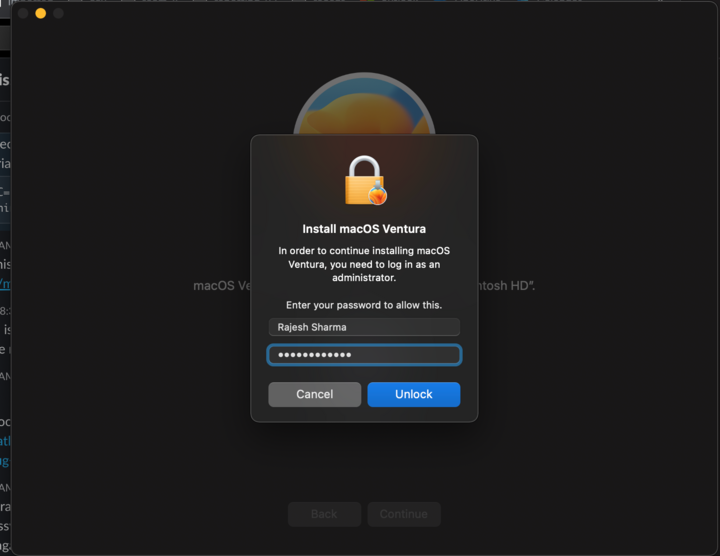
For security reasons, any change to an application or operating system on MacOS requires a password.
Windows 11's Snap Layouts feature is considered to take window management to the next level. Users can choose layouts right from the Maximize button, reuse layouts from the taskbar, and even bring them to a secondary monitor. Meanwhile, the similar feature on MacOS Sequoia only supports splitting the screen into 2 or 4 parts, which is still not as flexible as Windows.
Another issue is the frequency with which you have to enter your password on MacOS. “ From installing apps from the App Store to scheduling software updates, you’re constantly asked to enter your password ,” Singh complained.
Another point of criticism is file management on MacBook.
According to Singh, File Explorer on Windows 11 offers more usability than the MacOS Finder. He finds that the default File Explorer view provides more comprehensive information, especially if you use OneDrive. File Explorer automatically shows folders like Pictures, Music, and Videos—Finder does not. Additionally, the "This PC" section in File Explorer allows access to all physical and virtual drives with just a few clicks.
Singh’s favorite thing about File Explorer is the Quick Access section in the Home folder. “ I can quickly find a saved file, no matter where it is, and pin important folders for easy access, ” he says. MacOS’s Finder also has similar Recents and Favorites sections, but he finds them less intuitive: “ Moving back and forth between folders in Finder isn’t as smooth as in File Explorer .”

File management on Windows is considered better than Mac.
Singh also added that Windows in general offers greater convenience. “ Windows has more features, better app compatibility, supports a wider range of devices, and is the top choice for gaming,” he explained. While Apple has recently started to pay more attention to gaming, the gaming ecosystem on MacOS is still very limited in both quantity and performance.
For these reasons, Mr. Singh decided to sell his MacBook Air M3 and switch to Microsoft Surface Laptop 7 next month.
Source


![[Photo] General Secretary To Lam meets with veteran revolutionary cadres, meritorious people, and exemplary policy families](https://vstatic.vietnam.vn/vietnam/resource/IMAGE/2025/4/15/7363ba75eb3c4a9e8241b65163176f63)
![[Photo] Welcoming ceremony for Prime Minister of the Federal Democratic Republic of Ethiopia Abiy Ahmed Ali and his wife](https://vstatic.vietnam.vn/vietnam/resource/IMAGE/2025/4/15/77c08dcbe52c42e2ac01c322fe86e78b)
![[Photo] Air Force actively practices for the April 30th celebration](https://vstatic.vietnam.vn/vietnam/resource/IMAGE/2025/4/15/16fdec3e42734691954b853c00a7ce01)
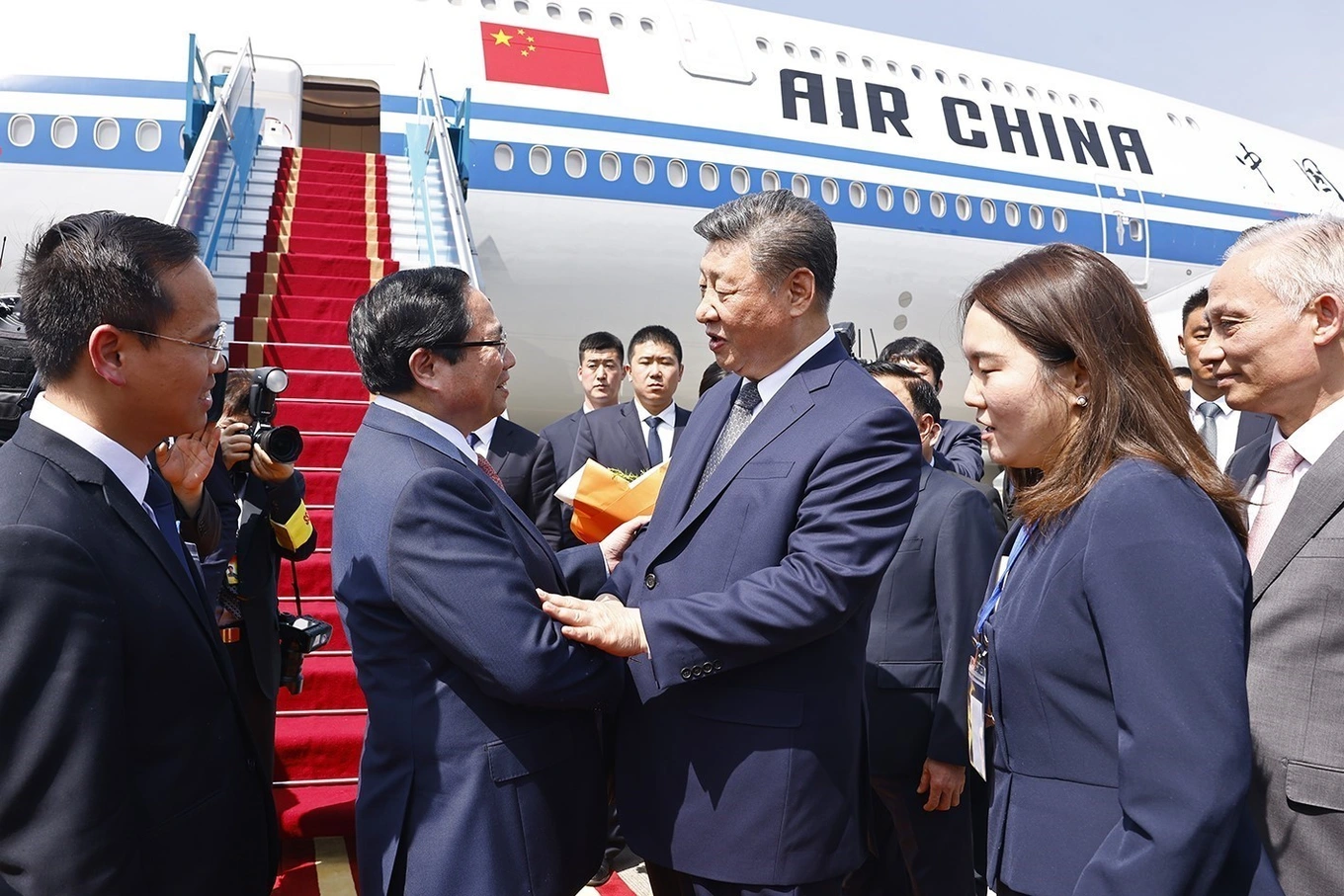
![[Photo] Ho Chi Minh City after 50 years of national reunification through buildings and symbols](https://vstatic.vietnam.vn/vietnam/resource/IMAGE/2025/4/15/a224d0b8e489457f889bdb1eee7fa7b4)














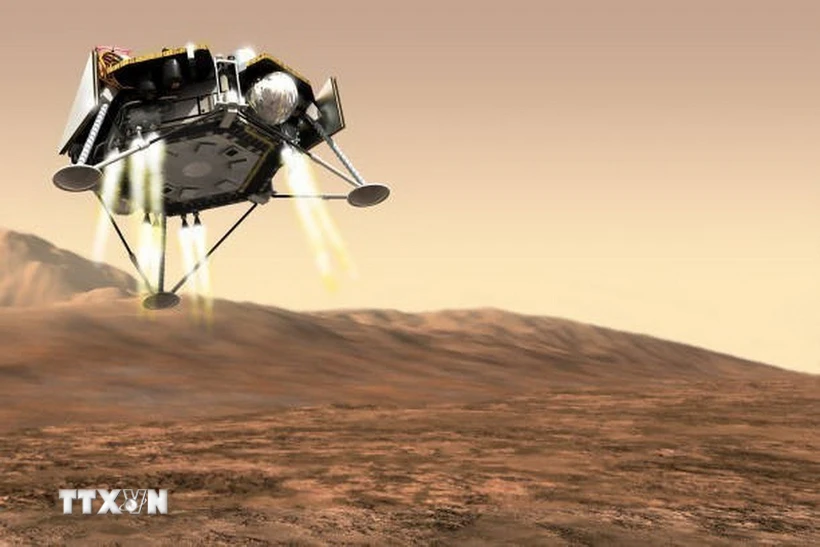





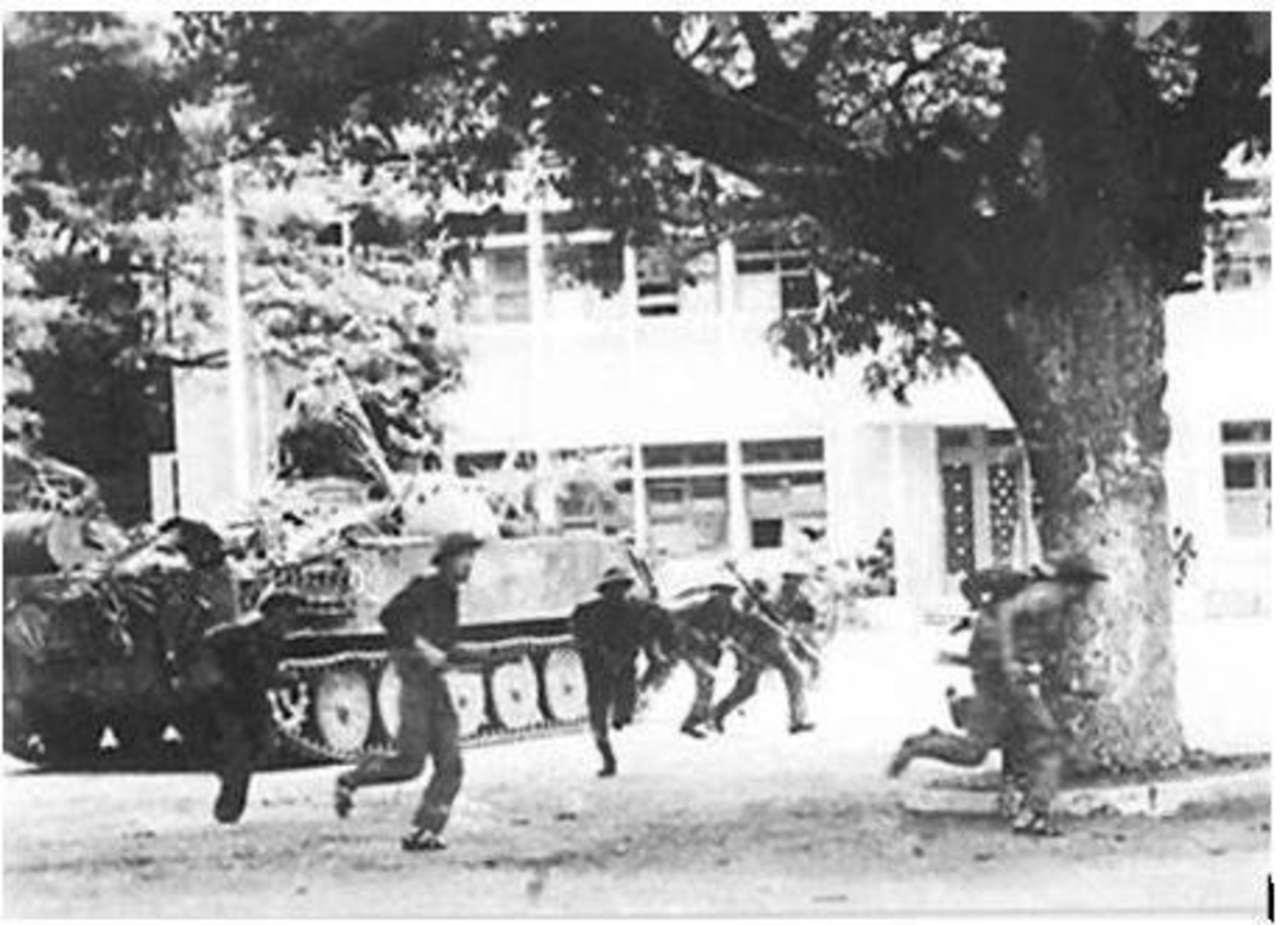
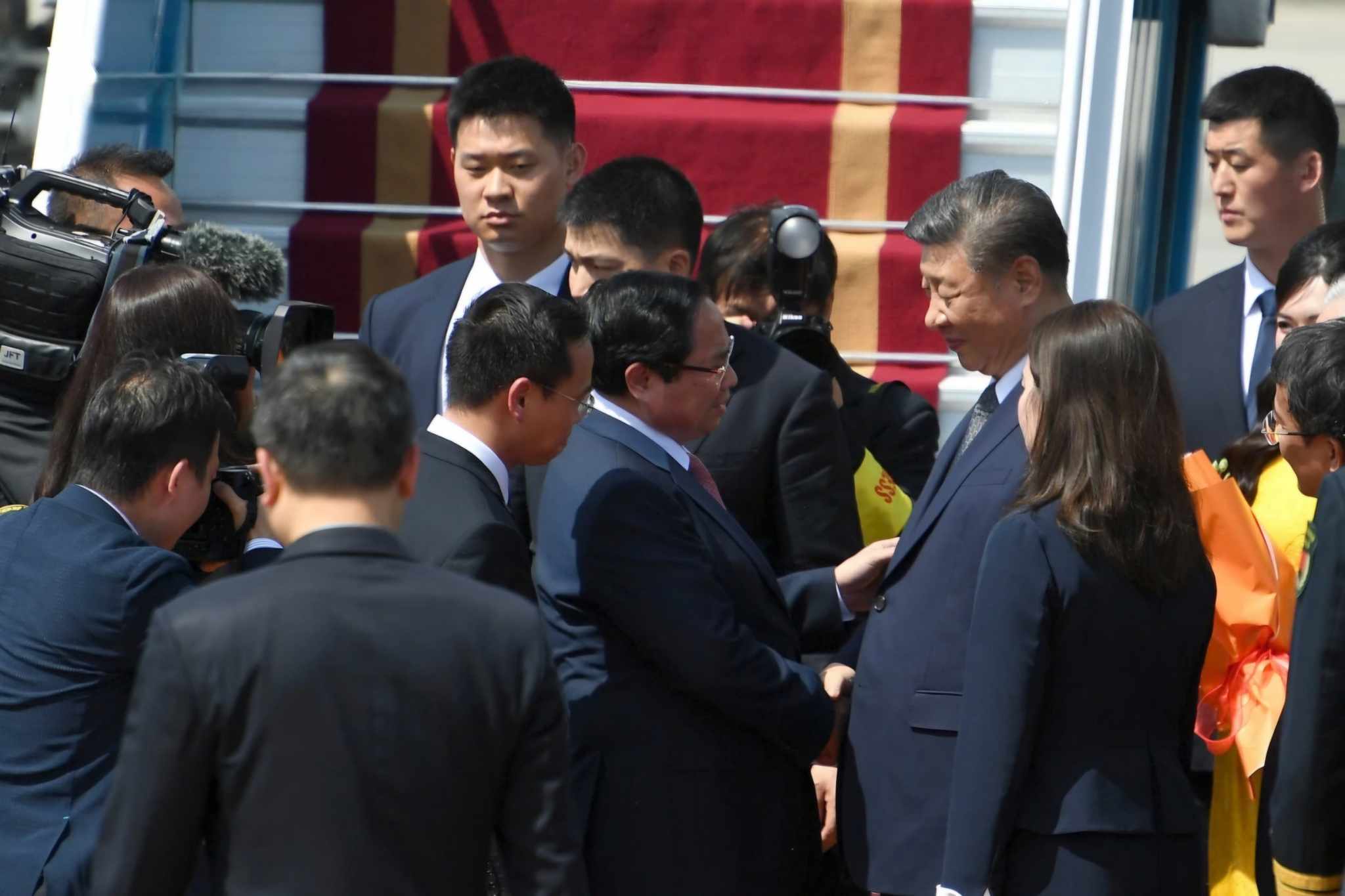



![[Photo] National Assembly Chairman Tran Thanh Man attends the summary of the organization of the Conference of the Executive Committee of the Francophone Parliamentary Union](https://vstatic.vietnam.vn/vietnam/resource/IMAGE/2025/4/15/fe022fef73d0431ab6cfc1570af598ac)








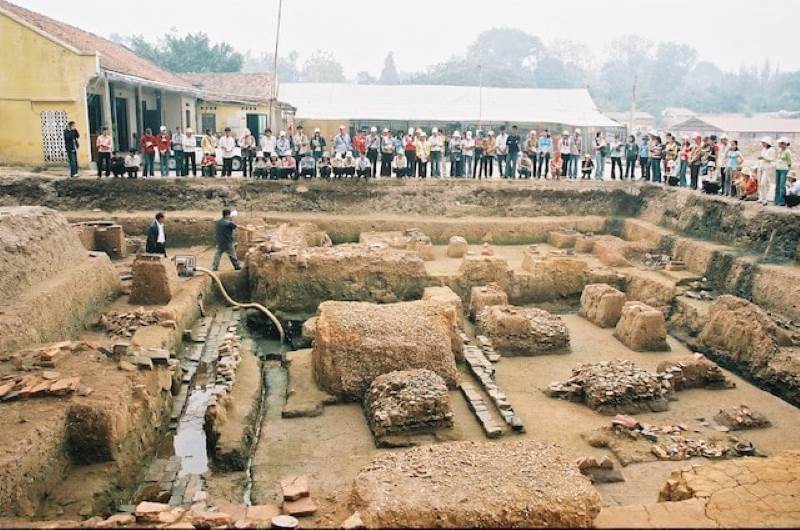







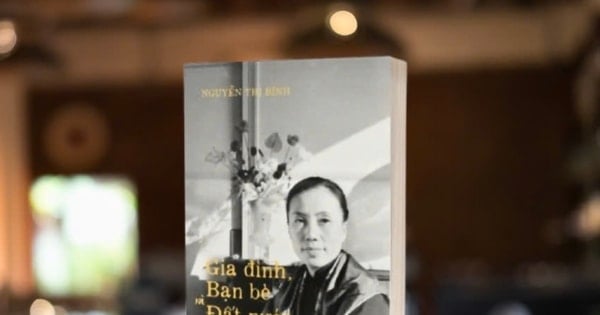

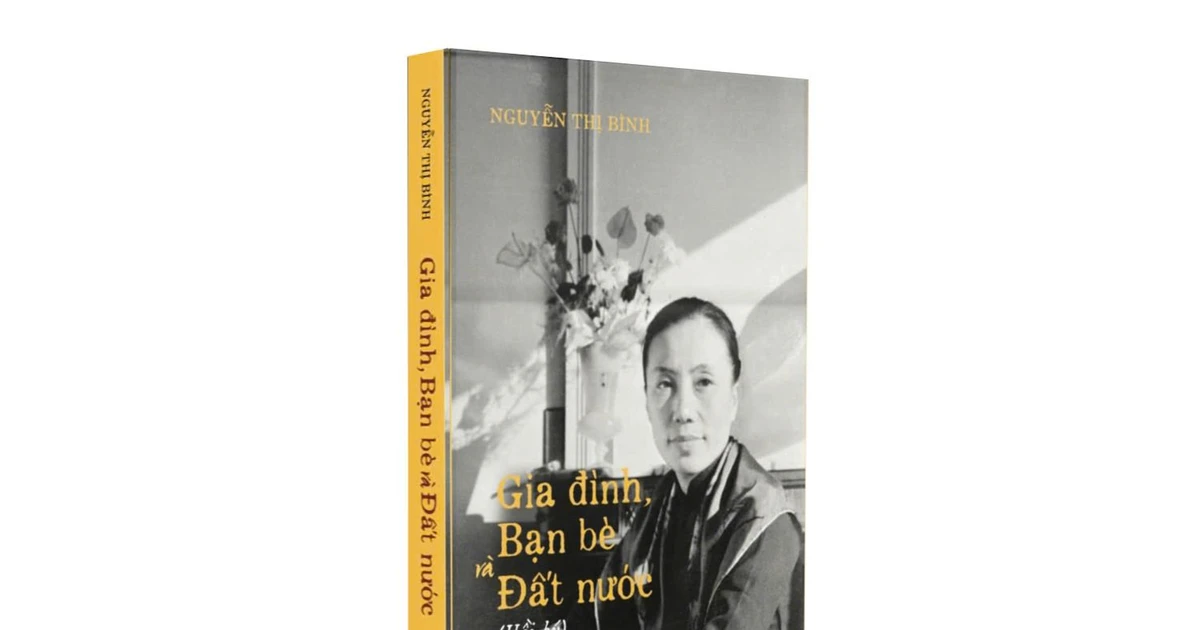



















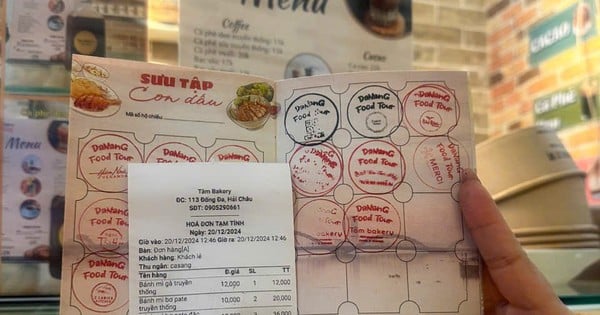




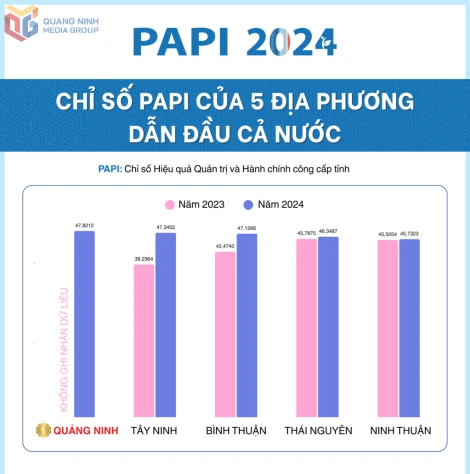








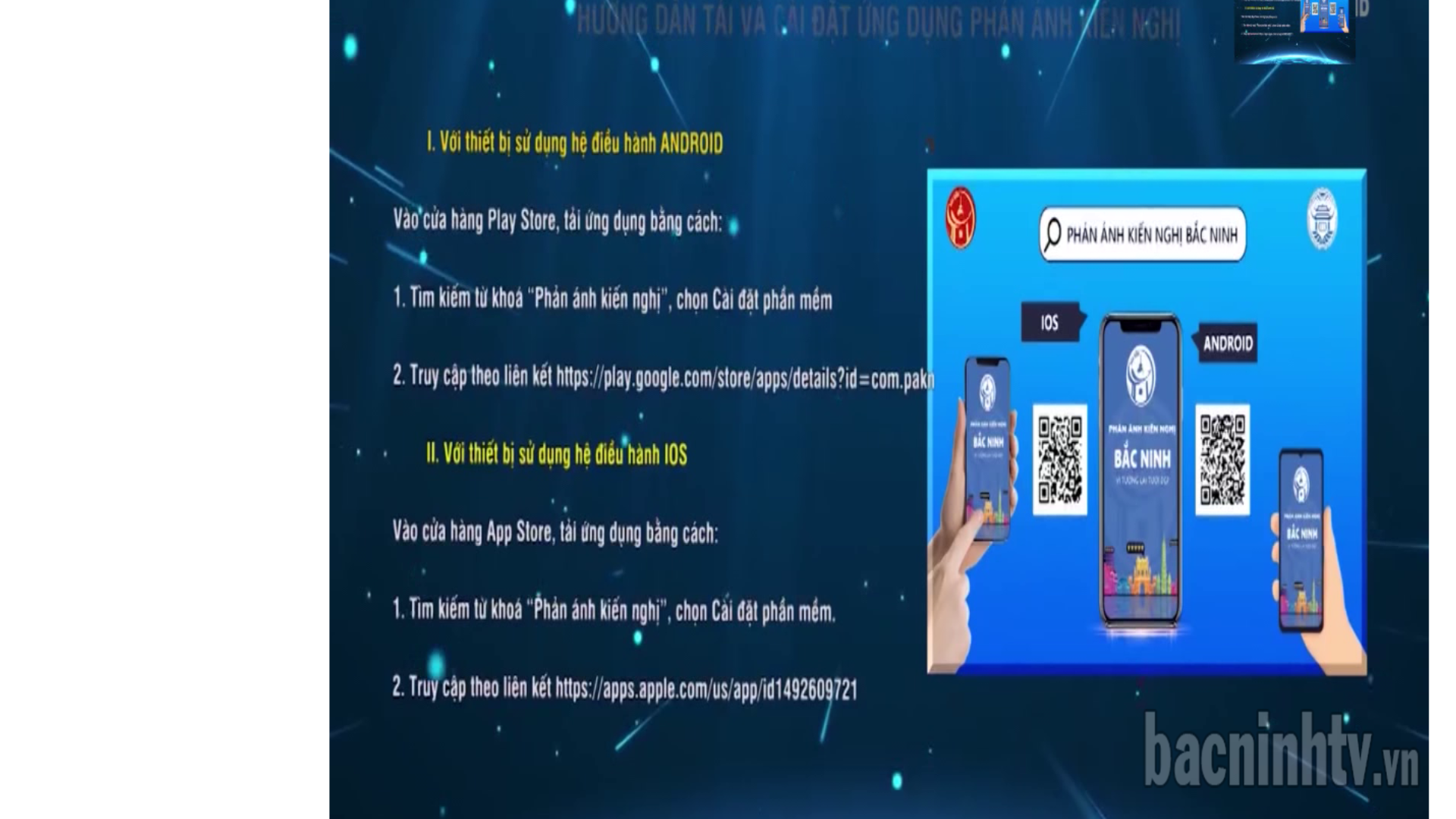







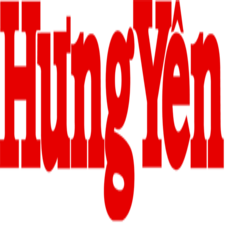

Comment (0)