Messenger has just updated its chat animal theme, this time featuring the adorable dog Murphy. Find out how to change the Murphy dog theme on Messenger!
 |
Messenger has just launched a very cute animal theme that is used by many people, especially the interesting Murphy dog theme. Check out the following instructions to know how to update properly, which are:
How to change Murphy dog theme on Messenger
Step 1: In the conversation you want to change the topic, tap the Profile icon or the letter i in the upper right corner > Then select Topic .
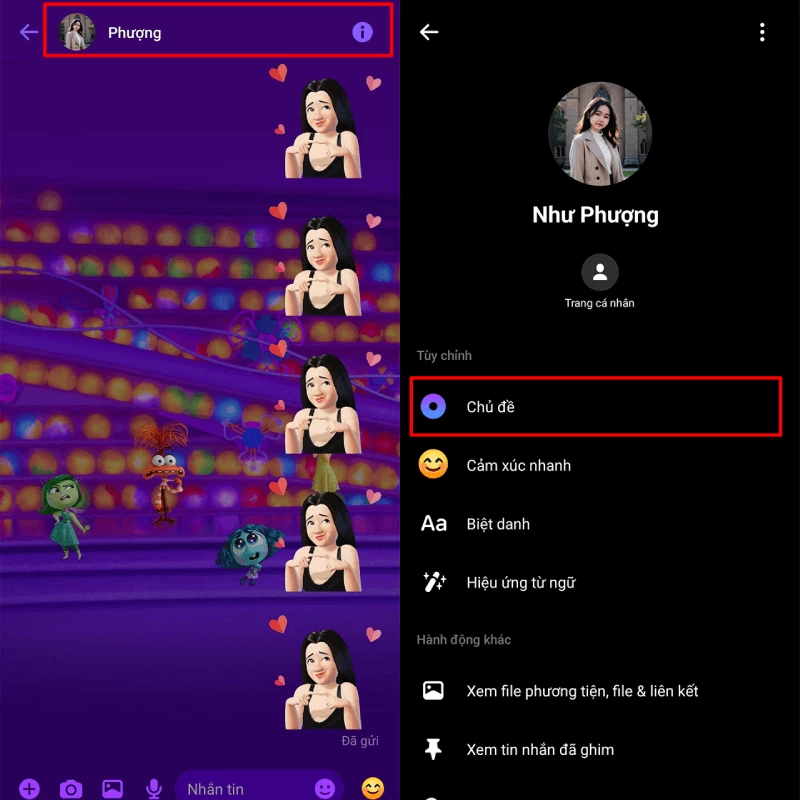 |
Step 2: Select the Murphy the Dog theme and click Select to apply. Messenger will display a sample interface for you to preview.
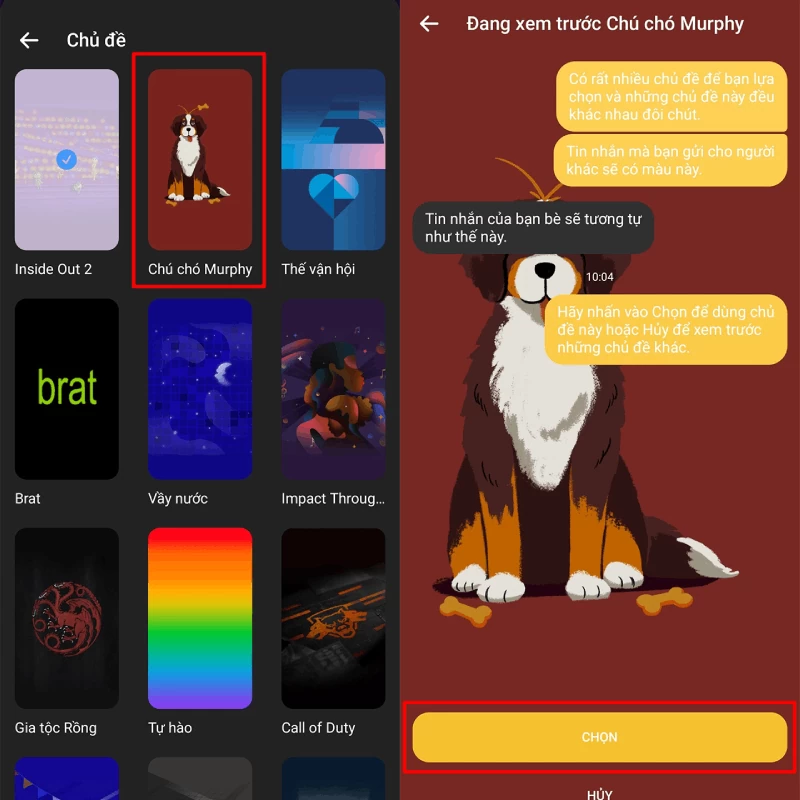 |
The Murphy theme has a light theme with orange tones and a cute jumping dog image, while the dark theme uses earthy orange tones and a cute sitting dog image.
 |
With these simple steps, you can change your chat space with the fun Murphy dog theme. Let this adorable dog accompany you in every message, bringing joy and warmth to your loved ones. Don't forget to share this secret with your friends to experience the more vibrant Messenger world together!
Source: https://baoquocte.vn/cap-nhat-messenger-voi-chu-de-cho-murphy-cuc-dang-yeu-281284.html


![[Photo] Tan Son Nhat Terminal T3 - key project completed ahead of schedule](https://vstatic.vietnam.vn/vietnam/resource/IMAGE/2025/4/15/85f0ae82199548e5a30d478733f4d783)

![[Photo] Prime Minister Pham Minh Chinh meets with General Secretary and President of China Xi Jinping](https://vstatic.vietnam.vn/vietnam/resource/IMAGE/2025/4/14/893f1141468a49e29fb42607a670b174)
![[Photo] Reception to welcome General Secretary and President of China Xi Jinping](https://vstatic.vietnam.vn/vietnam/resource/IMAGE/2025/4/15/ef636fe84ae24df48dcc734ac3692867)
![[Photo] National Assembly Chairman Tran Thanh Man meets with General Secretary and President of China Xi Jinping](https://vstatic.vietnam.vn/vietnam/resource/IMAGE/2025/4/14/4e8fab54da744230b54598eff0070485)
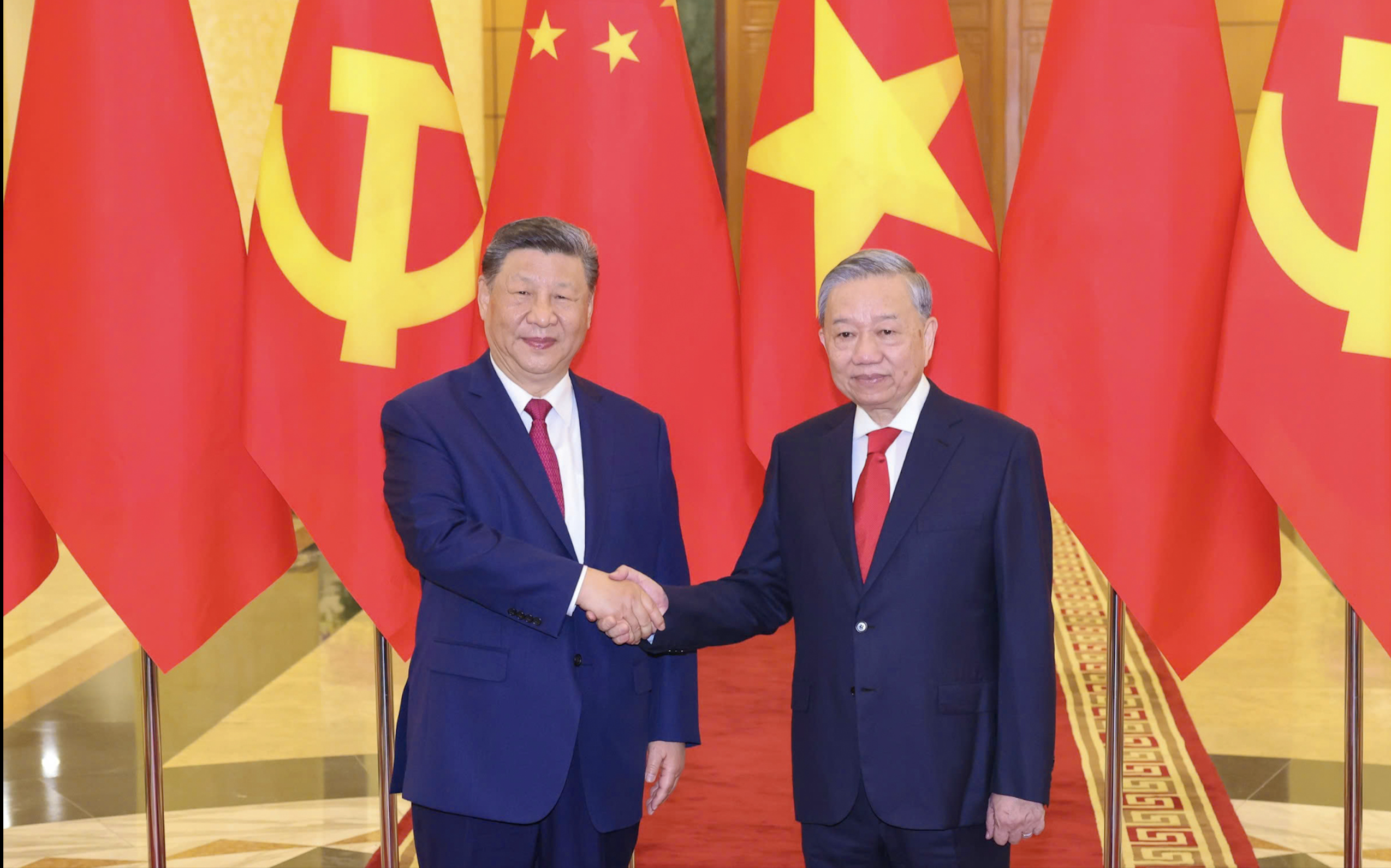




























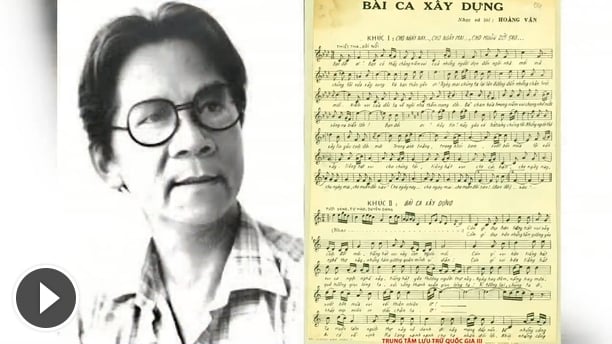







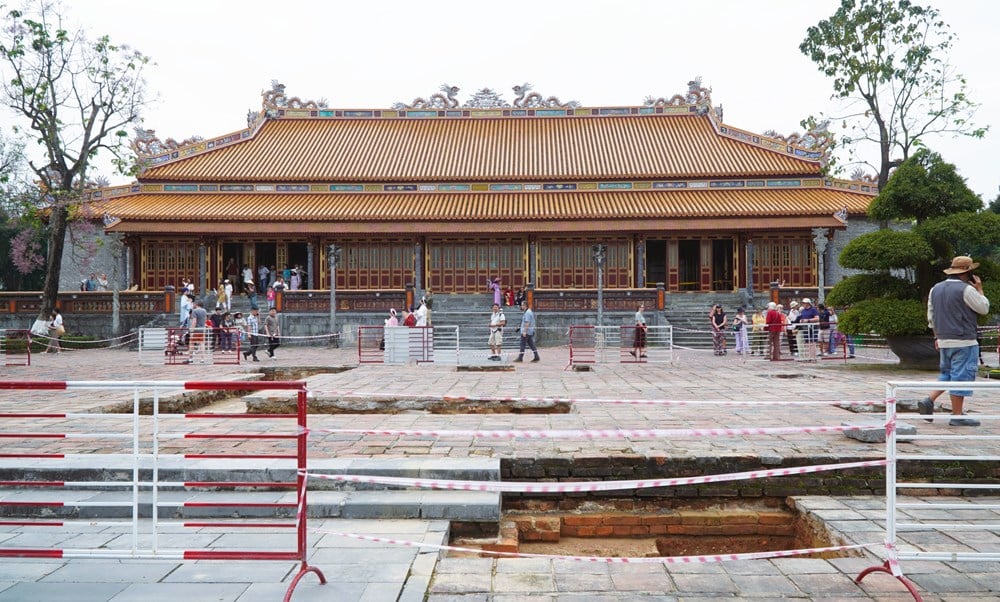









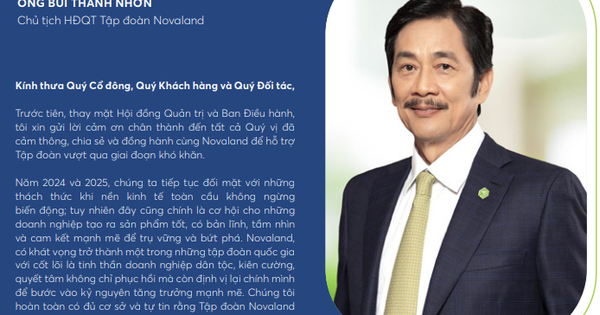
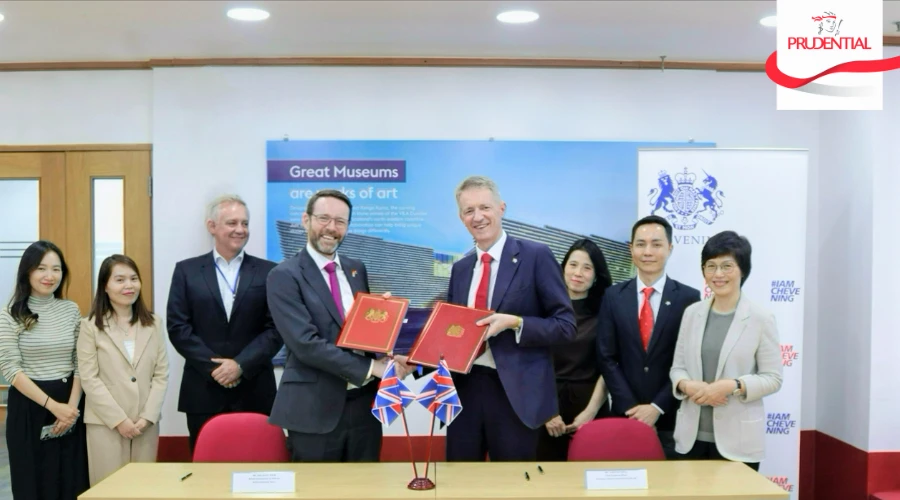













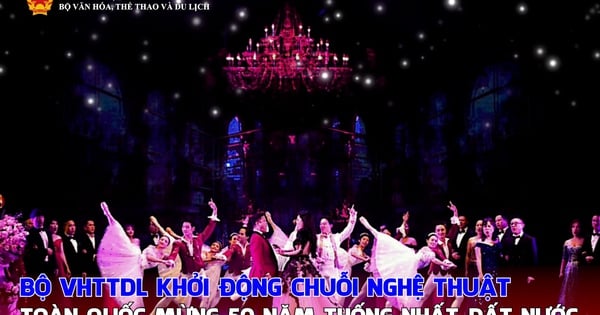




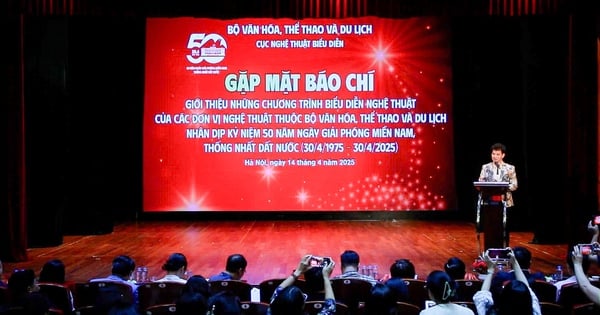







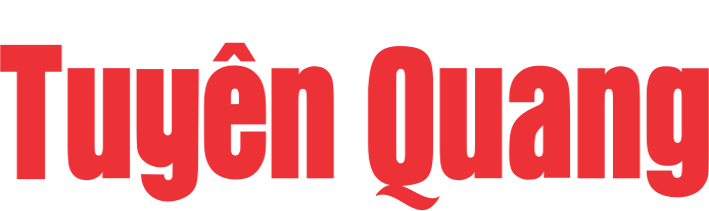






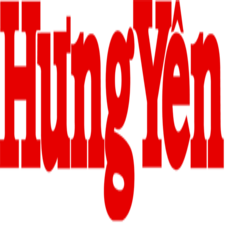







Comment (0)