According to The Hill , the Middletown Police Department in Ohio posted a warning to Facebook users over the weekend about the NameDrop feature included in Apple's iOS 17 update.
The feature allows users to easily share their contact information with other iPhone or Apple Watch devices by holding the devices very close together. However, the ease of sharing information, especially when the feature is enabled by default after the iOS 17 update, has caused many US police departments to post warnings.
“Parents: Don’t forget to change these settings on your child’s phone after the new iOS update, to keep them safe,” the Middletown Police Department wrote in its Facebook post.

The NameDrop feature included in Apple's iOS 17 update makes it easy for users to share contact information. (Photo: Gadgetstouse)
The Oakland County Sheriff's Office in Michigan also shared a warning about the NameDrop feature being enabled by default in the new update, noting that "while you can opt out of sharing your information, many people don't understand how it works and don't check the feature settings on their phones."
According to CBS , technology and cybersecurity expert Alan Crowetz said the NameDrop feature could be especially dangerous for children.
“If a stranger walks by your child, they can get their contact information. We’ve seen a lot of bad guys, pedophiles, use emails and phone numbers to text and trick kids. From a cybersecurity perspective, that’s a big red flag,” Crowetz said.
NameDrop is now available with iOS 17, Apple Watch Ultra, and Apple Watch Series 7 or later. Two iPhone users can share or receive contact information including their email and phone number by holding their two smartphones close together.
In fact, to transfer information from an iPhone to another device, the tops of the two devices must be brought close together at a distance of less than 2cm. A screen will then appear with the option to "Receive Only" or "Share".
To cancel, users simply need to move the devices away from each other or lock the iPhone before the NameDrop transfer completes.
However, US law enforcement officials said the concern is that the new feature is "on by default" and that denying the request is not as simple as simply pressing the "cancel" button, as it is not an on-screen option.
If you want to turn off the default mode, users can go to Settings > General > AirDrop > Bringing Devices Together > drag the switch to turn off NameDrop.
Hoa Vu (Source: The Hill, CBS News, NBC Bayarea)
Source




![[Photo] Opening of the 44th session of the National Assembly Standing Committee](https://vstatic.vietnam.vn/vietnam/resource/IMAGE/2025/4/14/03a1687d4f584352a4b7aa6aa0f73792)
![[Photo] General Secretary To Lam chairs the third meeting to review the implementation of Resolution No. 18-NQ/TW](https://vstatic.vietnam.vn/vietnam/resource/IMAGE/2025/4/14/10f646e55e8e4f3b8c9ae2e35705481d)

![[Photo] Touching images recreated at the program "Resources for Victory"](https://vstatic.vietnam.vn/vietnam/resource/IMAGE/2025/4/14/99863147ad274f01a9b208519ebc0dd2)












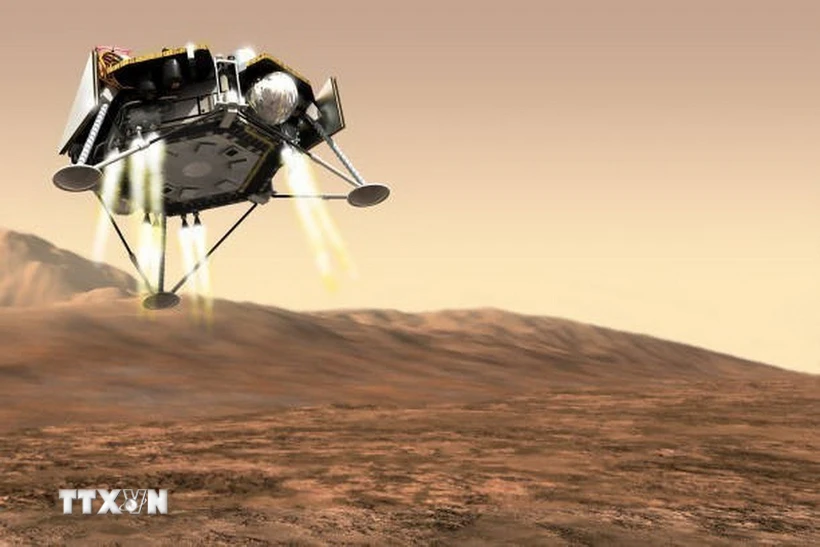









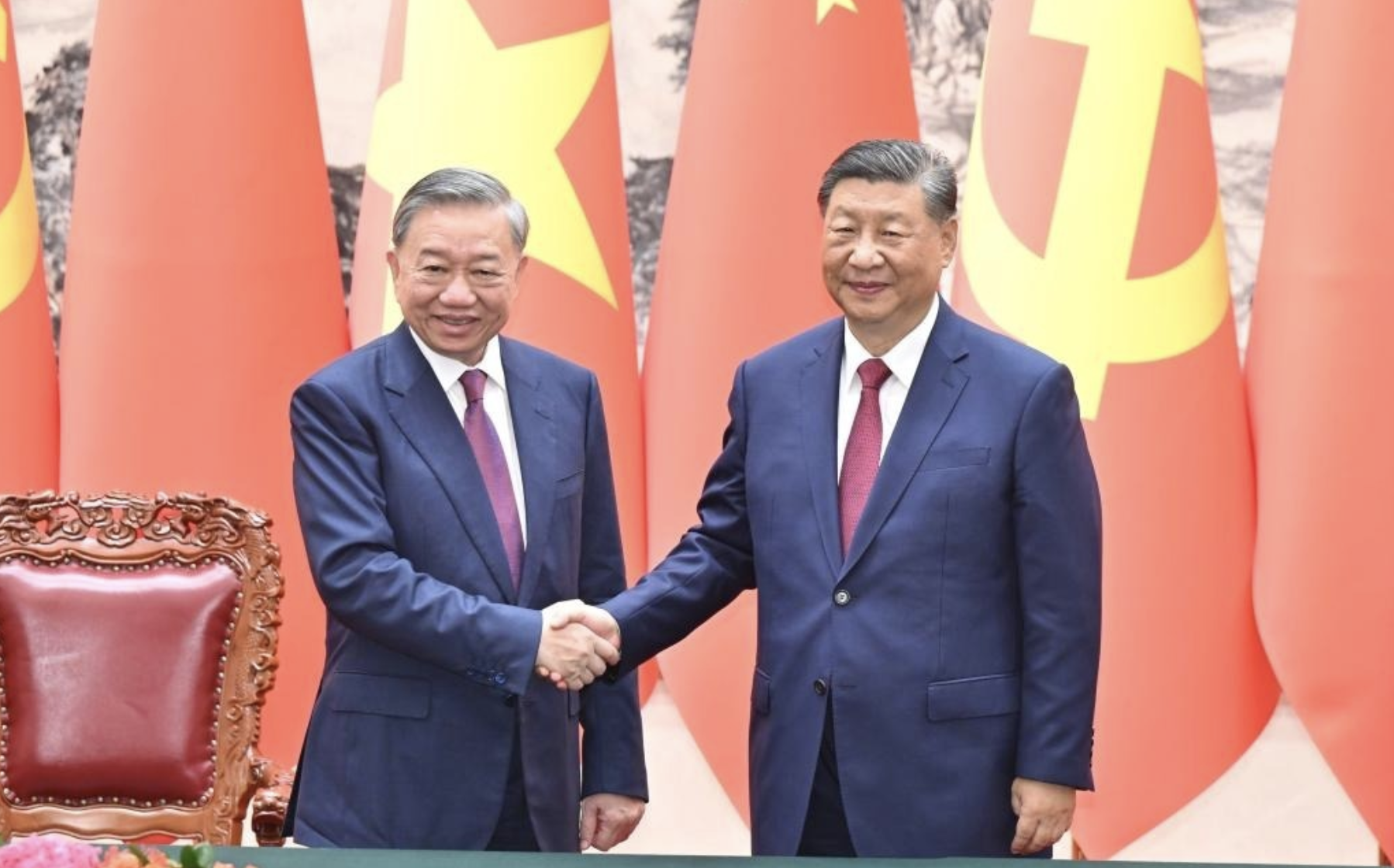





































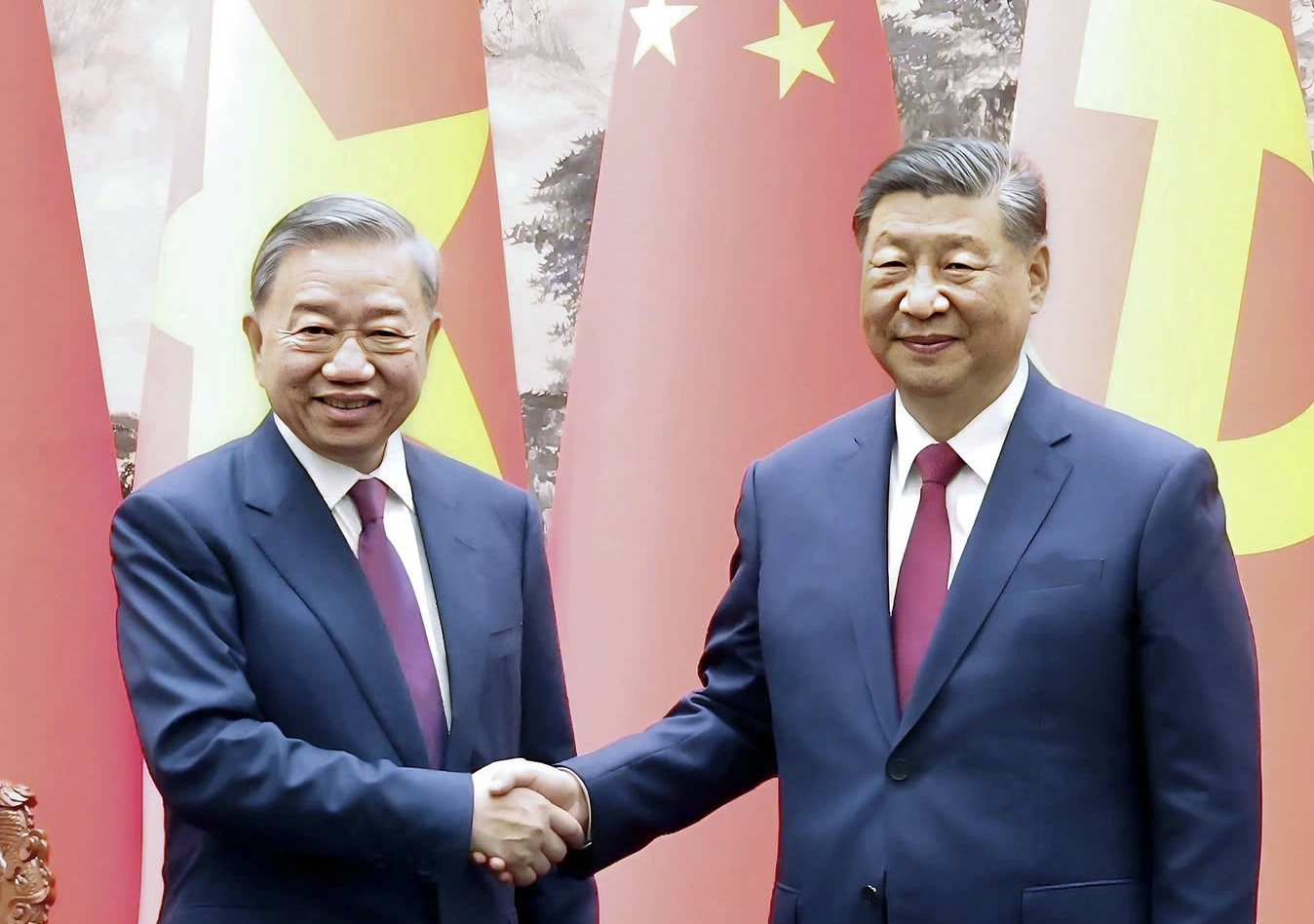
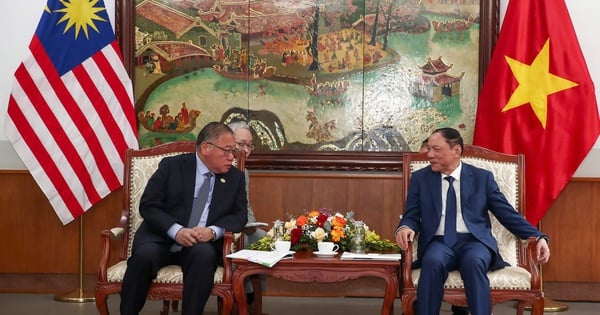














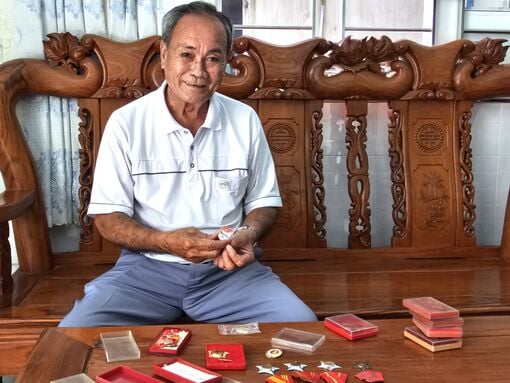












Comment (0)