Looking at your phone for too long makes your eyes tired, this article will help you fix that on your iPhone by turning on eye protection mode (Night Shift) very simply.
What is Night Shift on iPhone?
Eye protection mode, also known as Night Shift mode, is a feature available on phones. This feature helps protect users' eyes from harmful blue light on the display screens of electronic devices.
Blue light also affects users' sleep, stopping melatonin production, so long-term exposure to blue light will affect eye health.
Therefore, this mode is a necessary feature and is built-in on iOS 9.3 and above. This feature helps protect the user's eyes so that you can use your smartphone for a long time, but still be safe for your eyes, avoiding eye strain, especially when used at night.
If you are using an iPhone and do not know how to turn on iPhone eye protection mode, please see the instructions below for 2 ways to turn on Night Shift.
How to turn on eye protection mode on iPhone
Instructions apply to all iPhone lines including new iPhone lines like iPhone 14.
With this mode on iPhone, you can easily turn it on in 2 ways:
Control Center:
Step 1: Open Control Center by swiping down from the top right corner of your iPhone, then press and hold for a few seconds on the brightness adjustment bar.

Step 2: Click on Night Shift to turn this mode on, you can click again to turn it off.
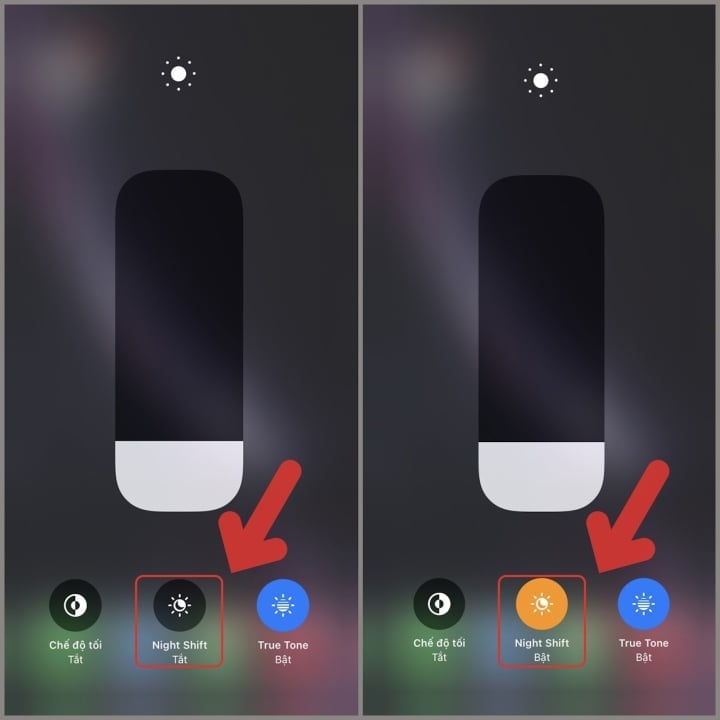
Setting:
Step 1: Go to Settings > Display & Brightness .

Step 2: Click on Night Shift , turn on Scheduled mode .
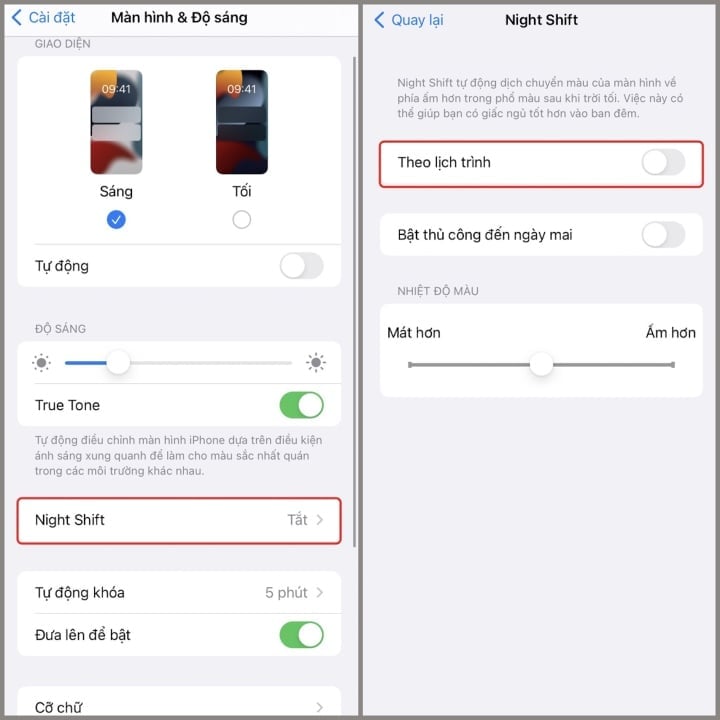
Step 3: Night Shift on iPhone defaults to 10pm to 7am. If you want to change it, click on this time frame and set it to On and Off. Or click on Sunset to Sunrise to have the device automatically turn on when the sun sets and turn off when the sun rises.
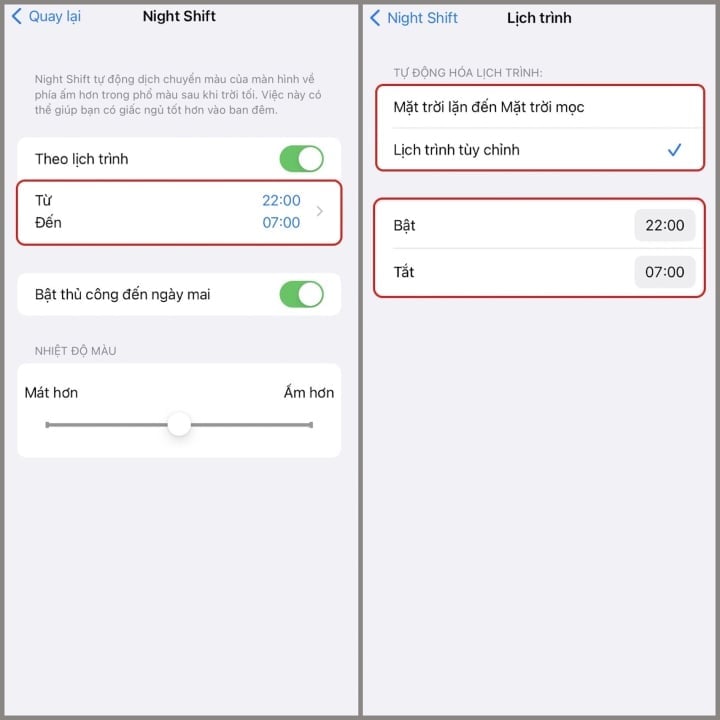
Above are instructions for using Night Shift mode on iPhone, wish you success.
Thanh Hoa (synthesis)
Useful
Emotion
Creative
Unique
Wrath
Source



![[Photo] Prime Minister Pham Minh Chinh chairs meeting to discuss tax solutions for Vietnam's import and export goods](https://vstatic.vietnam.vn/vietnam/resource/IMAGE/2025/4/10/19b9ed81ca2940b79fb8a0b9ccef539a)
![[Photo] Phuc Tho mulberry season – Sweet fruit from green agriculture](https://vstatic.vietnam.vn/vietnam/resource/IMAGE/2025/4/10/1710a51d63c84a5a92de1b9b4caaf3e5)
![[Photo] Unique folk games at Chuong Village Festival](https://vstatic.vietnam.vn/vietnam/resource/IMAGE/2025/4/10/cff805a06fdd443b9474c017f98075a4)














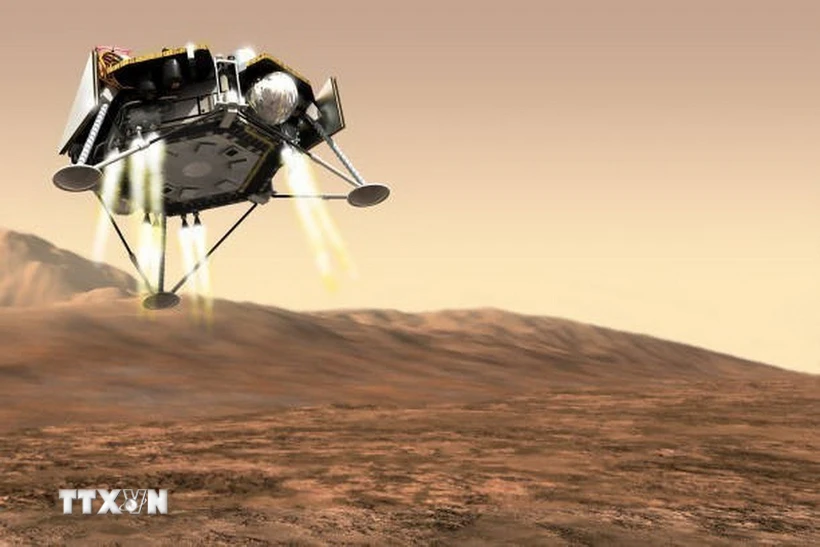






















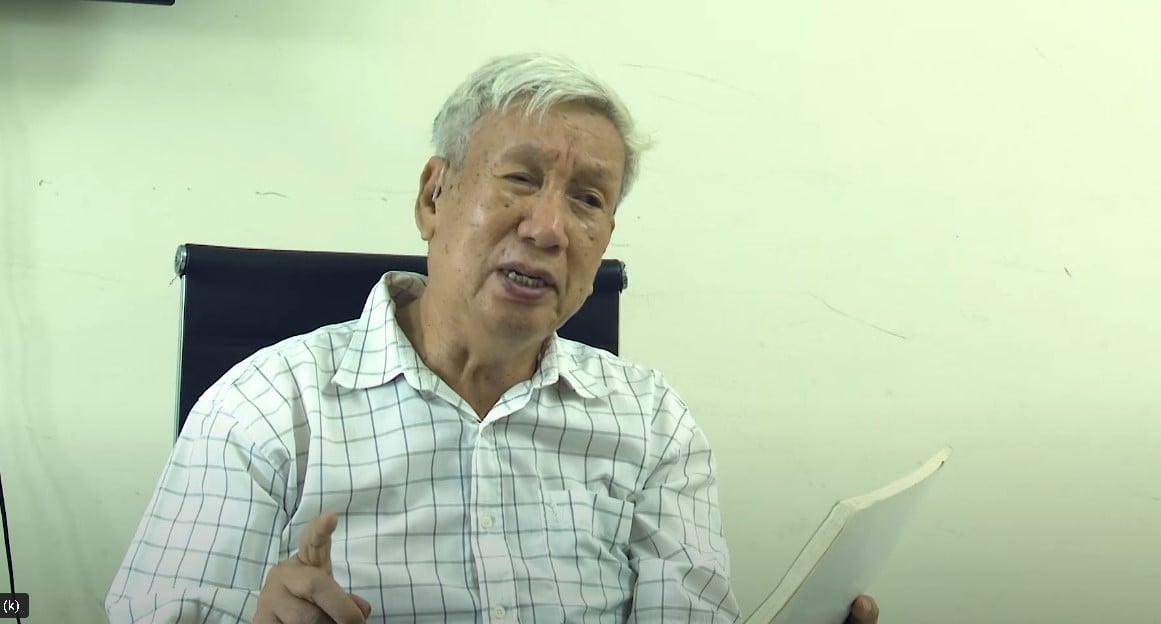

















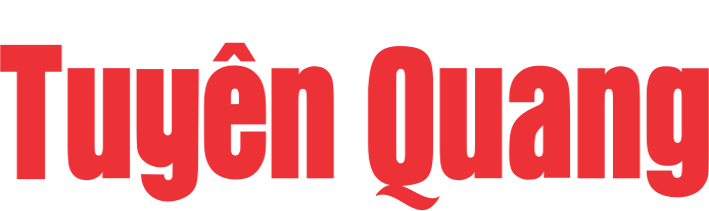































Comment (0)