Starting last week, many mobile subscribers in Vietnam were surprised to find that their smartphones were displaying a notification that they were connecting to a 5G network. Initially, the 5G network was only available in central areas of major cities, but many people later realized that the 5G network was expanding and covering more areas.
Up to now, major network operators in Vietnam such as Viettel, MobiFone, Vinaphone... have expanded 5G network coverage across the country, helping users experience new mobile network technology, with faster connection speeds.
Previously, the Ministry of Information and Communications said 2024 would be the year of commercialization of the 5G network. According to the telecommunications infrastructure planning, Vietnam aims for a 5G network with a minimum speed of 100Mbps by 2025. By 2030, 5G waves will cover 99% of the population.
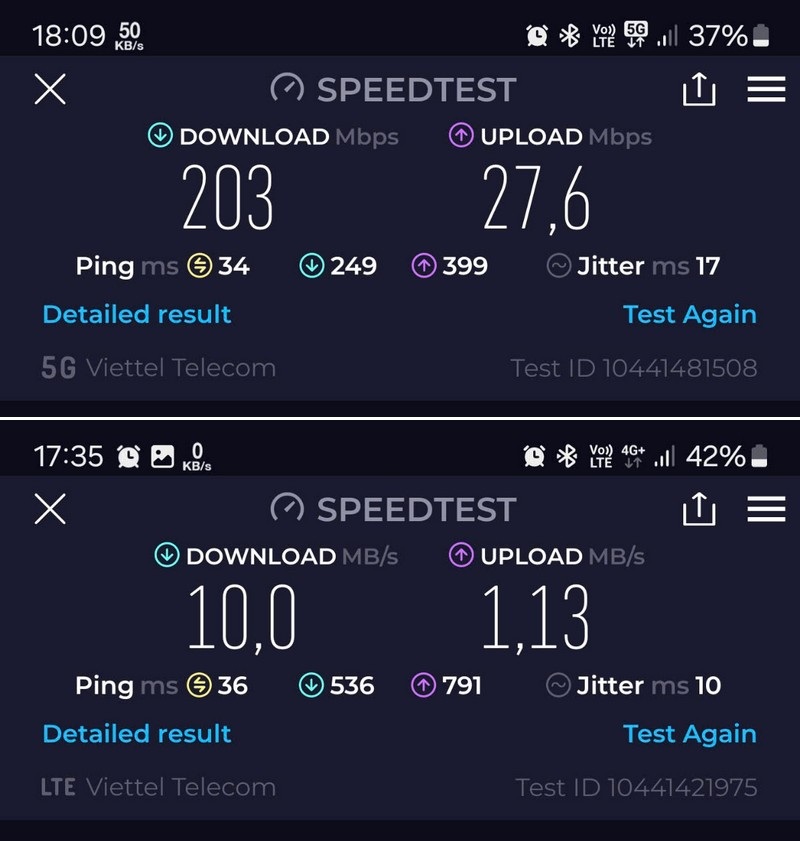
Initially, subscribers nationwide can use the 5G network on their devices using their existing SIM and package, without having to switch SIMs or packages, as long as their smartphone supports 5G connectivity.
Initial user experiences show that 5G networks provide superior connection speeds compared to previous 4G networks.
How to check if your smartphone has 5G connectivity
To be able to use the 5G network, your smartphone must support this new network technology. To check if your smartphone is capable of connecting to 5G or not and activate the 5G network on your smartphone, follow the instructions below.
For Android smartphones
The way to set up and activate 5G network on Android smartphones is different, depending on the manufacturer. However, basically these setup methods are quite similar. The article is done with Samsung phones, Android smartphone users of other brands can do the same.
– First, users access the settings on the smartphone, select “Connections”, then select “Mobile networks”. For some other smartphone brands such as Xiaomi or Oppo, users can select “SIM and mobile networks” in the settings interface.
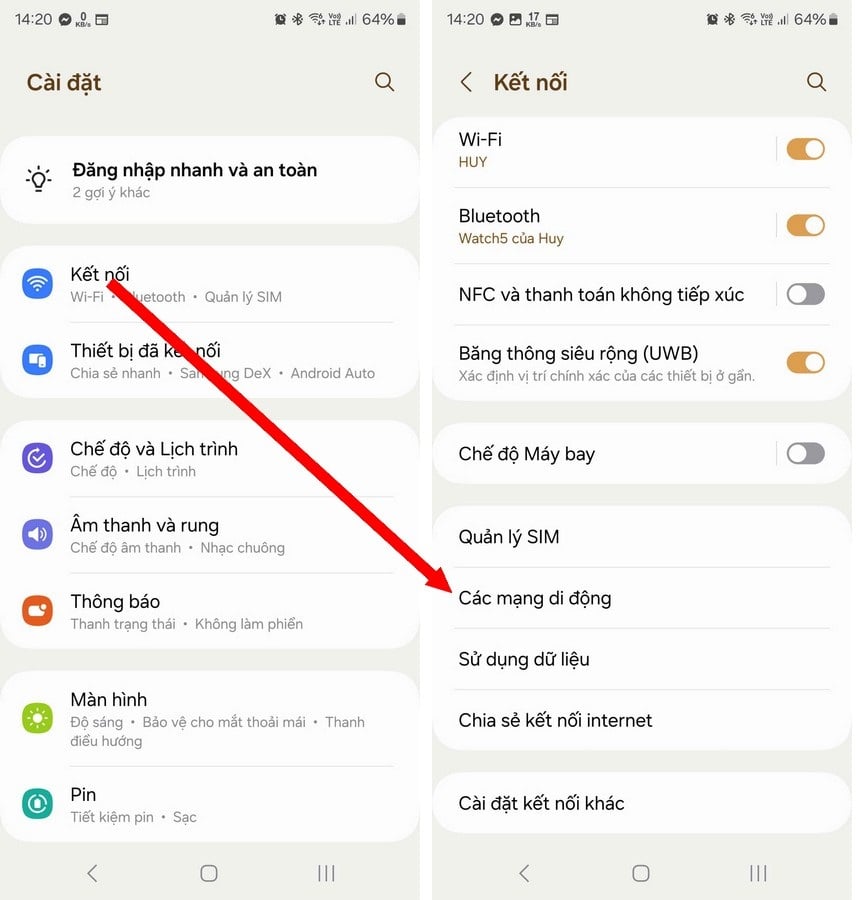
– In the interface that appears, select “Network mode”, then click on the “5G/LTE/3G/2G” option. In the case where only “LTE/3G/2G” connection is displayed here, it means that the smartphone does not support 5G network and only allows connection to 4G network.
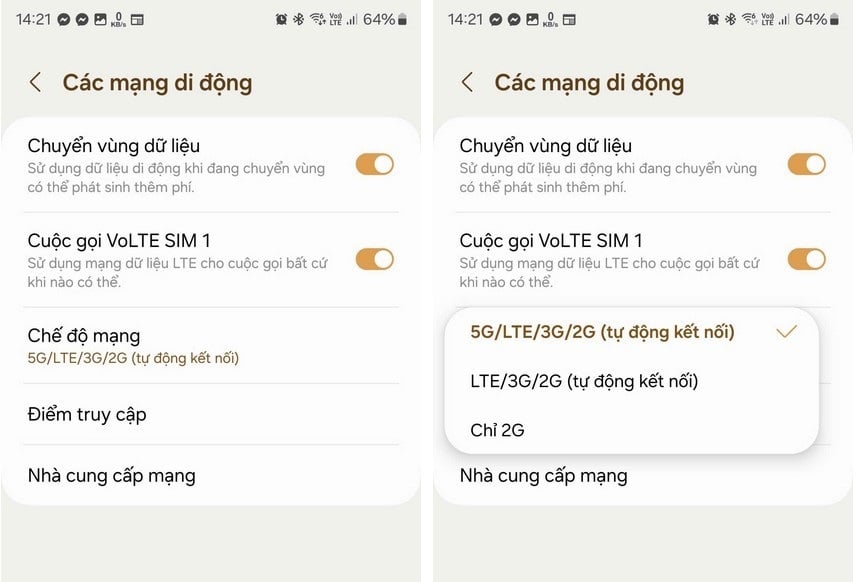
For iPhone
Apple first equipped 5G connectivity for the iPhone 12 series launched in 2020. Therefore, users using iPhone models from version 12 and later are capable of connecting to 5G networks.
In case you are using an iPhone model that supports 5G network, but it is unclear why the product is not showing 5G connection yet, users can follow the following steps to activate 5G connection on their smartphone.
– Go to the settings on your iPhone, scroll down and select “Cellular” from the menu that appears. Then enable the “Automatic 5G” option so that your iPhone prioritizes connecting to the 5G network when there is a signal.
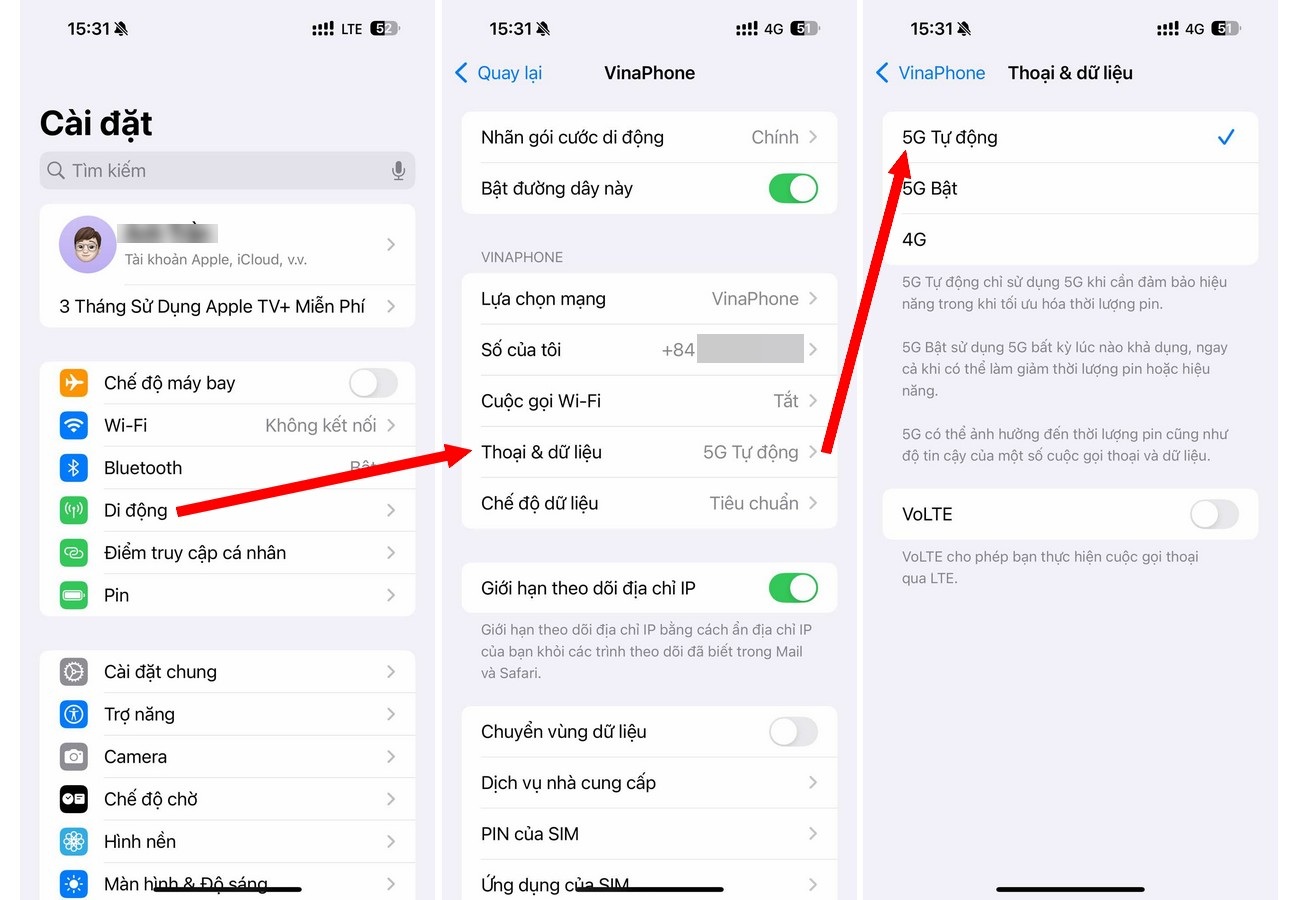
So, you can now activate 5G network connection on Android and iPhone smartphones, helping you enjoy new generation mobile network technology with faster connection speed.
Dantri.com.vn
Source: https://dantri.com.vn/suc-manh-so/huong-dan-kich-hoat-ket-noi-5g-tren-dien-thoai-iphone-va-android-20241016144216990.htm



![[Photo] Prime Minister Pham Minh Chinh starts construction of vital highway through Thai Binh and Nam Dinh](https://vphoto.vietnam.vn/thumb/1200x675/vietnam/resource/IMAGE/2025/5/12/52d98584ccea4c8dbf7c7f7484433af5)



![[Photo] Buddha's Birthday 2025: Honoring the message of love, wisdom, and tolerance](https://vphoto.vietnam.vn/thumb/1200x675/vietnam/resource/IMAGE/2025/5/12/8cd2a70beb264374b41fc5d36add6c3d)
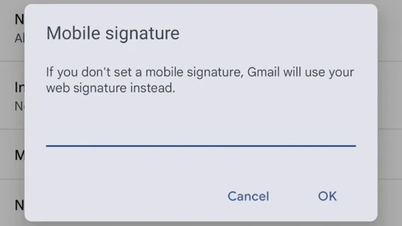
























![[Photo] General Secretary To Lam meets and expresses gratitude to Vietnam's Belarusian friends](https://vphoto.vietnam.vn/thumb/1200x675/vietnam/resource/IMAGE/2025/5/11/c515ee2054c54a87aa8a7cb520f2fa6e)




















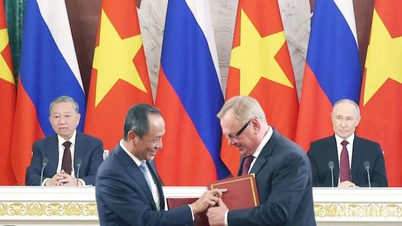

























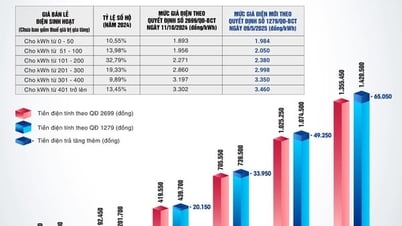

















Comment (0)